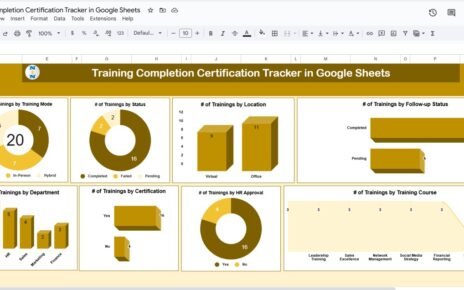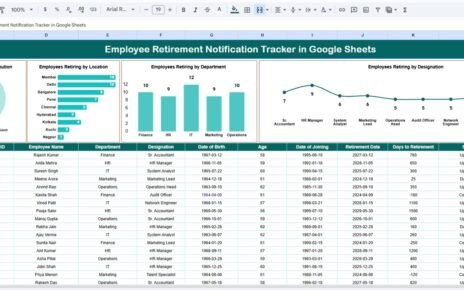Managing influencer collaborations can be a challenging task for brands and marketing teams. From tracking communication to ensuring deliverables are met, keeping everything organized is crucial. This is where the Influencer Collaboration Checklist in Google Sheets comes in. It is a ready-to-use template that allows you to streamline your influencer campaigns, track progress, and ensure nothing falls through the cracks.
In this article, we will explore the features, advantages, best practices, and ways to use this checklist effectively.Influencer Collaboration Checklist in Google Sheets
What is an Influencer Collaboration Checklist?
An Influencer Collaboration Checklist is a structured template that helps marketing teams monitor and manage influencer campaigns. It provides a clear view of tasks, responsibilities, deadlines, and progress for each influencer collaboration.
Using a checklist ensures that:
-
Campaign milestones are tracked efficiently.
-
Accountability is assigned to team members.
-
You can monitor which tasks are completed and which are pending.
-
Progress can be measured through visual indicators like progress bars and status updates.
This particular template is built in Google Sheets, which makes it easily shareable, editable, and accessible across teams.
Key Features of the Influencer Collaboration Checklist
Click to Buy Influencer Collaboration Checklist in Google Sheets
The Influencer Collaboration Checklist in Google Sheets has been designed for simplicity and effectiveness. It comes with 2 worksheets for smooth management:
1. Main Checklist Sheet Tab
This is the core sheet where all your checklist data is captured. The top section includes 3 dynamic cards that provide a snapshot of campaign progress:
-
Total Count: Displays the total number of checklist items.
-
Completed Count: Shows how many tasks are marked as completed (✔).
-
Pending Count: Displays the number of tasks still pending (✘).
-
Progress Bar: A visual representation of the percentage of tasks completed.
Below the top section, you have the main checklist table with the following columns:
-
Serial No. – Sequential number for each checklist item.
-
Checklist Item – The specific task to be completed.
-
Description – Details or explanation about the task.
-
Responsible Person – The team member accountable for completing the task.
-
Deadline – The due date for the task.
-
Remarks – Any additional notes or instructions.
-
Status – Mark the task as ✔ (completed) or ✘ (pending).
This table provides a clear and organized way to track influencer collaboration tasks at a glance.
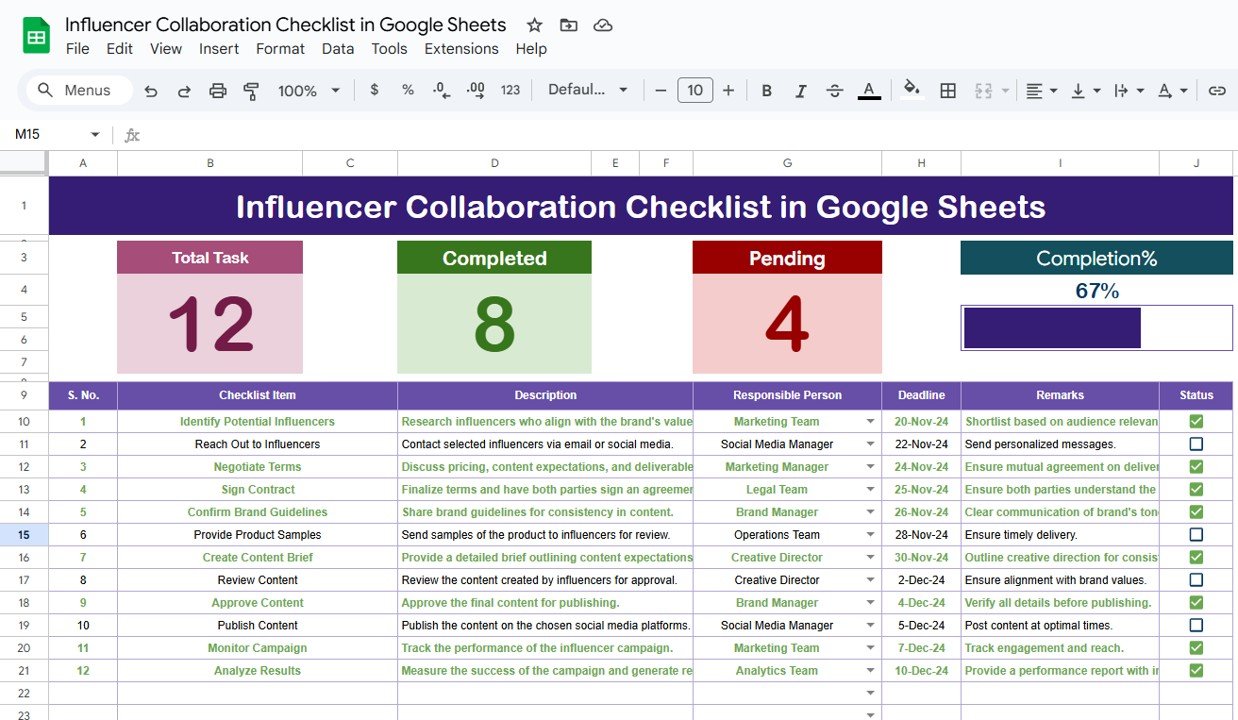
Click to Buy Influencer Collaboration Checklist in Google Sheets
2. List Sheet Tab
This sheet acts as a reference database for the Responsible Person column in the main checklist. It contains a unique list of team members responsible for tasks. Using this list, the main sheet dropdown ensures consistency, avoids errors, and makes it easy to assign accountability.
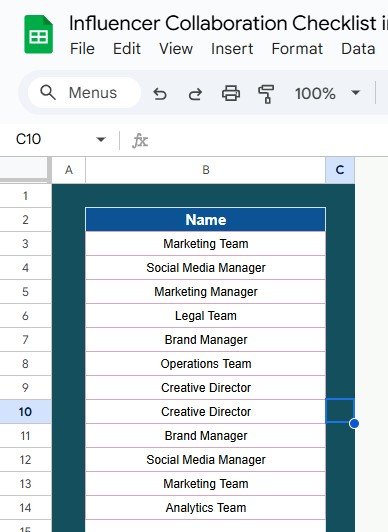
Click to Buy Influencer Collaboration Checklist in Google Sheets
Advantages of Using an Influencer Collaboration Checklist
Using this checklist template offers several benefits for your marketing team:
-
Improved Organization: Keep all influencer tasks and deadlines in one place.
-
Enhanced Accountability: Clearly assign tasks to specific team members.
-
Visual Progress Tracking: Quickly see the completion status of all tasks with progress bars and cards.
-
Time-Saving: Avoid creating checklists from scratch for every campaign.
-
Easy Collaboration: Google Sheets allows multiple team members to update the checklist simultaneously.
-
Error Reduction: Predefined dropdowns reduce mistakes in assigning responsibilities.
Best Practices for Using the Influencer Collaboration Checklist
Click to Buy Influencer Collaboration Checklist in Google Sheets
To maximize the benefits of this checklist, consider the following best practices:
-
Update Regularly: Ensure the checklist is updated in real-time for accurate tracking.
-
Set Realistic Deadlines: Assign deadlines that are achievable to avoid unnecessary delays.
-
Assign Clear Responsibilities: Make sure each task has a dedicated team member responsible.
-
Use Conditional Formatting: Color-code completed and pending tasks to visualize progress easily.
-
Review Periodically: Conduct weekly or bi-weekly reviews to ensure all tasks are on track.
-
Leverage Comments: Use the Remarks column to leave comments or instructions for specific tasks.
-
Archive Completed Campaigns: Maintain a record of completed influencer collaborations for future reference and analysis.
Why Choose Google Sheets for Your Checklist?
Google Sheets offers several advantages that make it ideal for managing influencer collaborations:
-
Accessibility: Work from any device, anywhere.
-
Real-Time Updates: Multiple team members can edit and update simultaneously.
-
Easy Sharing: Share the checklist with stakeholders without emailing multiple versions.
-
Integration: Connect with other tools like Google Forms, Data Studio, or third-party project management software.
-
Flexibility: Customize the template to fit your specific campaign needs.
Conclusion
Click to Buy Influencer Collaboration Checklist in Google Sheets
The Influencer Collaboration Checklist in Google Sheets is a powerful tool for marketing teams looking to manage influencer campaigns efficiently. With its structured layout, real-time tracking, and visual indicators, it ensures your campaigns stay on schedule, responsibilities are clear, and deliverables are met.
This ready-to-use checklist not only saves time but also provides a professional way to monitor every detail of your influencer collaborations. Whether you are running small campaigns or large-scale influencer marketing projects, this template simplifies your workflow and enhances team productivity.
Frequently Asked Questions (FAQs)
Q1: Can I customize the checklist template for my brand?
A1: Yes, the template is fully customizable. You can add/remove columns, update checklist items, and modify responsible persons to suit your workflow.
Q2: Is this template suitable for multiple campaigns at the same time?
A2: Absolutely. You can duplicate the main sheet for each campaign or add campaign-specific columns to track multiple campaigns simultaneously.
Q3: Can multiple team members update the checklist at the same time?
A3: Yes, Google Sheets allows real-time collaboration, so multiple team members can edit and update the checklist simultaneously.
Q4: How do the progress bars and cards work?
A4: The progress bar and cards are dynamic. As you update the Status column (✔ or ✘), the total count, completed count, pending count, and progress percentage are updated automatically.
Q5: Can I track deadlines for each influencer task?
A5: Yes, the template includes a Deadline column where you can set due dates and monitor if tasks are completed on time.
Visit our YouTube channel to learn step-by-step video tutorials
Youtube.com/@NeotechNavigators
Watch the step-by-step video Demo:
Click to Buy Influencer Collaboration Checklist in Google Sheets