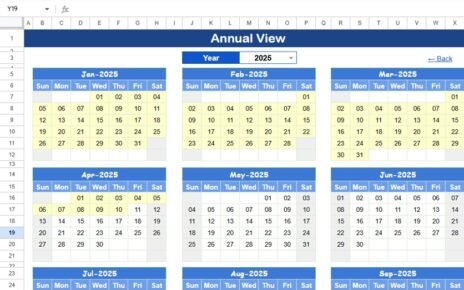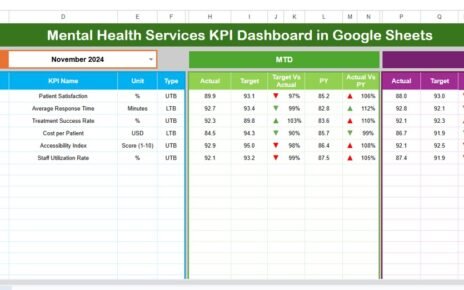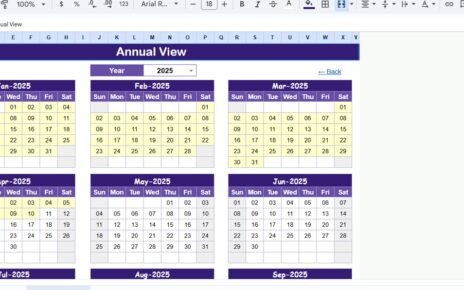Managing Non-Disclosure Agreement (NDA) Tracker in Google Sheets is crucial for businesses to protect sensitive information, intellectual property, and client data. The NDA Tracker in Google Sheets provides a ready-to-use solution for tracking, monitoring, and analyzing NDAs across your organization.
In this article, we will explain the key features, advantages, and best practices for using this NDA tracker effectively.
What Is a Non-Disclosure Agreement (NDA) Tracker in Google Sheets?
An NDA Tracker is a digital tool that allows organizations to monitor all signed, pending, or expiring NDAs in one place. It helps legal, HR, and compliance teams track agreement status, renewal dates, risk levels, and ownership.
With Google Sheets, this tracker is:
-
Easy to update and share with multiple users
-
Flexible for tracking NDAs across departments or projects
-
Capable of generating visual insights to quickly understand compliance
Key Features of the NDA Tracker
Click to Buy Non-Disclosure Agreement (NDA) Tracker in Google Sheets
This tracker includes multiple sheets to make NDA management simple and efficient:
1. Tracker Sheet Tab
The Tracker Sheet is the main dashboard of the NDA tracker. It provides charts and visualizations to give a clear overview of NDA performance:
Charts include:
-
NDA Status Summary: Shows the count of NDAs by status such as Active, Expired, Pending
-
NDAs by Department: Displays the number of NDAs handled by each department
-
Risk Level Distribution: Categorizes NDAs based on risk levels (High, Medium, Low)
-
NDAs by Owner: Tracks NDA ownership across employees or teams
-
NDAs by Renewal Type: Shows distribution of NDAs based on renewal frequency or type
These charts allow teams to identify expiring agreements, assess risk exposure, and ensure compliance.

Click to Buy Non-Disclosure Agreement (NDA) Tracker in Google Sheets
2. Search Sheet Tab
The Search Sheet allows users to find specific NDA records quickly using:
-
Search Keyword: Enter the term you want to search
-
Field Name: Choose which column to search in, such as NDA Name, Department, Owner, or Status
This sheet ensures easy access to specific NDAs without manually scanning the database.

Click to Buy Non-Disclosure Agreement (NDA) Tracker in Google Sheets
Advantages of Using the NDA Tracker
-
Centralized Tracking: Keep all NDAs in a single Google Sheet for easy management
-
Risk Assessment: Quickly identify high-risk agreements or departments
-
Improved Compliance: Ensure NDAs are signed, renewed, and monitored effectively
-
Visual Insights: Charts provide a quick understanding of NDA status and distribution
-
Time-Saving: Reduce manual tracking and reporting efforts
-
Collaborative: Multiple users can update the tracker in real-time
Best Practices for Using the NDA Tracker
Click to Buy Non-Disclosure Agreement (NDA) Tracker in Google Sheets
-
Update Regularly: Enter new NDAs and renewals immediately to keep the tracker accurate
-
Use Department and Owner Filters: Segment data to monitor NDAs by responsible team members
-
Track Expiration Dates: Set reminders or conditional formatting for upcoming renewals
-
Maintain Risk Levels: Update risk levels consistently to reflect the actual sensitivity of NDAs
-
Review Charts Frequently: Use the Tracker Sheet visuals to identify trends and compliance gaps
How This Tracker Helps Organizations
-
Monitor NDA Status: Quickly view active, expired, or pending agreements
-
Improve Compliance: Ensure all sensitive agreements are signed and renewed on time
-
Assess Risk: Identify high-risk agreements that require immediate attention
-
Allocate Responsibilities: Track which employee or department owns each NDA
-
Simplify Reporting: Generate charts and reports for management and audits
Frequently Asked Questions (FAQs)
Click to Buy Non-Disclosure Agreement (NDA) Tracker in Google Sheets
Q1: Can I customize the tracker for different NDA types?
Yes, you can add or modify columns for NDA type, renewal frequency, or confidentiality level.
Q2: Can multiple users update this tracker simultaneously?
Yes, Google Sheets supports real-time collaboration for multiple users.
Q3: How can I monitor expiring NDAs?
You can add a conditional formatting rule or set a formula to highlight NDAs approaching their renewal date.
Q4: Can this tracker generate reports for management?
Yes, the charts in the Tracker Sheet provide visual summaries that can be exported for reporting.
Q5: Is this suitable for small and large organizations?
Absolutely. The tracker can handle a few NDAs for small teams or hundreds for large enterprises.
Conclusion
The Non-Disclosure Agreement (NDA) Tracker in Google Sheets is a simple, effective, and visual tool for managing NDAs. By consolidating all agreements, tracking status, and analyzing risk, this tracker ensures compliance, reduces risk, and saves time for legal and HR teams.
Visit our YouTube channel to learn step-by-step video tutorials
Youtube.com/@NeotechNavigators
Watch the step-by-step video Demo:
Click to Buy Non-Disclosure Agreement (NDA) Tracker in Google Sheets