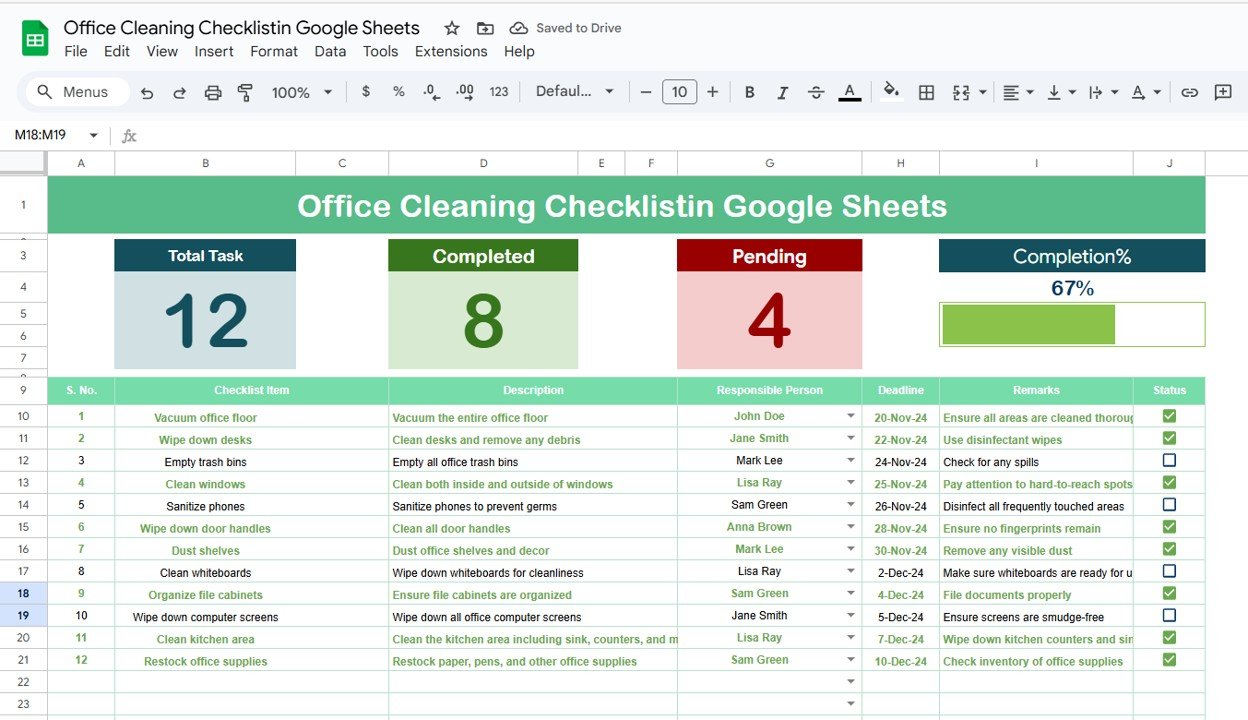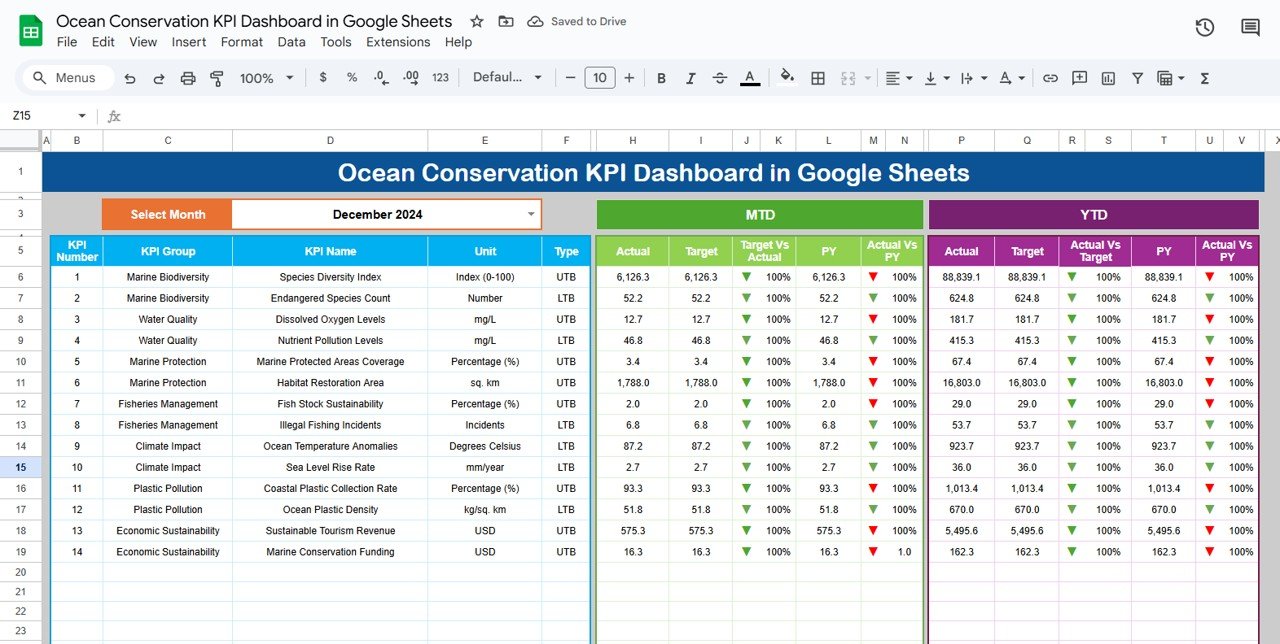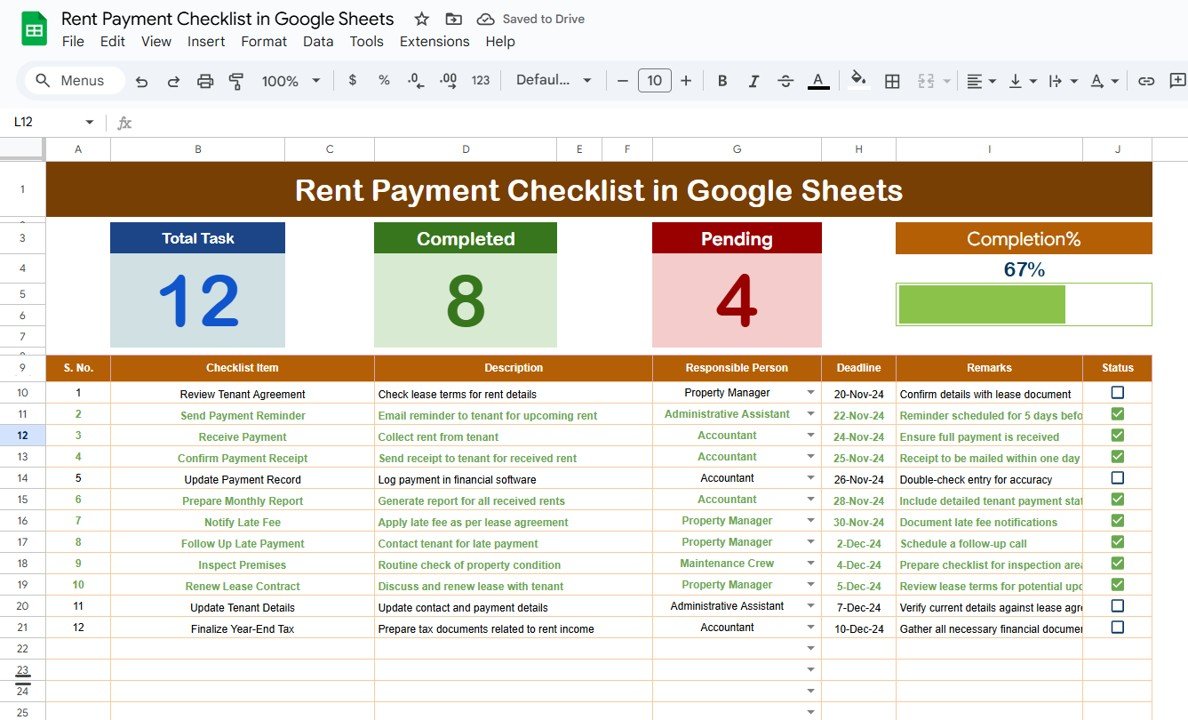Maintaining a clean and hygienic office environment is essential for the health and productivity of employees. The Office Cleaning Checklist in Google Sheets is a ready-to-use template designed to help organizations effectively manage their office cleaning tasks. This checklist template ensures that all cleaning activities are documented, assigned, and tracked to completion. In this article, we will walk you through the key features of this checklist template and explain how it can improve your office maintenance efforts.
What is the Office Cleaning Checklist in Google Sheets?
The Office Cleaning Checklist in Google Sheets is a template designed to help businesses organize and track their office cleaning tasks. By using this checklist, office managers and cleaning staff can efficiently monitor routine cleaning activities, assign tasks, and ensure that cleaning standards are consistently met. This tool is especially useful for organizations that require regular cleaning or have multiple locations and staff members involved in cleaning duties.
The template contains two worksheets:
- Office Cleaning Checklist – The main sheet where all tasks are tracked.
- List Sheet Tab – A list of responsible persons to assign tasks from a dropdown list.
Key Features of the Office Cleaning Checklist Template
Click to buy Office Cleaning Checklist in Google Sheets
The Office Cleaning Checklist in Google Sheets is structured to be efficient and easy to use, with the following features:
1. Office Cleaning Checklist Sheet (Main Tab)
This is the primary sheet where all cleaning tasks are recorded and tracked. Key features include:
Top Section:
- Total Count: Displays the total number of tasks in the checklist.
- Completed Count: Shows how many tasks have been completed.
- Pending Count: Displays how many tasks are pending.
- Progress Bar: A visual representation of the percentage of tasks completed, allowing for quick tracking.
Checklist Table:
The checklist table contains the following columns:
- Serial No.: A unique identifier for each cleaning task.
- Checklist Item: A brief description of the cleaning task (e.g., Vacuum floors, Clean windows).
- Description: A more detailed explanation of the task.
- Responsible Person: The person assigned to complete the task.
- Deadline: The due date for completing the task.
- Remarks: Any additional notes or special instructions for the task.
- Status: You can mark each task as ✔ (completed) or ✘ (pending).
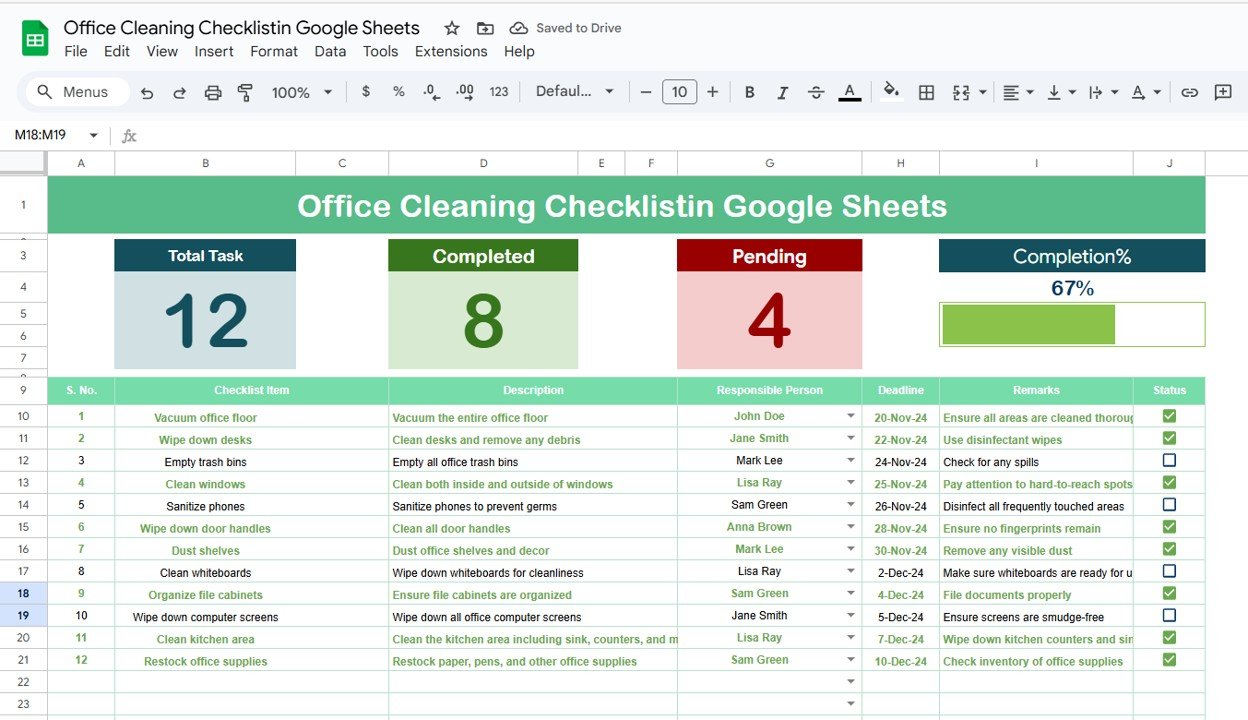
Click to buy Office Cleaning Checklist in Google Sheets
2. List Sheet Tab
The List Sheet Tab allows you to capture a unique list of Responsible Persons. This list is used to create a dropdown list in the Responsible Person column of the main checklist, making it easy to assign tasks and track accountability.
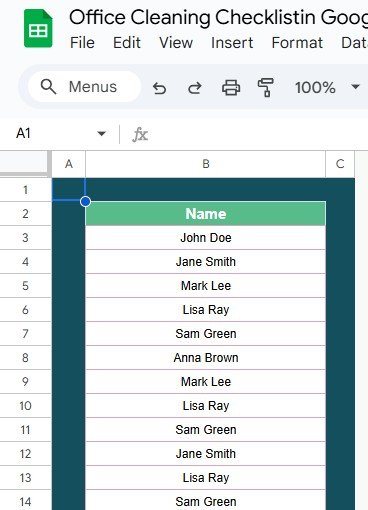
Benefits of Using the Office Cleaning Checklist
-
Organized Task Management: All cleaning tasks are organized in one place, making it easier to assign, monitor, and complete tasks.
-
Improved Accountability: Assigning each task to a specific person ensures accountability and timely completion.
-
Visual Tracking: The Progress Bar gives you a quick view of how many tasks are completed and which tasks are still pending.
-
Preventive Maintenance: Regular updates and tracking ensure that routine cleaning tasks are not overlooked.
-
Customizable: Easily add new tasks, adjust deadlines, or modify responsible persons to suit the needs of your office environment.
Best Practices for Using the Office Cleaning Checklist
To get the most out of the Office Cleaning Checklist in Google Sheets, follow these best practices:
-
Update Regularly: Ensure that the checklist is updated regularly with new tasks and completed statuses.
-
Assign Specific Responsibilities: Use the Responsible Person dropdown to assign tasks clearly to staff members.
-
Track Deadlines: Ensure that all tasks are completed on time by keeping track of deadlines and pending tasks.
-
Review and Adjust Tasks: Periodically review the checklist and add new tasks or adjust existing ones as needed.
-
Monitor Progress Visually: Use the Progress Bar to monitor overall task completion and identify areas that need more focus.
Conclusion
Click to buy Office Cleaning Checklist in Google Sheets
The Office Cleaning Checklist in Google Sheets is a practical and efficient tool for managing cleaning tasks in any office. With its organized structure, progress tracking, and customizable features, it helps office managers and cleaning staff stay on top of their duties and maintain a clean, healthy workspace. By using this checklist, you can ensure that all cleaning tasks are completed on time, improve accountability, and keep your office environment hygienic and welcoming.
Frequently Asked Questions (FAQs)
1. Can I customize the checklist for different office spaces?
Yes, you can customize the checklist by adding or removing tasks to fit the specific needs of different office spaces or locations.
2. How do I track the status of a task?
You can update the Status column by marking tasks as ✔ (completed) or ✘ (pending), providing a simple way to track progress.
3. Can I assign tasks to multiple people?
Yes, the List Sheet Tab allows you to add multiple responsible persons and use the dropdown to assign tasks accordingly.
4. How often should the checklist be updated?
It’s recommended to update the checklist regularly, ideally on a weekly or monthly basis, depending on your office cleaning schedule.
5. Can this checklist be used for larger organizations?
Yes, the checklist is fully scalable. You can add more tasks, modify columns, or assign tasks to multiple teams in larger office spaces.
Visit our YouTube channel to learn step-by-step video tutorials
Youtube.com/@NeotechNavigators
Watch the step-by-step video Demo: