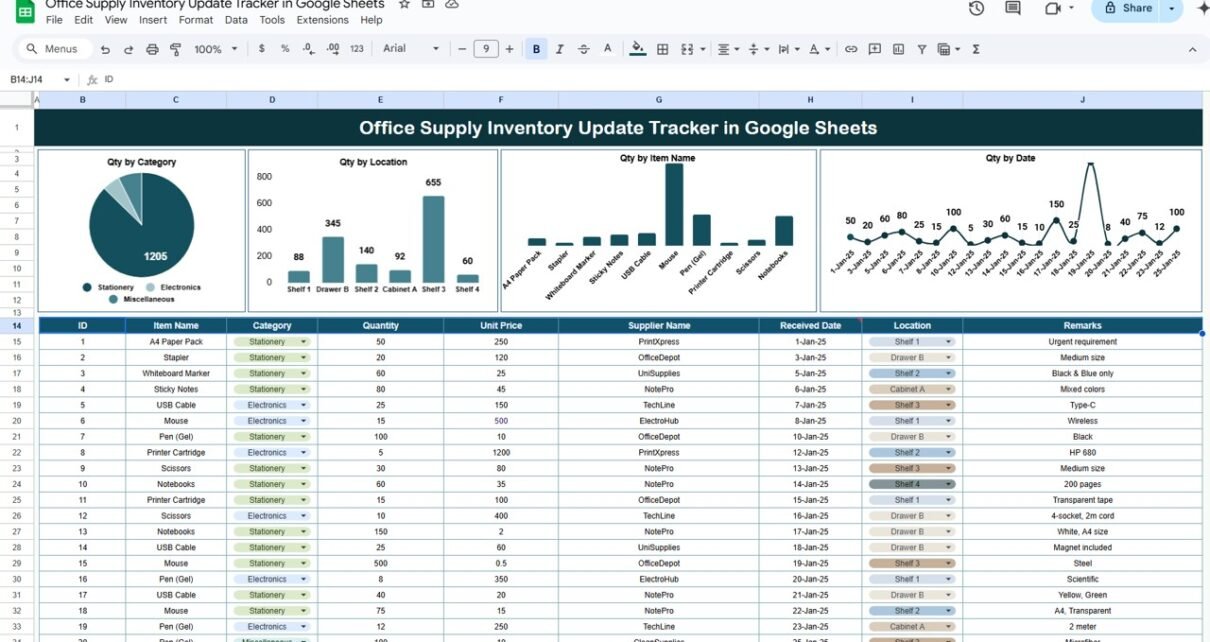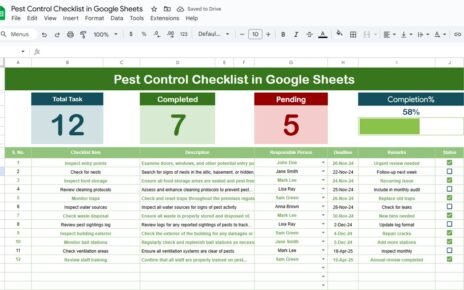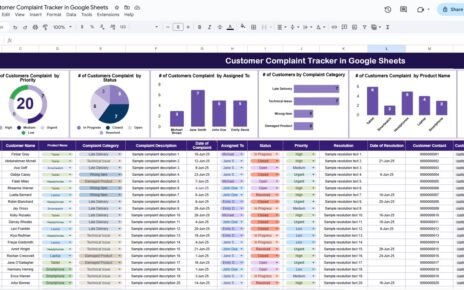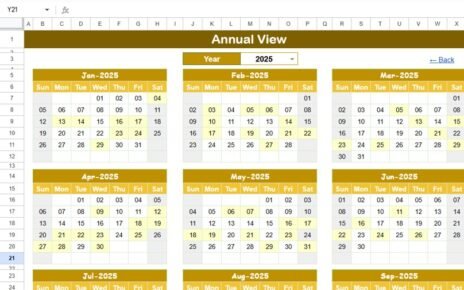Managing office supplies effectively is key to maintaining smooth operations in any business. The Office Supply Inventory Update Tracker in Google Sheets is a ready-to-use template designed to help you track, update, and manage office supplies efficiently. This tracker allows businesses to monitor inventory levels, categorize items, track suppliers, and ensure timely replenishment of supplies.
What is the Office Supply Inventory Update Tracker in Google Sheets?
The Office Supply Inventory Update Tracker in Google Sheets is a tool designed to manage office supplies by tracking essential information like quantity, supplier, cost, and location. This template simplifies the process of keeping track of stock levels, providing real-time updates to help you stay on top of inventory management.
Key Features of the Office Supply Inventory Update Tracker
The Office Supply Inventory Update Tracker is designed with one main sheet that tracks all relevant inventory data. Key features of this tracker include:
1. Tracker Sheet Tab
The Tracker Sheet is where all office supply data is entered and tracked. This sheet includes:
Charts:
- Qty by Category: Displays the total quantity of supplies categorized by type (e.g., paper, pens, printer ink).
- Qty by Location: Shows the total quantity of supplies by location (e.g., office, storage room).
- Qty by Item Name: Displays the total quantity for each specific office item.
- Qty by Date: Tracks the quantity of supplies ordered or received on specific dates.
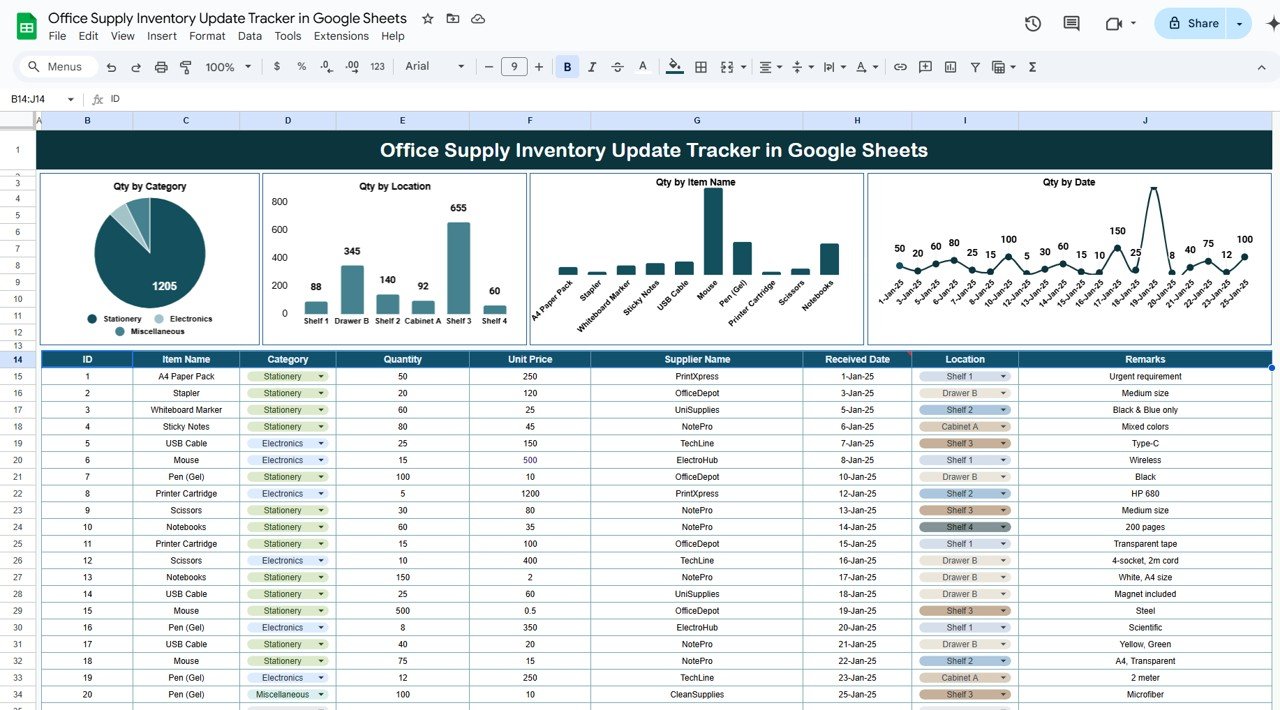
Click to buy Office Supply Inventory Update Tracker in Google Sheets
Data Section:
This section is where detailed supply information is captured. Key columns include:
- ID: A unique identifier for each item.
- Item Name: The name of the office supply (e.g., printer paper, staplers).
- Category: The type or category of the supply (e.g., stationery, electronics).
- Quantity: The current stock quantity of the item.
- Unit Price: The cost of one unit of the item.
- Supplier Name: The name of the supplier providing the item.
- Received Date: The date when the item was received or restocked.
- Location: The physical location of the item (e.g., office, storage).
- Remarks: Additional notes or comments about the item or transaction.
Benefits of Using the Office Supply Inventory Update Tracker
-
Centralized Inventory Management: The tracker allows you to store all inventory-related data in one place, making it easier to manage and review.
-
Real-Time Updates: By entering data into Google Sheets, multiple team members can update the tracker simultaneously, ensuring that information is up to date.
-
Cost Tracking: With the Unit Price column, you can easily calculate the cost of each item and monitor overall spending on office supplies.
-
Visual Insights: The charts help visualize the distribution of supplies across categories, locations, and dates, making it easy to spot trends and make data-driven decisions.
-
Improved Inventory Control: By tracking quantities and locations, the tracker helps prevent stockouts, overstocking, and misplaced supplies.
How to Use the Office Supply Inventory Update Tracker
Click to buy Office Supply Inventory Update Tracker in Google Sheets
-
Input Supply Details: In the Data Section, enter the necessary information for each office supply, including item name, category, and quantity.
-
Track Stock Movement: Regularly update the Quantity and Received Date columns to track incoming and outgoing stock.
-
Monitor Cost: Use the Unit Price column to keep track of the cost of supplies and manage your budget effectively.
-
Use Charts for Insights: Review the charts to analyze how supplies are distributed across categories, locations, and time periods.
-
Ensure Timely Replenishment: Use the data in the tracker to ensure that supplies are reordered before stock runs low.
Advantages of Using the Office Supply Inventory Update Tracker
-
Streamlined Inventory Management: The template simplifies the process of tracking and managing office supplies, improving overall efficiency.
-
Customizable: The tracker is fully customizable to fit your organization’s specific needs. You can add new categories, update charts, and modify columns as required.
-
Collaboration-Friendly: With Google Sheets, multiple users can access and update the tracker in real time, making it easy for teams to work together.
-
Cost Control: The template provides clear cost tracking, helping you manage your office supply budget more effectively.
-
Improved Accountability: Assigning supplies to specific locations and tracking receipt dates ensures better accountability for inventory.
Best Practices for Using the Office Supply Inventory Update Tracker
Click to buy Office Supply Inventory Update Tracker in Google Sheets
-
Update Regularly: Make sure the Data Section is updated regularly to maintain an accurate record of inventory levels.
-
Set Reordering Triggers: Use the tracker to set reorder points for items that tend to run out quickly or are critical to daily operations.
-
Review Charts Frequently: Monitor the Qty by Location and Qty by Category charts to ensure supplies are appropriately distributed and available where needed.
-
Track Supplier Performance: Keep track of supplier performance by reviewing the Supplier Name column and evaluating the reliability and cost-effectiveness of suppliers.
-
Collaborate and Share: Share the tracker with relevant team members to ensure everyone is aligned and aware of current inventory levels.
Conclusion
The Office Supply Inventory Update Tracker in Google Sheets is an essential tool for managing office supplies efficiently. By offering real-time tracking, cost management, and visual insights, this template helps organizations ensure that their office supply needs are met without overstocking or running out of critical items. With its ease of use, customization options, and collaboration features, this tracker is an invaluable asset for businesses of all sizes.
Frequently Asked Questions (FAQs)
Click to buy Office Supply Inventory Update Tracker in Google Sheets
1. How do I enter data into the Office Supply Inventory Update Tracker?
Data is entered directly into the Data Section of the tracker, where you input details such as item name, quantity, and unit price.
2. Can I customize the Office Supply Inventory Update Tracker?
Yes, the tracker is fully customizable. You can modify columns, add new categories, or adjust charts to meet your specific inventory management needs.
3. How do the charts help track inventory?
The charts provide visual insights into the distribution of supplies across different categories, locations, and time periods, helping you make better decisions.
4. Can multiple people update the Office Supply Inventory Tracker?
Yes, since the tracker is in Google Sheets, multiple users can access and update it simultaneously, making it ideal for team collaboration.
5. How can I track the cost of office supplies?
By entering the Unit Price for each item in the Data Section, the tracker allows you to monitor costs and manage your office supply budget.
Visit our YouTube channel to learn step-by-step video tutorials
Youtube.com/@NeotechNavigators
Watch the step-by-step video Demo:
Click to buy Office Supply Inventory Update Tracker in Google Sheets