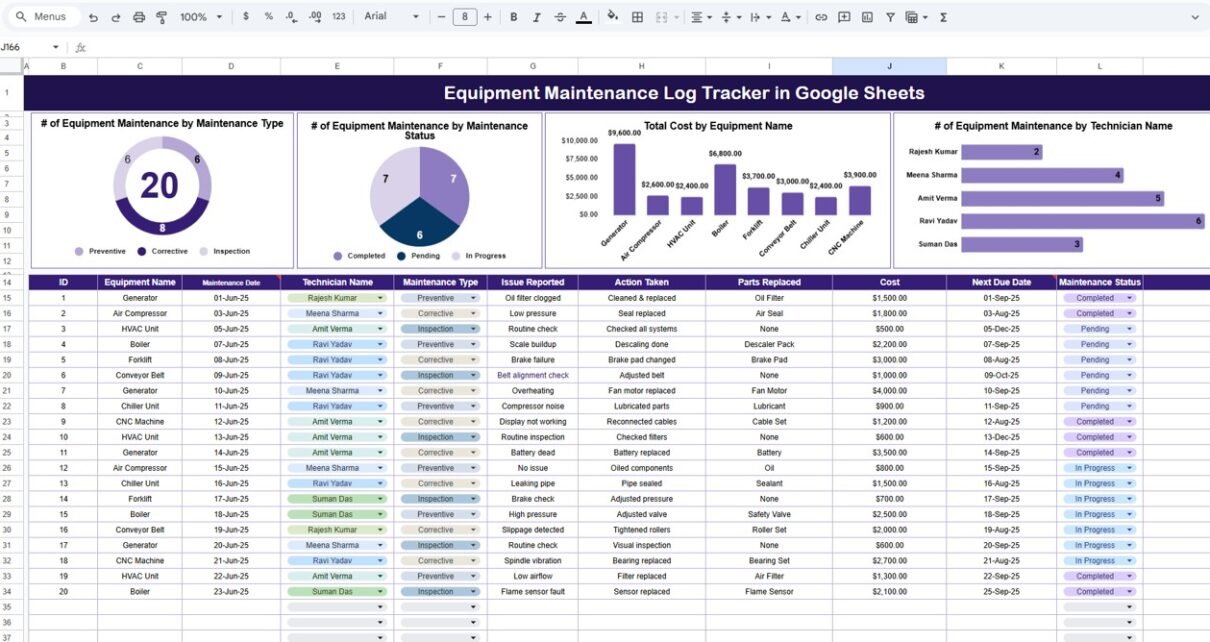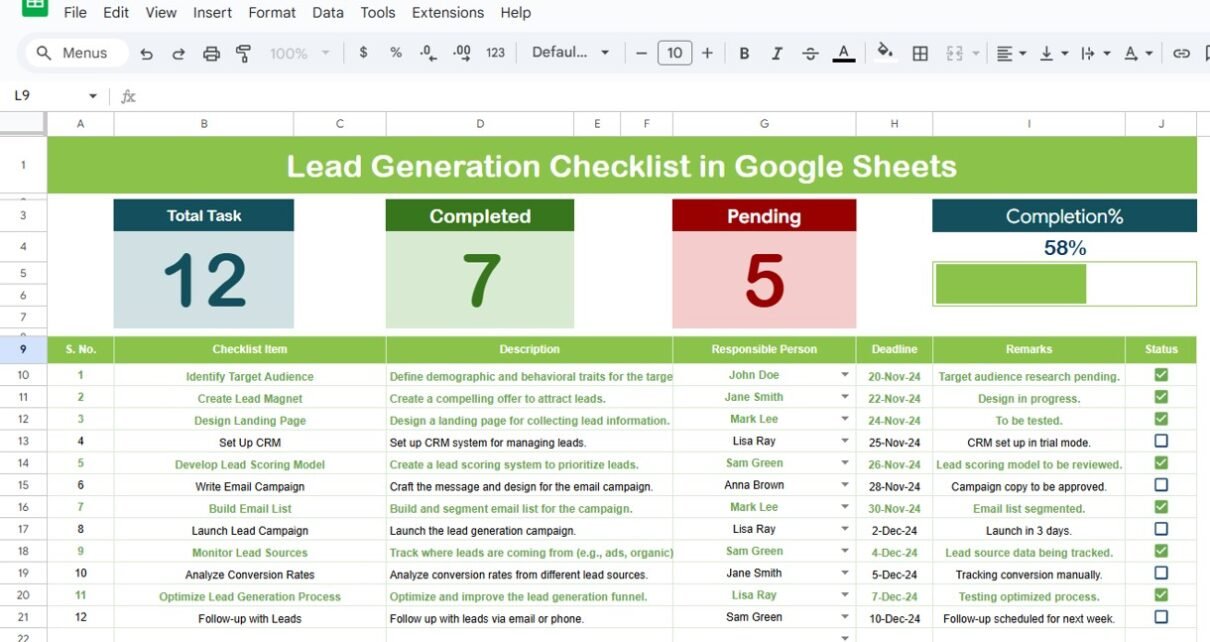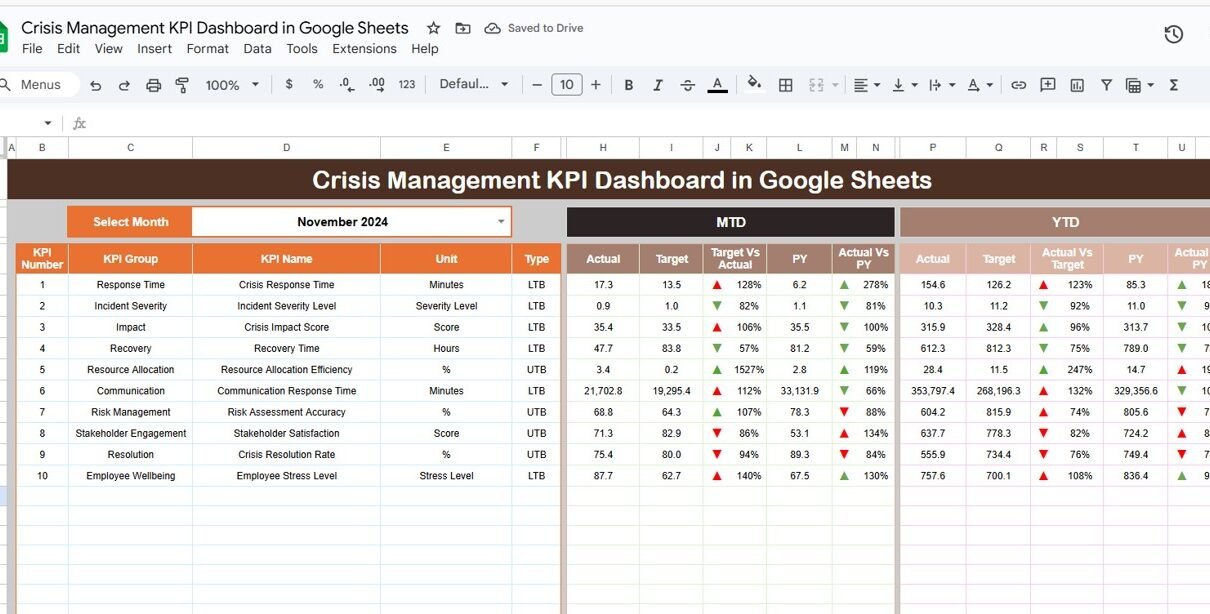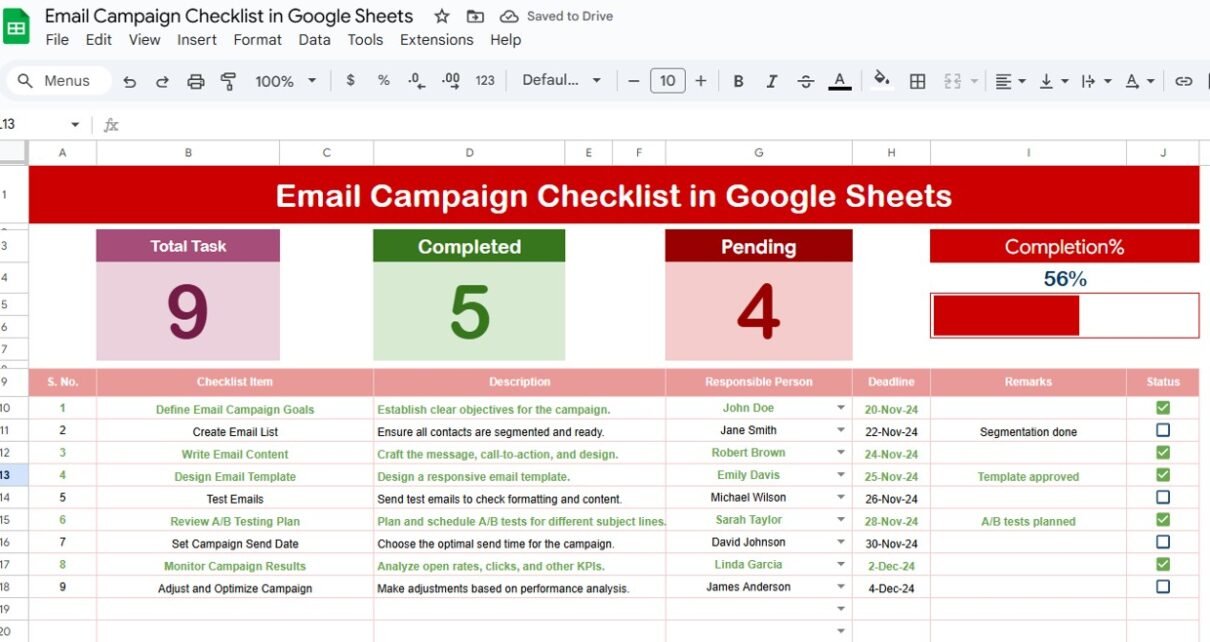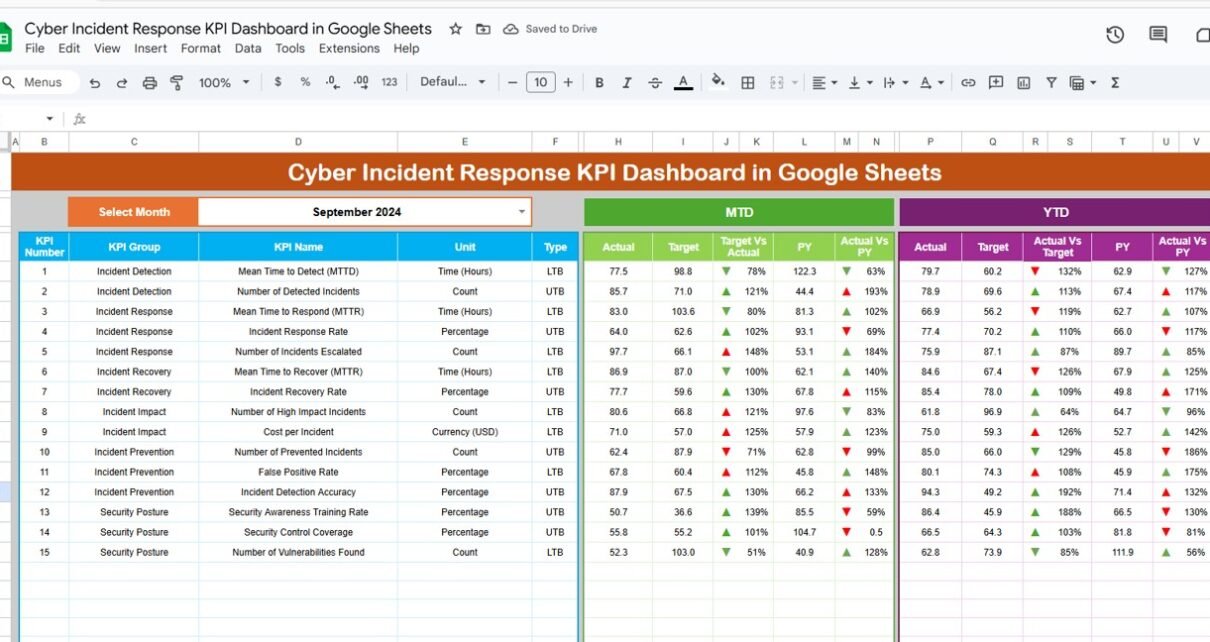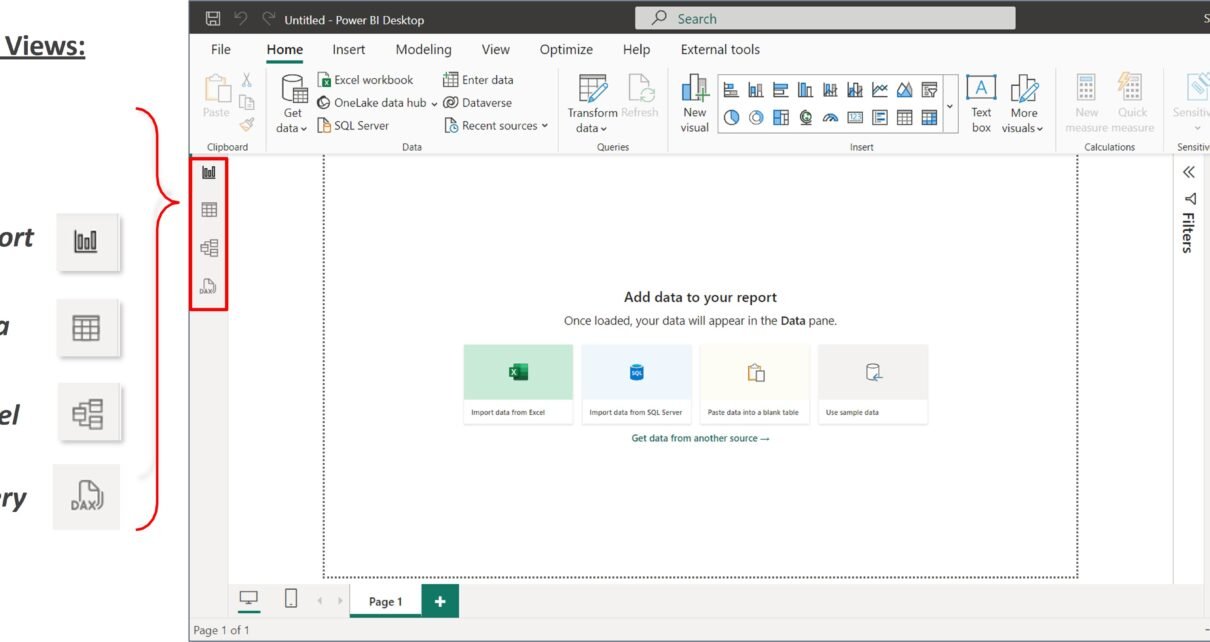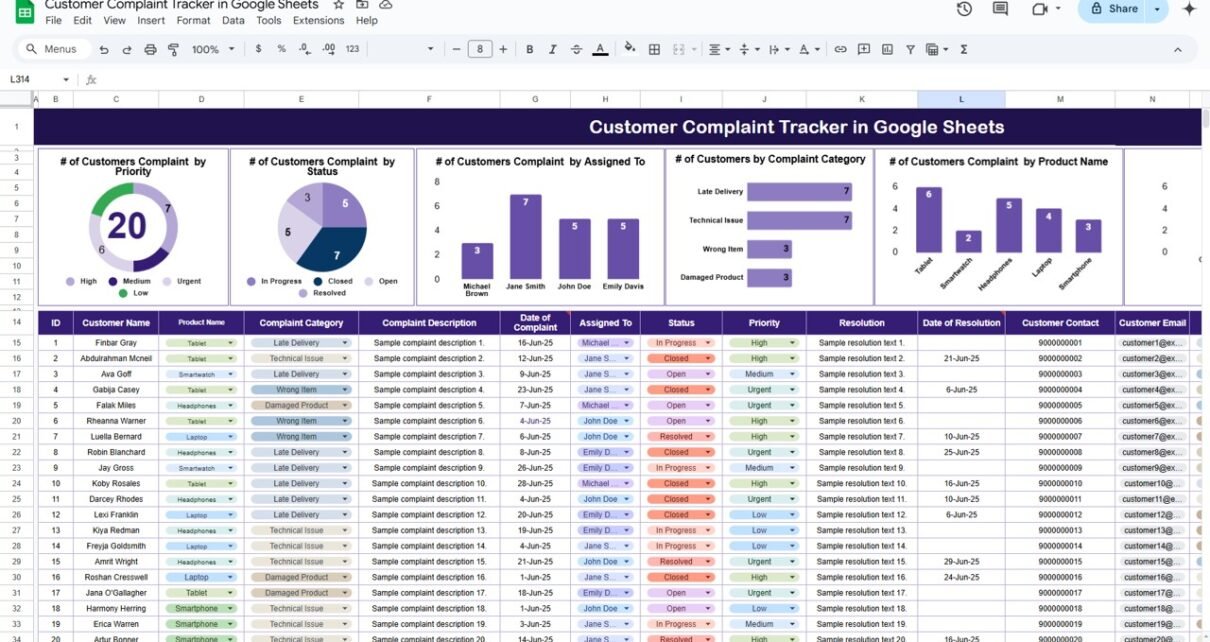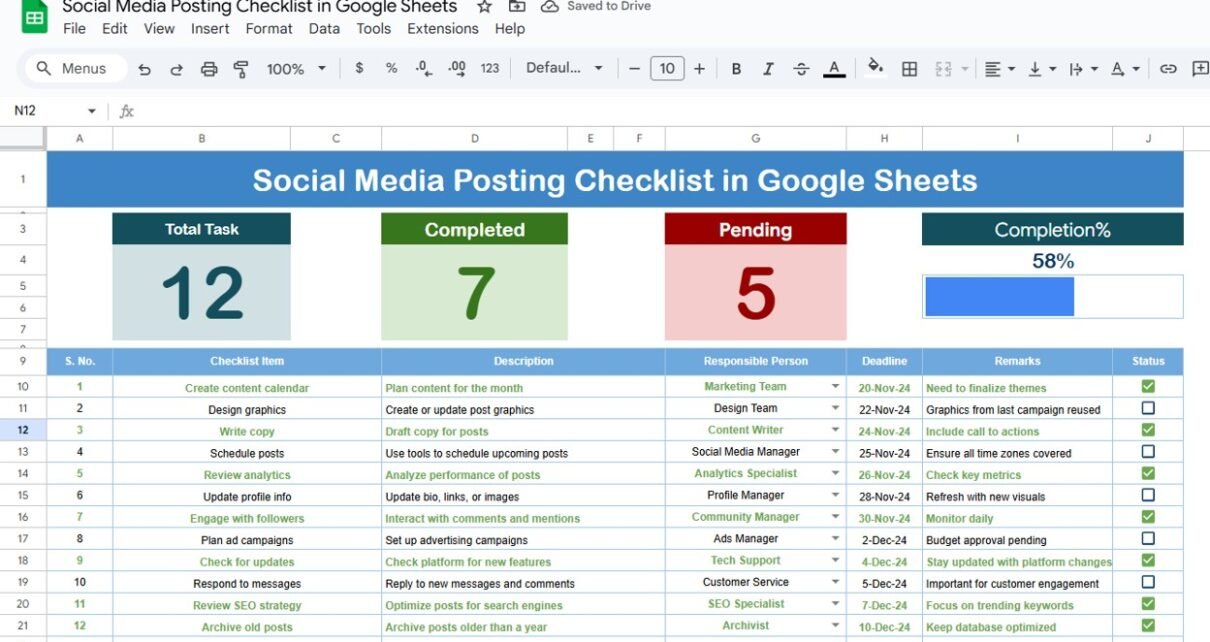Equipment maintenance is vital for minimizing downtime, ensuring safety, and extending the lifespan of your assets. But when tracking is done manually or across disconnected tools, important details can fall through the cracks. That’s where a simple and structured Equipment Maintenance Log Tracker in Google Sheets can make all the difference.Equipment Maintenance Log Tracker in […]
Lead Generation Checklist in Google Sheets
Lead generation is one of the most important parts of any marketing strategy. However, without a clear, repeatable process, your team can easily miss steps or waste time on unqualified leads. That’s why a Lead Generation Checklist in Google Sheets is such a powerful tool. This ready-to-use checklist template allows marketers, sales reps, freelancers, and […]
Crisis Management KPI Dashboard in Google Sheets
In times of crisis—be it a cybersecurity threat, natural disaster, or internal system failure—organizations need to act quickly and strategically. However, fast decisions without proper data often lead to bigger problems. That’s why tracking the right KPIs is essential.Crisis Management KPI Dashboard in Google Sheets The Crisis Management KPI Dashboard in Google Sheets provides a […]
Project Task Assignment Tracker in Google Sheets
Managing tasks across multiple projects and departments can quickly become chaotic—especially when deadlines are tight and team members are juggling multiple responsibilities. That’s where the Project Task Assignment Tracker in Google Sheets comes in. It helps you organize, monitor, and analyze every aspect of your team’s workload in one place. This ready-to-use Google Sheets tracker […]
Email Campaign Checklist in Google Sheets
Running an email marketing campaign involves a lot of moving parts—from planning content to designing visuals and scheduling sends. Without a structured checklist, it’s easy to miss key tasks, which can lead to delays, errors, or ineffective campaigns. To solve this problem, we’ve created a ready-to-use Email Campaign Checklist in Google Sheets that helps you […]
Cyber Incident Response KPI Dashboard in Google Sheets
Cyber threats are becoming more frequent and complex, and organizations need to respond quickly and effectively to avoid severe consequences. However, without tracking key performance indicators (KPIs), it’s difficult to know whether your incident response efforts are working. That’s why a Cyber Incident Response KPI Dashboard in Google Sheets is a game-changing solution. It allows […]
Components of Power BI – Power BI Desktop, Service & Mobile
Power BI is not just one tool. It is a collection of tools and services that work together to help you analyze, visualize, and share data. Each component of Power BI has a specific role. When combined, they give you everything you need for effective business intelligence. In this topic, we’ll break down the three […]
What is Power BI? – A Beginner’s Guide
Power BI is a data visualization and business intelligence tool created by Microsoft. It helps you connect to your data, analyze it, and build interactive reports and dashboards.What is Power BI With Power BI, you don’t need to be a data expert. It gives you a simple and visual way to explore numbers, patterns, and […]
Customer Complaint Tracker in Google Sheets
In today’s competitive market, customer satisfaction plays a crucial role in brand reputation and long-term success. No matter how good your product or service is, customer complaints will arise. What truly matters is how you manage, track, and resolve those complaints efficiently. That’s where a Customer Complaint Tracker in Google Sheets becomes a powerful asset. […]
Social Media Posting Checklist in Google Sheets
Managing social media effectively can be overwhelming—especially when posting across multiple platforms, coordinating with your team, and keeping up with deadlines. That’s why having a structured posting checklist can be a total game changer. Introducing the Social Media Posting Checklist in Google Sheets —a ready-to-use, efficient, and easy-to-customize template designed to streamline your content planning, […]