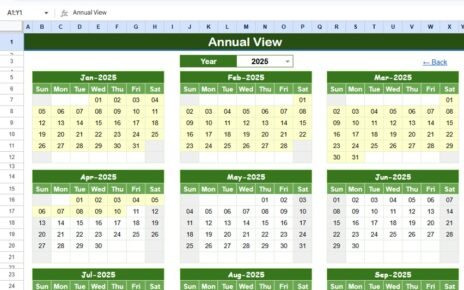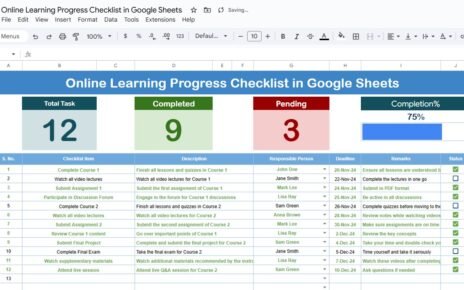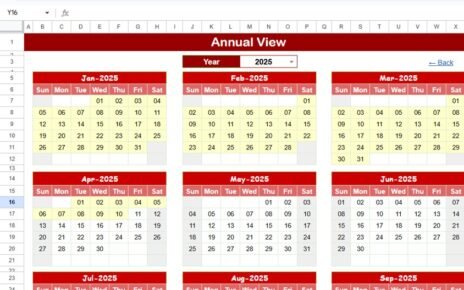Ensuring a pest-free environment is essential for maintaining hygiene and safety, especially in sensitive areas like homes, businesses, and industrial sites. The Pest Control Checklist in Google Sheets is a ready-to-use template designed to streamline the process of tracking and managing pest control activities. This template provides an easy and efficient way to document inspections, pest control treatments, and responsibilities.
What is the Pest Control Checklist in Google Sheets?
The Pest Control Checklist in Google Sheets is a digital tool designed to help organizations, property owners, or pest control professionals manage their pest control operations. With this template, you can monitor pest control tasks, track completion status, assign responsibilities, and set deadlines. This checklist ensures that all pest control activities are performed on schedule and thoroughly documented.
Key Features of the Pest Control Checklist Template
Click to buy Pest Control Checklist in Google Sheets
The Pest Control Checklist in Google Sheets consists of two key worksheets, each serving an important purpose in tracking pest control activities:
1. Main Sheet: Pest Control Checklist
The Main Sheet is where the actual pest control tasks are tracked and monitored. Key components of this sheet include:
Top Section:
- Total Count: Displays the total number of tasks to be completed.
- Completed Count: Tracks how many tasks have been completed.
- Pending Count: Shows how many tasks are still pending.
- Progress Bar: A visual progress bar that shows the percentage of tasks completed.
Checklist Table:
This table is where you capture all relevant details about the pest control tasks. The columns include:
- Serial No.: A unique identifier for each task.
- Checklist Item: A description of the pest control task (e.g., inspect for rodents, apply pesticide).
- Description: Additional details about the task.
- Responsible Person: The individual responsible for completing the task.
- Deadline: The date by which the task should be completed.
- Remarks: Any additional notes or comments regarding the task.
- Status: A column where you mark ✔ (completed) or ✘ (pending) to track the status of each task.
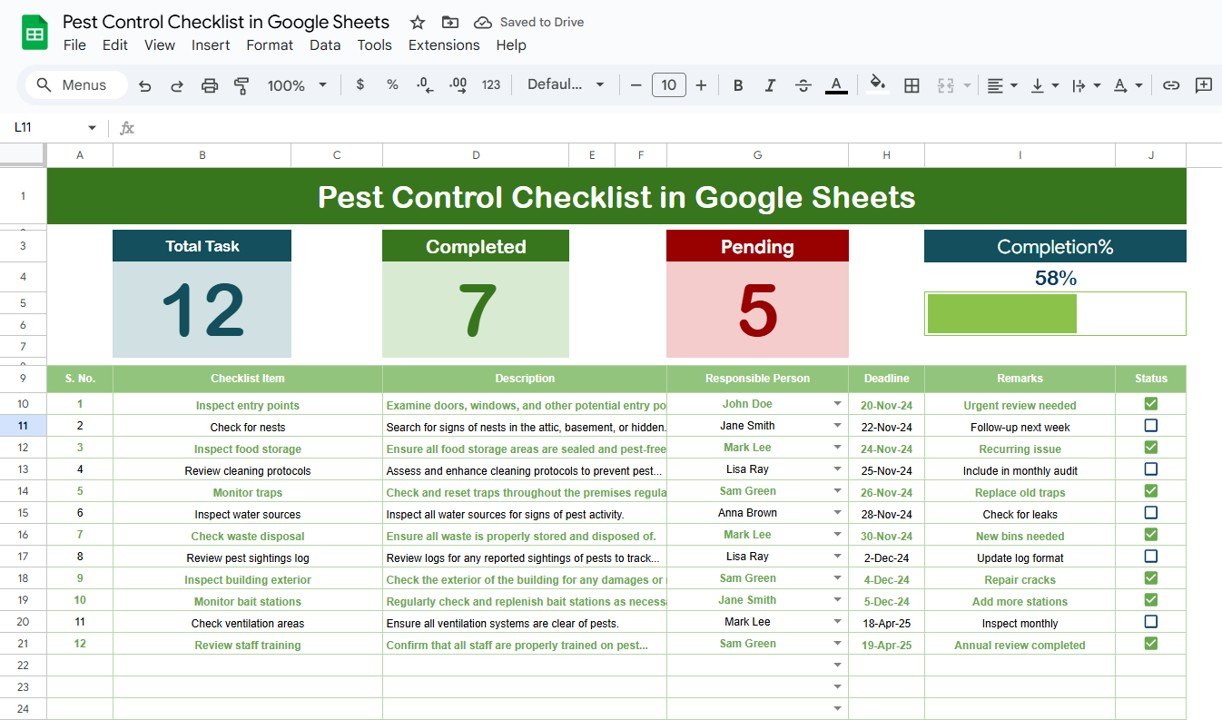
Click to buy Pest Control Checklist in Google Sheets
2. List Sheet: Responsible Person List
The List Sheet is used to capture a list of responsible persons. This list is then used to create a drop-down menu in the Main Sheet for easy assignment of tasks. This ensures that responsibilities are clearly defined and tasks are tracked against the right individual.
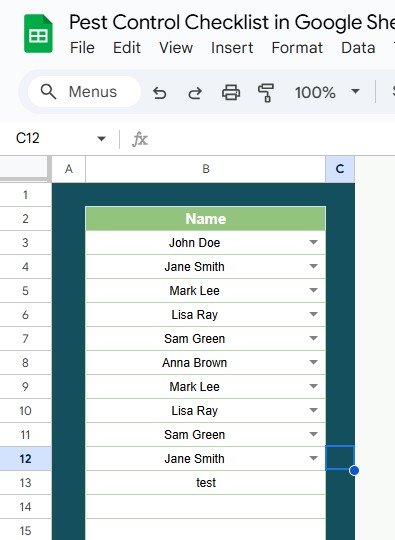
Click to buy Pest Control Checklist in Google Sheets
Benefits of Using the Pest Control Checklist in Google Sheets
-
Easy Monitoring: The checklist helps monitor the status of pest control tasks, ensuring that nothing is missed or delayed.
-
Improved Accountability: By assigning specific tasks to responsible individuals, the checklist ensures accountability and encourages timely completion.
-
Real-Time Updates: Since the checklist is in Google Sheets, multiple users can update the checklist simultaneously, making it ideal for collaborative teams.
-
Customizable: The template is fully customizable, allowing you to add new tasks, modify deadlines, or adjust columns to suit your specific needs.
-
Progress Tracking: The visual progress bar and task status (✔ or ✘) make it easy to track the completion of pest control tasks over time.
How to Use the Pest Control Checklist in Google Sheets
To get the most out of your Pest Control Checklist, follow these steps:
-
Input Task Information: In the Main Sheet, enter the task details, including the checklist item, description, deadline, and responsible person.
-
Assign Responsibilities: Use the dropdown menu in the Responsible Person column (created from the List Sheet) to assign tasks to specific individuals.
-
Track Task Completion: Update the status of each task as you progress. Mark each task as ✔ when completed and ✘ if pending.
-
Review Progress: Use the progress bar and counts to monitor the completion status of the pest control tasks.
-
Set Deadlines: Ensure that each task has a specific deadline and is completed on time.
Advantages of Using the Pest Control Checklist
Click to buy Pest Control Checklist in Google Sheets
-
Streamlined Process: The checklist helps streamline pest control operations by organizing tasks, tracking progress, and assigning responsibilities.
-
Enhanced Efficiency: By having a clear overview of pending tasks and completed activities, teams can work more efficiently and stay on track.
-
Documentation and Reporting: The template allows for proper documentation of pest control activities, making it easier to report to authorities or stakeholders.
-
Customization for Different Needs: The checklist can be customized to track different types of pests, areas of treatment, or specific pest control methods.
-
Collaborative and Cloud-Based: Google Sheets allows for real-time collaboration, so teams can update and monitor tasks from anywhere.
Best Practices for Using the Pest Control Checklist
Click to buy Pest Control Checklist in Google Sheets
- Regular Updates: Update the checklist regularly to ensure that all tasks are tracked and that the information remains current.
- Clear Task Assignment: Assign clear responsibilities to ensure accountability. This will help in faster task completion and prevent confusion.
- Set Realistic Deadlines: Make sure that deadlines are reasonable and aligned with pest control requirements.
- Monitor Progress: Regularly check the progress bar and the status of tasks to ensure timely completion.
- Use the Remarks Section: Document important information or any challenges encountered during the pest control process in the Remarks column.
Conclusion
The Pest Control Checklist in Google Sheets is an invaluable tool for ensuring that pest control activities are organized, monitored, and completed efficiently. By tracking tasks, assigning responsibilities, and maintaining clear documentation, this checklist helps businesses or pest control professionals provide effective pest management services. With its simple interface and real-time collaboration features, it ensures that pest control tasks are handled promptly and effectively.
Frequently Asked Questions (FAQs)
1. How do I enter data into the Pest Control Checklist?
Data can be entered directly into the Main Sheet, including task details such as description, responsible person, deadline, and status.
2. Can I customize the checklist for my specific pest control needs?
Yes, the template is fully customizable. You can add or remove tasks, adjust deadlines, or modify columns to match your specific pest control operations.
3. How does the Responsible Person List work?
The Responsible Person List contains the names of individuals who are responsible for completing specific tasks. The names are used in a dropdown menu for easy assignment.
4. How does the progress bar help track task completion?
The progress bar visually indicates the percentage of completed tasks based on the Completed Count relative to the Total Count, giving you an overview of your progress.
5. Can multiple users access the checklist?
Yes, since the checklist is in Google Sheets, multiple users can access and update the checklist simultaneously, making it ideal for team collaboration.
Visit our YouTube channel to learn step-by-step video tutorials
Youtube.com/@NeotechNavigators