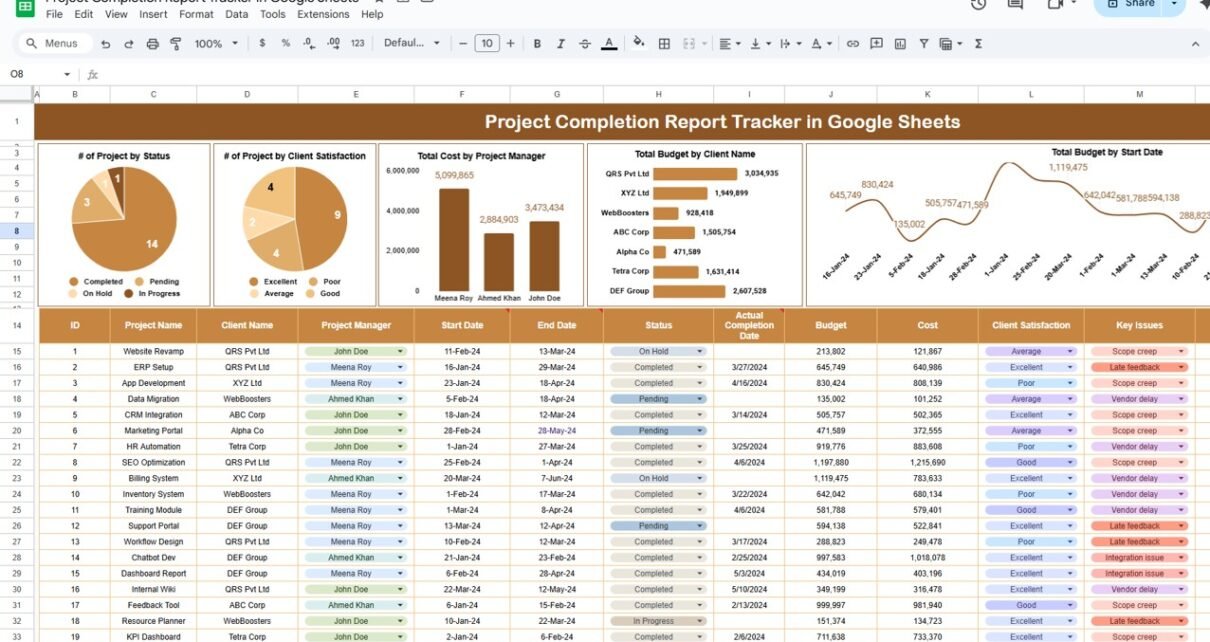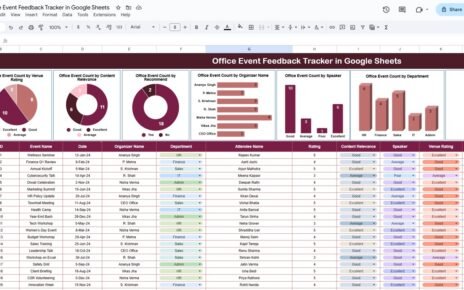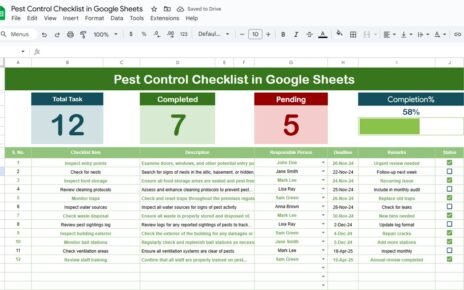Managing multiple projects can become overwhelming without a proper system to track completion, budgets, deadlines, and client satisfaction. Whether you’re a project manager, team lead, freelancer, or consultant, you need a simple yet powerful solution to keep things organized. That’s where the Project Completion Report Tracker in Google Sheets comes into play.
In this article, we’ll explore how this ready-to-use tracker can help you stay on top of all your projects, monitor progress, visualize outcomes, and improve accountability—using nothing but Google Sheets.
What is the Project Completion Report Tracker?
Click to buy Project Completion Report Tracker in Google Sheets
The Project Completion Report Tracker in Google Sheets is a smart, spreadsheet-based system designed to record and analyze your project metrics. It gives you an instant overview of all ongoing and completed projects while capturing essential KPIs such as status, client satisfaction, costs, budget utilization, and more.
Since it’s created in Google Sheets, you can easily collaborate with your team, make updates in real time, and customize the tracker to fit your organization’s needs.Project Completion Report Tracker in Google Sheets
Key Features of the Template
This tracker is built around a single Tracker Sheet tab, which includes both the data section and automated visual reports. Let’s break it down:Project Completion Report Tracker in Google Sheets
✅ Charts and Visual Summaries
This tracker automatically generates the following charts:
-
Number of Projects by Status – Quickly see how many are completed, in progress, or delayed.
-
Projects by Client Satisfaction – Analyze how well your team is delivering value.
-
Total Cost by Project Manager – Evaluate budget responsibility across managers.
-
Total Budget by Client Name – See which clients bring the most investment.
-
Budget Trends by Start Date – Visualize how your budgeting has changed over time.
These charts update dynamically based on the data you enter—no coding or formula editing required.
Project Data Entry Table
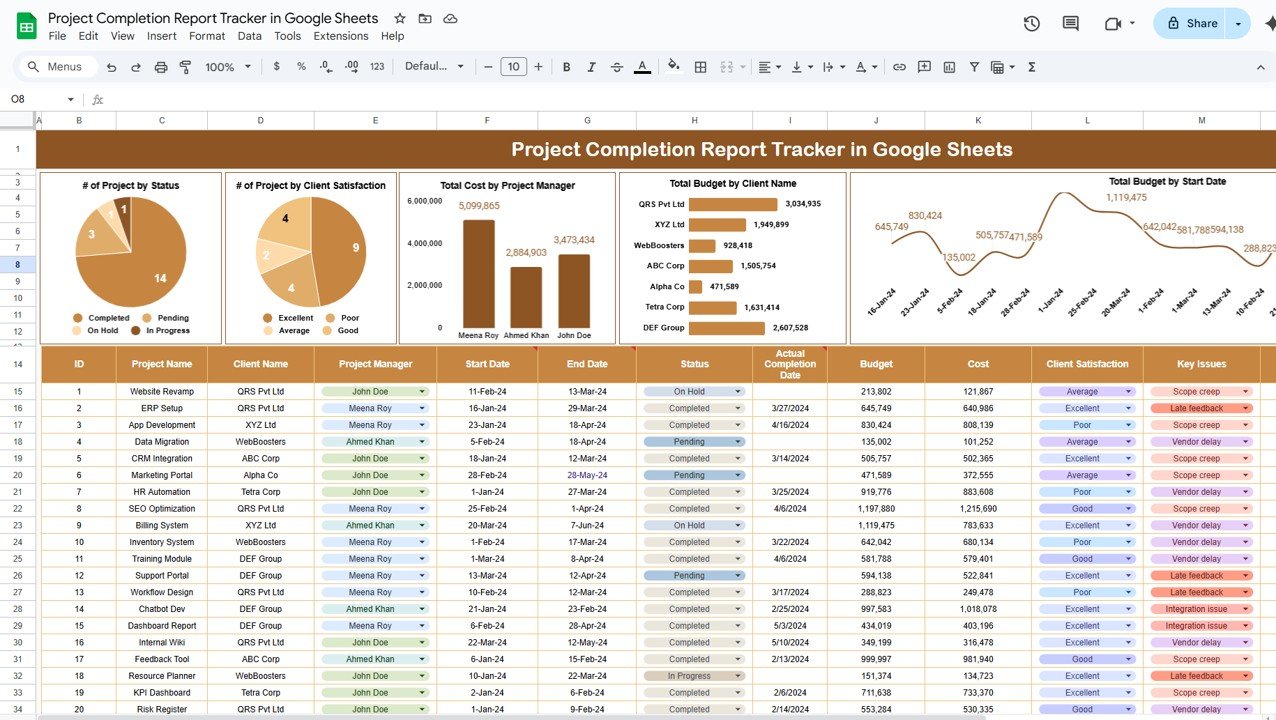
Click to buy Project Completion Report Tracker in Google Sheets
Advantages of the Project Completion Report Tracker
-
Simple and Easy to Use: No complex software or setup is needed. Just open the sheet and start tracking.
-
Improves Project Visibility: See which projects are at risk, running over budget, or behind schedule.
-
Supports Data-Driven Decisions: Visual insights help you make smarter project and resource decisions.
-
Enhances Accountability: Assign and monitor project managers based on cost and client feedback.
-
Centralizes All Project Data: Everything is in one place—no need for multiple tools or scattered notes.
-
Customizable for Your Needs: Add columns, filters, or even automation with Google Apps Script.
Opportunities for Improvement
Though already powerful, this tracker can be enhanced in the following ways:
-
Add Conditional Formatting: Highlight overdue projects or those exceeding budget.
-
Integrate with Google Calendar: Sync deadlines and project milestones for better scheduling.
-
Include Risk Assessment Fields: Capture potential issues before they arise.
-
Enable Team-Based Filters: Filter projects by department or business unit.
-
Automate Email Reminders: Notify project managers when a due date is near.
Best Practices for Using the Tracker
Click to buy Project Completion Report Tracker in Google Sheets
Follow these simple tips to maximize the benefits of this tracker:
-
Update the tracker regularly – Ideally, review and update weekly or biweekly.
-
Verify client satisfaction data – Ensure you collect feedback for every project.
-
Assign one owner per project – This keeps accountability clear.
-
Backup your data – Store monthly copies in Google Drive or download for safekeeping.
-
Train your team – Share access and walk them through the update process.
Final Thoughts
Managing projects efficiently is not just about meeting deadlines—it’s about delivering consistent value, tracking outcomes, and learning from each success or failure. The Project Completion Report Tracker in Google Sheets helps you do just that.
From budgets to client satisfaction and from project managers to completion status, you can now track everything in one place, update your team in real time, and ensure your business delivers high-quality work every time.
This template isn’t just a spreadsheet—it’s your project intelligence system.Project Completion Report Tracker in Google Sheets
Frequently Asked Questions (FAQs)
Click to buy Project Completion Report Tracker in Google Sheets
Q1: Can I customize the columns in this tracker?
Yes, you can add or remove columns based on your project requirements.
Q2: Can this tracker handle multiple team members?
Absolutely. It’s built on Google Sheets, so you can share it with your entire team and collaborate live.
Q3: Is there any automation included?
Charts update automatically based on your input, and you can add email or calendar integrations using Google Apps Script.
Q4: Can I track budget vs actual cost over time?
Yes! The dashboard includes charts for budget and cost by project manager and client.
Q5: How often should I update this tracker?
Ideally, update it weekly. This keeps the visualizations accurate and helps you act on any risks quickly.Project Completion Report Tracker in Google Sheets
Visit our YouTube channel to learn step-by-step video tutorials
Youtube.com/@NeotechNavigators
Watch the step-by-step video Demo:
Click to buy Project Completion Report Tracker in Google Sheets