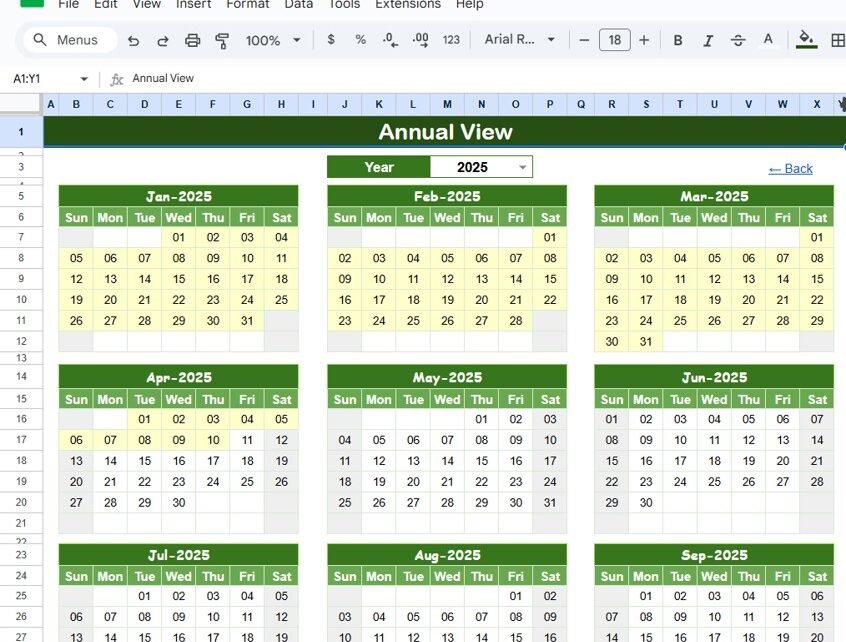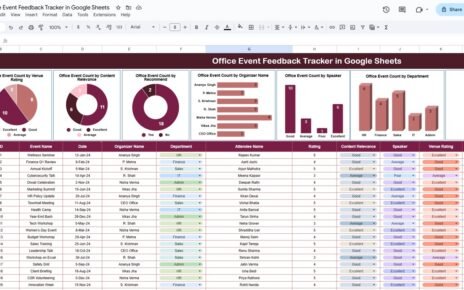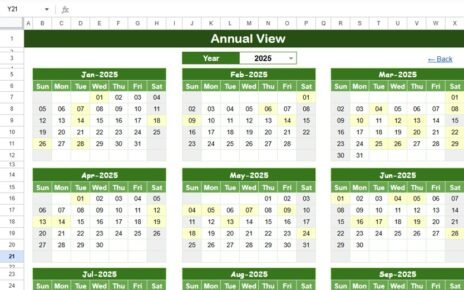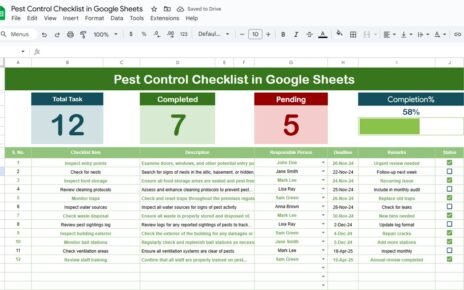Keeping track of quarterly reviews and important meetings is crucial for organizational efficiency. Our Quarterly Review Calendar in Google Sheets is a ready-to-use, interactive template that helps managers, team leads, and employees plan and monitor reviews effectively.
With this calendar, you can view events annually, monthly, or daily, ensuring nothing slips through the cracks.
Key Features of the Quarterly Review Calendar
The calendar includes 5 worksheets, designed to provide a seamless event management experience:
1. Home Sheet Tab
The Home sheet serves as the main index for navigating the calendar:
Buttons to jump directly to:
- Annual View
- Monthly View
- Daily View
- Events Database
This allows quick access to the section you need without scrolling through multiple sheets.
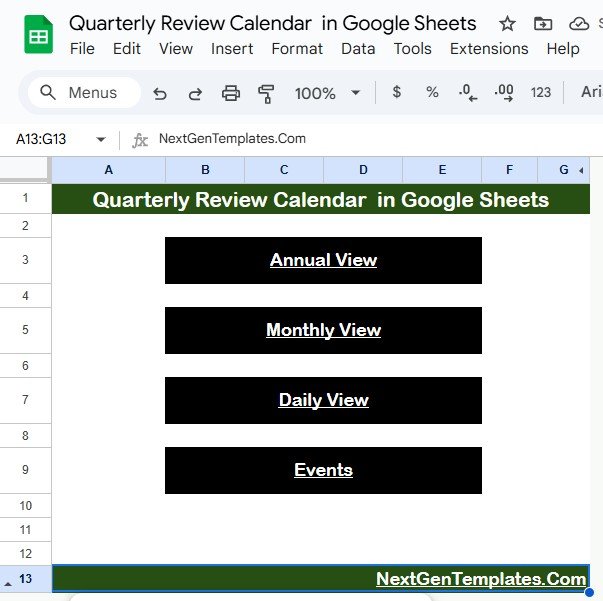
Click to Buy Quarterly Review Calendar in Google Sheets
2. Annual View Sheet Tab
The Annual View sheet displays a 12-month calendar for the selected year:
-
Select the Year to automatically update the calendar.
-
Change the starting month and starting day of the week.
-
Perfect for long-term planning and identifying quarterly review milestones at a glance.
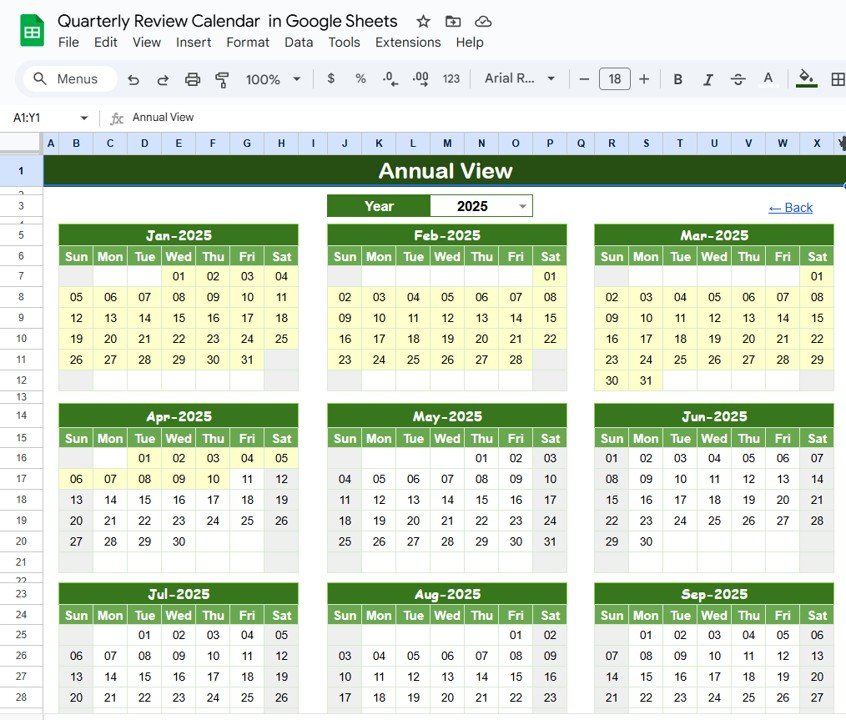
3. Monthly View Sheet Tab
The Monthly View sheet shows a single month calendar:
-
Select the Month and Year from the top.
-
View all events scheduled in that month.
-
If multiple events occur on the same day, it will display “more than 1…” for clarity.
This sheet is ideal for detailed monthly planning and scheduling reviews.
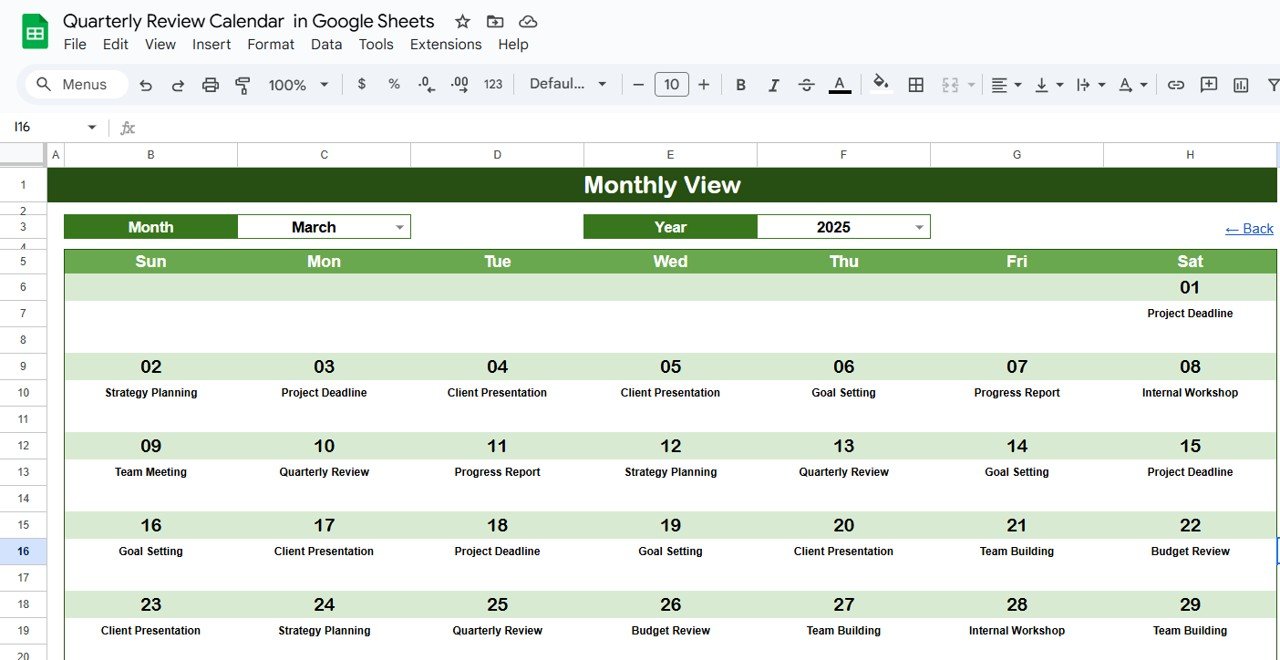
Click to Buy Quarterly Review Calendar in Google Sheets
4. Daily View Sheet Tab
The Daily View sheet lists all events for a selected date range:
-
Input the Start Date and End Date using the calendar picker.
View event details such as:
- Event Name
- Time
- Location
- Description
This sheet is perfect for day-to-day tracking and preparation.
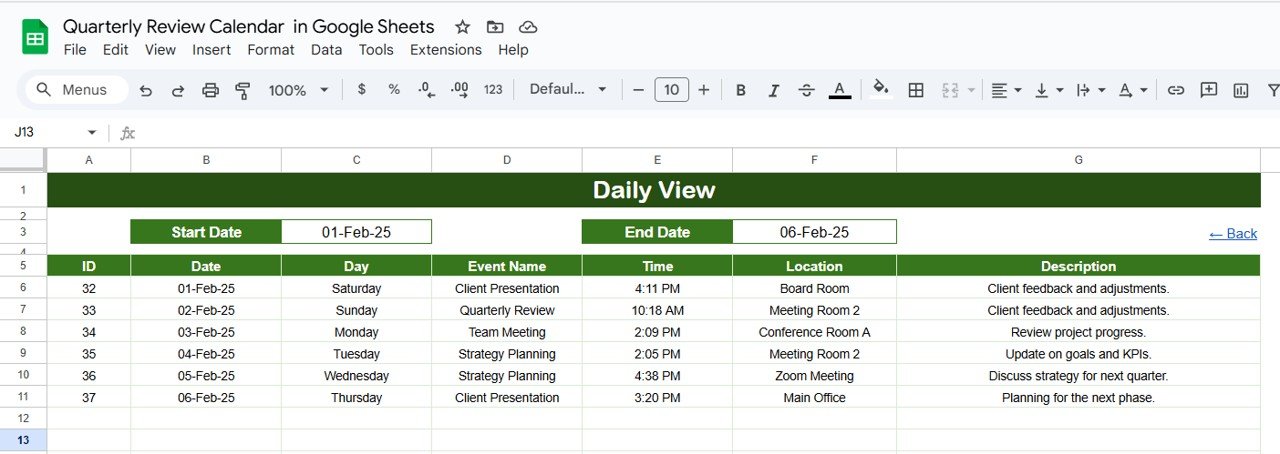
Click to Buy Quarterly Review Calendar in Google Sheets
5. Events Sheet Tab
The Events sheet is the database for all events:
Capture details for each event, including:
- ID
- Date
- Day (Sunday, Monday, etc.)
- Event Name
- Time
- Location
- Short Description
Maintaining a structured database ensures accurate reporting and easy updates.
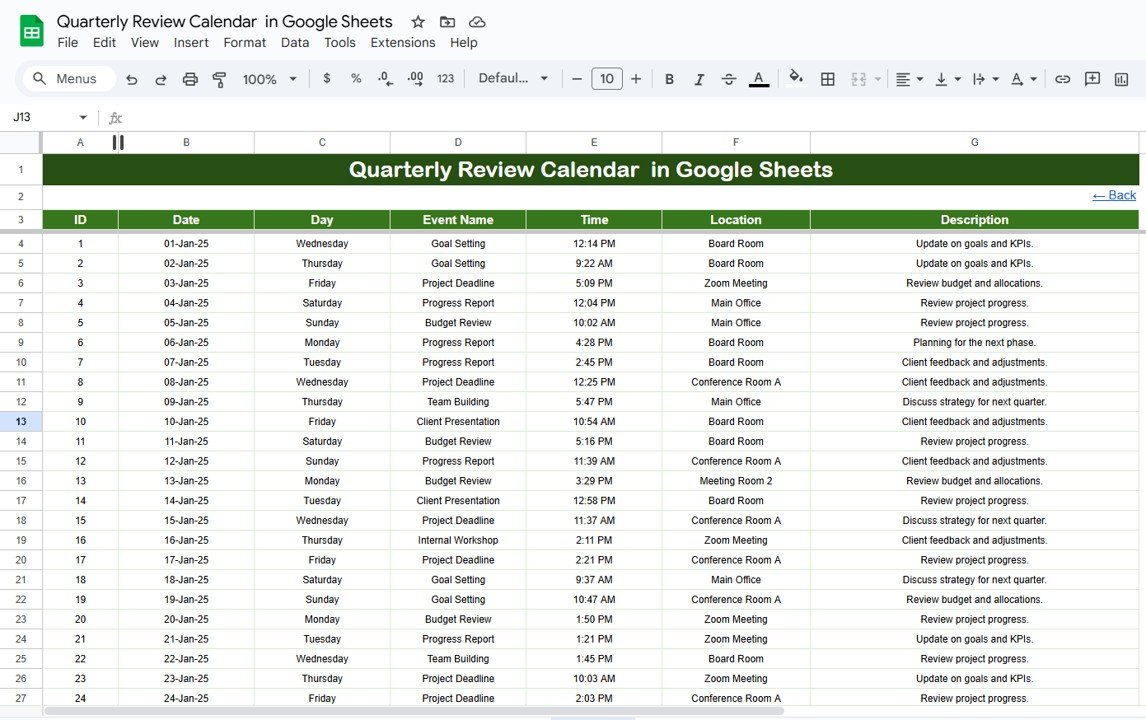
Click to Buy Quarterly Review Calendar in Google Sheets
Advantages of Using This Calendar
-
Organized Planning: Annual, monthly, and daily views make planning simple.
-
Quick Navigation: Home sheet buttons let you jump to any view instantly.
-
Customizable: Adjust starting month, week, and year as per your requirement.
-
Structured Database: Keep all event details in one organized sheet.
-
User-Friendly: Works in Google Sheets, accessible anywhere with cloud storage.
Opportunities for Improvement
Click to Buy Quarterly Review Calendar in Google Sheets
-
Integrate with Google Calendar for real-time alerts and reminders.
-
Add color-coded event categories for easier distinction (e.g., reviews, audits, meetings).
-
Include notifications for upcoming events using Google Apps Script.
-
Add quarter-wise performance or review summaries directly in the calendar.
Best Practices
-
Keep the Events sheet updated to ensure all views reflect accurate information.
-
Use Monthly and Daily views for team-level planning and meeting preparation.
-
Regularly check the Annual View to identify overlapping events or bottlenecks.
-
Share the Google Sheet with your team for collaborative planning.
Conclusion
Click to Buy Quarterly Review Calendar in Google Sheets
The Quarterly Review Calendar in Google Sheets is a complete event management tool for quarterly planning. With annual, monthly, and daily views, plus a structured events database, teams can efficiently plan reviews, track progress, and ensure no key events are missed.
Visit our YouTube channel to learn step-by-step video tutorials
Youtube.com/@NeotechNavigators
Watch the step-by-step video Demo: