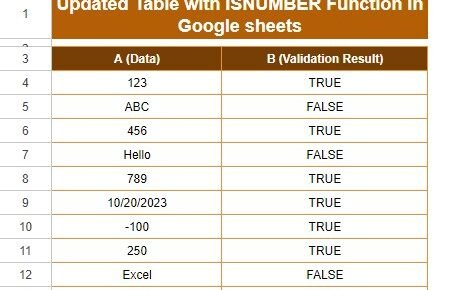In today’s competitive landscape, Research and Development (R&D) teams must constantly track their performance to ensure they meet their objectives and contribute effectively to the overall business strategy. A well-organized R&D KPI Dashboard in Google Sheets can streamline this process. It enables teams to monitor key metrics, make data-driven decisions, and optimize their workflows. In this article, we’ll explore how to set up and use an R&D KPI Dashboard in Google Sheets, the key features of the template, and the essential KPIs to track.
Table of Contents
ToggleWhat is an R&D KPI Dashboard in Google Sheets?
An R&D KPI Dashboard is a tool designed to track and analyze the performance of Research and Development activities in a centralized, easy-to-use format. By using Google Sheets for this dashboard, organizations can manage and visualize important KPIs (Key Performance Indicators) in real-time. The dashboard provides valuable insights that help improve R&D strategies, streamline workflows, and ensure the achievement of key business goals.
Key Features of the R&D KPI Dashboard in Google Sheets
Click to buy R&D KPI Dashboard in Google Sheets
The R&D KPI Dashboard in Google Sheets is designed to simplify the tracking and reporting process for your R&D team. It comes with a variety of pre-configured worksheets and functionalities that allow for easy data entry, analysis, and visualization. Let’s dive into the key features of the template:
1. Dashboard Sheet Tab
The Dashboard Sheet Tab is the central hub of the entire dashboard. Here’s what it includes:
-
Month Selection: In cell D3, you can select the desired month from a drop-down menu. This feature dynamically updates the entire dashboard to display data relevant to the selected month.
-
KPIs Overview: The dashboard shows various metrics like MTD (Month-to-Date) Actual values, Target values, Previous Year data, and Target vs Actual comparisons. Additionally, PY (Previous Year) vs Actual comparisons are presented with conditional formatting (up/down arrows).
-
YTD (Year-to-Date): This section displays data for the entire year up to the selected month. It also includes Target vs Actual and PY vs Actual comparisons with conditional formatting.

Click to buy R&D KPI Dashboard in Google Sheets
2. KPI Trend Sheet Tab
The KPI Trend Sheet Tab allows you to track trends for each individual KPI:
-
KPI Selection: You can choose a specific KPI from the dropdown in Range C3.
-
Detailed KPI Information: This section displays the KPI Group, Unit of KPI, Type of KPI (whether the KPI is “Lower the better” or “Upper the better”), along with the Formula used to calculate the KPI and a detailed Definition of the KPI.

Click to buy R&D KPI Dashboard in Google Sheets
3. Actual Numbers Sheet Tab
The Actual Numbers Sheet Tab is where you input the actual performance data for each month. By adjusting the month in Range E1, you can enter the actual numbers for both MTD and YTD. The dashboard will update accordingly with the new data.

Click to buy R&D KPI Dashboard in Google Sheets
4. Target Sheet Tab
The Target Sheet Tab is where you enter the target values for each KPI, both for MTD and YTD. These values are used to compare actual performance against set targets.

Click to buy R&D KPI Dashboard in Google Sheets
5. Previous Year Numbers Sheet Tab
The Previous Year Numbers Sheet Tab allows you to input data from the previous year for comparison. By entering the same data for last year as you input for the current year, the dashboard will enable PY vs Actual comparisons, which provide valuable insights into performance trends over time.

Click to buy R&D KPI Dashboard in Google Sheets
6. KPI Definition Sheet Tab
In the KPI Definition Sheet Tab, you can enter key information for each KPI:
-
KPI Name
-
KPI Group
-
Unit of Measurement
-
Formula
-
KPI Definition
This sheet acts as a reference guide to understand each KPI in detail.
Advantages of Using an R&D KPI Dashboard
Click to buy R&D KPI Dashboard in Google Sheets
Using an R&D KPI Dashboard in Google Sheets offers several advantages for organizations that want to streamline their R&D processes. Let’s explore the key benefits:
-
Centralized Data Management: A dashboard consolidates all essential KPI data in one place, making it easier for teams to track performance and make data-driven decisions.
-
Real-Time Data Updates: With real-time updates, teams can stay informed about the latest performance metrics, helping them adjust strategies quickly when necessary.
-
Improved Decision-Making: Having clear visibility into the performance of various R&D projects allows decision-makers to allocate resources more effectively and prioritize high-impact initiatives.
-
Cost-Effectiveness: Using Google Sheets for the R&D KPI Dashboard is a cost-effective solution for businesses of all sizes. The cloud-based nature of Google Sheets also enables easy sharing and collaboration among team members.
-
Easy Customization: The dashboard is customizable to fit the unique needs of any R&D team. You can modify KPIs, add new metrics, and adjust formulas based on specific objectives.
Opportunity for Improvement in the R&D KPI Dashboard
Click to buy R&D KPI Dashboard in Google Sheets
While the R&D KPI Dashboard provides an excellent foundation for tracking performance, there are always opportunities for improvement:
-
Advanced Forecasting: Adding forecasting models could help predict future trends and assist in planning upcoming projects.
-
Integration with Other Tools: Integrating the dashboard with project management tools or time-tracking software can automate data collection and reduce manual effort.
-
Enhanced Data Visualization: Adding more data visualizations, such as graphs and charts, can make trends more apparent and enhance understanding for non-technical stakeholders.
-
Automation of Data Input: Automating the data entry process, particularly for financial KPIs, could save time and ensure that information is always up-to-date.
Best Practices for Using the R&D KPI Dashboard
To maximize the effectiveness of your R&D KPI Dashboard, here are some best practices to follow:
-
Regularly Update Data: Ensure the dashboard is updated regularly to reflect the latest data. This ensures accurate and timely reporting.
-
Monitor KPIs Monthly: Set aside time each month to review the dashboard and assess performance against targets.
-
Set Clear Targets: Establish realistic targets for each KPI to gauge success accurately and motivate your team to achieve them.
-
Use Conditional Formatting: Implement conditional formatting to highlight key metrics, such as KPIs that are falling behind or exceeding targets.
-
Collaborate and Share: Share the dashboard with relevant stakeholders to keep everyone on the same page and make collective decisions based on real-time data.
Frequently Asked Questions (FAQ)
What is an R&D KPI Dashboard?
An R&D KPI Dashboard is a tool used to track and visualize the performance of various research and development activities, allowing teams to monitor progress, identify issues, and optimize their strategies.
How can I update the data in the R&D KPI Dashboard?
Simply input the actual performance data for each KPI in the Actual Numbers Sheet Tab, enter target values in the Target Sheet Tab, and include previous year data in the Previous Year Numbers Sheet Tab. The dashboard will automatically update.
Can I customize the KPIs in the R&D KPI Dashboard?
Yes, the dashboard is highly customizable. You can add new KPIs, modify formulas, and tailor the dashboard to match your specific R&D goals.
How does the R&D KPI Dashboard improve decision-making?
By providing real-time, centralized data, the dashboard enables decision-makers to assess R&D performance, allocate resources efficiently, and make informed decisions to drive innovation.
Conclusion
A well-designed R&D KPI Dashboard in Google Sheets helps organizations efficiently track their R&D performance, make data-driven decisions, and optimize their research strategies. With the ability to monitor key metrics in real time, this dashboard offers an invaluable tool for R&D teams looking to drive innovation and achieve business objectives. By following best practices and continuously improving the dashboard, you can ensure that it remains a powerful asset for managing your R&D initiatives.
Visit our YouTube channel to learn step-by-step video tutorials
Youtube.com/@NeotechNavigators