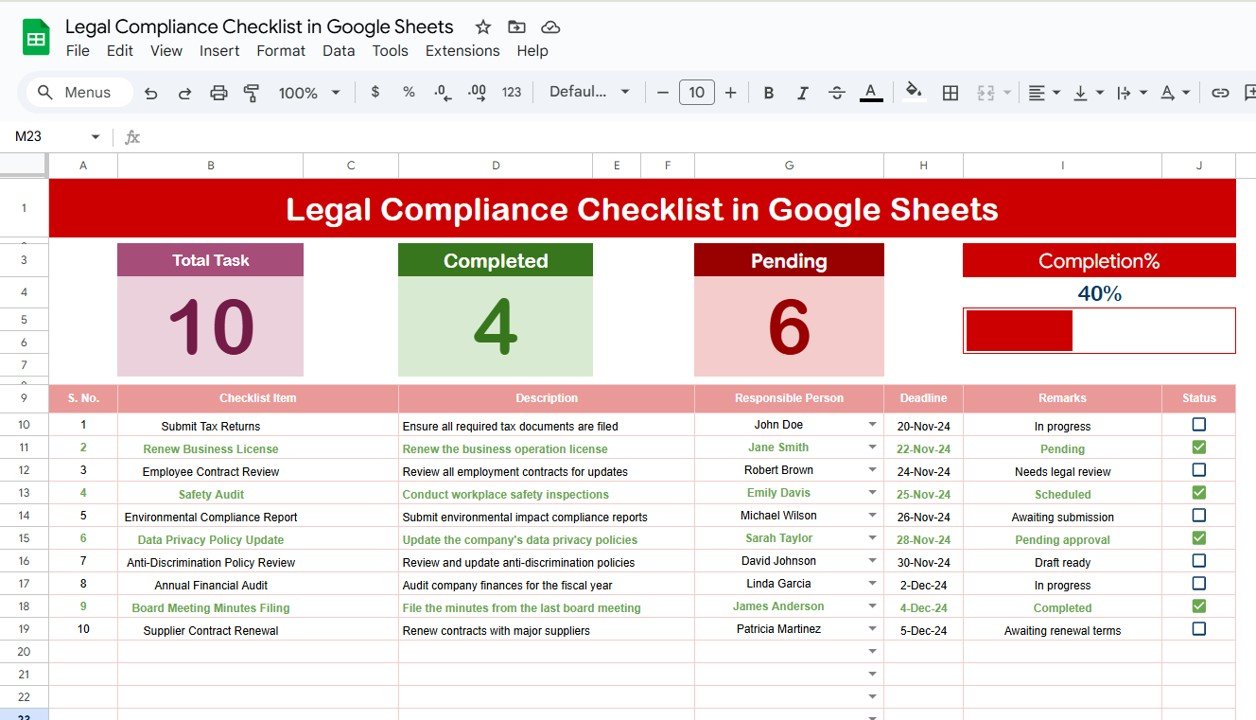When you’re working in Google Sheets, you might find yourself needing to convert regular numbers into RROMAN Function In Google Sheets . This can be useful in a variety of situations, whether you’re dealing with historical data, adding a unique flair to your spreadsheet, or simply need to follow specific formatting rules. In this blog post, I’ll walk you through how to use the ROMAN Function In Google Sheets with a simple and clear example.
What Is the ROMAN Function?
Before we dive into the example, let’s talk about what the ROMAN function actually does. The ROMAN function in Google Sheets takes a regular number and turns it into its Roman numeral equivalent. This can be especially handy when you want to display numbers in a more classic style or when your project requires Roman numerals for any reason.
Let’s Set the Stage: Our Example Data
To make this explanation as straightforward as possible, let’s use a sample dataset. Imagine you have the following numbers in Google Sheets:
In this example, we’re going to convert each of these numbers into Roman numerals using the ROMAN function.
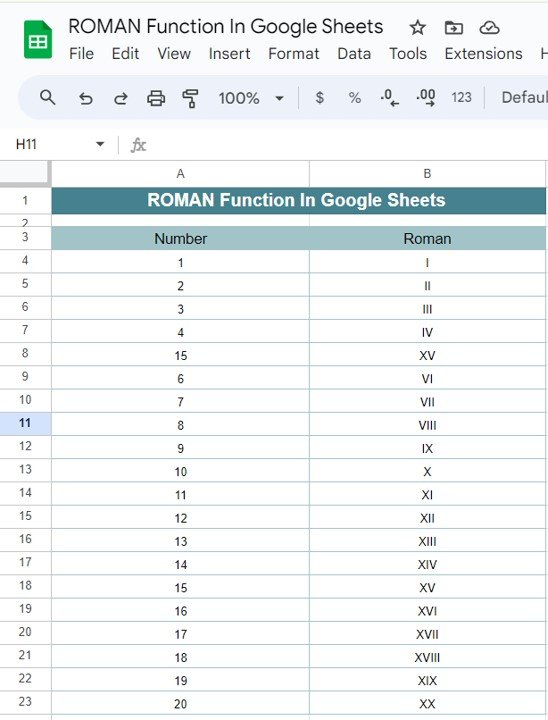
How to Use the ROMAN Function: Step by Step
Now, let’s get into the details of how to use the ROMAN function in Google Sheets. Here’s the simple formula you’ll need:
=ROMAN(A4)
Let’s break down what this formula means so that it’s easy to understand:
- A4: This part of the formula refers to the cell that contains the number you want to convert. In this case, it’s the number 1, which is located in cell A4.
When you enter the ROMAN function for this cell, Google Sheets will automatically convert the number 1 into its Roman numeral form, which is “I.” To apply this conversion to the rest of your numbers, you just drag the formula down to cover all the cells in your column.
The Result: Your Numbers as Roman Numerals
After applying the ROMAN function to each number, here’s what your table will look like:
As you can see, each number has been successfully turned into its corresponding Roman numeral, making your data both unique and visually appealing.
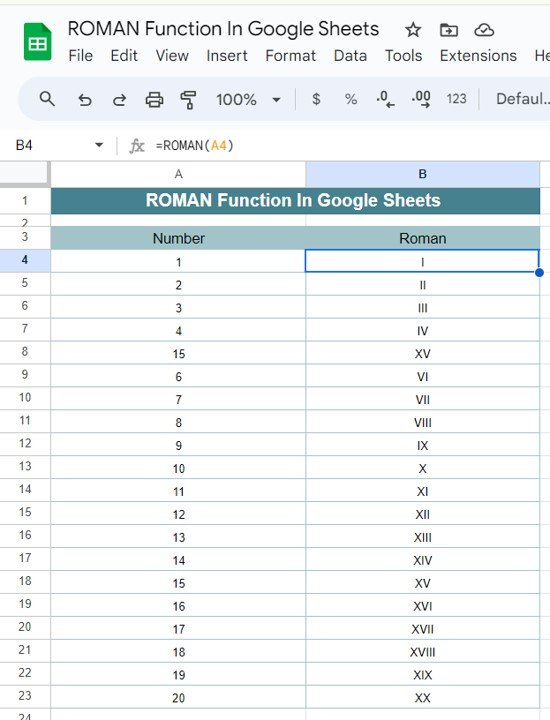
Why the ROMAN Function is a Great Tool
The ROMAN function is a simple yet effective way to add a touch of elegance to your Google Sheets. It’s particularly useful when you need to present numbers in a distinctive format or when you’re working on projects that require the use of Roman numerals. Plus, it’s incredibly easy to use, which makes it a perfect tool for anyone looking to enhance their spreadsheet presentations.
Wrapping It Up: Try It Out!
And that’s it—a quick and easy guide to using the ROMAN function in Google Sheets! Now that you know how it works, go ahead and try it out on your own data. You’ll see just how fun and useful this function can be for adding that extra bit of style to your numbers.
Visit our YouTube channel to learn step-by-step video tutorials
Youtube.com/@NeotechNavigators