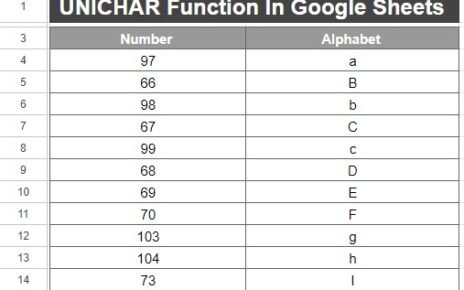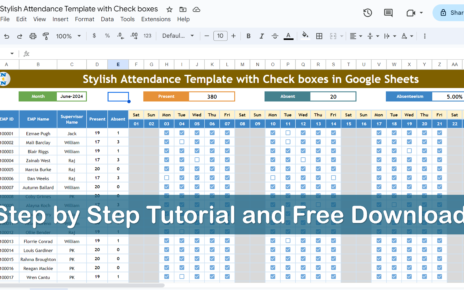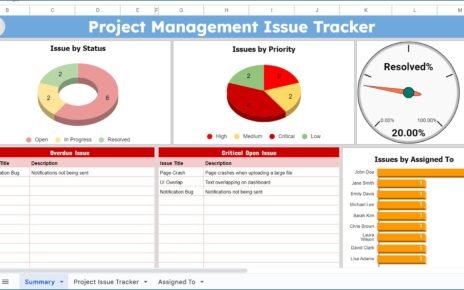Understanding how to create a Sales Commission Template with Bonus Amount in Google Sheets can revolutionize your sales management process. This comprehensive guide will equip you with the necessary steps and strategies to establish a template that not only calculates commissions and bonuses automatically but also motivates your sales team by clearly outlining their potential earnings.
Understanding the Sales Commission Template:
In this template, we have 4 sheet tabs-
1. Summary Sheet tab
This is the summary of whole template. Here, we are showing the below details-
Top Section:
- Start and End Date: This area allows you to select any date range you desire. As a result, the displayed data is always relevant to the specific period you want to analyze, thereby making it extremely flexible for performance assessment.
- Total Commission, Total Bonus, and Total Earning: These figures are essential and are calculated using complex formulas embedded within the sheet. The automatic calculation ensures accuracy and immediacy in financial summaries, thus enabling swift decision-making.
Summary Table:
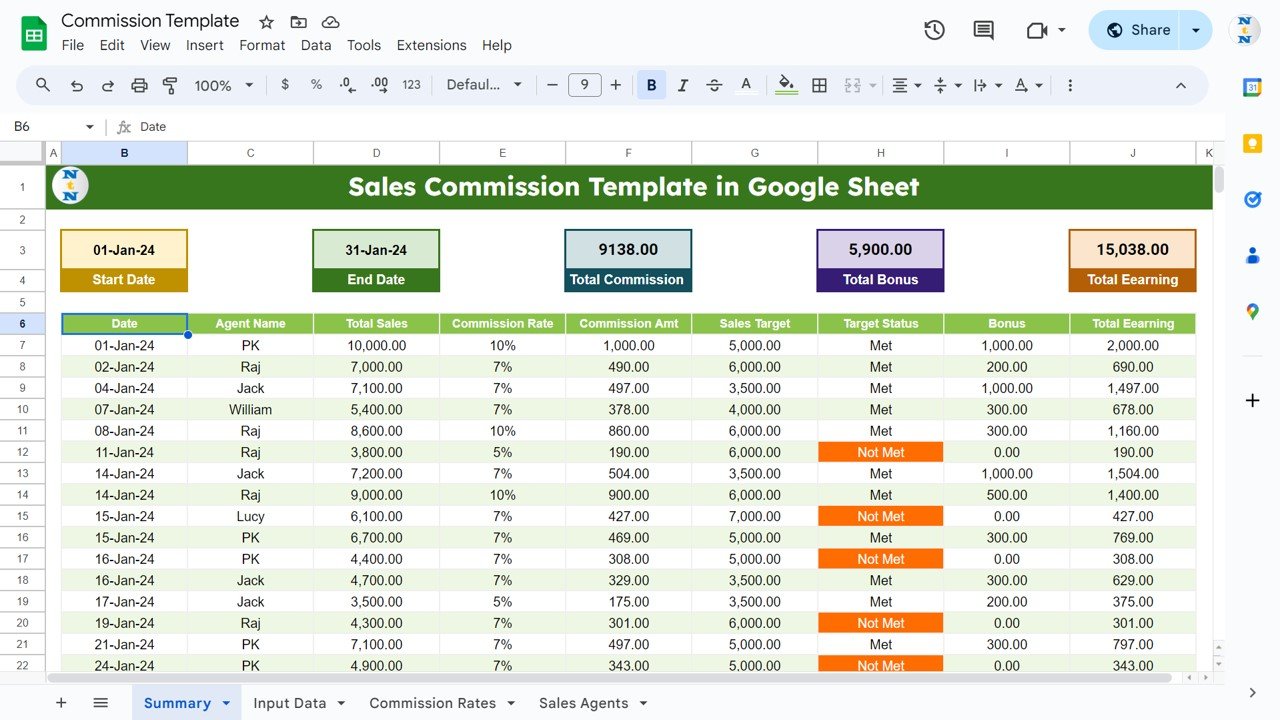
This auto-generated table simplifies data presentation and enhances readability. It includes crucial metrics such as:
- Date
- Agent Name
- Total Sales
- Commission Rate
- Commission Amount
- Sales Target
- Target Status
- Bonus
- Total Earning
-
2. Input Data Sheet
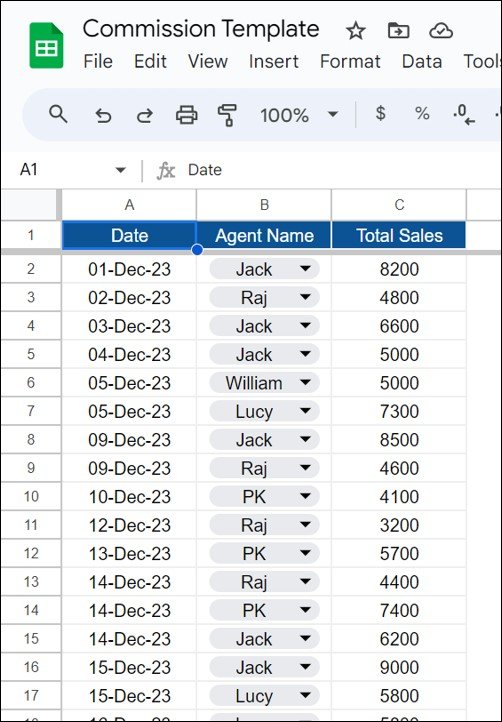
Essential Fields:
- Date: This field records the sales date, crucial for tracking performance over time.
- Agent Name: A dropdown list of sales agents simplifies data entry and ensures data consistency.
- Total Sales: This field captures the sales amount by each agent, pivotal for subsequent commission and bonus calculations.
3. Commission Rate Sheet
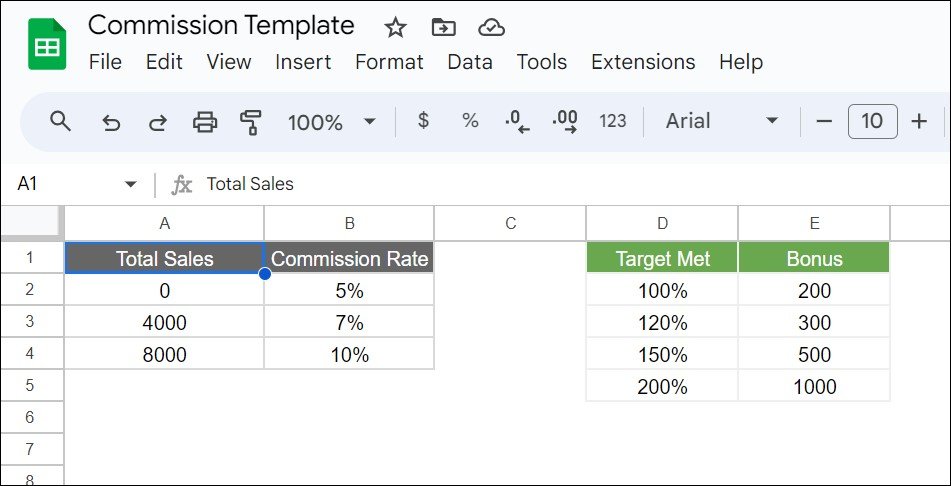
Detailed Tables:
- Commission Rate Table: This table links total sales volumes to corresponding commission rates, thus providing a clear and scalable way to manage compensation.
- Bonus Amount Table: This table outlines how bonuses are awarded based on sales targets met, offering a direct incentive for exceeding sales expectations.
4.Sales Agent Sheet
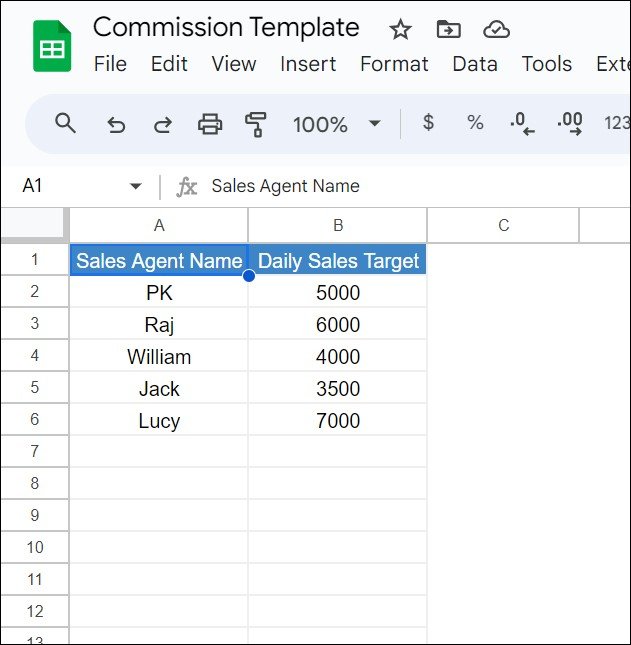
Key Information:
Sales Agent Name
- Daily Sales Target: This setup helps in tracking daily performance against predefined objectives, essential for short-term sales strategies.
Advantages of Using a Google Sheets Sales Commission Template
- Automated Calculations: Significantly reduces human error and administrative workload by automating all necessary calculations.
- Customizable and Scalable: The template can be easily adjusted to accommodate varying commission rates, bonus thresholds, and sales targets, which makes it highly adaptable to changing business strategies.
- Easy Access and Collaboration: Being cloud-based, the template ensures that all team members can view and update data in real-time from any location, thus enhancing teamwork and data transparency.
Opportunities for Improvement in Sales Commission Template
- Enhanced Real-Time Updates: Integrating real-time data feeds can provide up-to-the-minute accuracy, ensuring that the sales team and management are always informed of the latest developments.
- Seamless Integration with Other Systems: Linking the Google Sheets template with CRM and ERP systems can streamline data flow and reduce redundancy, thereby enhancing efficiency and reducing potential for error.
Best Practices for Managing Sales Commission Template
- Update Regularly: Ensure that commission rates and sales targets are regularly reviewed and updated to reflect current market conditions and business objectives.
- Maintain Transparency: Keep the commission calculations transparent and accessible to all relevant stakeholders to foster an atmosphere of trust and encourage more driven sales performances.
- Conduct Frequent Reviews: Regular reviews and audits help maintain accuracy in the commission calculations, ensuring that all sales agents are fairly compensated for their efforts.
Frequently Asked Questions
Q: How do I ensure the accuracy of the commission calculations?
A: Vigilantly check the formulas and settings in your Google Sheets to prevent errors. Implementing an audit trail can also help track changes and maintain historical accuracy.
Q: Can multiple users update the spreadsheet at the same time?
A: Yes, Google Sheets supports real-time collaboration. Properly managing access permissions ensures that data integrity is maintained while allowing multiple users to contribute simultaneously.
Q: How can I make the template more secure?
A: Utilize Google Sheets’ security features like two-factor authentication and restrict access to sensitive data based on user roles to enhance data security.
Visit our YouTube channel to learn step-by-step video tutorials
Youtube.com/@NeotechNavigators
Watch the step-by-step video tutorial:
Click here to get this template