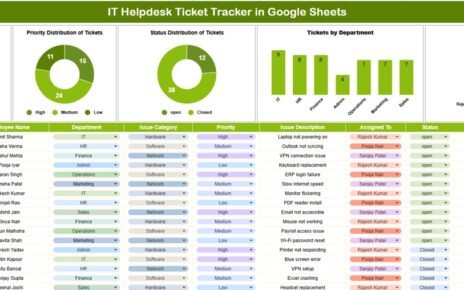Managing leads efficiently is essential for sales teams to maximize conversions and revenue. The Sales Lead Submission Tracker in Google Sheets is a ready-to-use tool designed to track, analyze, and manage all your sales leads in one place.
In this article, we will explore the key features, advantages, and best practices of using this tracker to enhance your sales performance.
What Is a Sales Lead Submission Tracker?
A Sales Lead Submission Tracker is a centralized system that records all incoming leads, monitors their status, tracks expected and actual revenue, and provides insights for decision-making.
With Google Sheets, this tracker allows sales teams to:
-
Track the number of leads generated
-
Monitor expected vs. actual revenue
-
Analyze lead sources, status, and performance by sales representative or region
-
Make data-driven decisions to optimize the sales process
Key Features of the Sales Lead Submission Tracker
Click to Buy Sales Lead Submission Tracker in Google Sheets
This tracker includes three main sheets, each serving a distinct purpose:
1. Tracker Sheet Tab
The Tracker Sheet is the main dashboard, providing an overview of all leads and their performance metrics.
Cards:
-
# of Leads: Total number of leads submitted
-
Total Expected Value (USD): Projected revenue from all leads
-
Total Actual Value (USD): Actual revenue generated
Charts:
-
Number of Leads by Source: Visualize which channels are generating the most leads
-
Lead Status Breakdown: Track how many leads are New, In Progress, Closed Won, or Closed Lost
-
Total Actual Value by Sales Representative: See revenue performance of each sales rep
-
Total Actual Value by Region: Compare actual revenue across different regions
-
Leads by Industry: Analyze lead distribution by industry

Click to Buy Sales Lead Submission Tracker in Google Sheets
2. Search Sheet Tab
The Search Sheet allows users to find specific leads quickly:
-
Search by keywords and field names
-
Quickly locate leads by customer name, industry, region, or status
-
Reduces time spent scrolling through large datasets

Click to Buy Sales Lead Submission Tracker in Google Sheets
3. Data Sheet Tab
The Data Sheet is the input sheet where all lead details are recorded:
-
Each lead includes fields like Lead Name, Source, Industry, Expected Value, Actual Value, Sales Representative, Region, Status, and Notes
-
Updating this sheet automatically reflects in the Tracker Sheet’s cards and charts
-
Ensures accurate and real-time tracking of sales performance

Click to Buy Sales Lead Submission Tracker in Google Sheets
Advantages of Using the Sales Lead Submission Tracker
-
Centralized Tracking: All leads are in one place, reducing errors and duplicates
-
Visual Insights: Charts and cards provide instant insights into lead performance
-
Performance Analysis: Evaluate sales reps, regions, and lead sources
-
Data-Driven Decisions: Prioritize leads with higher expected revenue or strategic importance
-
Time-Saving: Quickly locate and update leads using the Search sheet
-
Customizable: Add fields, charts, or KPIs based on your sales process
Best Practices for Using the Tracker
-
Update Leads Regularly: Enter new leads and update their status promptly
-
Segment Leads: Analyze by source, region, industry, or sales representative for targeted action
-
Monitor Revenue: Compare expected vs. actual values to identify gaps
-
Track Lead Status: Focus on leads that are in progress or pending
-
Review Charts Monthly: Use visual insights to plan sales strategy and campaigns
How This Tracker Helps Sales Teams
Click to Buy Sales Lead Submission Tracker in Google Sheets
-
Maximize Conversions: Identify which leads are most likely to convert
-
Monitor Sales Rep Performance: Evaluate productivity and revenue generation
-
Analyze Lead Sources: Invest in channels that generate the highest ROI
-
Plan Regional Strategy: Allocate resources to high-potential regions
-
Improve Reporting: Generate insights quickly for management review
Frequently Asked Questions (FAQs)
Q1: Can I customize the fields for my business needs?
Yes, you can add or modify fields in the Data Sheet to match your sales process.
Q2: How does the tracker calculate actual value?
Actual value is updated manually or imported from your CRM to reflect revenue generated from each lead.
Q3: Can multiple team members update the tracker simultaneously?
Yes, Google Sheets supports real-time collaboration for multiple users.
Q4: Can I filter leads by sales representative or region?
Absolutely. Use the search sheet or filter options in the Tracker Sheet to view specific segments.
Q5: Is this tracker suitable for large sales teams?
Yes, it is designed to handle large datasets while keeping charts and insights accurate and responsive.
Conclusion
Click to Buy Sales Lead Submission Tracker in Google Sheets
The Sales Lead Submission Tracker in Google Sheets is a simple yet powerful tool for managing and analyzing your sales leads. With real-time data updates, visual insights, and robust search capabilities, sales teams can focus on high-potential leads, improve conversion rates, and drive revenue growth.
Visit our YouTube channel to learn step-by-step video tutorials
Youtube.com/@NeotechNavigators
Watch the step-by-step video Demo: