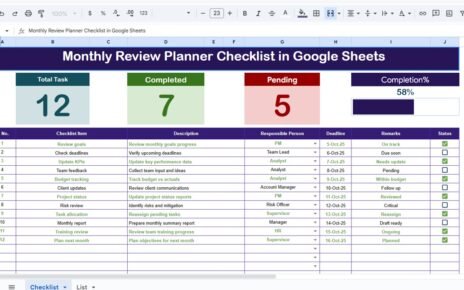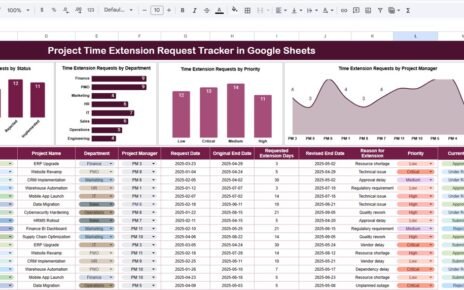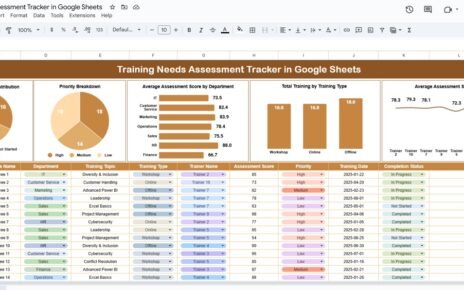Are you struggling to stay on top of your website’s SEO health? Do technical issues, content errors, or missing meta tags slow your site down in search rankings? If so, the SEO Audit Checklist in Google Sheets is your solution.
This easy-to-use, structured, and professional template will help marketers, SEO professionals, and website owners ensure that all key areas of SEO are consistently monitored and improved.
What Is the SEO Audit Checklist in Google Sheets?
The SEO Audit Checklist in Google Sheets is a ready-to-use, editable spreadsheet designed to simplify your website auditing process. It enables you to track the status of each SEO task, assign responsibilities, and monitor overall progress—all in one place.
Rather than using complex tools or scattered documents, this template provides a centralized solution with automation features like dropdowns, progress bars, and status tracking using check marks.
Structure of the Template
Click to buy SEO Audit Checklist in Google Sheets
The template includes 2 powerful worksheet tabs, each designed with simplicity and functionality in mind:
1. SEO Audit Checklist Tab (Main Sheet)
This is your main working area where you’ll manage your SEO audit tasks.
Top Section Features:
-
Total Checklist Count: Auto-calculated
-
Completed Count: Based on ✔ symbols
-
Pending Count: Based on ✘ symbols
-
Progress Bar: Shows % of completed tasks visually
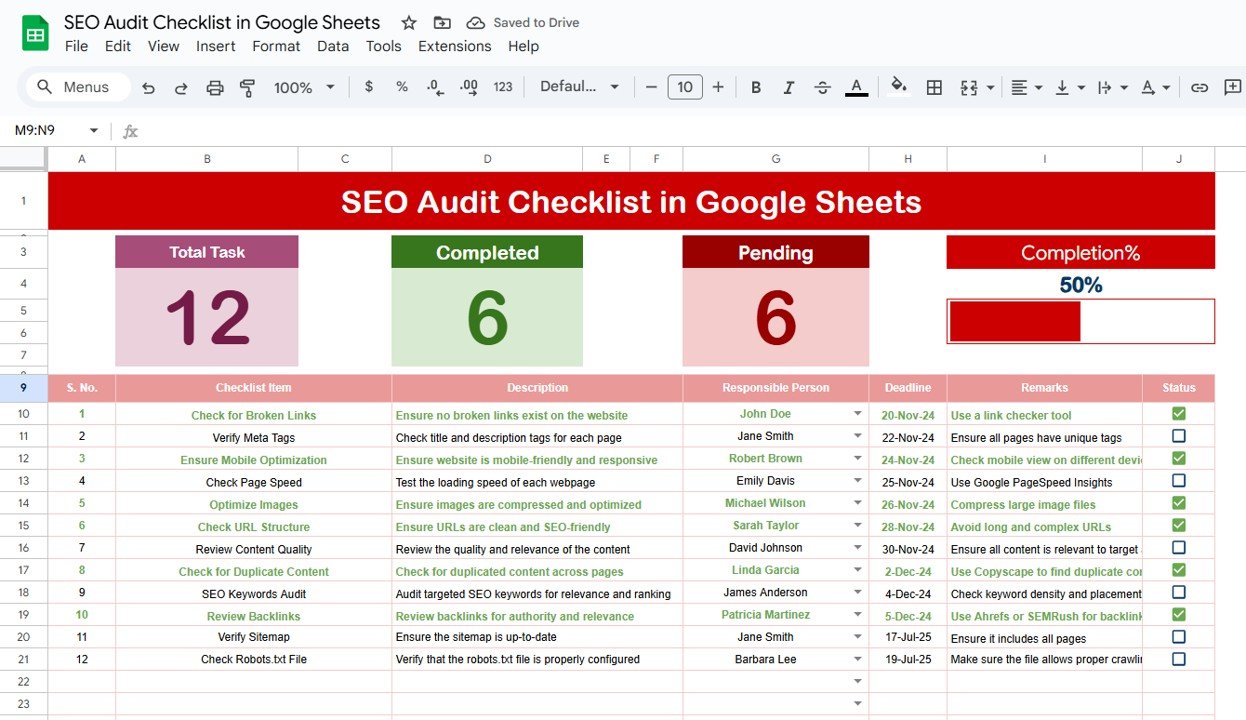
Click to buy SEO Audit Checklist in Google Sheets
2. List Sheet Tab
This secondary sheet supports dropdown functionality.
-
Responsible Person List: Enter the names of all team members here.
-
These names auto-populate the “Responsible Person” dropdown in the main sheet.
This sheet keeps your main tab clean and avoids spelling inconsistencies in assigned names.
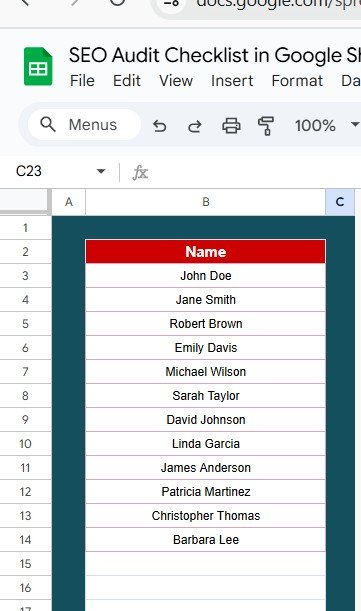
Click to buy SEO Audit Checklist in Google Sheets
hy Use a Google Sheets-Based SEO Audit Checklist?
You might ask—why not just use an SEO tool or Excel?
Here’s why Google Sheets stands out:
-
Cloud-Based Access: Update and view from anywhere
-
Real-Time Collaboration: Share with team members effortlessly
-
Auto-Updates: Built-in formulas and progress tracking
-
Customizable: Add, remove, or modify checklist items easily
-
No Software Required: Just open a browser and you’re good to go
Click to buy SEO Audit Checklist in Google Sheets
Advantages of the SEO Audit Checklist in Google Sheets
Using this template offers a wide range of benefits:
-
Simple to Use: No learning curve—just open and get started.
-
Visual Progress Tracking: Easily monitor what’s done and what’s left.
-
Flexible for Teams: Assign and track task ownership with ease.
-
Reusable Template: Conduct monthly or quarterly audits without rebuilding from scratch.
-
Time-Saving: Pre-built checklist and formulas eliminate repetitive setup.
-
Accountability Boost: Track who’s responsible for each item.
-
Adaptable for Agencies or Freelancers: Use it with multiple clients.
Opportunities for Improvement in the Template
Click to buy SEO Audit Checklist in Google Sheets
Even though the SEO Audit Checklist is highly effective, you can always enhance it:
-
Add Conditional Formatting: Highlight overdue tasks automatically
-
Include Priority Levels: Use dropdowns to mark High, Medium, or Low priority
-
Add Automation Scripts: Use Google Apps Script to send reminders
-
Use Filter Views: Quickly filter tasks by person, date, or status
-
Attach URLs or Notes: Add hyperlinks to tools like Screaming Frog or SEMrush
These small upgrades can take your audit tracking to the next level.
Best Practices for Using the SEO Audit Checklist
To get the most value from your template, follow these proven best practices:
-
Audit Regularly: Run an audit every month or quarter
-
Keep It Focused: Don’t overpopulate with non-essential items
-
Set Realistic Deadlines: Assign achievable timeframes for each task
-
Review With Your Team: Conduct review meetings using the checklist
-
Protect the Structure: Lock formulas and headers to avoid accidental edits
-
Document Each Task: Use the Remarks column to note what was fixed or changed
-
Create Copies per Website: If you manage multiple sites, duplicate the template
Conclusion
Click to buy SEO Audit Checklist in Google Sheets
Managing SEO tasks doesn’t have to be overwhelming. With the SEO Audit Checklist in Google Sheets, you gain structure, visibility, and efficiency in your SEO strategy. It allows you to focus on what matters—results.
By following this easy yet powerful approach, you’ll fix issues faster, spot new opportunities, and stay ahead of the ever-changing search algorithms.
Frequently Asked Questions (FAQs)
Q1: Can I customize this checklist for my own website?
Yes. You can add, delete, or modify any task in the checklist tab to fit your specific SEO goals.
Q2: Is this suitable for client SEO audits?
Absolutely. Many agencies use this format to track and present SEO progress for their clients.
Q3: Does it require any paid tools?
No. It’s 100% built in Google Sheets. You may link it to tools like Google Search Console or Analytics for deeper insights.
Q4: Can I track multiple websites with one sheet?
Yes. You can duplicate the checklist tab for each website or create separate files for each.
Q5: What does the ✔ or ✘ mean?
✔ indicates a completed task, ✘ indicates a pending or missed task. These symbols update the progress bar automatically.
Visit our YouTube channel to learn step-by-step video tutorials
Youtube.com/@NeotechNavigators