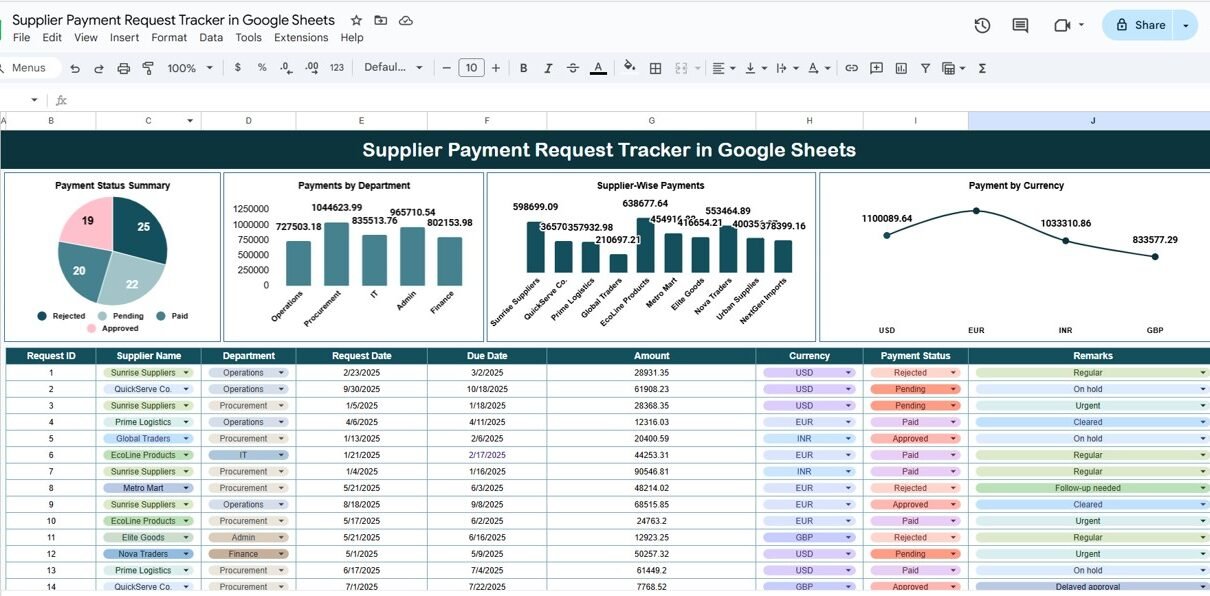Managing supplier payments efficiently is critical for maintaining strong vendor relationships and ensuring smooth business operations. The Supplier Payment Request Tracker in Google Sheets provides a ready-to-use solution to track, monitor, and manage payment requests in a structured and visual way.
In this article, we will explain the features, benefits, and best practices of using this tracker to simplify supplier payment management.
What Is a Supplier Payment Request Tracker?
A Supplier Payment Request Tracker is a tool that allows finance and accounts teams to monitor payment requests from vendors. It provides insights into payment status, department-wise allocation, supplier-wise payments, and currency distribution.
Using Google Sheets, this tracker is collaborative, easy to update, and provides visual summaries that help streamline the payment process, reduce errors, and ensure timely approvals.
Key Features of the Supplier Payment Request Tracker
Click to Buy Supplier Payment Request Tracker in Google Sheets
This tracker includes two main sheets, each designed for a specific purpose:
1. Tracker Sheet Tab
The Tracker Sheet provides a visual summary of all payment requests:
Charts Included:
-
Payment Status Summary: Overview of pending, approved, and completed payments
-
Payments by Department: Department-wise allocation of payment requests
-
Supplier-Wise Payments: Amounts requested or processed for each supplier
-
Payments by Currency: Track payments by currency type to manage multi-currency transactions
This sheet allows finance teams to quickly identify outstanding payments, departmental trends, and supplier-specific payment patterns.
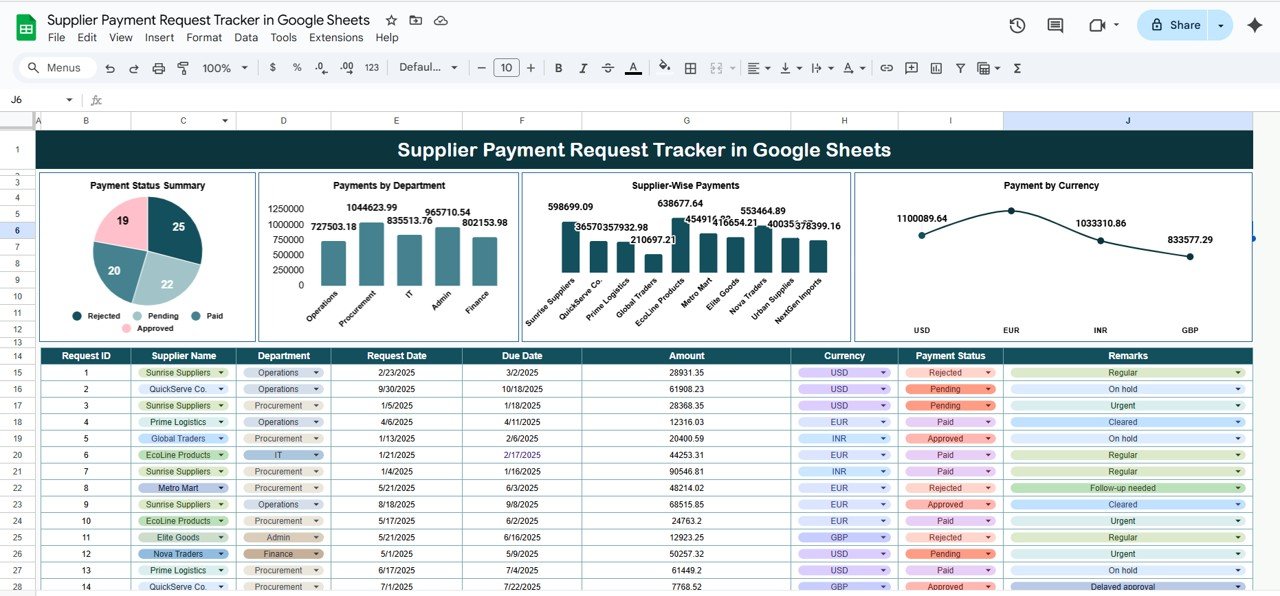
Click to Buy Supplier Payment Request Tracker in Google Sheets
2. Search Sheet Tab
The Search Sheet helps quickly locate specific payment requests:
-
Search by Keyword and Field Name: Easily filter by supplier name, department, payment status, or any other relevant field
-
Displays the matching records with all details in one view
This feature saves time and enhances accuracy when handling a large volume of payment requests.
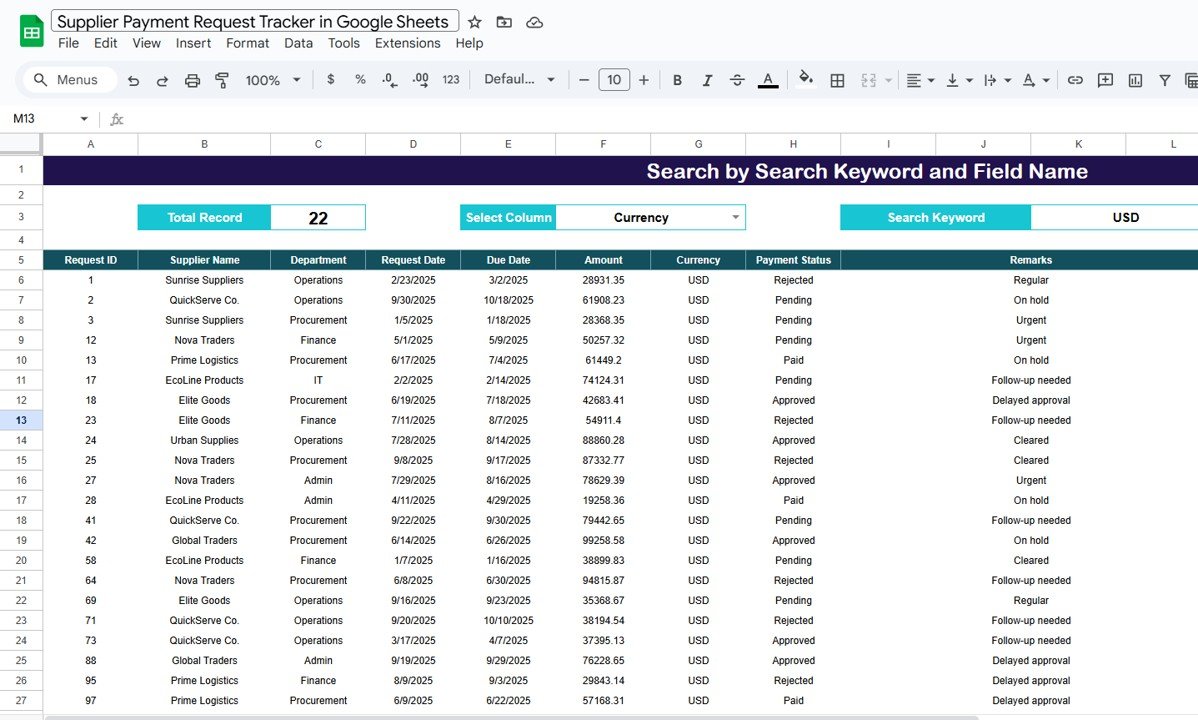
Click to Buy Supplier Payment Request Tracker in Google Sheets
Advantages of Using the Supplier Payment Request Tracker
-
Centralized Payment Management: All supplier payment requests are tracked in one place
-
Visual Insights: Charts provide a clear overview of payment status, department, supplier, and currency trends
-
Enhanced Accuracy: Reduces errors associated with manual tracking
-
Time-Saving: Quickly locate specific payment requests using the Search sheet
-
Improved Vendor Relations: Ensure timely payments and accurate records
-
Collaboration: Google Sheets allows multiple team members to update requests in real-time
Best Practices for Using the Tracker
Click to Buy Supplier Payment Request Tracker in Google Sheets
-
Update Requests Promptly: Enter new payment requests as soon as they are received
-
Categorize by Department and Supplier: Ensure clarity and easy reporting
-
Monitor Payment Status Regularly: Identify pending or overdue requests for timely action
-
Track Currency Allocations: Manage multi-currency payments accurately
-
Use Search Function Effectively: Quickly filter specific requests to save time
How This Tracker Helps Finance Teams
-
Monitor Outstanding Payments: Keep track of all pending and approved requests
-
Analyze Supplier Trends: Identify which suppliers have the highest volume or value of payments
-
Track Department Budgets: Monitor which departments are generating the most requests
-
Improve Payment Accuracy: Reduce errors with structured data entry and visual charts
-
Enhance Workflow Efficiency: Streamline the process of approving and processing payments
Frequently Asked Questions (FAQs)
Click to Buy Supplier Payment Request Tracker in Google Sheets
Q1: Can I customize the tracker for my company?
Yes, you can add or remove fields, charts, or sheets to fit your organization’s workflow.
Q2: Can multiple team members update this tracker simultaneously?
Yes, Google Sheets supports real-time collaboration for multiple users.
Q3: Does this tracker handle multi-currency payments?
Yes, there is a chart and data field for payments by currency.
Q4: How do I quickly find a specific payment request?
Use the Search sheet tab to filter by keyword and field name.
Q5: Can I track payments by department and supplier at the same time?
Absolutely. The charts in the Tracker sheet provide breakdowns by department and supplier for detailed insights.
Conclusion
The Supplier Payment Request Tracker in Google Sheets is an efficient, visual, and collaborative tool for managing supplier payments. By tracking payment status, departmental allocation, supplier-wise transactions, and currency distribution, finance teams can streamline operations, improve accuracy, and ensure timely payments.
Visit our YouTube channel to learn step-by-step video tutorials
Youtube.com/@NeotechNavigators
Watch the step-by-step video Demo:
Click to Buy Supplier Payment Request Tracker in Google Sheets