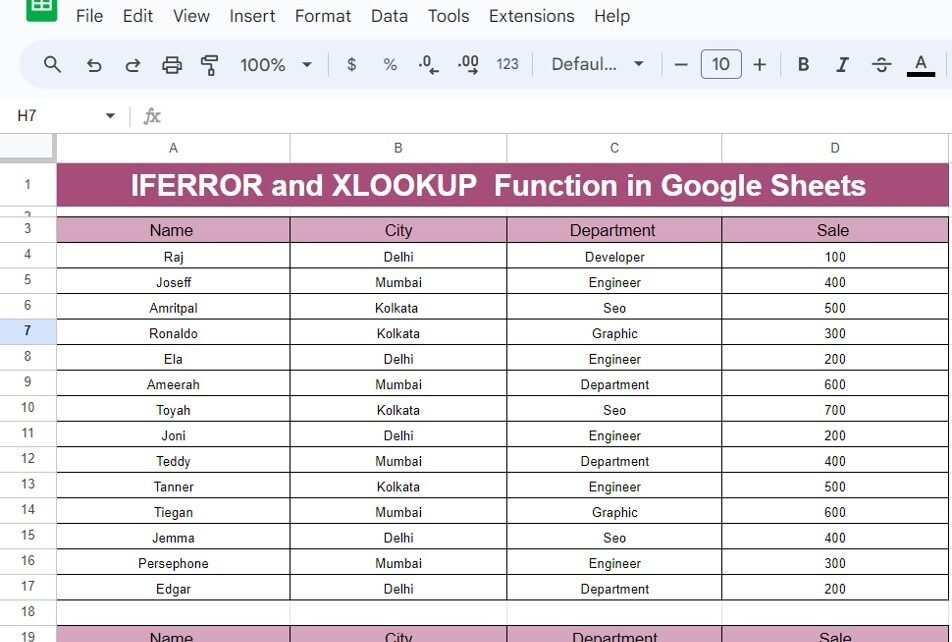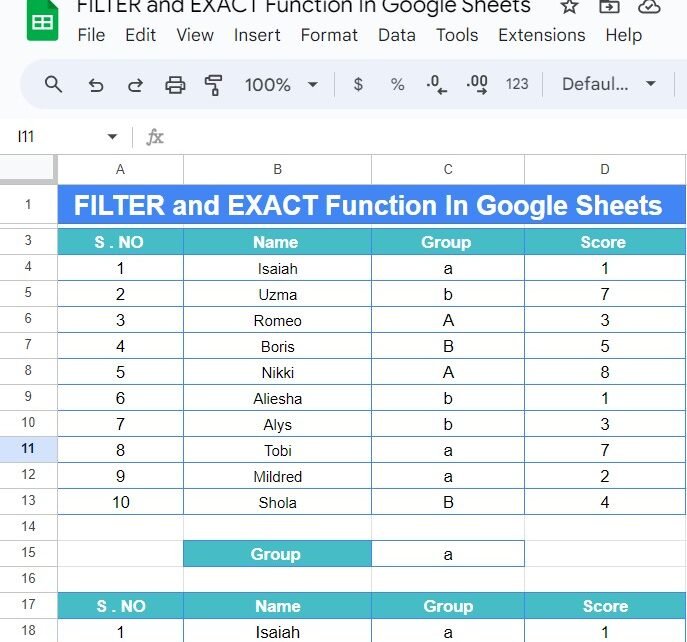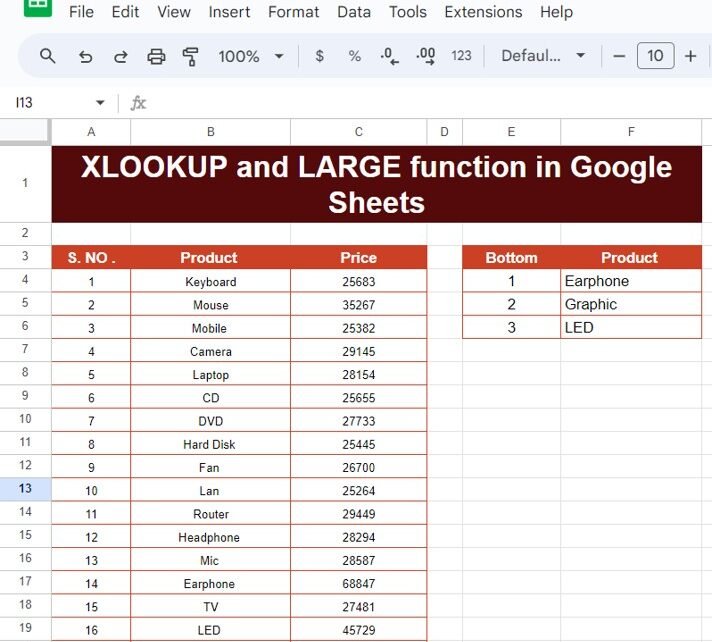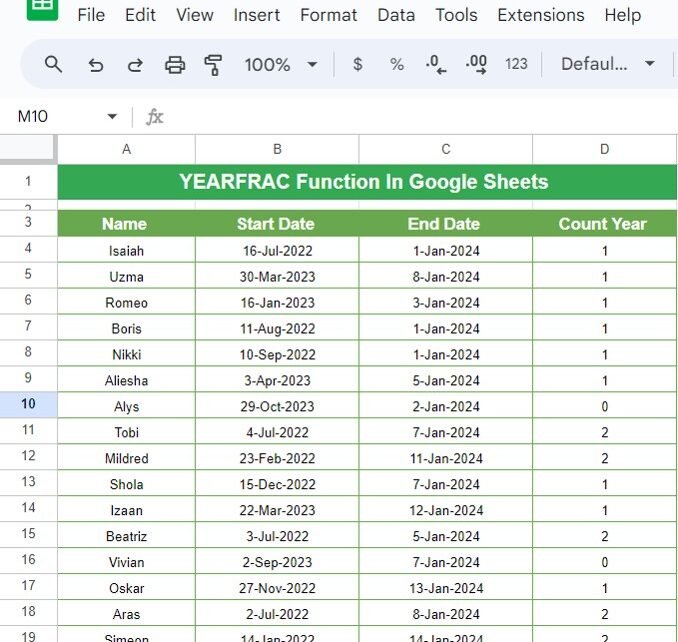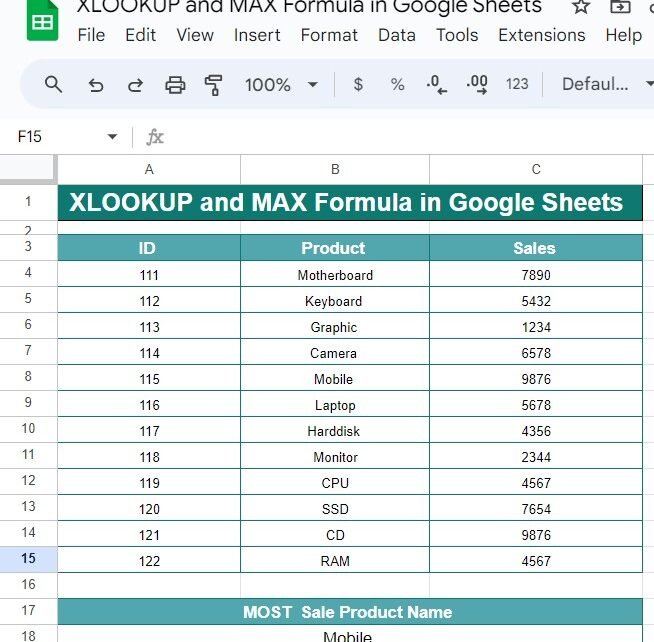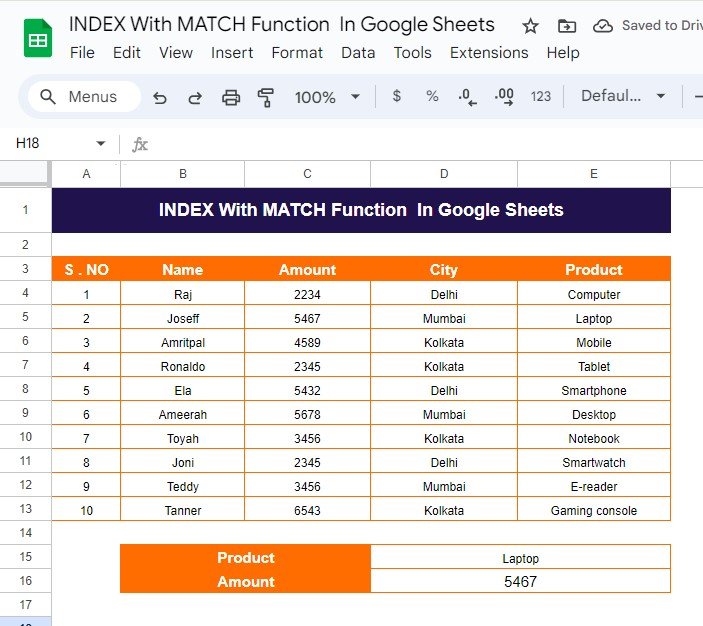In this blog post, we’re diving into two of the most useful and efficient functions in Google Sheets: IFERROR and XLOOKUP Function. If you’ve ever worked with data, especially large sets of it, you’ve probably encountered errors or had trouble looking up specific information. Well, today, we’re going to tackle these common issues with the […]
Tag: Google Sheets
How to Use FILTER and EXACT Functions in Google Sheets with Example
If you’re working with a large dataset in Google Sheets and need to filter specific results, especially when exact matching is essential, the combination of the FILTER and EXACT functions is incredibly powerful. In this blog post, we’ll break down how to use these functions step-by-step in an example so you can start applying them […]
XLOOKUP and LARGE Function in Google Sheets: A Simple Guide with Example
Have you ever needed to find the highest or largest values in a list and then pull related data in Google Sheets? If so, you’re in luck! In this blog post, we will explain how to use two powerful functions—Learn how to use XLOOKUP and LARGE functions in Google Sheets with a clear example to […]
XLOOKUP and SMALL Function in Google Sheets: A Step-by-Step Guide
Google Sheets offers a wide array of functions that can make data management a breeze. Among these, the XLOOKUP and SMALL functions stand out as essential tools for anyone working with datasets. In this blog post, we’ll explore how to use these two powerful functions together in Google Sheets, showing you a practical example that […]
YEARFRAC Function in Google Sheets: How to Calculate Years Between Two Dates
If you’re working with dates in Google Sheets and need to calculate the exact number of years between two dates, the YEARFRAC function is here to save the day. In this blog post, we’ll dive into how to use the YEARFRAC function in Google Sheets to calculate the number of years (including fractions of years) […]
How to Use SORT and UNIQUE Functions in Google Sheets: A Step-by-Step Guide with Example
If you’ve ever found yourself working with large datasets in Google Sheets, you probably know the importance of efficiently organizing and filtering your data. Two powerful tools in Google Sheets that make this easy are the UNIQUE Functions in Google Sheets. In this post, we will walk you through how to use both functions with […]
Mastering XLOOKUP and MAX Formula in Google Sheets: Step-by-Step Guide with Example
Have you ever needed to find the product with the highest sales or identify the top-performing item in your dataset? Google Sheets provides a powerful combination of functions—XLOOKUP and MAX Formula—to easily fetch the highest value and its corresponding data. In this blog post, we’ll walk you through how to use the XLOOKUP and MAX […]
How to Use VLOOKUP with MATCH Function in Google Sheets: Step-by-Step Example
If you’ve ever found yourself wondering how to search for data in Google Sheets with more flexibility, then you’re in the right place! In this guide, I’ll walk you through a powerful combination of two functions—VLOOKUP with MATCH Function—which together make data searching a breeze. But before diving in, let’s think about why this combination […]
How to Use INDEX With MATCH Function in Google Sheets: A Simple Example
If you’re working with data in Google Sheets and need to find specific values from a large dataset, the INDEX With MATCH Function together offer a powerful and flexible solution. While many of us may be familiar with the more popular VLOOKUP function, INDEX and MATCH provide an even better alternative with fewer limitations. In […]
Opportunity Tracker and Template in Google Sheets
Tracking opportunities effectively is a crucial part of growing any business. Whether you’re working in sales, project management, or any other field, staying organized is key to ensuring nothing slips through the cracks. A well-designed Opportunity Tracker helps you keep an eye on important opportunities, monitor progress, and make informed decisions. One of the easiest […]