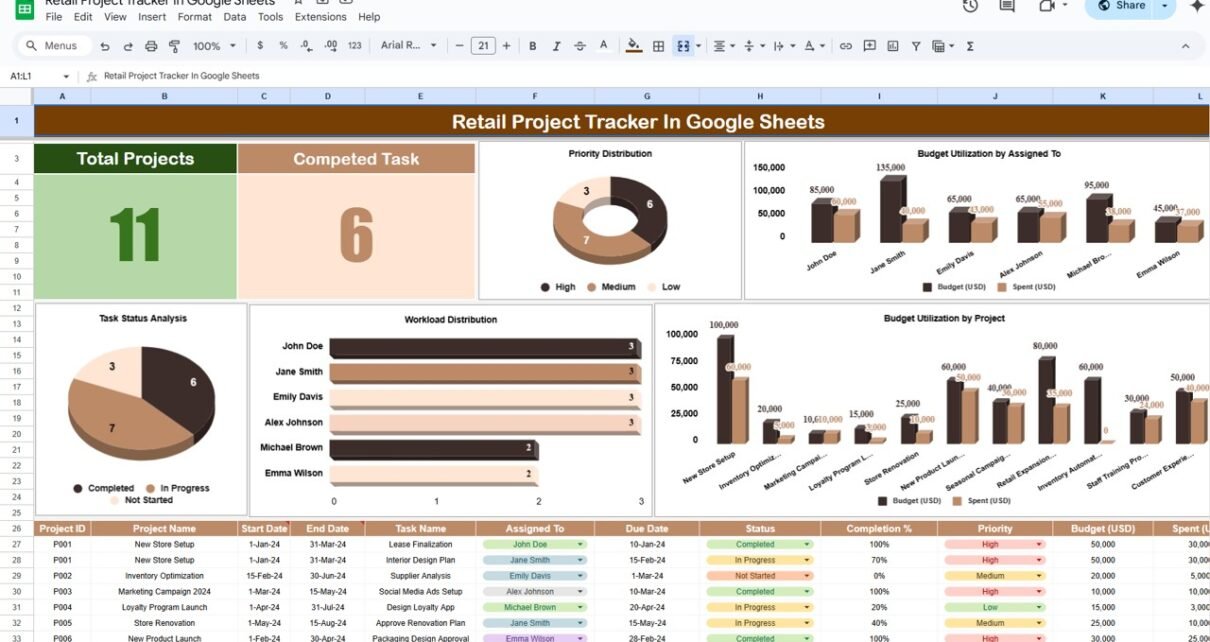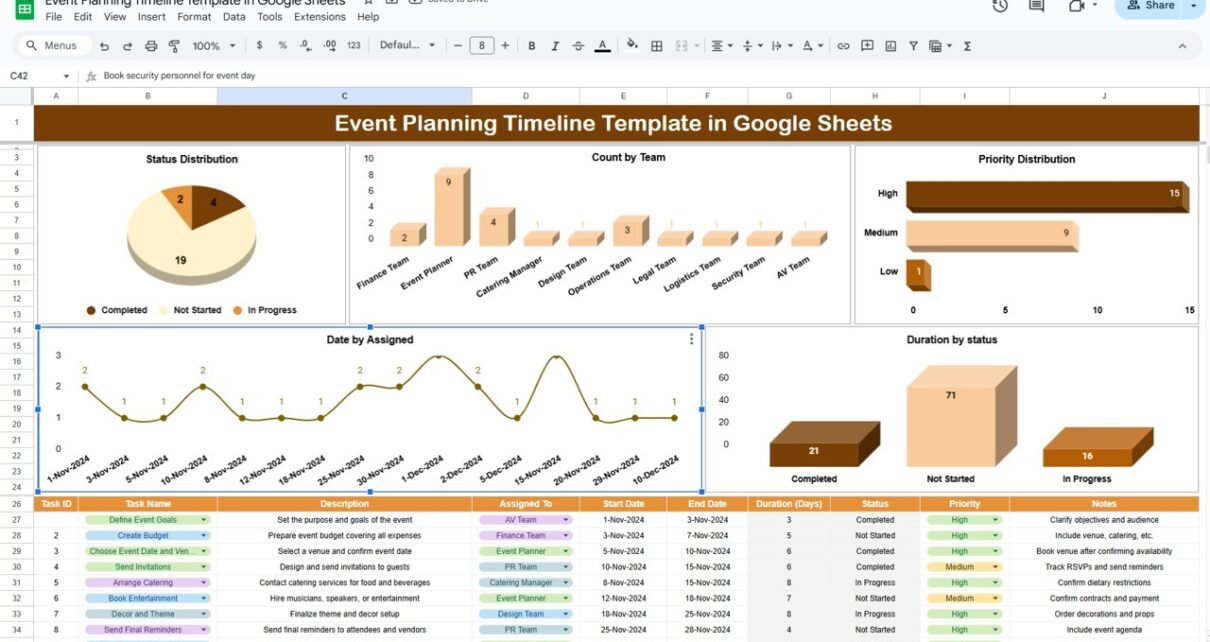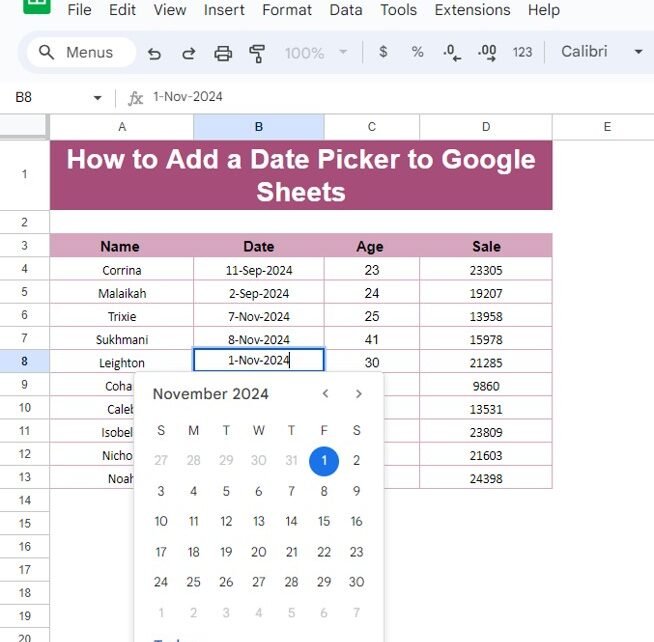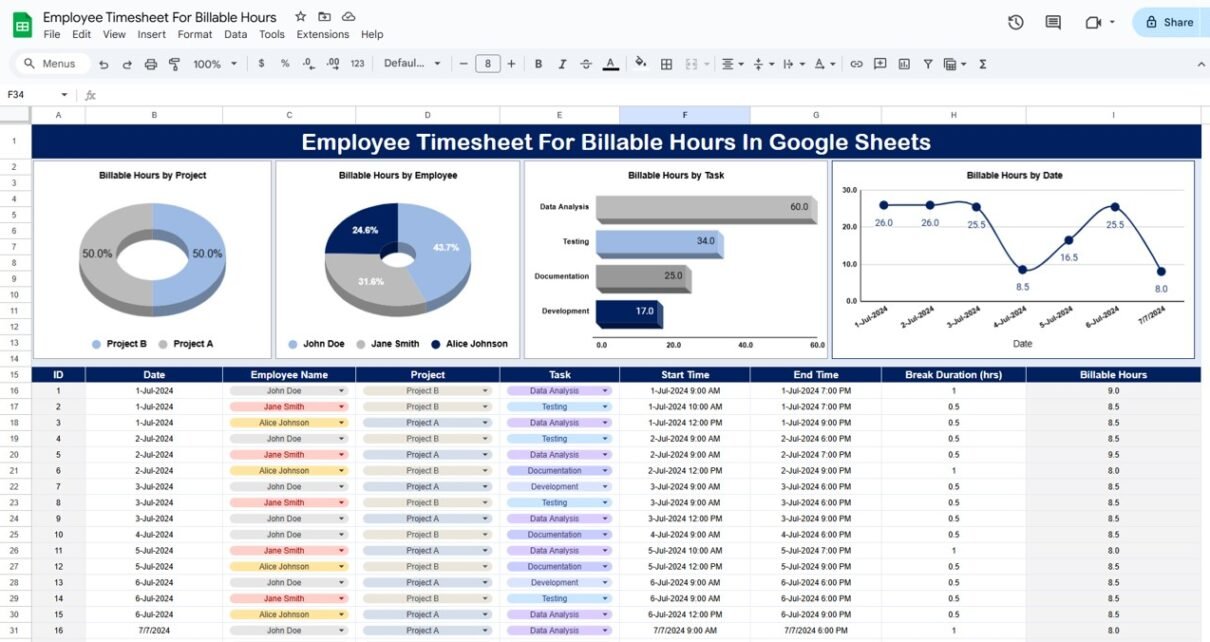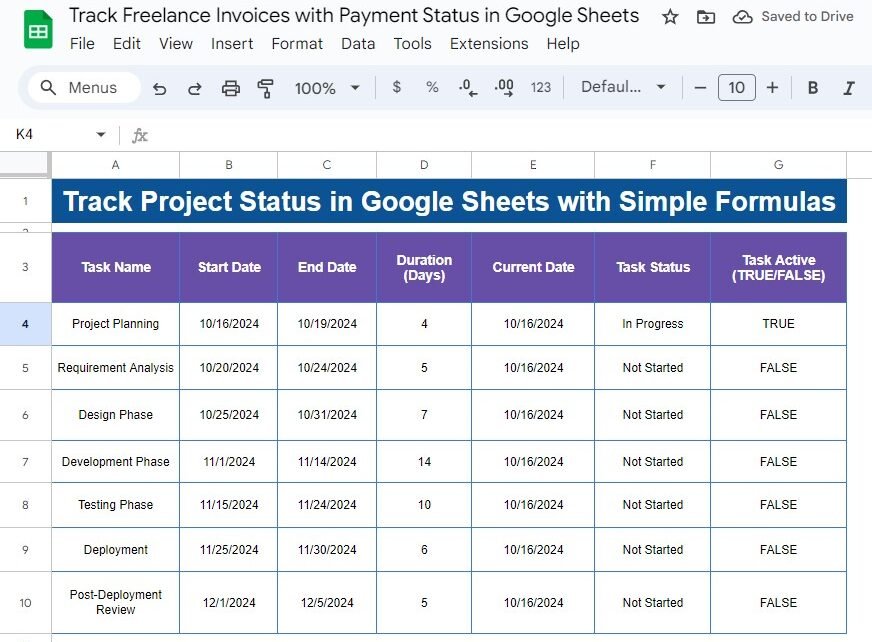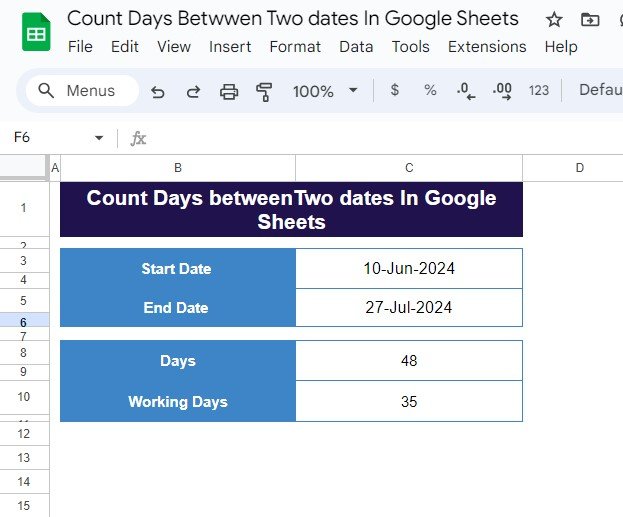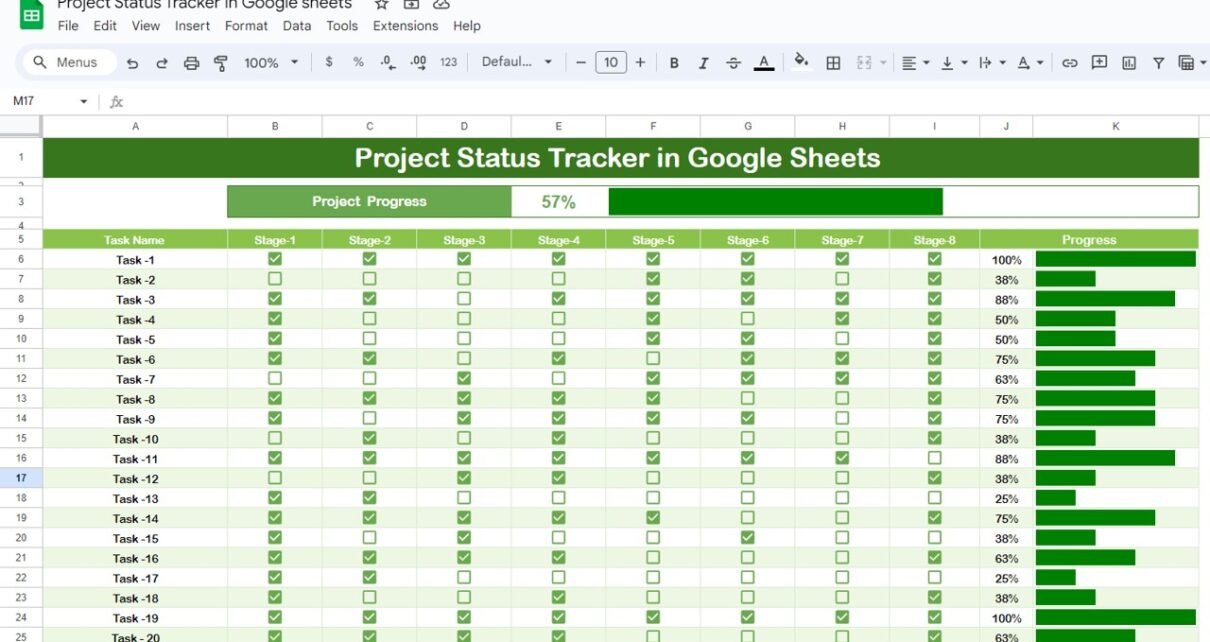Let’s face it—managing multiple retail projects can feel overwhelming at times. From tracking budgets to ensuring deadlines are met, there’s a lot to juggle. But don’t worry! A Retail Project Tracker in Google Sheets can make your life so much easier. This easy-to-use tool lets you organize everything in one place, helping you stay on […]
Tag: Project management
Project Planning and Tracking Templates in Google Sheets
Managing projects can feel overwhelming, especially when you’re juggling tasks, deadlines, and resources. But don’t worry—there’s a simple solution to make your life easier: Project Planning and Tracking Templates in Google Sheets! These templates are designed to simplify project management by offering an organized framework for tracking every detail. Project Planning and Tracking Templates In […]
Event Planning Timeline Template in Google Sheets
Planning an event can be exciting, but let’s face it: it can also get overwhelming fast. From managing multiple teams and deadlines to juggling different priorities, there’s a lot that goes into making sure everything runs smoothly. But here’s the good news: a Google Sheets Event Planning Timeline Template can make your life a whole […]
How to Add a Date Picker to Google Sheets with Example: A Step-by-Step Guide
Managing dates in Google Sheets can sometimes be tricky, especially when you’re dealing with large datasets. But did you know that you can make the process smoother by adding a Date Picker to your Google Sheets? If you’re not familiar with this feature, don’t worry! In this post, we’ll walk you through how to add […]
Employee Timesheet for Billable Hours in Google Sheets
In today’s fast-paced workplace, accurate tracking of employee billable hours is essential for project management, client billing, and overall business productivity. Google Sheets provides an accessible, flexible platform for managing timesheets with customized data inputs and easy-to-read charts. This article covers everything you need to know about creating and managing an Employee Timesheet for Billable […]
Easily Track Your Freelance Projects with a Google Sheets Timeline
Managing Easily Track Your Freelance Projects efficiently often comes down to having a clear timeline with deadlines. In our recent YouTube video, we demonstrated how to create a freelance project timeline with deadlines in Google Sheets, making it easier to track tasks, progress, and completion status. This article dives deeper into that example, explaining each […]
Track Project Status in Google Sheets with Simple Formulas – A Step-by-Step Guide
Track Project Status can be tricky, especially when working with multiple tasks and deadlines. But don’t worry—Google Sheets can simplify it for you! In this post, we’ll walk you through the process of tracking project status using simple formulas. You’ll learn how to calculate task duration, monitor real-time progress, and automate status updates. Why Use […]
How to Count Days Between Two Dates in Google Sheets with an Example
Have you ever needed to Count Days Between Two Dates in Google Sheets in Google Sheets? Whether it’s for tracking project timelines, calculating age, or simply finding the number of working days between two dates, Google Sheets makes it incredibly easy. In this blog post, we’ll walk you through the step-by-step process to count the […]
Mastering Project Management with a Project Status Tracker in Google Sheets
Let’s face it – managing multiple tasks, deadlines, and team members can feel overwhelming. That’s why having an easy-to-use Project Status Tracker can be a game changer. And here’s where Google Sheets comes in. Thanks to cloud-based tools like Google Sheets, tracking project progress has never been more accessible, efficient, or collaborative. Whether you’re managing […]
NETWORKDAYS Vs NETWORKDAYS.INTL In Google Sheet
In today’s swift-paced business landscape, mastering project management is essential for triumph. One pivotal aspect of this is accurately pinning down the number of working days between two dates, omitting weekends and holidays. Google Sheets offers two stellar functions to help you do just that: NETWORKDAYS and NETWORKDAYS.INT.in Google Sheet. In this article we will […]