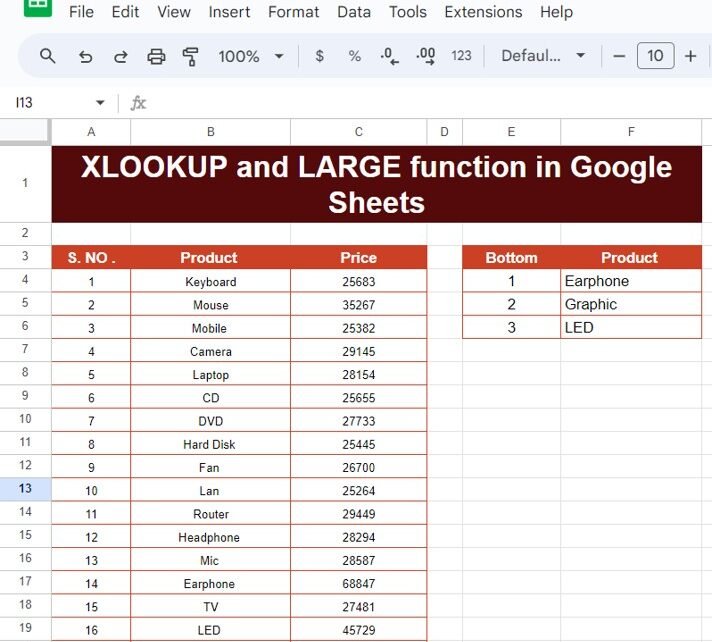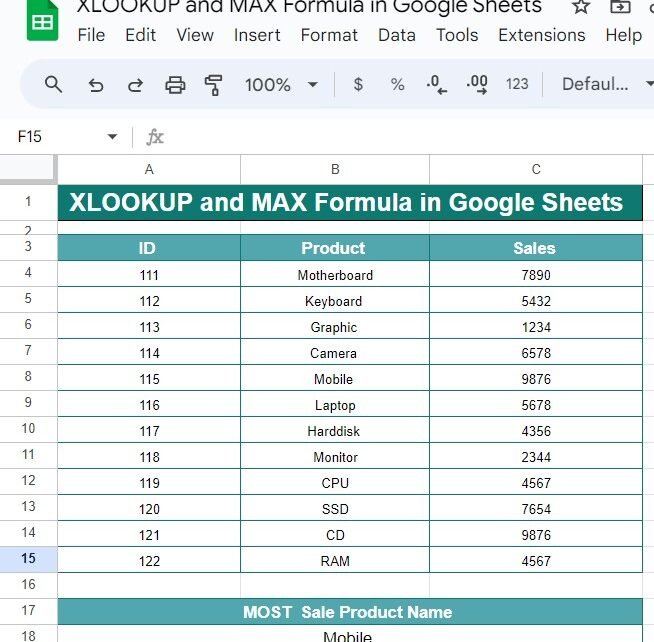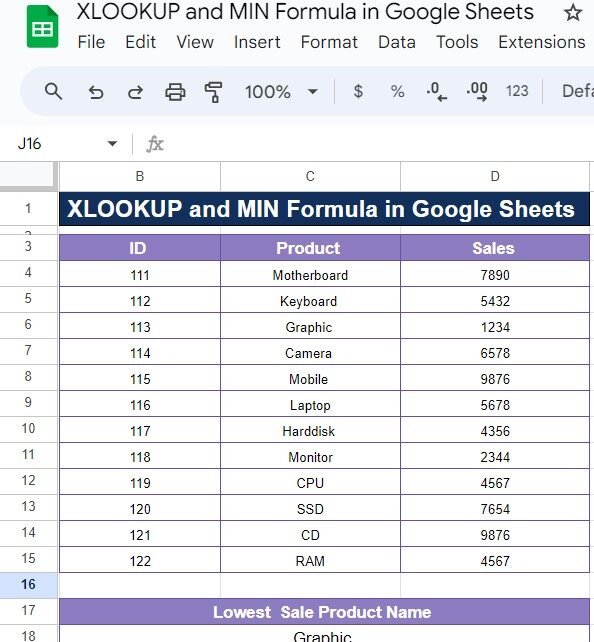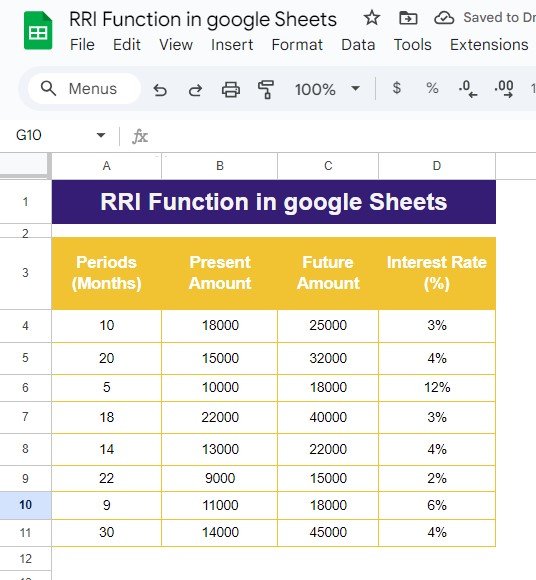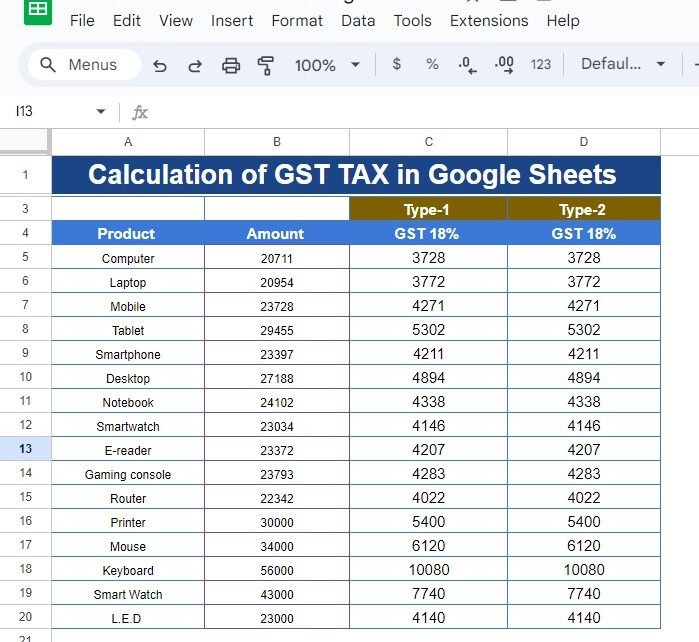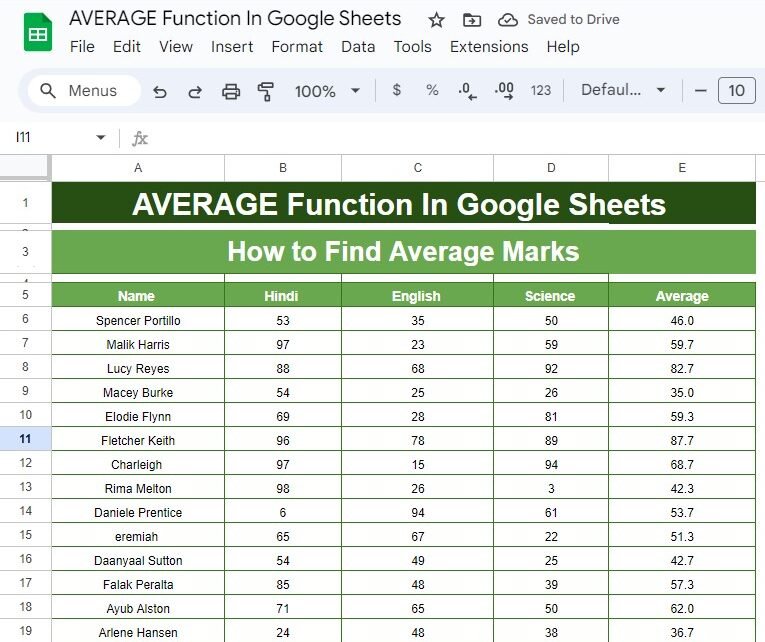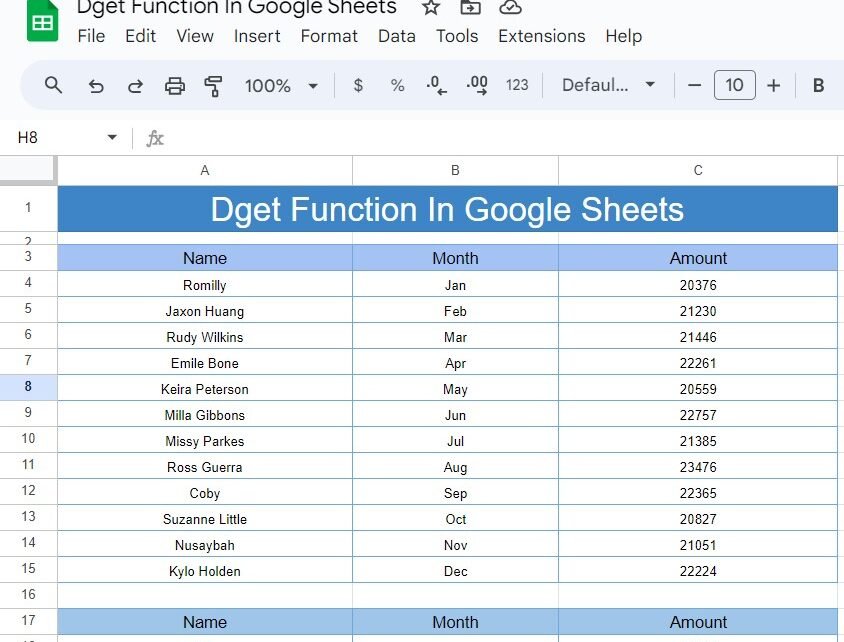Have you ever wondered how to quickly find odd and even numbers in Google Sheets? If you’re looking for a simple and easy solution, you’re in the right place! In this blog post, we’ll walk you through the ODD & EVEN Formula in Google Sheets. By the end, you’ll know exactly how to use these […]
Tag: spreadsheet formulas
XLOOKUP and LARGE Function in Google Sheets: A Simple Guide with Example
Have you ever needed to find the highest or largest values in a list and then pull related data in Google Sheets? If so, you’re in luck! In this blog post, we will explain how to use two powerful functions—Learn how to use XLOOKUP and LARGE functions in Google Sheets with a clear example to […]
Mastering XLOOKUP and MAX Formula in Google Sheets: Step-by-Step Guide with Example
Have you ever needed to find the product with the highest sales or identify the top-performing item in your dataset? Google Sheets provides a powerful combination of functions—XLOOKUP and MAX Formula—to easily fetch the highest value and its corresponding data. In this blog post, we’ll walk you through how to use the XLOOKUP and MAX […]
XLOOKUP and MIN Formula in Google Sheets: A Simple Guide with Example
If you’ve ever needed to find specific data, like the lowest sales figure from a dataset in Google Sheets, then you’re in for a treat! Today, we’ll explore how to combine the power of the XLOOKUP and MIN Formula to quickly and accurately retrieve valuable information. Don’t worry if you’re not familiar with these functions […]
How to Use the RRI Function in Google Sheets – A Step-by-Step Example
Are you trying to calculate the rate of return on an investment using Google Sheets? Well, look no further! In this blog post, we’ll walk you through the RRI Function in Google Sheets, which is perfect for calculating the compound interest rate required for your investments to grow over a specific period. Whether you’re an […]
How to Calculate GST Tax in Google Sheets: A Step-by-Step Example
Calculate GST Tax in Google Sheets taxes can be a daunting task, especially when you’re dealing with complex datasets. Fortunately, Google Sheets offers a simple and efficient way to calculate GST (Goods and Services Tax), allowing you to quickly assess the tax on your products. In this blog post, we’ll walk through a practical example […]
Master the AVERAGE Function in Google Sheets: A Step-by-Step Example
Google Sheets has an abundance of functions that can simplify calculations, and one of the most commonly used is the AVERAGE Function in Google Sheets. Whether you’re a student, teacher, or a professional dealing with numbers, learning how to calculate the average can help you analyze data faster and more accurately. Today, we’ll dive deep […]
How to Use the EDATE Function in Google Sheets with Real-Life Example
Have you ever needed to quickly add or subtract months from a specific date in Google Sheets? The EDATE function is the perfect tool for this task! Whether you’re managing project deadlines, loan schedules, or any other time-based tasks, the EDATE function makes it easy to adjust dates accurately. In this blog post, we’ll walk […]
DGET Function in Google Sheets: A Practical Example
Welcome to our blog post! Today, we’re diving into the fascinating world of Google Sheets and exploring how to use the DGET Function in Google Sheets to pull specific data from a range. If you’ve ever wondered how to extract a precise piece of information from a table, you’re in the right place. Let’s break […]