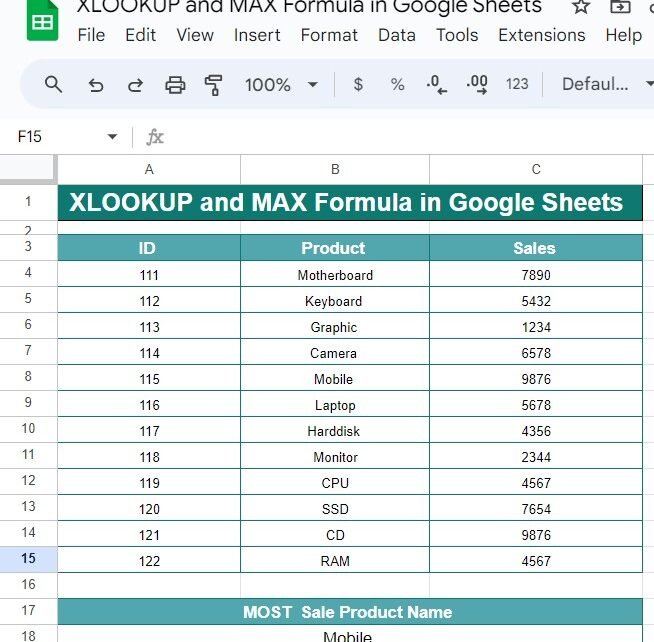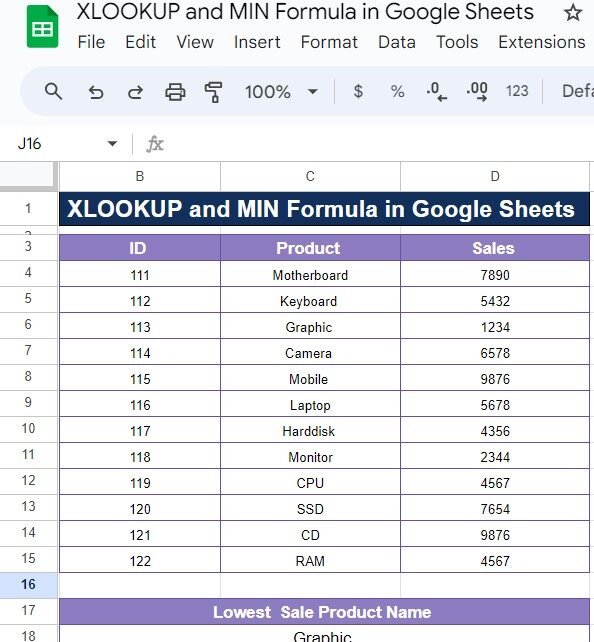Have you ever needed to find the product with the highest sales or identify the top-performing item in your dataset? Google Sheets provides a powerful combination of functions—XLOOKUP and MAX Formula—to easily fetch the highest value and its corresponding data. In this blog post, we’ll walk you through how to use the XLOOKUP and MAX […]
Tag: XLOOKUP formula
XLOOKUP and MIN Formula in Google Sheets: A Simple Guide with Example
If you’ve ever needed to find specific data, like the lowest sales figure from a dataset in Google Sheets, then you’re in for a treat! Today, we’ll explore how to combine the power of the XLOOKUP and MIN Formula to quickly and accurately retrieve valuable information. Don’t worry if you’re not familiar with these functions […]