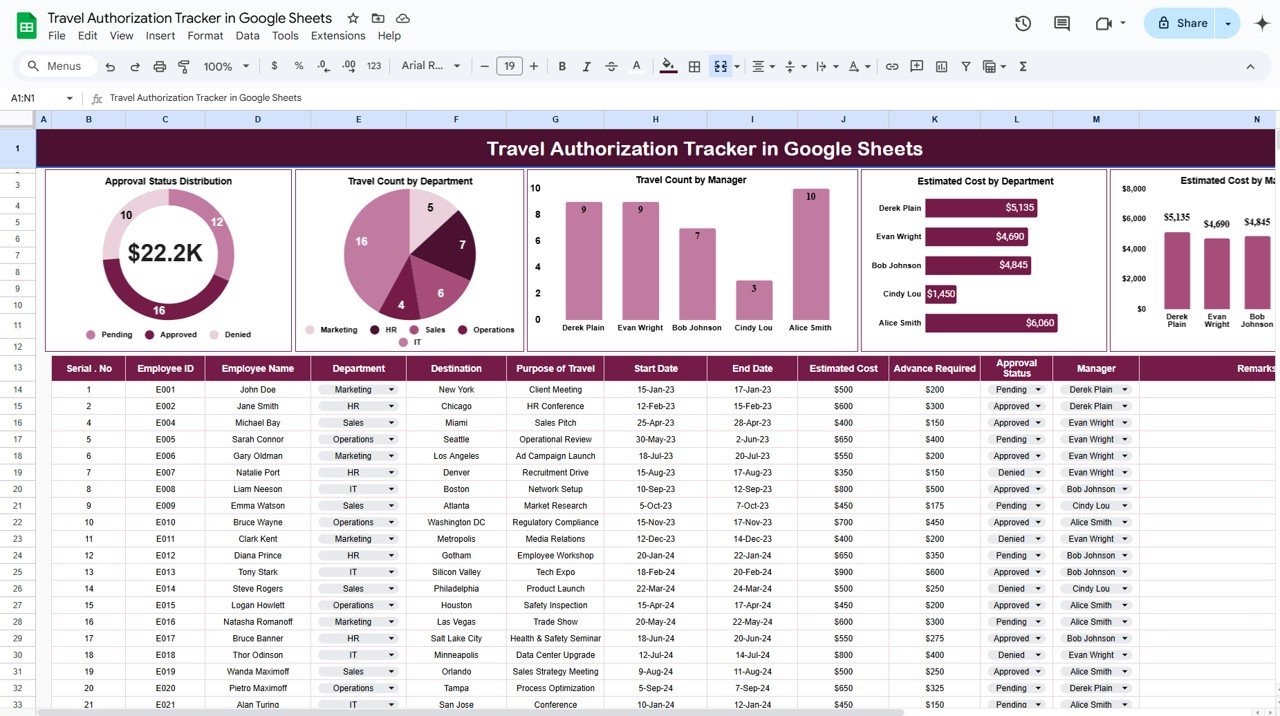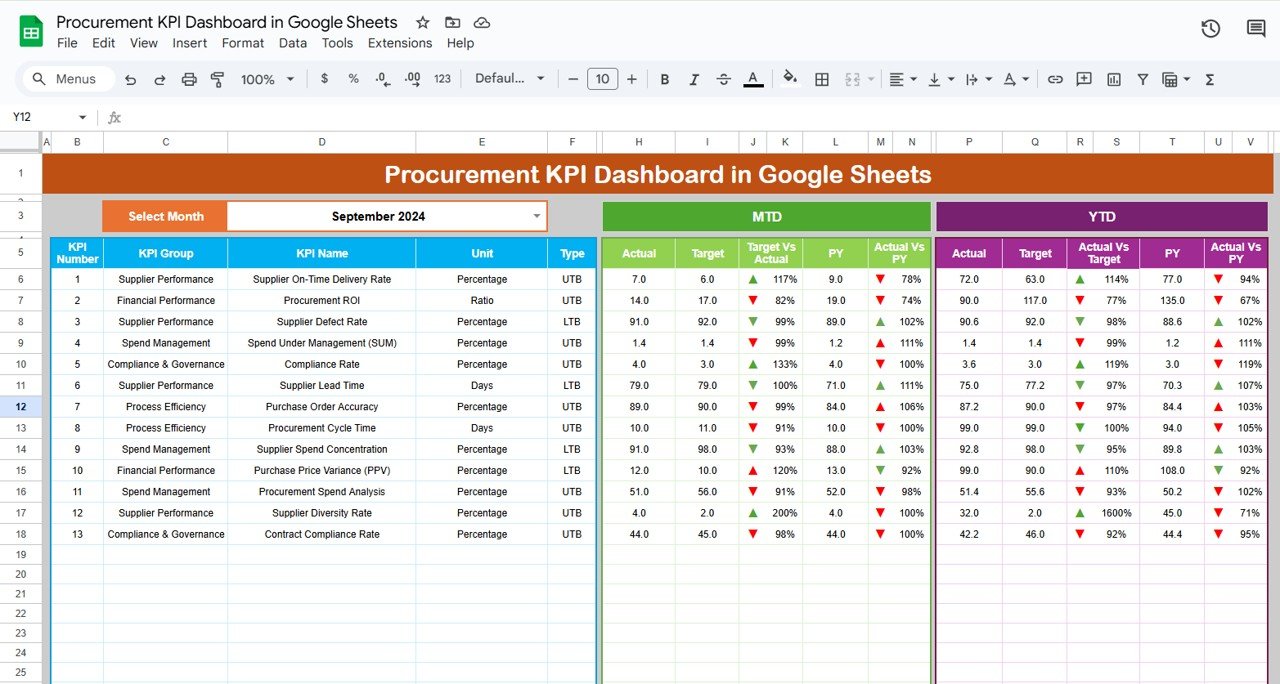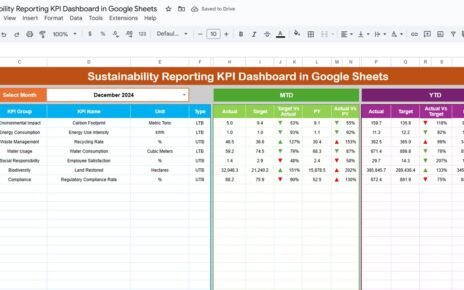Managing business travel and ensuring that all travel authorizations are approved is crucial for many organizations. With the Travel Authorization Tracker in Google Sheets, businesses can easily track employee travel requests, monitor approval statuses, and keep a close eye on travel costs.
In this article, we’ll explain the key features of the Travel Authorization Tracker in Google Sheets, including how it works, the metrics it tracks, and how it can help you streamline your travel management process.
What is the Travel Authorization Tracker in Google Sheets?
Click to buy Travel Authorization Tracker in Google Sheets
The Travel Authorization Tracker in Google Sheets is a simple, yet effective template for managing and tracking employee travel requests. It helps organizations stay organized by recording all relevant details about business trips, such as travel approval status, estimated costs, and the purpose of travel. The tracker also provides valuable insights into the number of trips by department, manager, and approval status, helping businesses stay within budget and ensure smooth travel planning.
Key Features of the Travel Authorization Tracker
The Travel Authorization Tracker in Google Sheets contains several important components, including charts and a data section, which provide easy-to-read visualizations and help monitor travel requests.
1. Tracker Sheet Tab
This is the main tab where all travel data is captured and monitored. Here, you can input employee travel requests and track various aspects of the trip approval process.
Charts:
The charts in the tracker provide visual insights into travel data:
-
Approval Status Distribution: Shows the percentage of travel requests that have been approved, pending approval, or declined.
-
Travel Count by Department: Displays the number of travel requests made by employees in each department.
-
Travel Count by Manager: Tracks the number of travel requests by manager, helping to identify which managers are approving the most trips.
-
Estimated Cost by Department: Visualizes the total estimated costs for travel by department, helping to monitor budget distribution.
-
Estimated Cost by Manager: Displays the total estimated travel costs by manager, offering insights into how travel expenses are allocated.
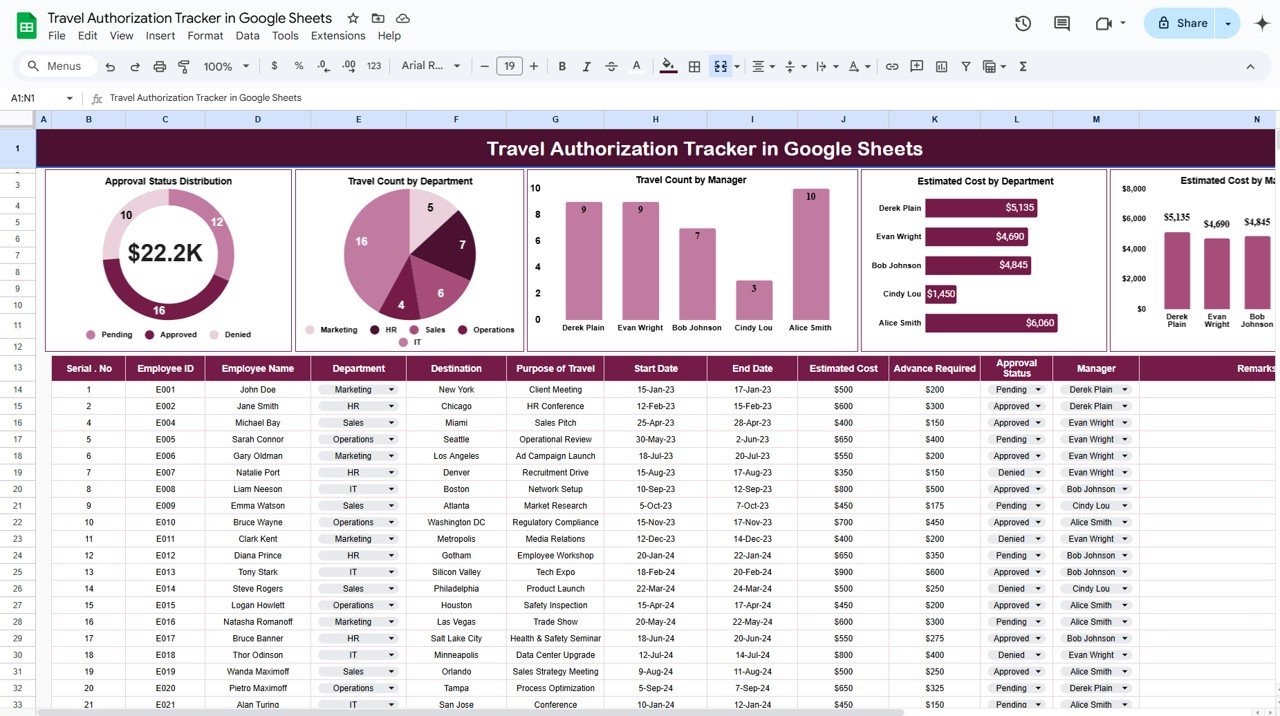
Click to buy Travel Authorization Tracker in Google Sheets
Data Section:
The Data Section is where you enter the details of each travel request. The columns in this section include:
-
Serial No.: A unique identifier for each travel request.
-
Employee ID: The ID number of the employee requesting travel.
-
Employee Name: The name of the employee requesting the trip.
-
Department: The department the employee works in.
-
Destination: The location the employee is traveling to.
-
Purpose of Travel: The reason for the trip (e.g., business meeting, conference).
-
Start Date: The start date of the travel.
-
End Date: The end date of the travel.
-
Estimated Cost: The estimated cost of the trip, including transportation, lodging, and meals.
-
Advance Required: Whether an advance is required for the trip (Yes/No).
-
Approval Status: The current status of the travel request (e.g., approved, pending, declined).
-
Manager: The manager who is approving or denying the travel request.
-
Remarks: Additional notes or comments about the trip.
Benefits of Using the Travel Authorization Tracker
Click to buy Travel Authorization Tracker in Google Sheets
The Travel Authorization Tracker provides several key benefits to organizations:
-
Efficient Travel Management: It allows you to track and manage travel requests in an organized manner, ensuring you don’t miss any important details.
-
Improved Budget Control: The tracker helps monitor the estimated costs of each trip and enables you to stay within the allocated budget by department and manager.
-
Real-Time Data: The Google Sheets template provides real-time data that can be easily updated, offering up-to-date insights into your travel program.
-
Visual Insights: The use of charts makes it easier to track travel data at a glance, helping you make quick and informed decisions.
-
Customization: You can easily customize the template to meet the specific needs of your organization, including adding or removing columns and modifying the charts.
Advantages of Using the Travel Authorization Tracker
-
Organized Data Management: The tracker consolidates all travel-related information in one easy-to-access sheet, reducing the risk of missing important details.
-
Better Budget Monitoring: By tracking the estimated costs for each travel request, you can ensure that travel expenses are within the company’s budget.
-
Increased Efficiency: The visual charts and easy-to-read format help streamline the approval process and allow for faster decision-making.
-
Improved Reporting: The tracker provides insightful data for reporting purposes, making it easy to share travel data with senior management.
-
Customization: The template can be tailored to suit your organization’s specific travel management needs.
Best Practices for Using the Travel Authorization Tracker
Click to buy Travel Authorization Tracker in Google Sheets
To get the most out of the Travel Authorization Tracker in Google Sheets, follow these best practices:
-
Update Regularly: Keep the tracker up-to-date by adding new travel requests and adjusting approval statuses as they are processed.
-
Set Clear Guidelines: Ensure that employees and managers understand the travel approval process and when they should input data into the tracker.
-
Review Budget Regularly: Use the charts to regularly monitor the estimated costs of travel and ensure that you are staying within your organization’s budget.
-
Use the Progress Bar: Monitor how many requests have been approved or are pending to ensure that you are staying on top of approvals.
-
Share with Relevant Stakeholders: Share the tracker with the relevant team members to ensure smooth collaboration and transparency.
Conclusion
The Travel Authorization Tracker in Google Sheets is a powerful tool for managing employee travel requests. By providing an easy-to-use, customizable template that tracks travel approvals, costs, and trends, this tracker helps businesses stay organized and on budget. Whether you’re tracking one employee’s travel or managing travel for a large team, this template makes the process more efficient and transparent.
Frequently Asked Questions (FAQs)
Click to buy Travel Authorization Tracker in Google Sheets
1. Can I customize the Travel Authorization Tracker?
Yes, the tracker is fully customizable. You can add or remove columns and modify charts to fit your specific needs.
2. How do I update the approval status?
Simply update the Approval Status column in the Data Section to reflect the current approval status (e.g., approved, pending, or declined).
3. Can I track multiple departments or teams?
Yes, the tracker allows you to track travel requests by department, manager, and employee, making it easy to monitor travel across multiple teams.
4. How often should I update the Travel Authorization Tracker?
It’s recommended to update the tracker regularly, especially when new travel requests are submitted or approvals are made.
Visit our YouTube channel to learn step-by-step video tutorials
Youtube.com/@NeotechNavigators
Watch the step-by-step video Demo: