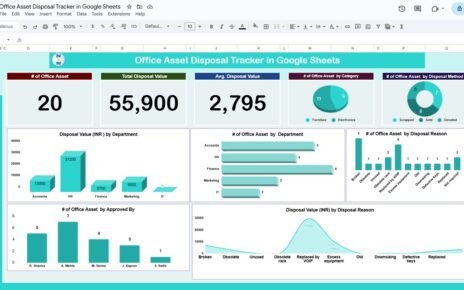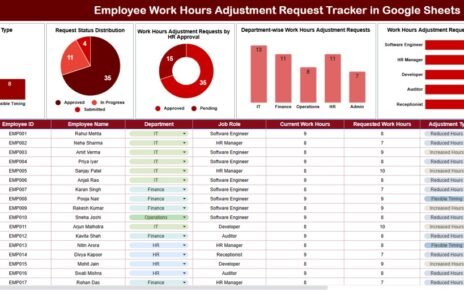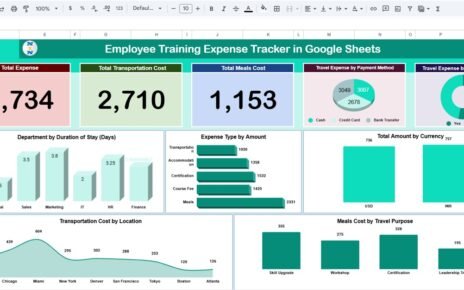Managing vendor payments efficiently is crucial for smooth operations in any organization. The Vendor Payment Confirmation Tracker in Google Sheets is a ready-to-use tool designed to help finance and accounts teams track payments, confirm statuses, and maintain transparency.
In this article, we will explain the key features, advantages, and best practices for using this tracker effectively.
What Is a Vendor Payment Confirmation Tracker?
A Vendor Payment Confirmation Tracker is a digital spreadsheet tool that monitors vendor payments, their status, and payment methods. By using Google Sheets, teams can consolidate payment data in one place, track trends, and perform searches for specific vendors or transactions.
This tool is ideal for accounts payable teams, finance managers, and procurement departments who want accurate, real-time tracking of vendor payments.
Key Features of the Vendor Payment Confirmation Tracker
Click to Buy Vendor Payment Confirmation Tracker in Google Sheets
This tracker contains two main sheets:
1. Tracker Sheet Tab
The Tracker Sheet provides an overview of payment confirmations using charts:
Charts Included:
-
Payment Status Distribution: Shows the number of payments that are pending, confirmed, or delayed
-
Payment Mode Distribution: Visualizes payments by mode (bank transfer, cheque, online payment, etc.)
-
Total Payments by Department: Tracks payments initiated or confirmed by different departments
-
Total Payments by Payment Status: Compares pending, confirmed, and failed payments
-
Total Payments by Vendor Name: Displays the total payments made to each vendor
This visual representation helps quickly identify pending payments or discrepancies.
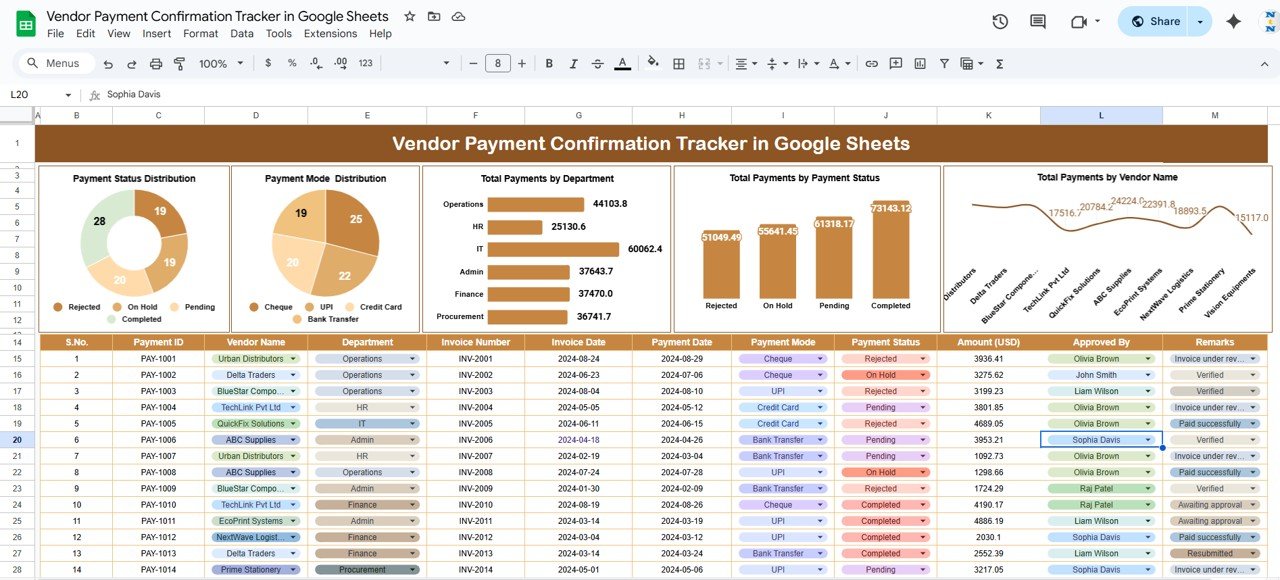
Click to Buy Vendor Payment Confirmation Tracker in Google Sheets
2. Search Sheet Tab
The Search Sheet allows users to quickly locate payment records by:
-
Search Keyword: Enter any term such as vendor name or payment ID
-
Field Name: Choose the column to search in, e.g., Vendor Name, Payment Status, Department
This feature is useful for auditing, reporting, and resolving queries efficiently.
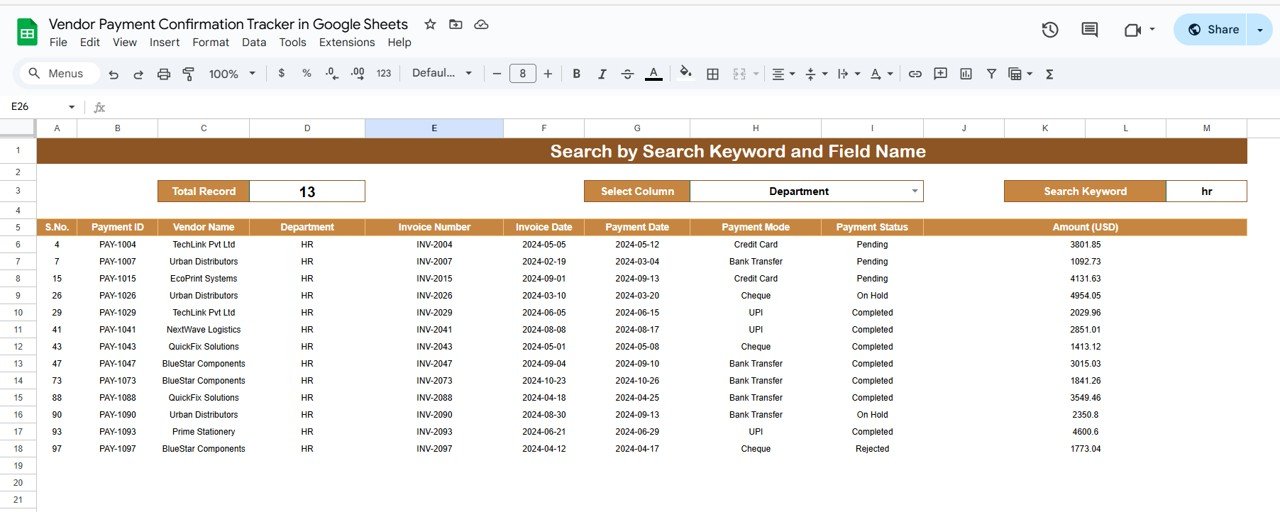
Click to Buy Vendor Payment Confirmation Tracker in Google Sheets
Advantages of Using the Vendor Payment Confirmation Tracker
-
Centralized Tracking: All vendor payments in a single Google Sheet
-
Improved Accuracy: Reduces errors compared to manual tracking
-
Real-Time Updates: Multiple users can collaborate and update the tracker simultaneously
-
Visual Insights: Charts provide instant understanding of payment statuses and modes
-
Quick Search: Easily locate payment records without scrolling through large datasets
-
Enhanced Vendor Management: Track timely payments and improve vendor relationships
Best Practices for Using the Tracker
-
Update Payment Data Regularly: Ensure all payments are recorded promptly for accuracy
-
Track Payment Status: Mark payments as confirmed or pending to maintain accountability
-
Use Charts to Identify Trends: Monitor delayed payments, departmental bottlenecks, and frequent payment issues
-
Leverage the Search Sheet: Quickly retrieve information for vendor queries or audit purposes
-
Collaborate Efficiently: Use Google Sheets sharing to allow multiple team members to input data
How This Tracker Helps Finance Teams
Click to Buy Vendor Payment Confirmation Tracker in Google Sheets
-
Reduces Errors: Ensures accurate tracking of all vendor payments
-
Improves Transparency: Provides a clear view of payment status across departments
-
Supports Decision-Making: Helps finance managers identify late payments or irregularities
-
Streamlines Vendor Communication: Quickly respond to vendor queries using the search function
-
Saves Time: Automates reporting and visualization of payment data
Frequently Asked Questions (FAQs)
Q1: Can I customize the payment modes?
Yes, you can add or remove payment modes in the Tracker sheet based on your organization’s requirements.
Q2: Is this tracker suitable for multiple departments?
Absolutely. The dashboard tracks payments by department, ensuring clear accountability.
Q3: Can I track payments for multiple vendors simultaneously?
Yes, the tracker allows you to record and analyze payments for any number of vendors.
Q4: How often should I update the tracker?
Ideally, update the tracker whenever a payment is initiated or confirmed to maintain real-time accuracy.
Q5: Can I generate reports from this tracker?
Yes, you can use the charts or export the data to create detailed reports for management or vendors.
Conclusion
Click to Buy Vendor Payment Confirmation Tracker in Google Sheets
The Vendor Payment Confirmation Tracker in Google Sheets is a practical tool for managing vendor payments efficiently. With real-time tracking, visual charts, and a powerful search function, finance teams can streamline processes, improve accuracy, and maintain better vendor relationships.
Visit our YouTube channel to learn step-by-step video tutorials
Youtube.com/@NeotechNavigators
Watch the step-by-step video Demo:
Click to Buy Vendor Payment Confirmation Tracker in Google Sheets