In this article, we introduce a Wedding Checklist in Google Sheets—a ready-to-use template designed to help you plan every aspect of your wedding. Whether you’re managing tasks for the ceremony, reception, or pre-wedding events, this checklist will ensure you stay organized and on track.
Key Features of the Wedding Checklist in Google Sheets
This template includes 2 worksheets that cover all the essentials of your wedding planning:
Wedding Checklist Sheet Tab
Top Section:
Displays 3 cards for quick overview:
- Total Count: The total number of tasks in the checklist.
- Completed Count: Number of completed tasks.
- Pending Count: Number of tasks still pending.
- Progress Bar: A visual progress bar showing the percentage of completed tasks.
Checklist Table:
- Serial No.: Numbering of the checklist items.
- Checklist Item: Describes the task or action.
- Description: Additional details about the task.
- Responsible Person: The person or team responsible for completing the task.
- Deadline: The due date for the task.
- Remarks: Space for any additional notes.
- Status: Mark tasks as completed (✔) or pending (✘).

Click to buy Wedding Checklist in Google Sheets
List Sheet Tab
This sheet captures the unique list of Responsible Persons for tasks and allows you to create a drop-down list in the main checklist for easier selection.
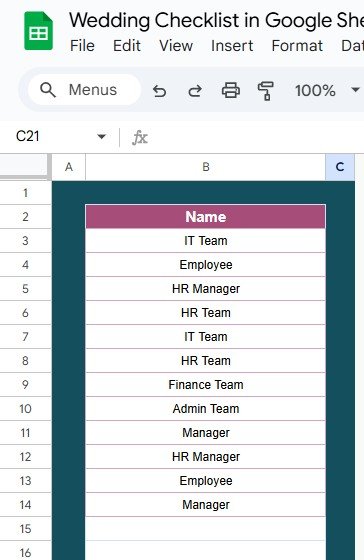
Benefits of Using the Wedding Checklist in Google Sheets
Click to buy Wedding Checklist in Google Sheets
-
Organized Planning: Track all wedding-related tasks in one place.
-
Collaborative: Easily share with family members, planners, or wedding parties.
-
Visual Progress: The progress bar helps you quickly identify how many tasks are completed and what still needs attention.
-
Customizable: Add or remove tasks as needed, tailoring the checklist to your unique needs.
Conclusion
The Wedding Checklist in Google Sheets is a great tool to keep you organized as you plan your special day. With a structured format for tracking tasks, responsible parties, and deadlines, you’ll be able to stay on top of your wedding preparations and ensure nothing is overlooked.
Click to buy Wedding Checklist in Google Sheets
Visit our YouTube channel to learn step-by-step video tutorials
Youtube.com/@NeotechNavigators



