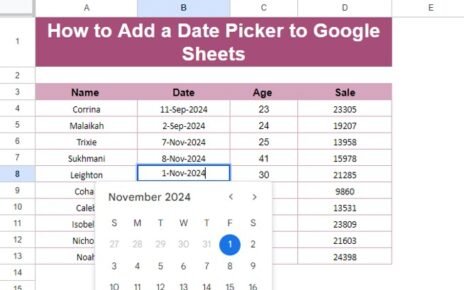Planning a weekend getaway can be exciting, but it can also be easy to forget important items in the rush of preparing. Whether it’s a spontaneous trip or a well-planned escape, having a Weekend Getaway Checklist ensures you won’t leave anything behind. The Weekend Getaway Checklist in Google Sheets is a ready-to-use template designed to help you stay organized and on track during your preparation. With this checklist, you can efficiently plan for your weekend trip, whether you’re going solo, with friends, or with family.
In this article, we will dive into the features of the Weekend Getaway Checklist and explain how it helps you plan the perfect weekend trip.
What is the Weekend Getaway Checklist?
The Weekend Getaway Checklist is a simple and customizable tool that helps you track all the items and tasks that need to be done before you head out for your weekend trip. This checklist includes essential items like clothes, toiletries, documents, and travel essentials, as well as tasks such as booking accommodations or arranging transportation. The Google Sheets template provides an easy and collaborative way to stay on top of your packing and travel plans, ensuring that you’re fully prepared.
Key Features of the Weekend Getaway Checklist in Google Sheets
Click to buy Weekend Getaway Checklist in Google Sheets
The Weekend Getaway Checklist template has two main worksheets designed to make packing and planning as smooth as possible:
1. Weekend Getaway Checklist Sheet Tab
The Weekend Getaway Checklist is the primary sheet where you’ll track and manage all your preparation tasks. Here’s what you’ll find in this section:
Top Section:
- Total Count: Displays the total number of checklist items to be completed.
- Completed Count: Tracks how many tasks have already been completed.
- Pending Count: Shows how many tasks are still pending.
- Progress Bar: A visual representation of the tasks completed, helping you easily track your progress.
Checklist Table: This is where you will enter and manage your packing items and tasks. The table includes the following columns:
- Serial No.: Numbering each checklist item for easy reference.
- Checklist Item: Describes the item or task to be completed (e.g., “Pack clothes,” “Book hotel,” “Charge phone”).
- Description: Provides additional details or instructions for the task (e.g., “Include 3 pairs of shoes”).
- Responsible Person: Assigns the task to someone (could be you, a travel companion, or anyone else helping with the trip).
- Deadline: Sets the deadline by which the task should be completed.
- Remarks: Any additional notes or instructions related to the task or item.
- Status: Mark each task as ✔ for completed or ✘ for pending.

Click to buy Weekend Getaway Checklist in Google Sheets
2. List Sheet Tab
The List Sheet captures the unique list of Responsible Persons involved in the trip planning and packing process. This sheet is used to create a drop-down list in the main checklist table, which makes it easy to assign responsibilities to different people involved in the weekend getaway.
- Responsibility Assignment: This feature allows you to quickly assign tasks to specific people by selecting names from the drop-down list, ensuring that everyone knows what they’re responsible for.
-
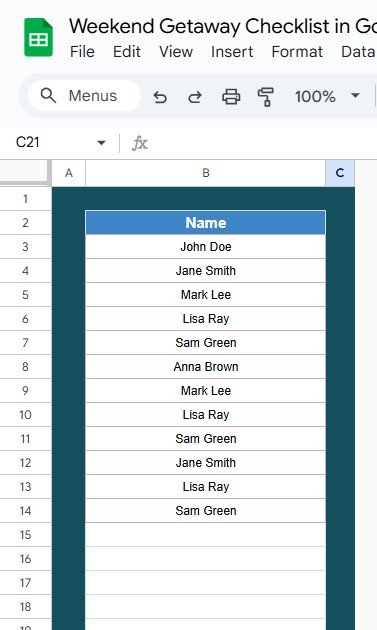
List Sheet Tab
Advantages of Using the Weekend Getaway Checklist in Google Sheets
The Weekend Getaway Checklist offers several advantages for anyone planning a short trip:
-
Organization: The checklist helps you organize all your tasks and packing items in one place, reducing the chances of forgetting something important.
-
Collaborative: If you’re traveling with family or friends, you can share the checklist and assign tasks to others, ensuring everyone is on the same page.
-
Progress Tracking: The Progress Bar and Counts help you visually track your progress, so you can quickly assess what’s done and what still needs attention.
-
Customizable: The checklist can be tailored to suit your specific needs, whether it’s for a quick weekend getaway or a more extensive trip.
-
Accessibility: Since it’s in Google Sheets, you can access the checklist from any device with an internet connection, making it easy to update and share.
Opportunity for Improvement in the Weekend Getaway Checklist
Click to buy Weekend Getaway Checklist in Google Sheets
While the Weekend Getaway Checklist is a great tool, there are a few opportunities for improvement:
-
Mobile-Friendly Version: A mobile-optimized version would allow you to update your checklist easily while on the go, without needing to open a full desktop version.
-
Budgeting Features: Adding a section to track estimated and actual costs for the trip could help you manage your budget more effectively.
-
Integration with Shopping Lists: The checklist could be integrated with a shopping list tool to keep track of items you still need to buy before the trip.
-
Notifications: Setting up notifications or reminders for upcoming deadlines could help ensure tasks are completed on time.
Best Practices for Using the Weekend Getaway Checklist
To get the most out of your Weekend Getaway Checklist, follow these best practices:
-
Start Early: Begin planning and filling out the checklist well before your trip to avoid last-minute stress.
-
Delegate Tasks: Assign tasks to different people to make the packing and preparation process more efficient.
-
Prioritize Essentials: Focus on packing essential items first, such as clothes, toiletries, and travel documents, before moving on to less critical items like snacks or entertainment.
-
Review the Checklist: Before you leave, review the checklist to ensure that everything has been completed and packed.
-
Customize for Each Trip: Adjust the checklist for different types of weekend getaways, whether it’s a beach vacation, city trip, or nature retreat.
Conclusion
The Weekend Getaway Checklist in Google Sheets is an essential tool for anyone looking to simplify their travel planning. By keeping track of all the tasks and items that need to be completed before the trip, the checklist ensures that you won’t forget anything important. Whether you’re planning a spontaneous escape or a well-planned trip, this checklist will help you stay organized, track your progress, and ensure a smooth and enjoyable weekend getaway.
Frequently Asked Questions (FAQs)
Click to buy Weekend Getaway Checklist in Google Sheets
1. How do I update the Weekend Getaway Checklist?
Simply mark the tasks as ✔ when completed, and the Progress Bar will update automatically. You can also add new tasks if needed.
2. Can I share the checklist with others?
Yes, you can easily share the Google Sheets template with anyone involved in the trip planning. Simply send the link to collaborate.
3. Can I customize the checklist for different trips?
Yes, you can customize the checklist for different types of weekend trips by adding or removing tasks and adjusting deadlines.
4. How do I assign tasks to others?
Use the drop-down list in the Responsible Person column to assign specific tasks to different individuals.
5. Can I track costs for the weekend getaway?
Although the current checklist doesn’t include cost tracking, you can easily add a column to track estimated and actual expenses if needed.
Visit our YouTube channel to learn step-by-step video tutorials
Youtube.com/@NeotechNavigators
Watch the step-by-step video Demo: