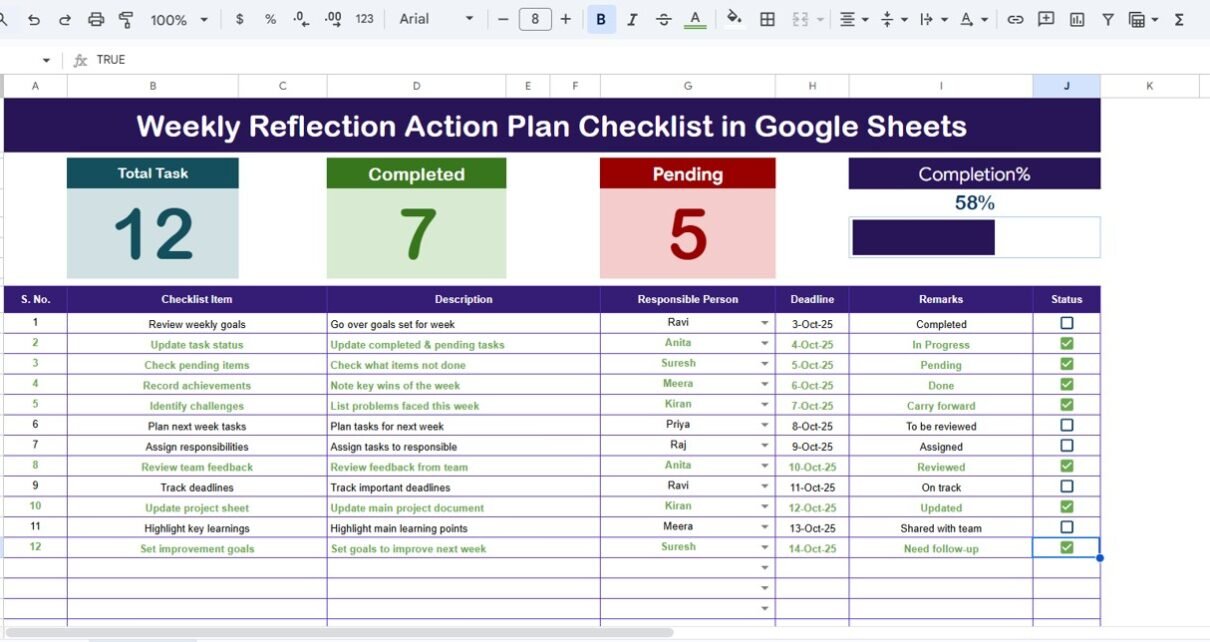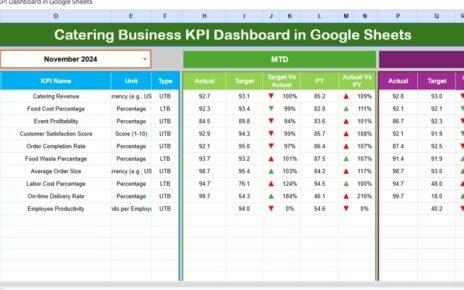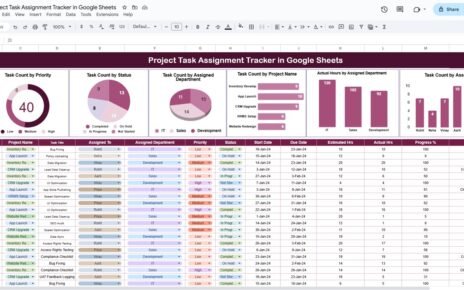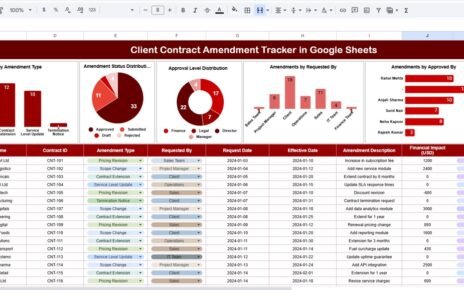Managing your weekly tasks efficiently requires more than just a to-do list. You need a smart system that helps you reflect, evaluate, and improve every week. That’s exactly what the Weekly Reflection Action Plan Checklist in Google Sheets offers — a structured and interactive tool to plan, track, and analyze your weekly performance.
This ready-to-use Google Sheets template empowers professionals, students, and teams to take a data-driven approach to their weekly progress. Whether you’re trying to improve productivity, align with goals, or reflect on personal growth, this checklist helps you turn intentions into measurable actions.Weekly Reflection Action Plan Checklist in Google Sheets
Click to buy Weekly Reflection Action Plan Checklist in Google Sheets
What Is the Weekly Reflection Action Plan Checklist in Google Sheets?
The Weekly Reflection Action Plan Checklist in Google Sheets is a digital planner designed to track your goals, tasks, and reflections every week. It combines the power of Google Sheets automation with a simple, visually appealing structure that makes weekly reviews effortless.
This checklist template encourages continuous improvement by helping you analyze what worked, identify challenges, and plan actionable steps for the coming week. Instead of juggling multiple tools, you get everything in one place — from tracking completion rates to assigning responsibilities.
Structure of the Template
This checklist template includes two main worksheet tabs, each with a specific purpose and logical flow.
Main Checklist Sheet
This is the core sheet of the template, where you capture and manage all checklist details. It is neatly divided into two main sections:
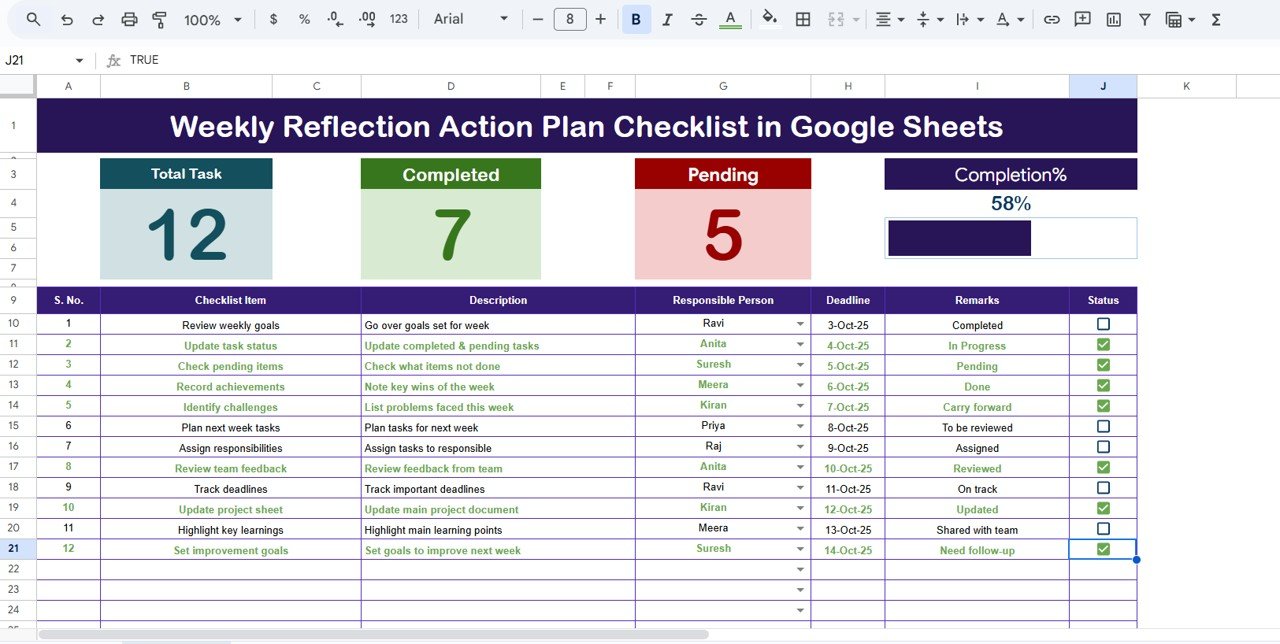
Click to buy Weekly Reflection Action Plan Checklist in Google Sheets
Top Section – Summary Cards
At the top, the template displays three smart summary cards:
- Total Count: Shows the total number of checklist items.
- Completed Count: Displays how many items are marked as done (✔).
- Pending Count: Indicates how many items are left unfinished (✘).
Additionally, there is a progress bar that visually represents your weekly completion percentage. This gives an instant overview of your progress without needing any manual calculation.
⃣ List Sheet Tab
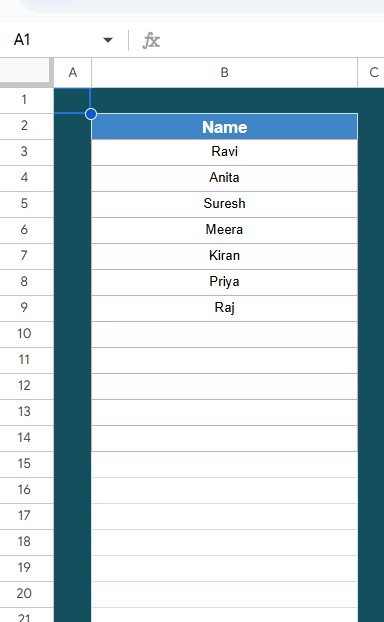
Click to buy Weekly Reflection Action Plan Checklist in Google Sheets
The second sheet is a support sheet called “List.”
It captures a unique list of Responsible Persons. These names are used to create a dynamic drop-down list in the main sheet’s “Responsible Person” column. This ensures data accuracy and consistency — especially useful when multiple people use the same file.
It also helps when you want to filter or analyze performance by team members, saving time in weekly reviews.
Why Use a Weekly Reflection Action Plan Checklist?
Most people set goals but forget to reflect regularly. This template fills that gap by combining goal setting and reflection tracking in a single, interactive format.
Here’s why you’ll love using it:
- Encourages self-awareness by tracking what went well and what needs attention.
- Promotes continuous improvement through structured analysis.
- Enhances accountability with assigned responsibilities.
- Saves time by simplifying weekly planning.
- Keeps all reflections, remarks, and progress data organized in one place.
- Fully cloud-based — accessible from anywhere, anytime.
Key Features of the Weekly Reflection Action Plan Checklist in Google Sheets
Let’s take a detailed look at what makes this checklist template stand out:
- Interactive Dashboard
- The top summary cards and progress bar automatically calculate total, completed, and pending counts — giving you real-time progress visibility.
- Status Indicators
- Mark tasks as ✔ or ✘ to instantly update completion metrics. Visual icons make progress tracking more intuitive and engaging.
- Drop-Down for Responsible Person
- Dynamic drop-downs reduce errors and keep data consistent across multiple users.
- Deadline Monitoring
- Stay on track by setting and reviewing deadlines for each checklist item. It’s simple but powerful for personal and team productivity.
- Progress Bar Visualization
- The built-in progress bar shows your weekly achievement in percentage — motivating you to push further every week.
- Easy Customization
- You can easily modify checklist items, add more columns, or adjust formulas without coding knowledge.
- Collaboration-Ready
- Since it’s built in Google Sheets, you can share it with team members and collaborate in real-time — perfect for hybrid or remote teams.
How to Use the Weekly Reflection Action Plan Checklist
Follow these simple steps to start using the checklist effectively:
Step 1: Enter Weekly Tasks
List all your weekly tasks or goals under the “Checklist Item” column. Keep descriptions short but meaningful.
Step 2: Assign Responsibility
Use the drop-down in the “Responsible Person” column to assign each task. If a new name is needed, simply add it in the List sheet.
Step 3: Set Deadlines
Enter target completion dates to maintain accountability and manage workload better.
Step 4: Update Status
Mark each item with a ✔ (completed) or ✘ (pending) at the end of the week.
Step 5: Review Progress
Check the top summary cards and progress bar to evaluate your weekly performance.
Step 6: Reflect and Plan
Review remarks, note key insights, and plan actionable improvements for the next week.
Benefits of Using the Template
Using this checklist consistently delivers multiple benefits across professional and personal settings:
- Improves time management by clarifying priorities.
- Builds data-driven reflection habits.
- Encourages team alignment through shared accountability.
- Promotes constructive feedback based on performance insights.
- Simplifies weekly retrospectives in project teams.
- Supports personal growth through regular reflection cycles.
Advantages of Weekly Reflection Action Plan Checklist in Google Sheets
Let’s break down the major advantages:
1. Centralized Weekly Review
You don’t have to switch between notebooks or apps. The entire reflection and planning process happens in one centralized sheet.
2. Automated Insights
The summary cards and progress bar calculate everything automatically — no need for manual counting.
3. Visual Clarity
Conditional formatting and icons make it easy to understand performance at a glance.
4. Collaborative Design
Multiple users can contribute updates simultaneously without version confusion.
5. Reusable Framework
You can reuse the same template every week — just clear the status and remarks to start fresh.
6. Paperless & Cloud-Based
Because it’s built in Google Sheets, you can access it from any device, anywhere — even during travel.
Example Use Case: Weekly Team Reflection
Imagine a marketing team uses this checklist every Friday.
Each member updates their status — ✔ for completed campaigns, ✘ for pending work.
The manager instantly views overall completion progress and identifies tasks requiring follow-up.
By Monday morning, the team starts the week with clarity — knowing what to improve and how to act.
Why Google Sheets Is the Ideal Platform
Google Sheets offers several built-in advantages that make this template more powerful:
- Real-time collaboration with multiple users.
- Automatic cloud backup — no risk of data loss.
- Cross-device access (desktop, tablet, or mobile).
- Integration with Google Forms and Apps Script for automation.
- Free and user-friendly — no advanced technical skills required.
These features turn a simple checklist into a complete productivity solution.
Conclusion
The Weekly Reflection Action Plan Checklist in Google Sheets isn’t just a productivity tool — it’s a self-improvement system.
By combining weekly planning, execution tracking, and reflection, it helps you build discipline and achieve consistent growth.
Whether you’re managing a team or focusing on personal development, this simple yet powerful tool ensures that every week ends with insights and every new week starts with clarity.
Frequently Asked Questions (FAQs)
1️ What is a Weekly Reflection Action Plan Checklist?
It’s a structured Google Sheets template that helps you plan, track, and reflect on weekly tasks to improve productivity and accountability.
⃣ Can I customize the template?
Yes. You can add or remove columns, change colors, or insert your own formulas easily in Google Sheets.
⃣ How does the progress bar work?
The progress bar calculates the percentage of completed tasks (✔) automatically and updates in real time.
⃣ Can multiple users collaborate on it?
Absolutely. You can share the file with your team and edit simultaneously — changes are saved instantly in the cloud.
⃣ Is it suitable for personal as well as professional use?
Yes. You can use it for individual habit tracking, team planning, or department-level reviews.
⃣ Do I need coding knowledge to use it?
No. The template is entirely formula-based and user-friendly. You just enter data and watch the insights update automatically.
⃣ Can I track progress over multiple weeks?
Yes. Simply duplicate the sheet each week or maintain a separate tab for each week to monitor trends over time.
⃣ What makes this different from a normal to-do list?
Unlike simple task lists, this checklist includes reflection, accountability, and visual progress tracking — making it more actionable and insightful.
Visit our YouTube channel to learn step-by-step video tutorials
Watch the step-by-step video tutorial:
Click to buy Weekly Reflection Action Plan Checklist in Google Sheets