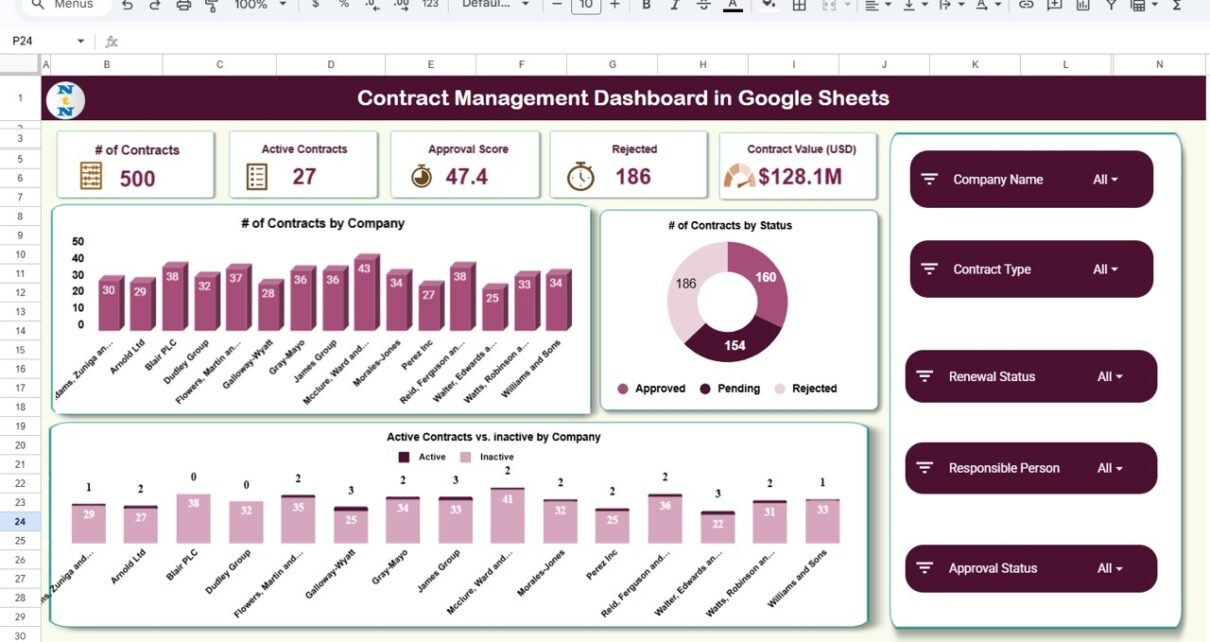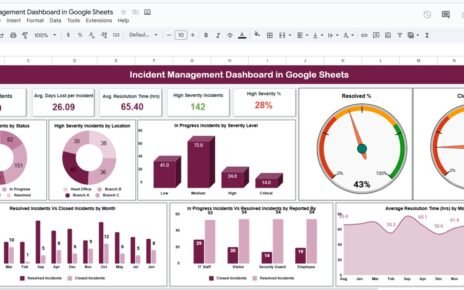Managing contracts across multiple clients, departments, and vendors can quickly become complex. Organizations need a streamlined, transparent, and efficient way to track contract status, renewal details, approval performance, and contract value.Contract Management Dashboard in Google Sheets
The Contract Management Dashboard in Google Sheets is a ready-to-use, fully dynamic solution designed to simplify the entire contract lifecycle. Featuring KPI cards, interactive charts, monthly trends, and smart search capabilities, this dashboard helps teams make informed decisions with real-time visibility.Contract Management Dashboard in Google Sheets
In this article, we’ll explain everything about this dashboard — its features, structure, benefits, opportunities for improvement, best practices, and frequently asked questions.Contract Management Dashboard in Google Sheets
What Is a Contract Management Dashboard in Google Sheets?
Click to Buy Contract Management Dashboard in Google Sheets
A Contract Management Dashboard is a centralized tool that enables organizations to monitor all contract-related activities. It displays the number of active, rejected, pending, and renewed contracts — along with financial value, approval scores, and key trends.
Built in Google Sheets, it provides real-time updates, automated charts, and powerful search functionality without any paid software.
This dashboard is ideal for:
-
Legal departments
-
Vendor management teams
-
Procurement teams
-
Client support teams
-
Compliance and contract analysts
Overview Sheet Tab
The Overview sheet tab is the main dashboard page. It provides high-level insights using KPI cards and easy-to-read charts.
KPI Cards
At the top of the dashboard, the following key metrics appear:
-
# of Contracts – Total number of contracts recorded.
-
Active Contracts – How many contracts are currently active.
-
Approval Score – Average approval rating for contracts (numeric scoring).
-
Rejected – Total rejected contract submissions.
-
Contract Value (USD) – Total financial value across all contracts.
These cards give a fast, actionable summary of contract performance.
📈 Overview Dashboard Charts
The dashboard includes multiple visual charts to quickly interpret contract patterns:
1️⃣ # of Contracts by Company
Shows how many contracts exist for each company or client.
2️⃣ # of Contracts by Status
Displays the distribution of statuses such as Active, Inactive, Rejected, or Pending.
3️⃣ Active Contracts vs. Inactive by Company
Helps understand how well each company’s contracts are maintained and updated.
These charts give leadership clear insight into contract activity and compliance across clients.
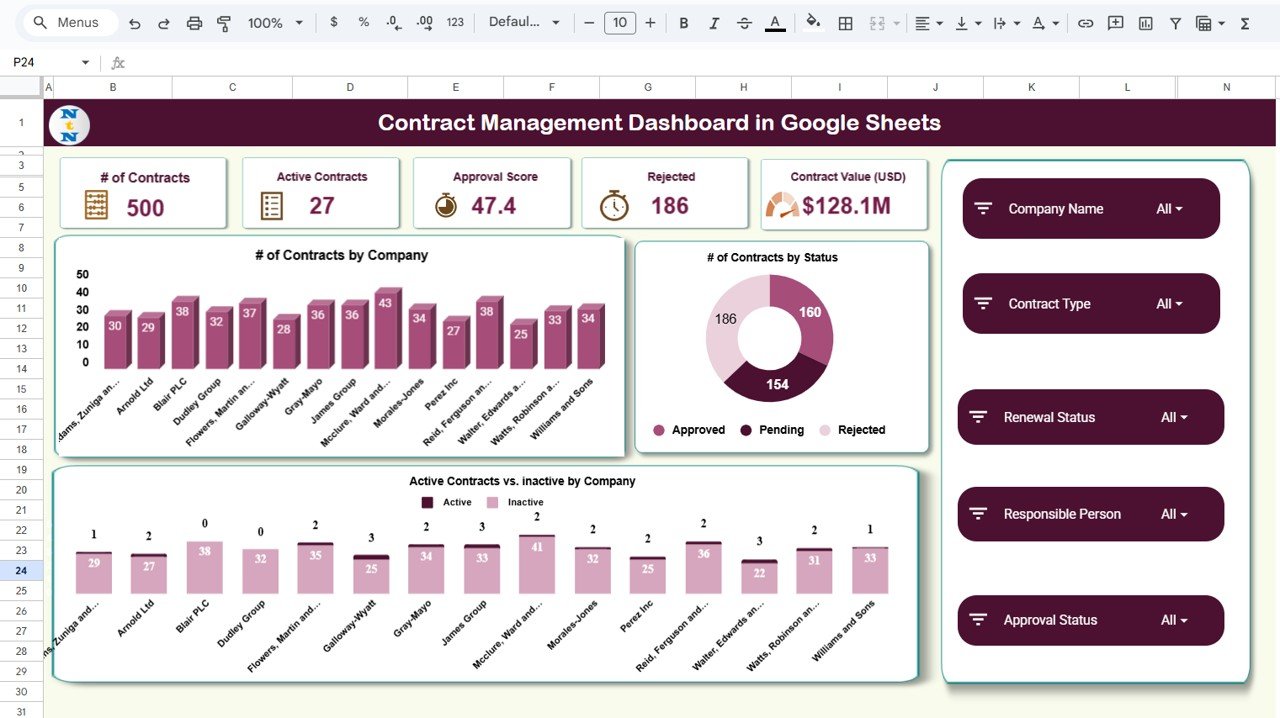
Click to Buy Contract Management Dashboard in Google Sheets
Contract Analysis
This section provides a closer look at contract performance split by contract type.
Charts Included:
-
Active Contracts by Contract Type
-
# of Contracts by Contract Type
-
Contract Value (USD) by Contract Type
-
Avg. Approval Score by Contract Type
This analysis helps identify:
-
Which contract categories generate the most revenue
-
Which types have the highest approval success
-
Where improvements are needed in contract creation or renewal
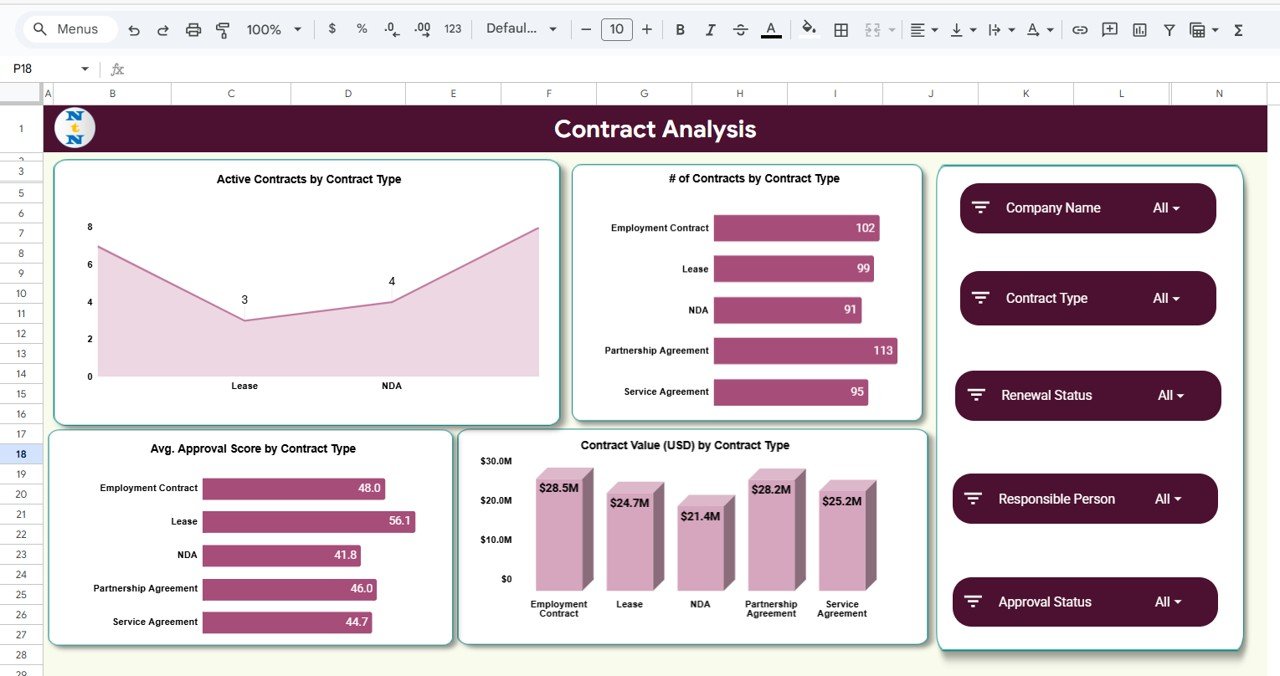
Click to Buy Contract Management Dashboard in Google Sheets
Renewal Analysis
Renewals are critical for revenue stability and business continuity. This section focuses purely on renewal performance.
Charts Included:
-
Active Contracts by Renewal Status
-
# of Contracts by Renewal Status
-
Contract Value (USD) by Renewal Status
-
Avg. Approval Score by Renewal Status
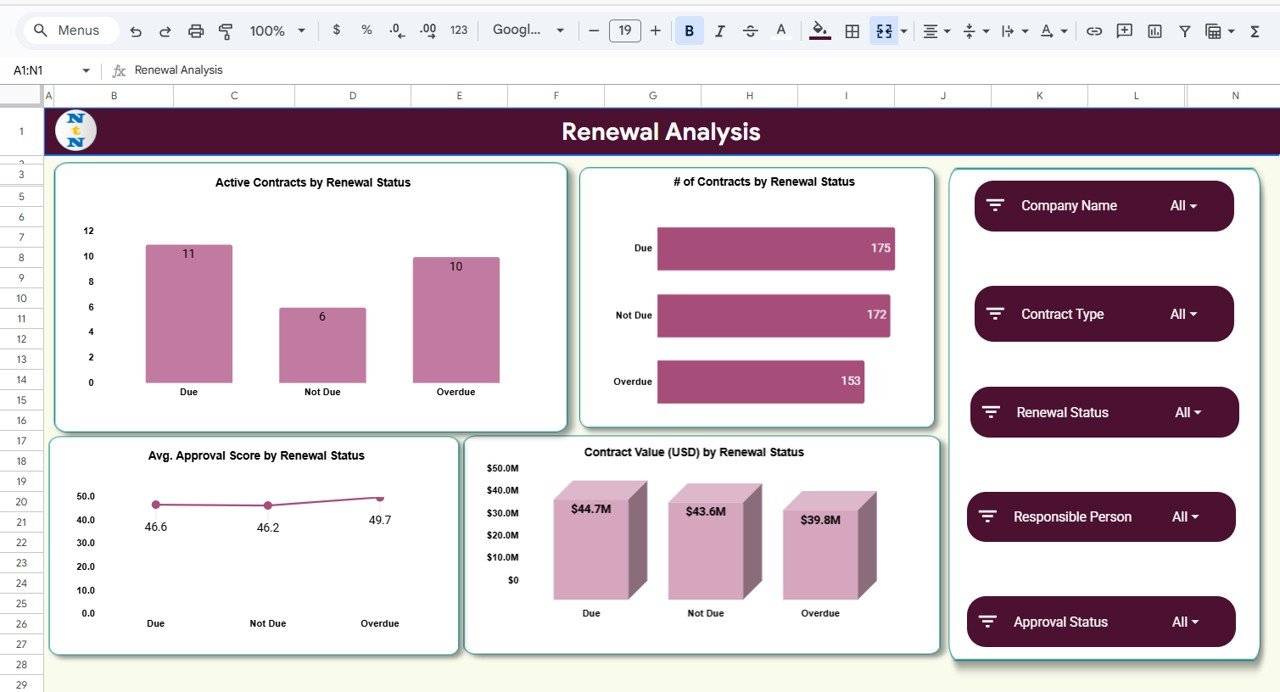
Click to Buy Contract Management Dashboard in Google Sheets
Responsible Person Analysis
This section analyzes contract performance based on the team members managing them.
Charts Included:
-
Active Contracts by Responsible Person
-
# of Contracts by Responsible Person
-
Contract Value (USD) by Responsible Person
-
Avg. Approval Score by Responsible Person
This helps managers track workload distribution and identify top performers or training needs.
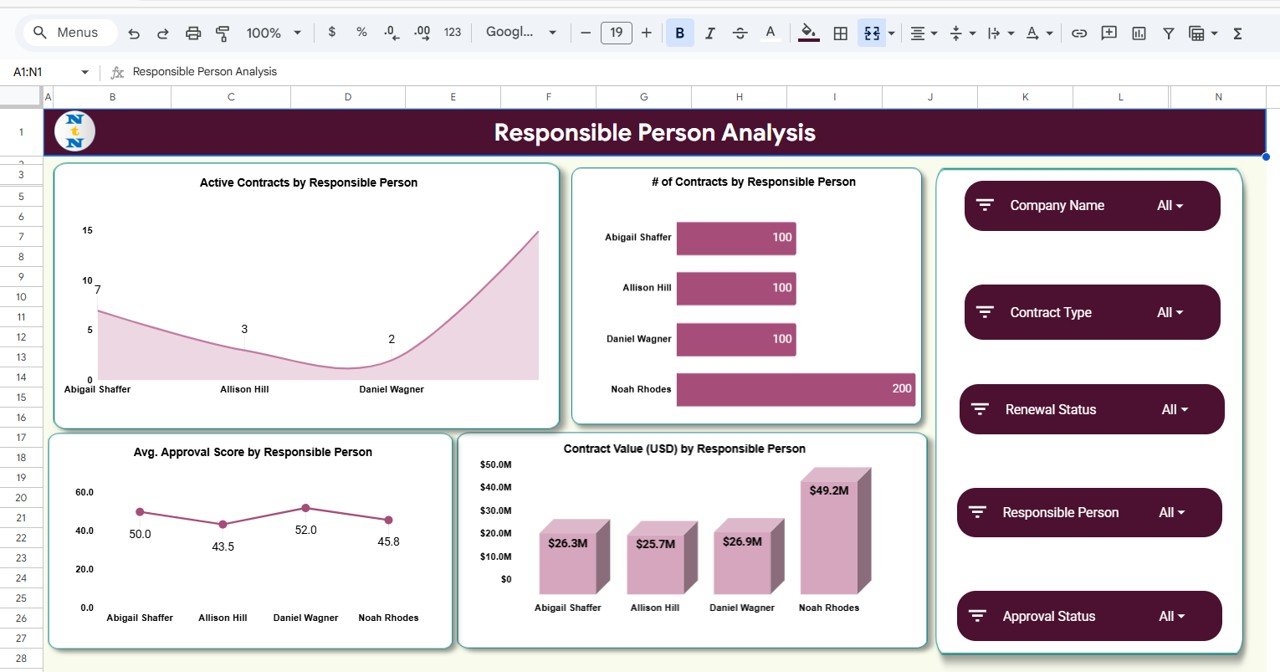
Click to Buy Contract Management Dashboard in Google Sheets
Monthly Trends
The Monthly Trends section helps track contracts over time. It’s useful for forecasting, planning, and understanding contract cycles.
Charts Included:
-
Active Contracts by Month
-
# of Contracts by Month
-
Contract Value (USD) by Month
-
Avg. Approval Score by Month
These visuals allow you to compare each month’s activity and performance, helping teams identify workload spikes, seasonal patterns, or improvement areas.
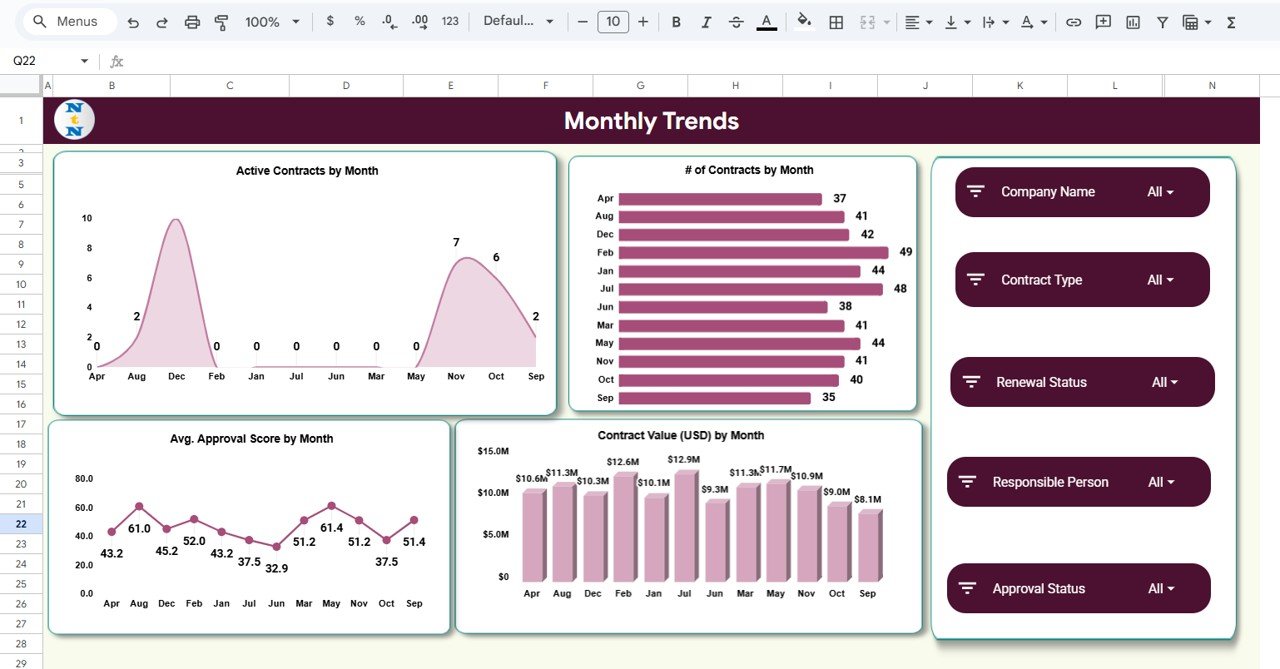
Search Feature
The Search tab makes contract lookup fast and easy.
You can search by keyword or field name, such as:
-
Contract ID
-
Company Name
-
Responsible Person
-
Status
-
Contract Type
-
Renewal Status
This eliminates manual scrolling and helps during audits, reviews, or reporting.
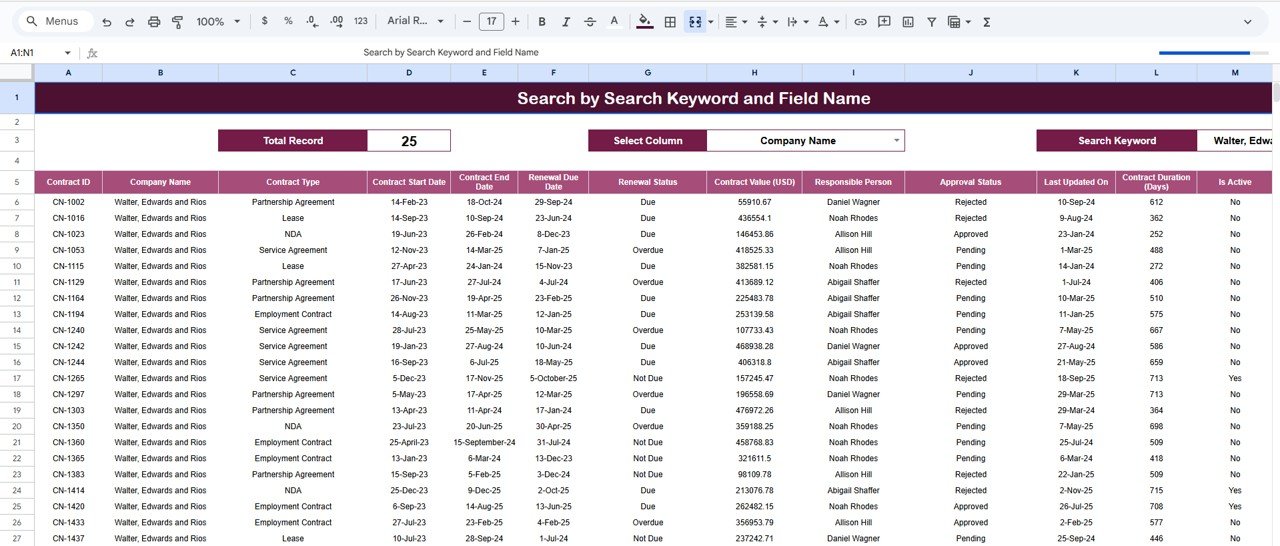
Click to Buy Contract Management Dashboard in Google Sheets
-
📄 Data Sheet Tab
All contract data is stored in the Data Sheet. This serves as the engine for all calculations, KPIs, and dashboard visuals.
Typical fields include:
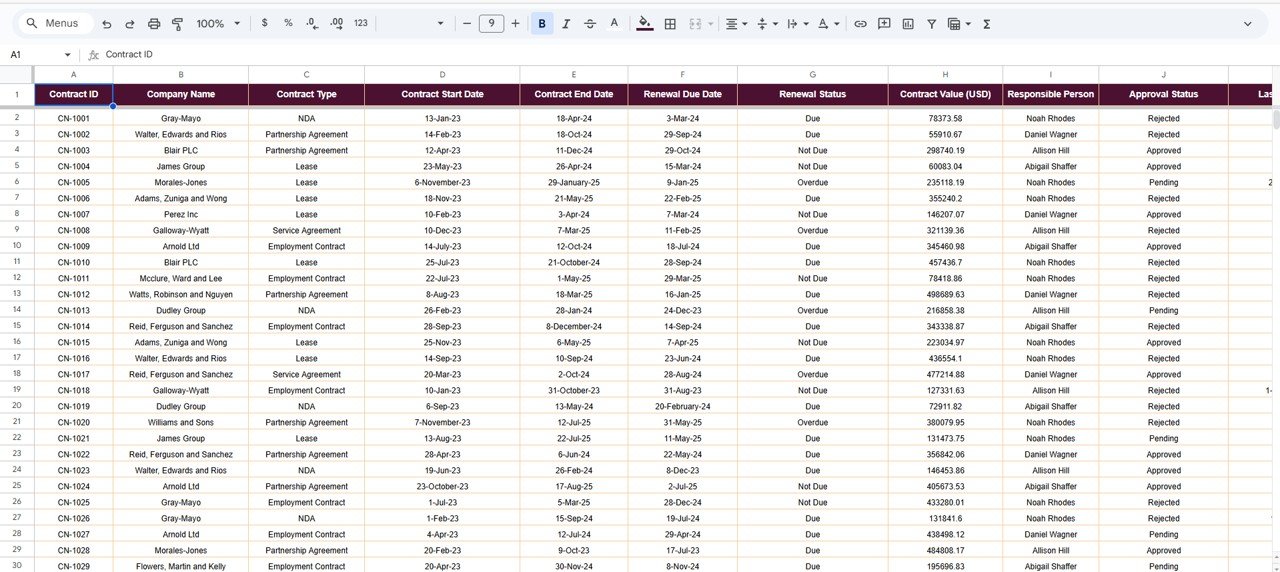
Advantages of the Contract Management Dashboard
-
Centralized data view for all contracts
-
Real-time analysis with dynamic charts
-
Insight into contract performance by company, type, and person
-
Improved renewal management
-
Time-saving search feature
-
Google Sheets collaboration for multiple users
-
Customizable structure to match business needs
-
A cost-effective alternative to expensive contract software
Opportunities for Improvement
Click to Buy Contract Management Dashboard in Google Sheets
Enhance the dashboard with the following optional upgrades:
-
Automated alerts for renewal deadlines using Google Apps Script
-
Approval workflow integration through forms
-
Attachments or document links for each contract
-
Conditional formatting to highlight expired or low-value contracts
-
Heatmap visualization for high-volume contract categories
-
Permissions-based access for sensitive contract data
Best Practices for Using This Dashboard
-
Update data sheets consistently
-
Use clear and standardized contract categories
-
Set up conditional formatting for deadline alerts
-
Review renewal performance monthly
-
Track approval scores to improve workflow efficiency
-
Maintain separate sheets for archived or old contracts
-
Share view-only dashboards with leadership
Conclusion
Click to Buy Contract Management Dashboard in Google Sheets
The Contract Management Dashboard in Google Sheets is a complete, user-friendly solution for tracking and analyzing contract activity. With dynamic visuals, detailed analysis sections, and a powerful search function, it provides everything needed for efficient contract lifecycle management.Contract Management Dashboard in Google Sheets
Whether you’re managing 20 contracts or 2,000, this dashboard gives you the clarity and control needed to streamline operations and improve compliance.Contract Management Dashboard in Google Sheets
Frequently Asked Questions (FAQ)
1. Can I add additional KPIs to the dashboard?
Yes, the dashboard is fully customizable. Add KPIs, charts, or new fields anytime.
2. Does it support multi-year data?
Yes. Simply add new rows in the Data Sheet and use filters for year selection.
3. Can I link actual contract PDFs?
Yes, include a column with Google Drive URLs to each contract.
4. Is the dashboard automatically updated?
Yes — all formulas and charts update instantly when data is changed.
5. Can multiple team members use this dashboard?
Absolutely. Google Sheets allows real-time collaboration with controlled permissions.
Visit our YouTube channel to learn step-by-step video tutorials
Youtube.com/@NeotechNavigators
Watch the step-by-step video Demo: