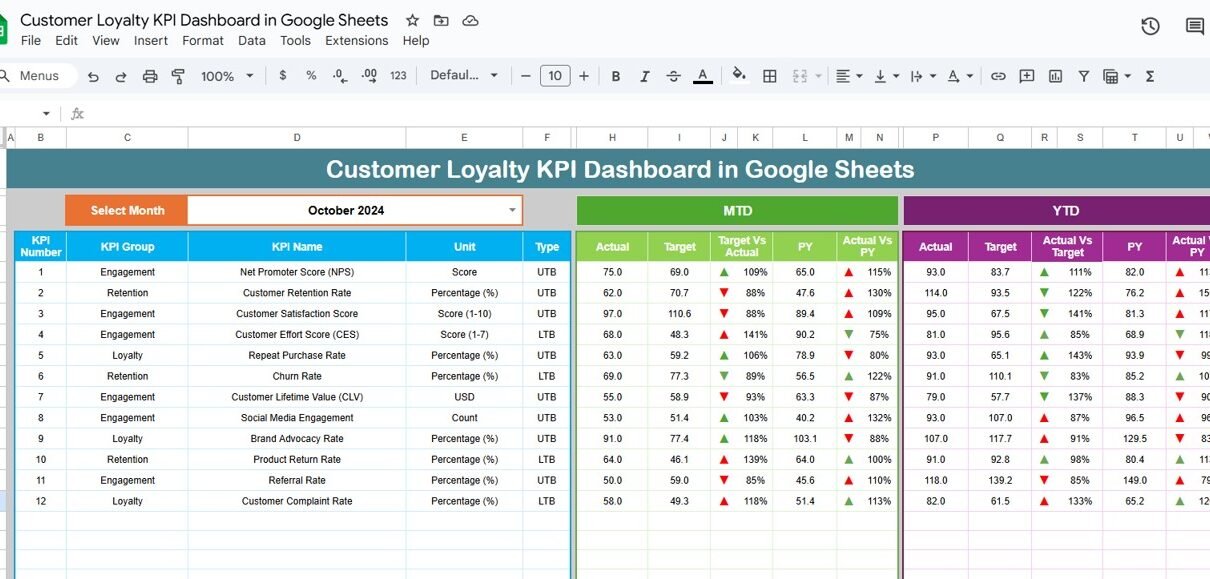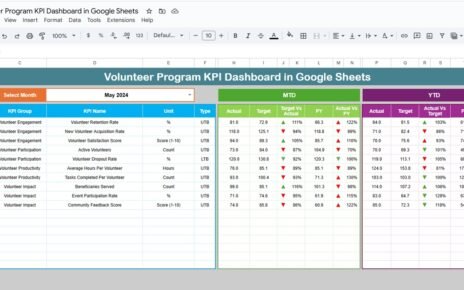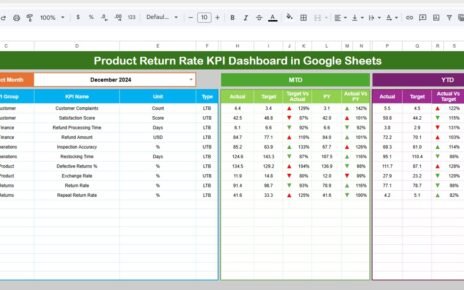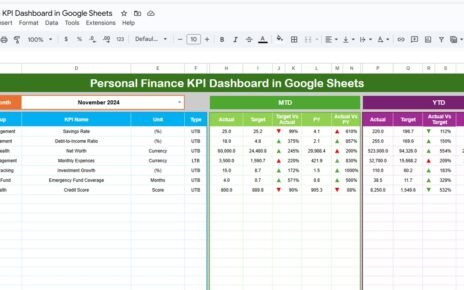Customer loyalty plays a critical role in business growth. Loyal customers return regularly, spend more, trust the brand, promote it organically, and create long-term value. To measure this effectively, organizations need a structured way to track loyalty metrics month over month and year over year.Customer Loyalty KPI Dashboard in Google Sheets
The Customer Loyalty KPI Dashboard in Google Sheets is a ready-to-use, multi-sheet dashboard designed to track customer loyalty performance using clear KPIs, monthly comparisons, and visual insights. It includes all key metrics—MTD, YTD, Target, and Previous Year values—with conditional formatting to highlight performance changes instantly.Customer Loyalty KPI Dashboard in Google Sheets
What Is a Customer Loyalty KPI Dashboard in Google Sheets?
A Customer Loyalty KPI Dashboard is a performance-tracking system built in Google Sheets to measure how effectively a business retains and engages customers. It helps organizations track loyalty trends by analyzing:
-
Repeat purchases
-
Customer lifetime value
-
Referral behavior
-
Satisfaction and engagement
-
Retention rates
-
Upsell activity
-
Customer churn
This dashboard gives teams the ability to compare monthly performance (MTD), yearly performance (YTD), targets, and previous-year benchmarks — all in one place.
Key Features of the Customer Loyalty KPI Dashboard
Click to Buy Customer Loyalty KPI Dashboard in Google Sheets
This dashboard contains 6 powerful worksheets, each designed to support effective KPI monitoring:
Dashboard Sheet Tab (Main Sheet)
This is the primary dashboard where all KPIs are displayed with dynamic metrics.
Key Features:
-
Month Selector (Cell D3): Select any month to view MTD metrics for that period.
-
MTD Actual, Target, Previous Year: Shows real-time progress for the selected month.
-
YTD Actual, Target, Previous Year: Summarizes yearly cumulative performance.
-
Target vs Actual Indicators:
-
Green ↑ arrow for improvement
-
Red ↓ arrow for decline
-
-
PY vs Actual Indicators: Compare current performance with last year.
All values update instantly when a different month is selected.

Click to Buy Customer Loyalty KPI Dashboard in Google Sheets
KPI Trend Sheet Tab
This sheet tracks historical trends for each KPI.
Key Components:
-
KPI Dropdown (Cell C3): Select a KPI to view its trend.
-
Displays:
- KPI Group (e.g., Retention, Engagement, Financial)
- Unit (%, Number, Score)
- KPI Type (UTB – Upper the Better / LTB – Lower the Better)
- KPI Formula
- KPI Definition
This sheet helps analyze patterns, seasonal behavior, and improvement trends across months.
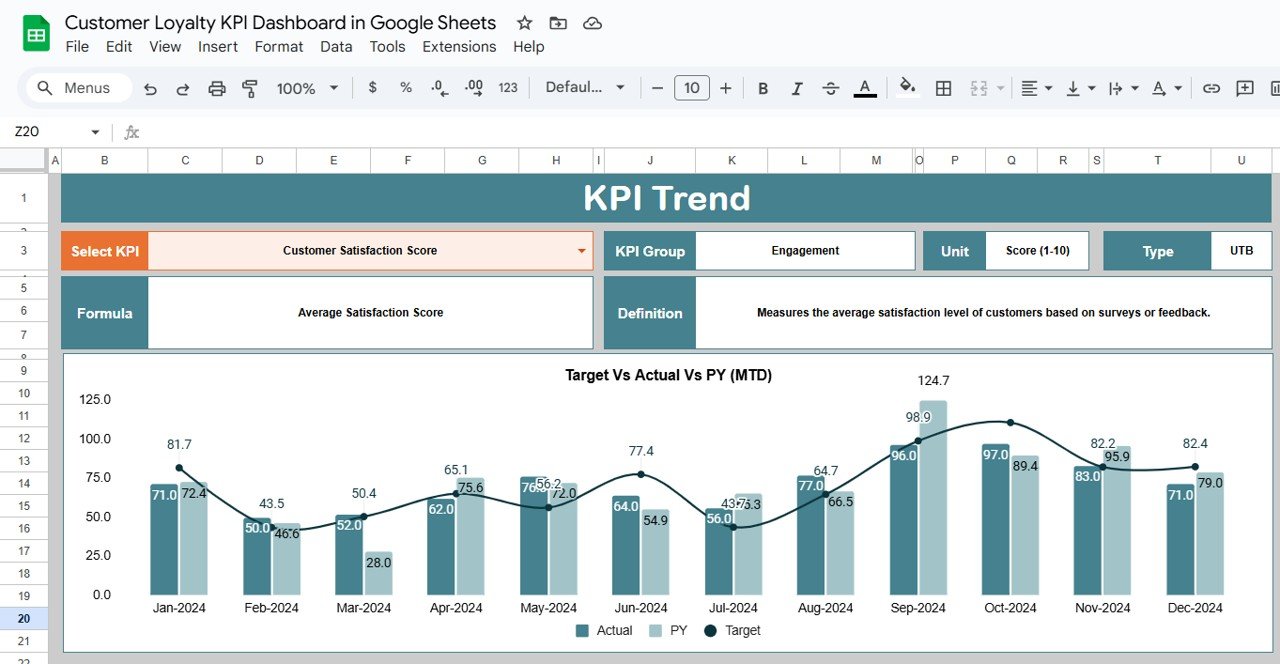
Click to Buy Customer Loyalty KPI Dashboard in Google Sheets
Actual Number Sheet Tab
This sheet stores all MTD and YTD actual values for each KPI for every month.
How It Works:
-
Change the year start month in Cell E1.
-
Enter actual performance data for each month.
-
Dashboard automatically updates based on these values.
This sheet is the backbone of actual performance tracking

Target Sheet Tab
Enter KPI targets for both MTD and YTD.
Purpose:
-
Set performance goals for each KPI.
-
Compare actuals against targets using arrows and color logic.
Targets help teams understand whether they are meeting expectations.

Click to Buy Customer Loyalty KPI Dashboard in Google Sheets
Previous Year Numbers Sheet Tab
Enter previous year’s KPI values for MTD and YTD.
Purpose:
-
Provide a benchmark to evaluate performance growth or decline.
-
Automatically integrates with dashboard indicators.

KPI Definition Sheet Tab
This sheet defines each KPI, making the dashboard professional and easy to understand.
Columns Included:
-
KPI Name
-
KPI Group
-
Unit
-
Formula
-
Definition
-
Type (LTB/UTB)

Click to Buy Customer Loyalty KPI Dashboard in Google Sheets
Advantages of Customer Loyalty KPI Dashboard in Google Sheets
-
Real-time customer loyalty performance tracking
-
Easy comparison of MTD, YTD, Target, and Previous Year
-
KPI-based insights help plan customer retention strategies
-
Fully cloud-based, accessible from anywhere
-
Helps identify customer churn early
-
Supports loyalty program analysis
-
Conditional formatting gives instant visual signals
-
No expensive software required — 100% Google Sheets
Opportunities for Improvement
Click to Buy Customer Loyalty KPI Dashboard in Google Sheets
You can enhance this dashboard by adding:
-
Customer segmentation (New vs Returning)
-
Loyalty tier analysis (Gold, Silver, Platinum)
-
Predictive churn scoring using formulas
-
Auto-email alerts for KPI drops
-
Google Forms integration for survey responses
-
Survey dashboard for NPS and CSAT
-
Customer behavior tracking (website visits, app usage)
Best Practices for Customer Loyalty Measurement
-
Update Actual sheet regularly (weekly or monthly).
-
Set realistic targets based on historical trends.
-
Review retention and churn KPIs monthly.
-
Track CLV to identify high-value customers.
-
Use NPS/CSAT surveys frequently.
-
Monitor year-over-year improvements.
-
Use Trend Sheet for monthly performance analysis.
Conclusion
Click to Buy Customer Loyalty KPI Dashboard in Google Sheets
The Customer Loyalty KPI Dashboard in Google Sheets is a powerful, flexible, and user-friendly tool for tracking all major loyalty indicators. It helps organizations monitor growth, understand customer behavior, measure satisfaction, and reduce churn.
With multiple sheets for actuals, targets, trends, and definitions, this dashboard ensures complete transparency and accuracy. Businesses can use it to strengthen customer relationships, improve service quality, and drive long-term loyalty success.
Visit our YouTube channel to learn step-by-step video tutorials
Youtube.com/@NeotechNavigators
Watch the step-by-step video Demo:
Click to Buy Customer Loyalty KPI Dashboard in Google Sheets