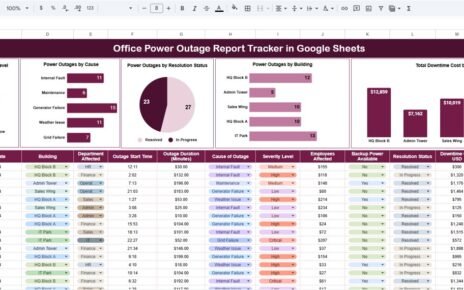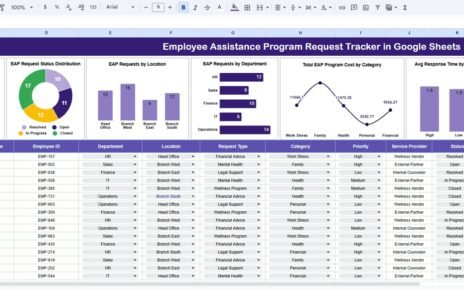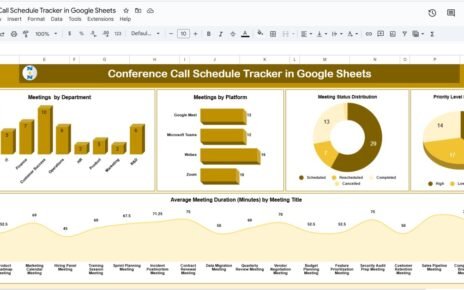Managing supplier deliveries can quickly become overwhelming when working with multiple vendors, tight deadlines, and frequent changes in schedules. A single missed delivery or delayed shipment can disrupt your entire supply chain. To solve this, you need a centralized and efficient way to track, plan, and manage your delivery timelines — and that’s where the Supplier Delivery Schedule Calendar in Google Sheets comes in.
This ready-to-use, interactive template helps you visualize all supplier-related events, delivery dates, and timelines in one dynamic, automated system. Built entirely in Google Sheets, it’s perfect for businesses of all sizes that want to digitize their delivery planning process without using expensive ERP software.
Click to buy Supplier Delivery Schedule Calendar in Google Sheets
What Is the Supplier Delivery Schedule Calendar in Google Sheets?
The Supplier Delivery Schedule Calendar in Google Sheets is a structured, digital calendar that tracks all supplier deliveries, shipments, and related events in real time. It simplifies delivery management by giving you full visibility into when, where, and what is being delivered.
Instead of relying on multiple emails, paper notes, or disconnected spreadsheets, this single calendar consolidates all your supplier data into one visual dashboard. You can see delivery patterns, track delays, and plan future orders with clarity.
This Google Sheets-based solution offers automation, filters, and an intuitive layout that helps procurement managers, supply chain coordinators, and logistics teams streamline their operations.
Structure of the Supplier Delivery Schedule Calendar
This Google Sheets template includes five interactive worksheet tabs. Each serves a unique function, ensuring that you can view, plan, and analyze supplier deliveries easily.
⃣ Home Sheet Tab
The Home sheet acts as the main navigation dashboard. It provides direct access to all key areas of the calendar through interactive buttons such as:
- Annual View
- Monthly View
- Daily View
- Events Database
These buttons help you jump directly to the desired section, saving time and making navigation seamless.
This sheet also gives a snapshot of the entire delivery calendar system, helping users understand the workflow.
Click to buy Supplier Delivery Schedule Calendar in Google Sheets
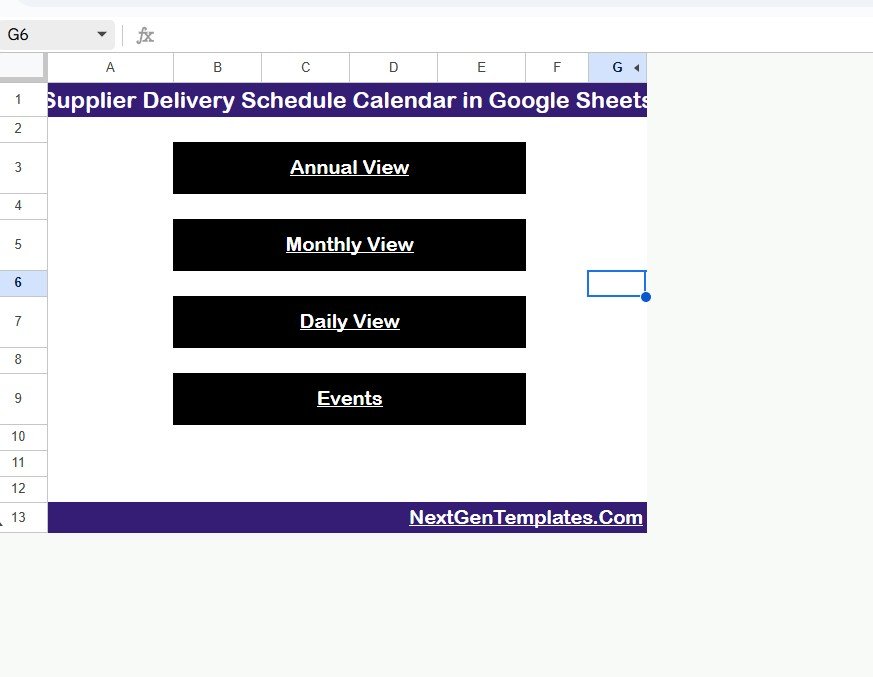
Click to buy Supplier Delivery Schedule Calendar in Google Sheets
Annual View Sheet Tab
The Annual View sheet displays a 12-month calendar view. It’s perfect for getting a yearly overview of all planned supplier deliveries and events.
Key Features:
- Dynamic year selection — choose any year from the drop-down, and the calendar updates automatically.
- Adjustable start month — customize the calendar based on your fiscal or business year.
- Changeable start day of the week — set your week to start from Sunday or Monday according to your company policy.
- Color-coded events — easily identify months with multiple deliveries or key supplier milestones.
This view helps procurement teams and supply managers plan long-term by identifying peak months, busy periods, and potential bottlenecks.
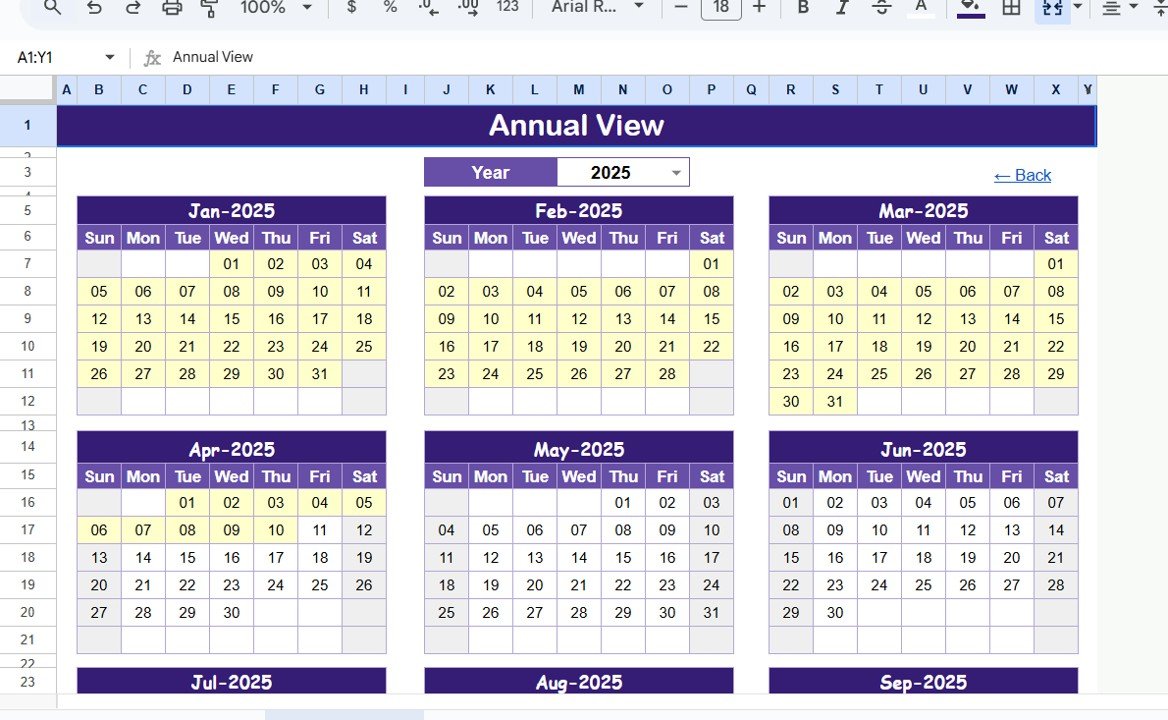
Click to buy Supplier Delivery Schedule Calendar in Google Sheets
⃣ Monthly View Sheet Tab
The Monthly View sheet focuses on a single month, giving you a detailed look at scheduled deliveries and supplier activities.
Highlights:
- Month and Year Selection: Choose the month and year from the top menu. The calendar updates automatically.
- Delivery Highlights: Each delivery event appears on the date it’s scheduled.
- Multiple Deliveries Indicator: When more than one delivery is scheduled on a day, it displays as “More than 1…” to avoid clutter.
- Compact and Clear Layout: The grid-based calendar makes it easy to view and track supplier schedules at a glance.
This sheet is ideal for daily operations teams who need a clear picture of what’s coming up each month.
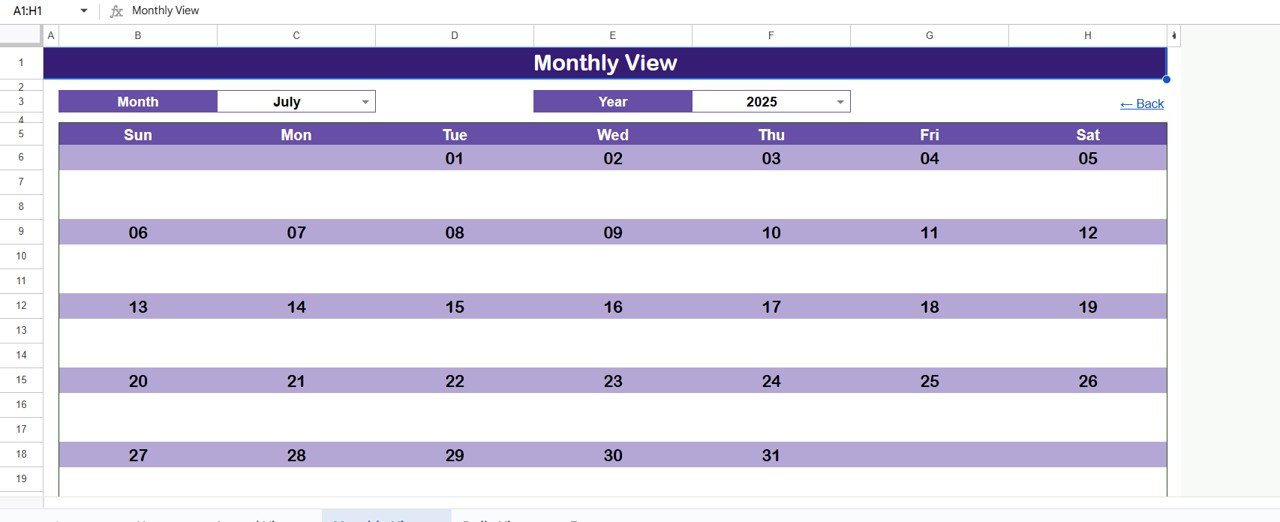
⃣ Daily View Sheet Tab
The Daily View sheet provides a list of events and deliveries scheduled within a selected date range.
Functional Features:
- Start Date and End Date Filters: Choose the date range using the built-in calendar icons.
- Automatic Filtering: The sheet displays only the events that fall within your chosen period.
- Detailed View: You can see the event name, date, time, location, and description for each scheduled delivery.
This feature is particularly useful for logistics teams and warehouse managers, who need to coordinate specific deliveries on particular days.
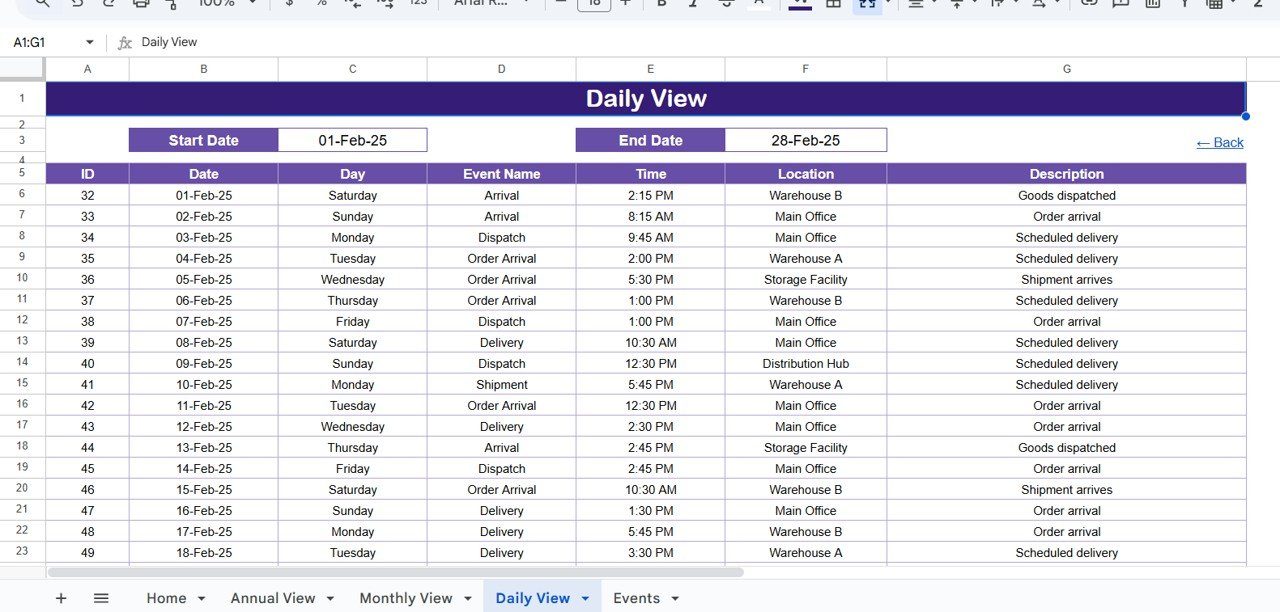
Events Sheet Tab
The Events sheet serves as the main data hub of the calendar. It records every supplier delivery and related detail in a structured, database-friendly format.
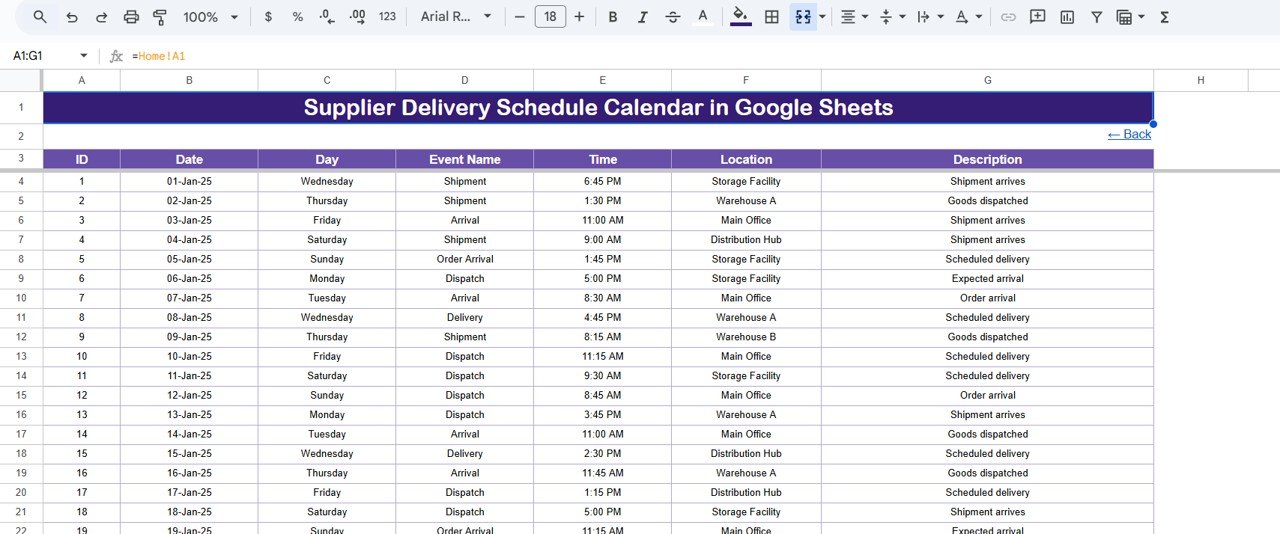
🚚 Why Use a Supplier Delivery Schedule Calendar?
Managing supplier schedules in a manual spreadsheet can cause confusion, delays, and missed deadlines. A structured calendar eliminates these issues by providing real-time insights and visibility.
Here are some common challenges it solves:
- Scattered data across multiple files
- Lack of visibility into delivery timelines
- Difficulty in tracking delayed shipments
- Poor coordination between procurement and logistics teams
With this Google Sheets template, all delivery data stays in one place — accessible anytime, anywhere, by anyone with permission.
How to Use the Supplier Delivery Schedule Calendar
Implementing this calendar in your daily workflow is simple. Follow these steps to get started:
- Open the template in Google Sheets.
- Go to the Events sheet and start entering delivery details.
- Use the Annual View to review your yearly schedule.
- Check the Monthly View for upcoming deliveries.
- Filter using the Daily View to focus on a particular date range.
- Regularly update the Events sheet to ensure data accuracy.
Because it’s built in Google Sheets, multiple team members can collaborate in real time — adding updates, comments, or approvals instantly.
Who Can Benefit from This Template?
The Supplier Delivery Schedule Calendar in Google Sheets benefits a wide range of users, including:
- Procurement teams managing multiple supplier contracts.
- Warehouse managers coordinating inbound deliveries.
- Logistics planners optimizing truck schedules and manpower.
- Finance departments tracking delivery-related payments.
- Small business owners managing vendor shipments manually.
Since the tool works online, even remote or hybrid teams can stay aligned effortlessly.
Advantages of the Supplier Delivery Schedule Calendar in Google Sheets
Using this digital calendar provides several practical benefits that directly improve supply chain efficiency.
Improved Visibility
Gain a clear, 360° view of all supplier deliveries and upcoming events without switching between files.
Real-Time Collaboration
Google Sheets allows multiple users to work simultaneously, reducing communication delays.
Easy Customization
Add columns, change colors, or modify dropdowns to match your company’s internal structure.
Automatic Updates
Changing dates or event details in the Events sheet updates all calendar views automatically.
Time Savings
Eliminate manual tracking and reduce time spent searching for delivery data.
Cost-Effective
Unlike ERP systems, this calendar is completely free to use within Google Workspace.
Data Consistency
One central source ensures everyone works with the same, up-to-date information.
Opportunities for Improvement
While this template is highly efficient, users can further enhance it with simple automation and design tweaks:
- Add conditional formatting to color-code events based on delivery status (e.g., completed, delayed, pending).
- Integrate email alerts using Google Apps Script to send reminders before delivery dates.
- Add a supplier dropdown to quickly filter events by vendor.
- Create summary dashboards using pivot tables for monthly or quarterly performance tracking.
- Add lead time calculations to plan upcoming deliveries more efficiently.
These improvements help transform a simple calendar into a smart, semi-automated supply chain management tool.
Best Practices for the Supplier Delivery Schedule Calendar in Google Sheets
To get the most value out of this template, follow these expert best practices:
- Maintain a Single Source of Truth
- Always keep the Events sheet as your main data source. Avoid maintaining multiple versions in separate files.
- Update Regularly
- Set a daily or weekly routine to update delivery details. This keeps the calendar accurate and reliable.
- Use Filters and Conditional Formatting
- Apply filters to quickly locate specific suppliers or delivery dates. Conditional formatting helps identify overdue deliveries instantly.
- Keep Descriptions Short
- Use brief and clear descriptions for each event to maintain readability in the Monthly View.
- Protect Key Ranges
- Lock formula cells or headers to prevent accidental edits, especially if multiple people access the sheet.
- Backup Data Monthly
- Download the Events sheet monthly to maintain a local backup for compliance and record-keeping.
- Train Team Members
- Ensure everyone understands how to use the calendar, input events correctly, and interpret visual indicators.
Conclusion
The Supplier Delivery Schedule Calendar in Google Sheets provides a simple yet powerful way to manage your supplier deliveries and logistics operations. It combines the flexibility of Google Sheets with the efficiency of automated calendars to give you full control over your delivery timelines.
Whether you’re a procurement manager, supply chain executive, or small business owner, this tool helps you stay organized, improve communication, and make data-driven decisions — all without the need for complex systems.
Frequently Asked Questions (FAQs)
- What is the purpose of the Supplier Delivery Schedule Calendar?
It helps you track and manage all supplier delivery schedules in one place, reducing confusion and improving efficiency.
- Can I use this template offline?
Yes, you can enable offline access in Google Sheets to update data even without an internet connection.
- How many events can I add?
You can add unlimited events — Google Sheets automatically adjusts as long as you don’t exceed cell limits.
- Is this calendar suitable for small businesses?
Absolutely. It’s designed to be simple, cost-effective, and easy to implement for small and medium enterprises.
- Can multiple users collaborate on the same sheet?
Yes, multiple team members can edit and view the sheet simultaneously, making collaboration seamless.
- Can I customize the columns or add extra details?
Yes, you can easily modify the Events sheet to include additional columns such as supplier name, status, or cost.
- How do I view only upcoming deliveries?
Use filters or the Daily View tab to focus on events within a specific date range.
- Can I connect this with Google Calendar or email alerts?
Yes, you can use Google Apps Script to automate reminders or sync data with Google Calendar.
- Is training required to use this template?
Not necessarily. The template is beginner-friendly and comes with clear structure and navigation.
- How often should I update the Events sheet?
It’s best to update the Events sheet weekly or immediately after any change in the supplier delivery schedule.
Visit our YouTube channel to learn step-by-step video tutorials
Watch the step-by-step video tutorial:
Click to buy Supplier Delivery Schedule Calendar in Google Sheets