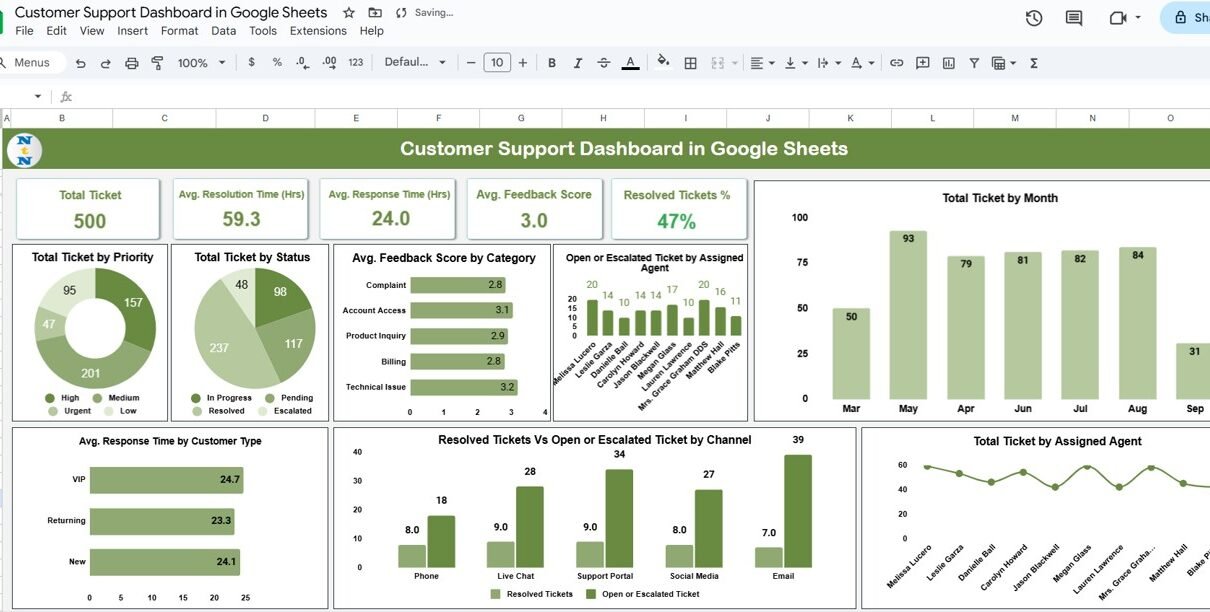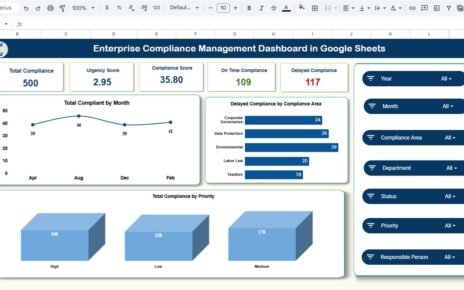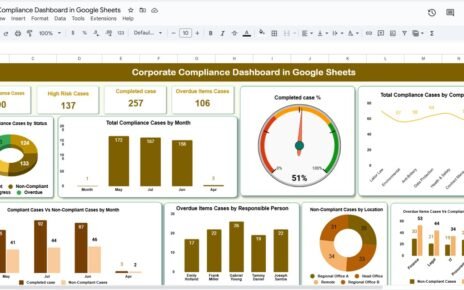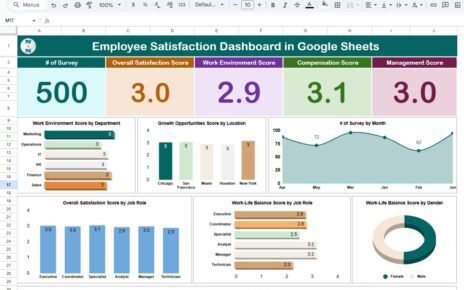Providing timely and efficient customer support is critical for business success. The Customer Support Dashboard in Google Sheets is a ready-to-use tool that helps support teams monitor ticket metrics, response times, and customer satisfaction, all in one interactive dashboard.
In this article, we will explore the features, advantages, and best practices for using this dashboard to optimize your customer support operations.
What Is a Customer Support Dashboard?
A Customer Support Dashboard is a visual tool that consolidates key support metrics such as ticket volume, resolution times, and feedback scores. By using Google Sheets, this dashboard allows teams to:
-
Track performance in real-time
-
Identify bottlenecks and high-priority tickets
-
Monitor agent performance and workload
-
Make data-driven decisions to improve customer satisfaction
Key Features of the Customer Support Dashboard
This dashboard consists of three main sheet tabs:
1. Dashboard Sheet Tab
The Dashboard sheet provides an overview of all critical support metrics through cards and charts.
Cards:
-
Total Tickets: Total number of tickets received
-
Avg. Resolution Time (Hrs): Average time to resolve tickets
-
Avg. Response Time (Hrs): Average time to respond to tickets
-
Avg. Feedback Score: Average customer satisfaction rating
-
Resolved Tickets %: Percentage of tickets successfully resolved
Charts:
-
Total Tickets by Priority: Visualize ticket distribution by priority level
-
Total Tickets by Status: Breakdown of Open, Resolved, and Escalated tickets
-
Avg. Feedback Score by Category: Measure customer satisfaction across categories
-
Open or Escalated Tickets by Assigned Agent: Track workload and performance
-
Total Tickets by Month: Monitor ticket trends over time
-
Total Tickets by Assigned Agent: Evaluate agent productivity
-
Resolved vs Open/Escalated Tickets by Channel: Analyze channel performance
-
Avg. Response Time by Customer Type: Compare response times across customer segments

Click to Buy Customer Support Dashboard in Google Sheets
The Search sheet allows users to quickly locate specific tickets or data points:
-
Search by keyword and field name
-
Helps identify tickets from a particular customer, category, or agent
-
Reduces time spent scrolling through large datasets

3. Data Sheet Tab
The Data sheet is the backbone of the dashboard where all ticket information is recorded:
-
Capture details such as ticket ID, customer name, priority, status, assigned agent, category, response time, resolution time, and feedback score
-
Data entered here automatically updates charts and metrics on the Dashboard sheet
-
Ensures accurate, consistent, and real-time reporting
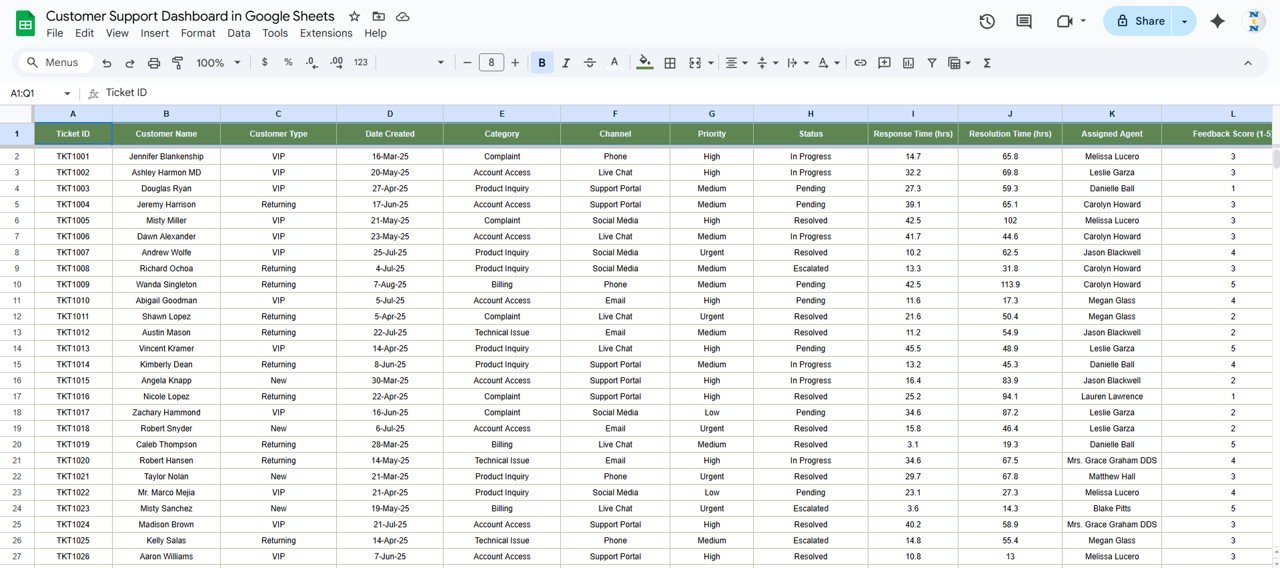
Click to Buy Customer Support Dashboard in Google Sheets
Advantages of Using the Customer Support Dashboard
-
Centralized Data: All support metrics are consolidated in one sheet
-
Real-Time Monitoring: Updates automatically as data is entered
-
Performance Insights: Identify high-performing agents and underperforming areas
-
Customer Satisfaction Tracking: Monitor feedback to improve service quality
-
Trend Analysis: Track ticket volume, resolution time, and response time over months
-
Time-Saving: Reduce manual reporting and streamline performance evaluation
Best Practices for Using the Dashboard
-
Update Data Regularly: Ensure tickets are logged promptly to keep metrics accurate
-
Monitor Agent Performance: Use charts to identify workload balance and efficiency
-
Prioritize Critical Tickets: Focus on high-priority and escalated tickets to improve resolution rates
-
Segment Data by Category or Channel: Understand where bottlenecks occur
-
Analyze Feedback: Act on customer ratings to improve service quality
-
Review Trends: Monitor monthly and quarterly trends for better resource allocation
How This Dashboard Helps Customer Support Teams
Click to Buy Customer Support Dashboard in Google Sheets
-
Track Ticket Volume: Understand overall workload and trends
-
Measure Efficiency: Monitor response and resolution times to optimize processes
-
Improve Customer Satisfaction: Identify areas for improvement based on feedback scores
-
Enhance Agent Productivity: Track individual agent performance and workload
-
Optimize Resource Allocation: Allocate support staff based on data-driven insights
-
Identify Bottlenecks: Highlight high-volume categories, channels, or priorities
Frequently Asked Questions (FAQs)
Click to Buy Customer Support Dashboard in Google Sheets
Q1: Can I customize the dashboard for my support team?
Yes, you can add, remove, or modify KPIs, charts, and fields to fit your organization’s requirements.
Q2: How often should the data be updated?
Ideally, update ticket data daily or weekly for real-time performance tracking.
Q3: Can I track tickets by channel?
Yes, the dashboard includes charts for tickets by channel, comparing resolution rates and response times.
Q4: Does the dashboard support multiple agents?
Yes, you can monitor tickets assigned to multiple agents, including their performance and workload.
Q5: Can I analyze customer feedback trends?
Absolutely. The dashboard tracks feedback scores by category, agent, and customer type to help improve service quality.
Conclusion
The Customer Support Dashboard in Google Sheets is a powerful, ready-to-use tool for monitoring ticket performance, agent efficiency, and customer satisfaction. By consolidating all key metrics in one interactive dashboard, support teams can make data-driven decisions, optimize workflow, and enhance overall service quality.
Visit our YouTube channel to learn step-by-step video tutorials
Youtube.com/@NeotechNavigators
Watch the step-by-step video Demo: