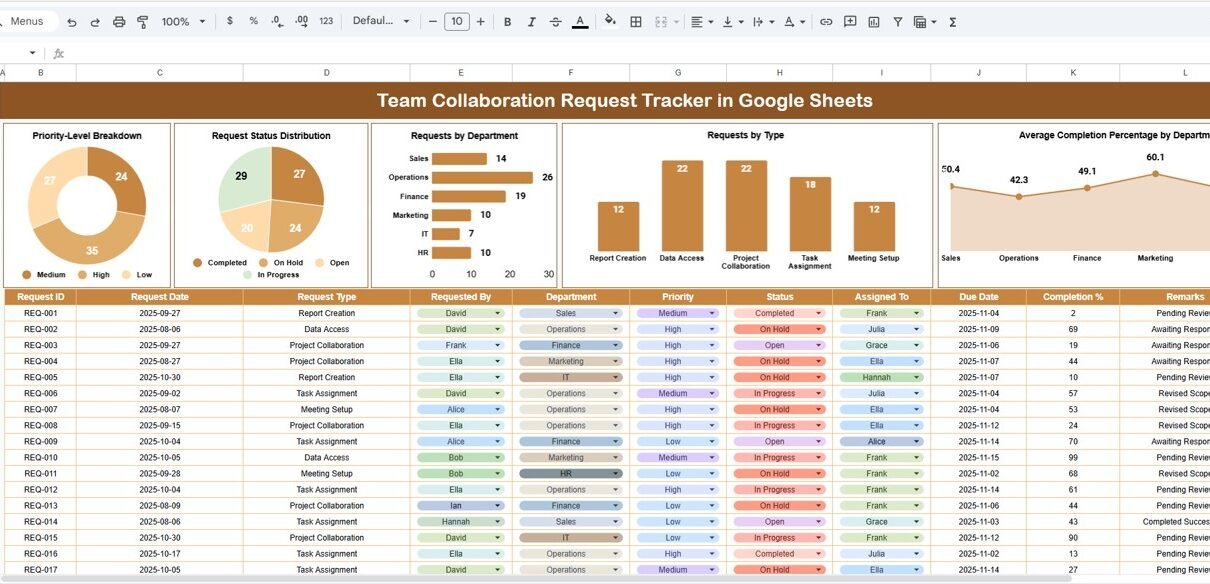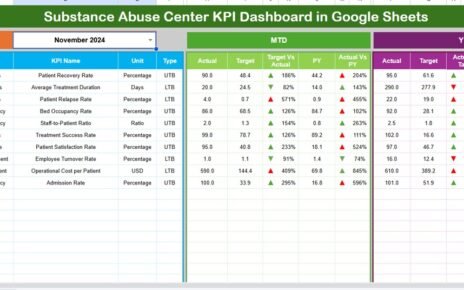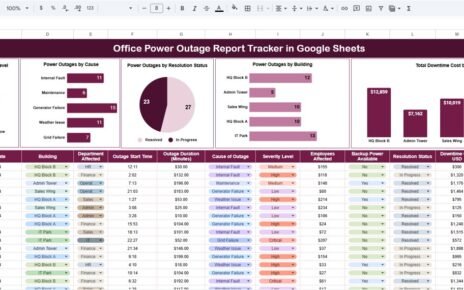In today’s dynamic workplaces, collaboration requests can easily pile up — from IT support and HR assistance to cross-departmental project needs. Tracking these requests manually often leads to confusion, missed deadlines, and inefficiency. That’s why the Team Collaboration Request Tracker in Google Sheets is a perfect solution.Team Collaboration Request Tracker in Google Sheets
This ready-to-use Google Sheets template allows teams to log, monitor, and analyze collaboration requests across departments in real time. It provides clear visual insights into status, priority, and completion trends — making teamwork more transparent and efficient.
Let’s explore the structure, features, charts, advantages, improvement opportunities, best practices, and FAQs of this tracker.Team Collaboration Request Tracker in Google Sheets
What Is a Team Collaboration Request Tracker in Google Sheets?
The Team Collaboration Request Tracker is an interactive and visual tracking tool built in Google Sheets. It enables teams to:Team Collaboration Request Tracker in Google Sheets
-
Track incoming collaboration or work requests.
-
Assign tasks across departments.
-
Monitor progress and completion percentage.
-
Analyze performance by priority, type, or department.
With automatic charts and search functionality, this tracker provides managers with a data-driven overview of all ongoing and completed collaboration requests.Team Collaboration Request Tracker in Google Sheets
Tracker Sheet Tab Overview
Click to Buy Team Collaboration Request Tracker in Google Sheets
The Tracker Sheet Tab is the main dashboard of this tool, providing an at-a-glance summary of request performance through charts and KPIs.
Key Charts and Metrics
1️⃣ Request Status Distribution
This chart displays the overall request breakdown — for example:
-
Open (pending review)
-
In Progress (currently being handled)
-
Completed (finished tasks)
-
On Hold (waiting for feedback or resources)
It instantly shows the workflow status, helping managers identify bottlenecks.
Priority-Level Breakdown
Click to Buy Team Collaboration Request Tracker in Google Sheets
Shows how many requests are High, Medium, or Low priority.
-
Ensures critical tasks get addressed first.
-
Helps allocate resources effectively.
-
Encourages teams to balance workload distribution.
Requests by Department
Illustrates how many collaboration requests each department is managing — such as IT, HR, Marketing, or Finance.Team Collaboration Request Tracker in Google Sheets
This helps leadership identify departments handling the most collaboration requests and whether support teams are overloaded.
Requests by Type
Click to Buy Team Collaboration Request Tracker in Google Sheets
Categorizes requests by type — for example:
-
Technical Support
-
Training Request
-
Design or Content Assistance
-
Policy Review
-
Project Coordination
It helps analyze what kind of requests occur most frequently, enabling better process planning and staffing.
Average Completion Percentage by Department
Displays the average task completion percentage for each department.
-
Helps monitor efficiency across teams.
-
Identifies departments that need support or process optimization.
-
Encourages accountability and performance improvement.

Click to Buy Team Collaboration Request Tracker in Google Sheets
Search Functionality
The Search Sheet Tab allows you to quickly locate specific records.
Simply enter a keyword or field name, and the sheet filters matching results.
For example:
-
Type “Marketing” to view all marketing-related requests.
-
Search “High Priority” to view urgent collaboration requests.
-
Enter a requester’s name or request ID to find their entry instantly.
This makes it effortless to retrieve details from large datasets.
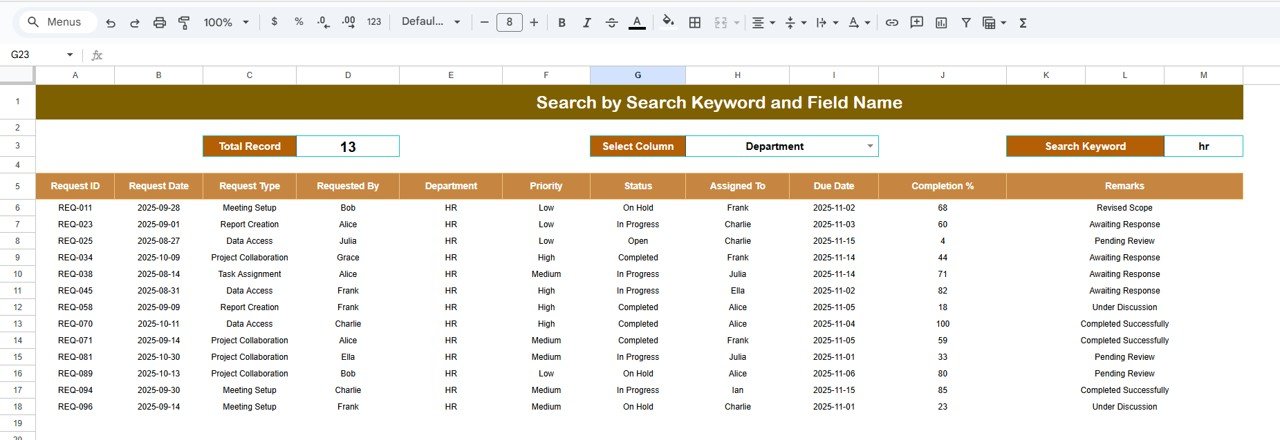
Advantages of the Team Collaboration Request Tracker
Click to Buy Team Collaboration Request Tracker in Google Sheets
-
Centralized Request Management: Track all collaboration requests from multiple departments in one place.
-
Real-Time Visualization: Charts and summaries update instantly as data changes.
-
Improved Efficiency: Helps identify delayed or bottlenecked requests quickly.
-
Data-Driven Insights: Visual KPIs promote transparency and productivity.
-
Ease of Use: Simple structure, no coding or add-ons required.
-
Collaboration-Friendly: Google Sheets allows multi-user access for simultaneous editing.
-
Scalable: Can track hundreds of requests without performance loss.
Opportunities for Improvement
You can enhance this tracker further with automation and interactivity:
-
Email Notifications: Use Google Apps Script to send reminders for overdue requests.
-
Form Integration: Link Google Forms to collect collaboration requests automatically.
-
Auto-Assigned Tasks: Add scripts to assign tasks based on department or type.
-
Progress Heatmaps: Use conditional formatting to visualize completion rates.
-
Dashboard Integration: Connect to Looker Studio for interactive visual reports.
Best Practices for Using the Tracker
Click to Buy Team Collaboration Request Tracker in Google Sheets
-
Update Daily: Keep request statuses current to maintain accuracy.
-
Define Clear Categories: Standardize request types and priority levels.
-
Monitor Completion %: Use performance charts to ensure team productivity.
-
Protect Formulas: Lock calculation fields to avoid accidental edits.
-
Use Filters: Combine filters and search to refine reports.
-
Review Weekly: Analyze departmental trends to improve workflow planning.
Conclusion
The Team Collaboration Request Tracker in Google Sheets is a simple yet powerful tool that streamlines request handling across teams. It provides instant clarity on priorities, workload, and completion rates while ensuring accountability and transparency.
Whether used by HR, IT, or cross-functional project teams, this tracker ensures smoother collaboration, faster execution, and better communication — all within the convenience of Google Sheets.
Frequently Asked Questions (FAQ)
Click to Buy Team Collaboration Request Tracker in Google Sheets
1. Can this tracker handle multiple departments?
Yes, it supports unlimited departments and automatically categorizes requests in charts.
2. Can I add custom request types?
Absolutely. You can modify the “Request Type” field to suit your organization’s needs.
3. How can I track overdue requests?
Add a “Due Date” and use conditional formatting to highlight overdue items automatically.
4. Can I use this tracker with Google Forms?
Yes, connect Google Forms to automatically populate the data sheet when new requests are submitted.
5. Does it show performance by department?
Yes. You can analyze requests, priorities, and completion percentages by department in built-in charts.
Visit our YouTube channel to learn step-by-step video tutorials
Youtube.com/@NeotechNavigators
Watch the step-by-step video Demo:
Click to Buy Team Collaboration Request Tracker in Google Sheets