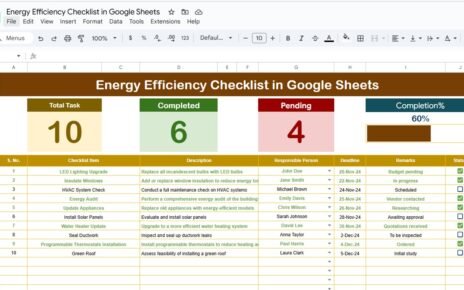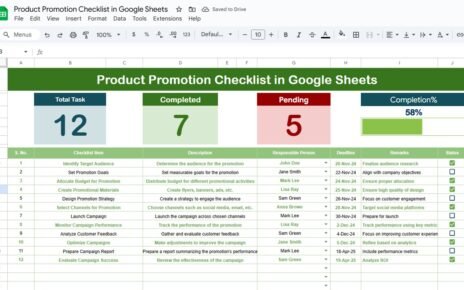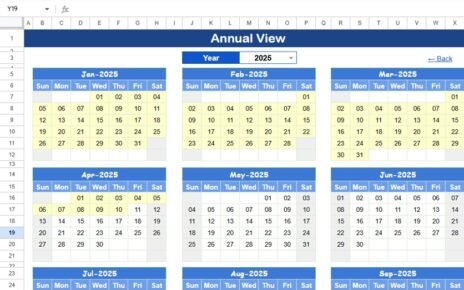Efficient payment tracking is essential for financial accuracy, transparency, and decision-making in every organization. The Payment Processing Tracker in Google Sheets is a ready-to-use solution that helps businesses monitor payments, track modes, analyze departments, and ensure smooth financial operations — all in one centralized dashboard.
This guide explains its structure, features, KPIs, and benefits in detail.
What Is a Payment Processing Tracker in Google Sheets?
A Payment Processing Tracker is a digital dashboard that consolidates all payment-related data, providing insights into payment trends, modes, and statuses.
With this Google Sheets tracker, finance and accounts teams can:
-
Track payments received and pending.
-
Analyze payment modes and departments.
-
Identify bottlenecks and delays.
-
Maintain a real-time record of payment flow.
This tracker eliminates the need for manual reconciliation, offering automation, accuracy, and collaboration in one tool.
Structure of the Tracker
Click to Buy Payment Processing Tracker in Google Sheets
The Payment Processing Tracker in Google Sheets includes four core sheet tabs:
Dashboard Sheet Tab
Search Sheet Tab
Data Sheet Tab
Support Sheet Tab
Dashboard Sheet Tab
The Dashboard Sheet Tab provides real-time visualizations and summary insights into the company’s payment status.
Charts Included
Payment Status Distribution
-
Displays payments categorized by status (Pending, Completed, Failed, or Processing).
-
Helps identify overall payment performance.
Payment Mode Distribution
-
Breaks down payments by mode (Cash, Credit Card, Bank Transfer, UPI, Cheque).
-
Useful for understanding customer or vendor payment preferences.
Total Payments by Department
-
Compares payment volumes across departments (Sales, Procurement, HR, Marketing, etc.).
-
Identifies which department processes the most payments.
Total Payments by Payment Status
Click to Buy Payment Processing Tracker in Google Sheets
-
Displays the financial value of payments based on their completion status.
-
Highlights pending vs. received amounts.
Total Payments by Company Name
-
Shows total payments received or processed per client or company.
-
Useful for key client analysis.
All charts update dynamically as data is entered in the Data Sheet Tab.
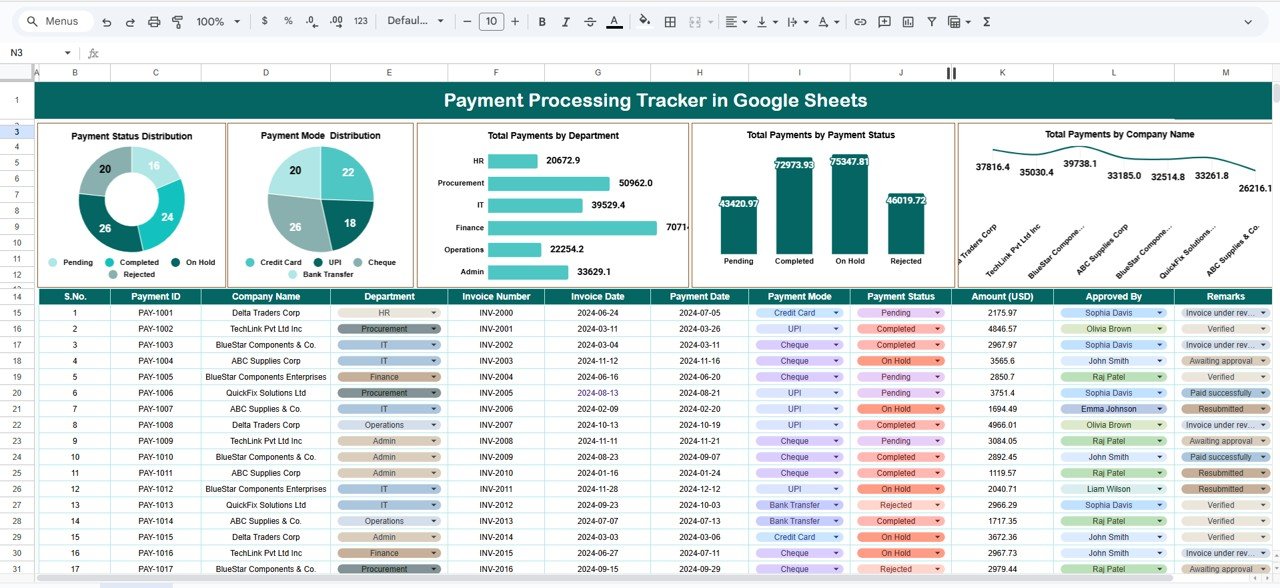
Click to Buy Payment Processing Tracker in Google Sheets
Search Sheet Tab
The Search Sheet Tab allows users to find and filter records quickly using keywords or field-based filters.
You can search by:
- Company Name
- Department
- Payment Mode
- Payment Status
- Processed By (Staff Name)
- Payment Date
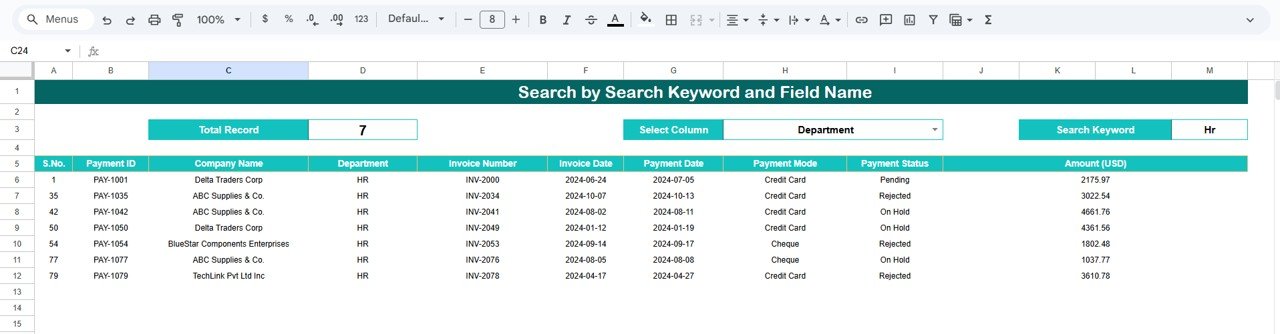
Click to Buy Payment Processing Tracker in Google Sheets
Advantages of the Payment Processing Tracker
-
Centralized Payment View: Track all payments across teams and clients in one place.
-
Real-Time Visibility: Instantly view totals and distributions by mode or status.
-
Error-Free Management: Dropdowns prevent inconsistent entries.
-
Time Efficiency: Automates manual reconciliation tasks.
-
Customizable Layout: Add KPIs or charts as needed.
-
Collaborative Access: Google Sheets enables multi-user updates in real time.
Opportunities for Improvement
Enhance the tracker further by:
-
Adding automation: Use Google Apps Script to send reminders for pending payments.
-
Integrating Google Forms: Allow departments to submit payment data automatically.
-
Creating aging analysis: Classify pending payments into 0–30, 31–60, 60+ day ranges.
-
Adding variance charts: Compare actual vs expected payments per department.
-
Adding currency conversion: Auto-calculate values for international transactions.
Best Practices
Click to Buy Payment Processing Tracker in Google Sheets
-
Maintain accurate and up-to-date entries.
-
Review payment delays weekly.
-
Protect sheets containing formulas and dropdowns.
-
Reconcile data monthly with bank statements.
-
Use conditional formatting for highlighting failed or overdue payments.
Conclusion
The Payment Processing Tracker in Google Sheets provides a seamless, cloud-based solution for monitoring all financial transactions across departments and clients.
With automated KPIs, dynamic charts, and built-in search capabilities, it helps businesses stay on top of their payment processes — ensuring faster tracking, improved accuracy, and complete transparency.
Visit our YouTube channel to learn step-by-step video tutorials
Youtube.com/@NeotechNavigators
Watch the step-by-step video Demo: