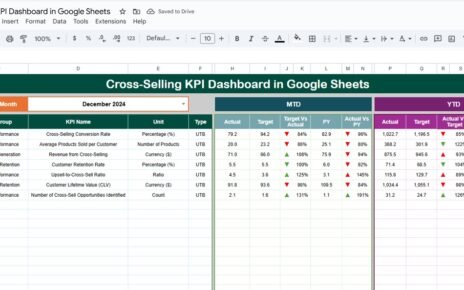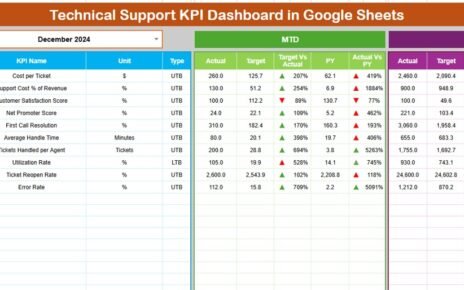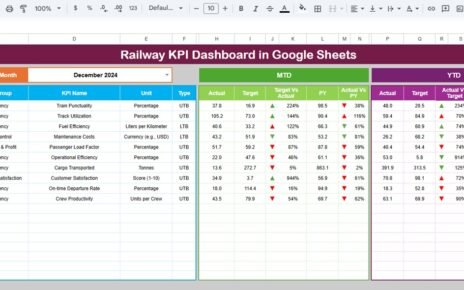Managing an athletic training facility requires careful monitoring of key metrics such as membership, class attendance, trainer performance, and overall facility utilization. The Athletic Training Facility KPI Dashboard in Google Sheets provides a ready-to-use solution to track these KPIs efficiently. With interactive charts, cards, and detailed analysis, this dashboard allows managers to make data-driven decisions and optimize facility performance.Athletic Training Facility KPI Dashboard in Google Sheets
In this article, we will explain the features, benefits, best practices, and FAQs related to this KPI dashboard.Athletic Training Facility KPI Dashboard in Google Sheets
What Is an Athletic Training Facility KPI Dashboard in Google Sheets?
Click to Buy Athletic Training Facility KPI Dashboard in Google Sheets
An Athletic Training Facility KPI Dashboard is a visual reporting tool that consolidates all key performance indicators in a single Google Sheet. It helps facility managers:
-
Track membership growth and retention
-
Monitor class attendance and trainer performance
-
Analyze financial metrics like revenue per session or membership
-
Evaluate operational efficiency and facility utilization
With Google Sheets, this dashboard is easily accessible, collaborative, and customizable to suit the needs of any fitness facility.
Key Features of the Athletic Training Facility KPI Dashboard in Google Sheets
This dashboard contains six worksheets, each serving a specific purpose:
1. Dashboard Sheet Tab
The Dashboard Sheet provides a complete overview of facility KPIs:
-
Month Selection Dropdown (Range D3): Updates all dashboard numbers for the selected month
-
MTD Metrics: Actual, target, and previous year data with Target vs Actual and PY vs Actual comparisons
-
YTD Metrics: Aggregate performance with visual indicators using conditional formatting arrows
This sheet allows managers to quickly review key metrics and track performance against goals.
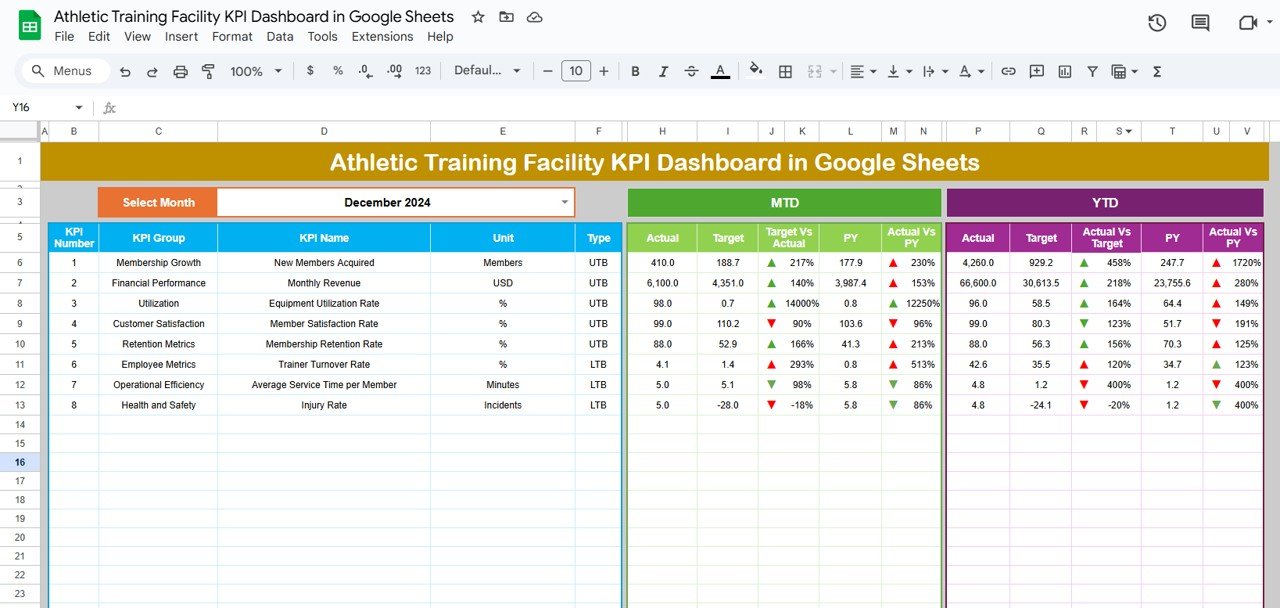
Click to Buy Athletic Training Facility KPI Dashboard in Google Sheets
2. KPI Trend Athletic Training Facility KPI Dashboard in Google Sheets
The KPI Trend Sheet provides detailed analysis for each KPI:
-
Select a KPI from the dropdown in Range C3
-
Displays KPI Group, Unit, Type (Lower-the-Better or Upper-the-Better)
-
Includes the formula and KPI definition for clarity
-
Visualizes trends to monitor performance over time
This sheet is essential for identifying performance gaps and tracking improvements.
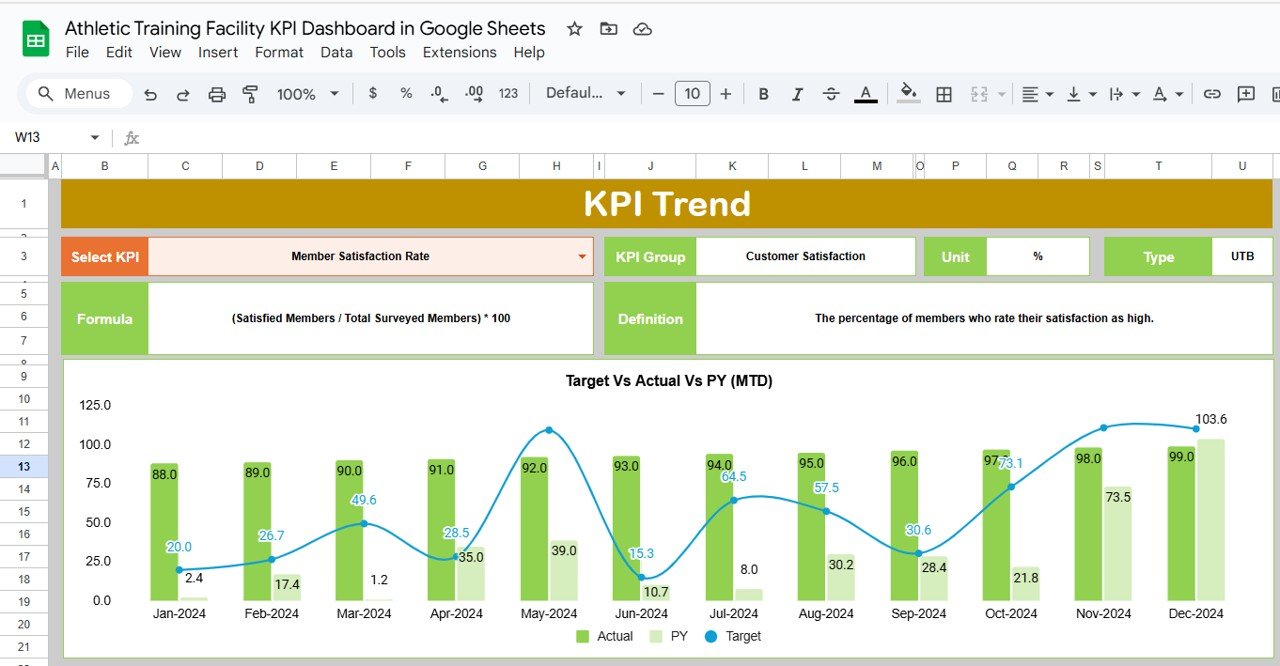
Click to Buy Athletic Training Facility KPI Dashboard in Google Sheets
3. Actual Number Sheet Tab
-
Enter actual MTD and YTD numbers for each KPI
-
Update the first month of the year in Range E1 to ensure accurate calculations
-
Provides the data foundation for all dashboard visualizations
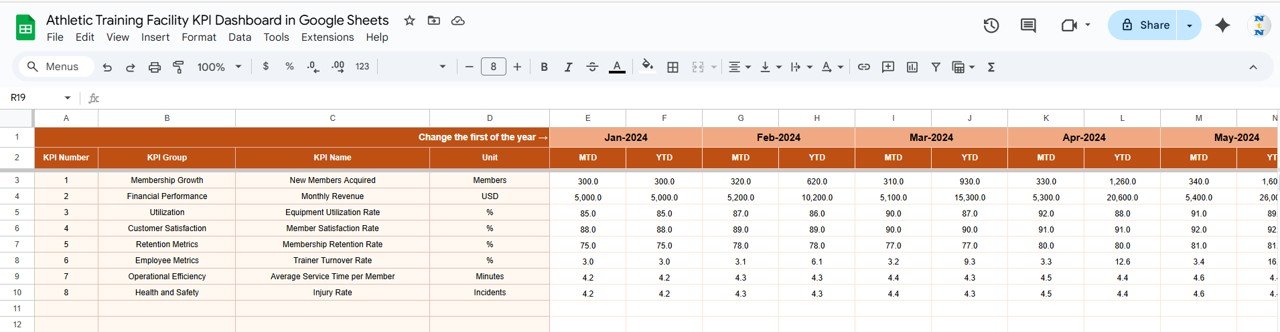
4. Target Sheet Tab
-
Enter monthly and yearly targets for all KPIs
-
Allows comparison of actual performance against planned goals
-
Helps in identifying areas that require improvement
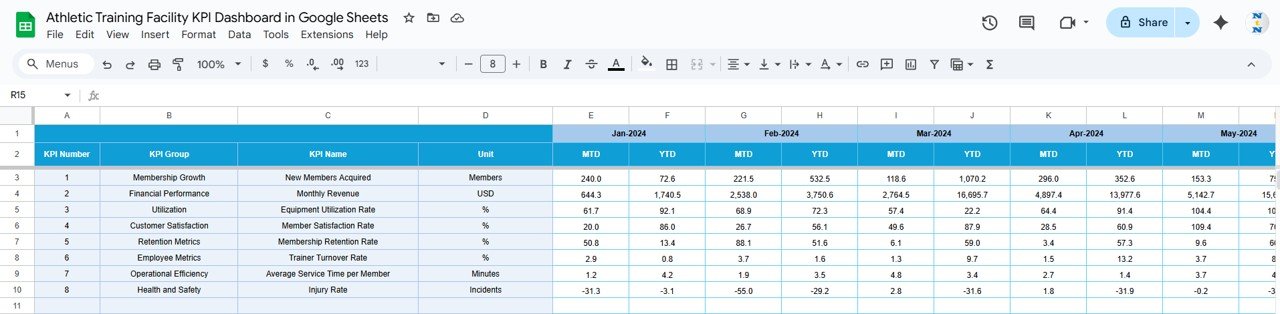
Click to Buy Athletic Training Facility KPI Dashboard in Google Sheets
5. Previous Year Numbers Sheet Tab
-
Enter last year’s data to enable year-over-year comparisons
-
Provides context to measure growth and seasonal trends
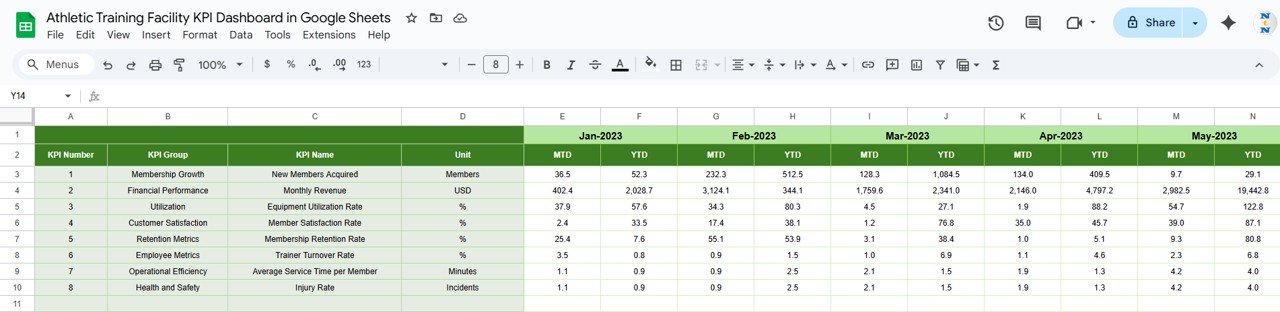
Click to Buy Athletic Training Facility KPI Dashboard in Google Sheets
6. KPI Definition Sheet Tab
-
Document each KPI including Name, Group, Unit, Formula, Definition, and Type (Upper-the-Better or Lower-the-Better)
-
Ensures consistency and clarity when interpreting metrics
-
Acts as a reference for all facility stakeholders
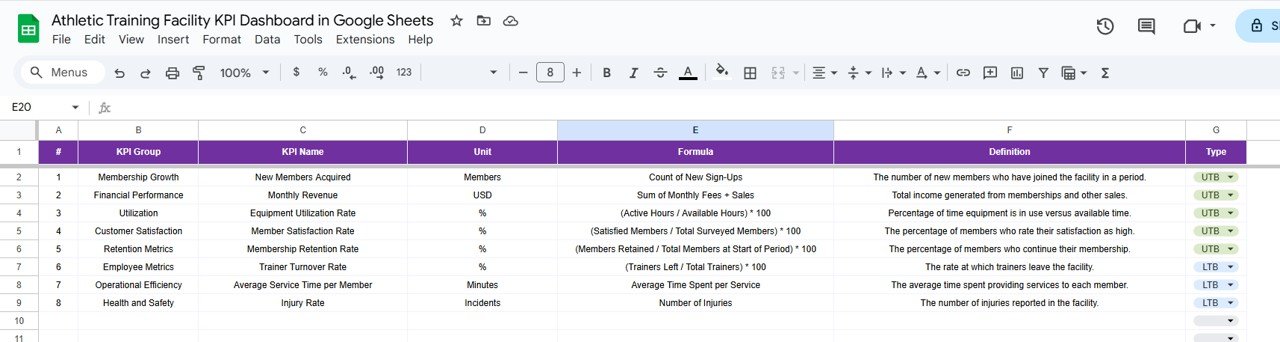
Examples of KPIs for Athletic Training Facilities
Some key KPIs that can be tracked using this dashboard include:
-
Total Memberships: Number of active members
-
Class Attendance: Number of attendees per class or program
-
Trainer Performance Score: Based on class ratings, feedback, and attendance
-
Revenue per Member ($): Average revenue generated per member
-
Membership Retention Rate (%): Percentage of members retained month-over-month
-
Facility Utilization Rate (%): Occupancy of training spaces and equipment
-
Average Feedback Score: Member satisfaction ratings
Each KPI should include a unit, formula for calculation, and indicate whether a higher or lower value is better.
Advantages of Using the KPI Dashboard
- Click to Buy Athletic Training Facility KPI Dashboard in Google Sheets
-
Centralized Tracking: All performance metrics in one sheet
-
Real-Time Insights: Updates automatically when new data is entered
-
Visual Analysis: Charts and cards simplify trend monitoring
-
Identify Performance Gaps: Quickly highlight areas that need improvement
-
Data-Driven Decisions: Make informed operational and strategic choices
-
Customizable: Adapt KPIs to your facility’s unique needs
Best Practices for Using the Dashboard
-
Update Data Regularly: Ensure MTD and YTD numbers are entered promptly
-
Segment Metrics: Track KPIs by trainer, class type, or location
-
Monitor Trends: Use month-to-month and year-over-year analysis
-
Set Realistic Targets: Align KPI targets with facility goals
-
Use Conditional Formatting: Highlight performance above or below target
-
Review KPIs with the Team: Discuss performance insights with trainers and management
Frequently Asked Questions (FAQs)
Click to Buy Athletic Training Facility KPI Dashboard in Google Sheets
Q1: Can I add more KPIs to this dashboard?
Yes, the dashboard is fully customizable. You can add additional KPIs or adjust existing ones.
Q2: Is this dashboard suitable for multiple facility locations?
Absolutely. You can replicate sheets or add location-specific KPIs to compare performance.
Q3: Can I track both membership and revenue KPIs simultaneously?
Yes, the dashboard supports multiple KPI types, including financial, attendance, and satisfaction metrics.
Q4: Does the dashboard update automatically with new data?
Yes, entering data in the Actual Number sheet automatically updates all relevant charts and metrics.
Q5: Can I visualize trainer performance trends?
Yes, the KPI Trend sheet allows for detailed trend analysis for individual trainers or classes.
Conclusion
The Athletic Training Facility KPI Dashboard in Google Sheets is a comprehensive, ready-to-use tool for tracking membership, trainer performance, class attendance, and facility utilization. By consolidating all metrics in a single dashboard with MTD and YTD views, facility managers can make data-driven decisions, optimize operations, and improve member satisfaction.Athletic Training Facility KPI Dashboard in Google Sheets
Watch the step-by-step video Demo:
Visit our YouTube channel to learn step-by-step video tutorials
Youtube.com/@NeotechNavigators
Click to Buy Athletic Training Facility KPI Dashboard in Google Sheets