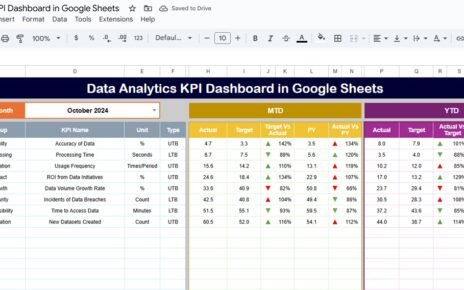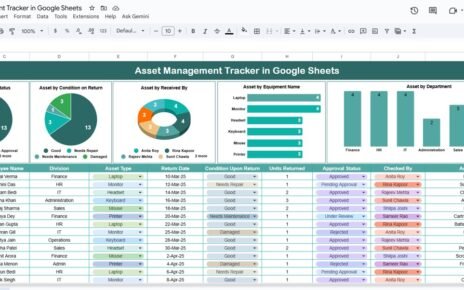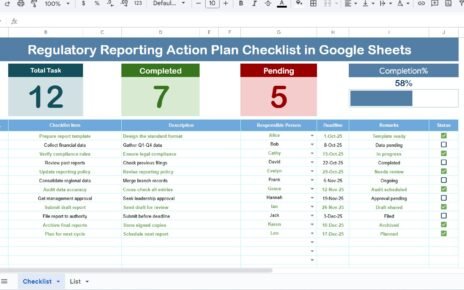Managing contract amendments is a critical part of business operations. Whether you handle client agreements, service contracts, vendor arrangements, or legal documents, keeping track of amendments helps you maintain compliance, avoid disputes, and ensure smooth execution.
The Client Contract Amendment Tracker in Google Sheets is a ready-to-use, fully automated tracker designed to help organizations monitor every amendment—from request to approval to implementation. It provides clear visibility, smart charts, and an easy search function so you never lose track of changes again.
In this detailed article, you’ll learn about the tracker’s features, how it works, advantages, opportunities for improvement, best practices, and answers to common questions.
What Is a Client Contract Amendment Tracker in Google Sheets?
Click to Buy Client Contract Amendment Tracker in Google Sheets
A Client Contract Amendment Tracker is a centralized tool that helps you record, manage, and analyze all contract amendment activities.
Built in Google Sheets, it captures information such as amendment type, approval level, requestor, approver, and implementation owner. It also provides dashboard-style charts for quick visual analysis.
This tracker is perfect for:
-
Legal teams
-
Contract administrators
-
Client servicing teams
-
Compliance units
-
Vendor management departments
Tracker Sheet Tab Overview
The Tracker sheet tab serves as the main dashboard. It includes visual charts for analyzing amendment patterns and workflow efficiency.
Key Information Captured
The tracker stores essential fields such as:
This detailed dataset ensures complete visibility of amendment activity from start to finish.
The tracker includes multiple insightful charts to help you understand amendment trends and workflow performance.
Amendments by Amendment Type
Click to Buy Client Contract Amendment Tracker in Google Sheets
Shows how many amendments fall under each category (e.g., pricing changes, scope adjustments, timeline extensions).
Useful for identifying recurring amendment themes.
Amendment Status Distribution
Displays the breakdown of statuses such as Pending, Approved, Rejected, and Implemented.
Helps teams follow up on pending or overdue amendments.
Approval Level Distribution
Illustrates how many amendments require Level-1, Level-2, or Level-3 approvals.
Helps assess workload and authorization requirements.
Amendments by Requested By
Shows which team members or departments are requesting the most amendments.
Useful for accountability and workload analysis.
Amendments by Approved By
Displays the number of amendments approved by each manager or authority figure.
Helps track approver participation and approval patterns.
Amendments by Implementation Owner
Shows which employees or teams are responsible for implementing approved amendments.
Makes it easier to assign and monitor implementation ownership.
These visual charts automatically update based on data entered in the tracker.
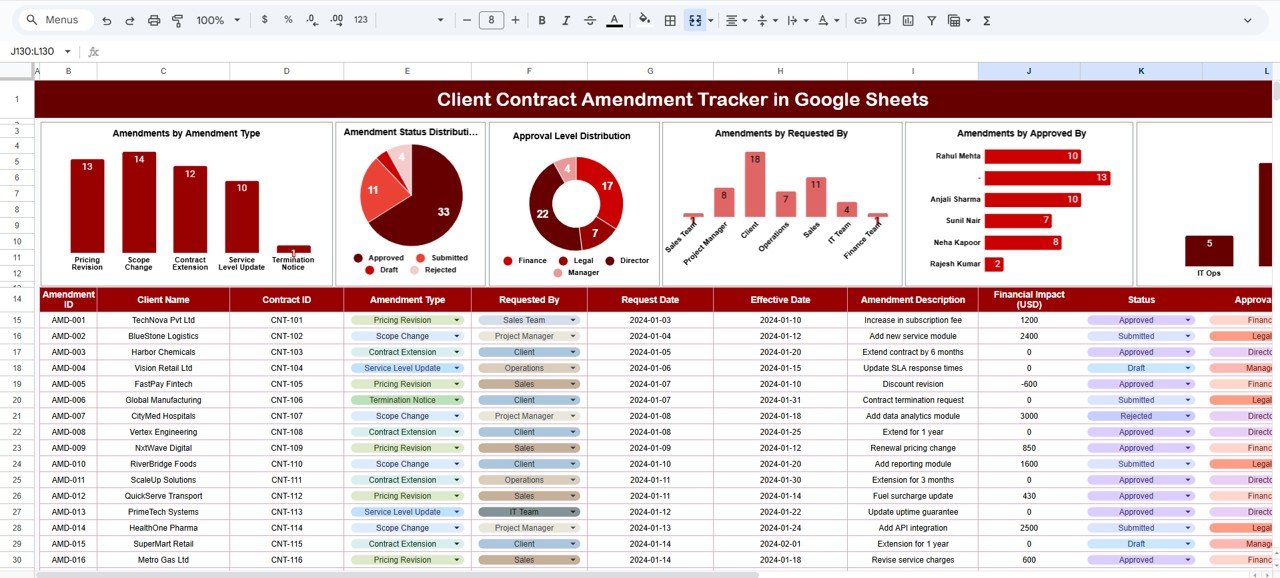
Click to Buy Client Contract Amendment Tracker in Google Sheets
Search Sheet Tab
The Search sheet allows you to quickly locate any amendment record.
You can search using:
-
Amendment ID
-
Contract Name
-
Amendment Type
-
Status
-
Requested By
-
Approved By
-
Implementation Owner
Simply enter a keyword or select a field name to pull up all related records.
This saves time and makes audits, reviews, and reporting much faster.
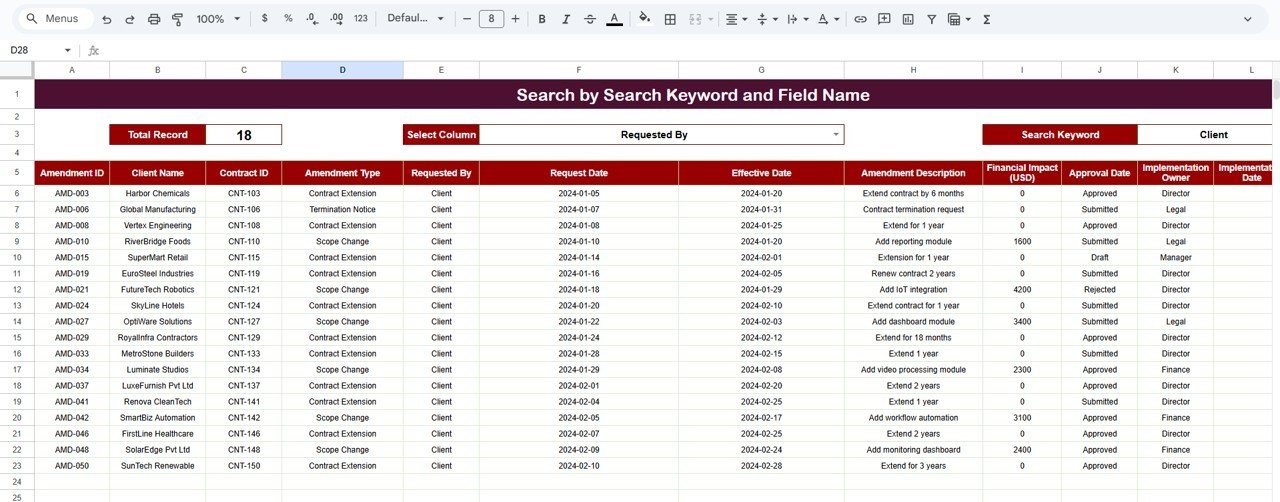
Click to Buy Client Contract Amendment Tracker in Google Sheets
Advantages of Using a Client Contract Amendment Tracker
-
Centralized record-keeping for all amendments
-
Real-time visibility into amendment status and approval delays
-
Improved compliance through structured documentation
-
Faster follow-ups with clear assignment of responsibility
-
Better decision-making using visual charts and insights
-
Cloud-based collaboration with Google Sheets
-
Customizable based on your organization’s amendment workflow
-
No software cost — fully free using Google Sheets
Opportunities for Improvement
Enhance the tracker further with optional add-ons:
-
Google Apps Script automation
-
Auto-email alerts for pending approvals
-
Notifications for overdue implementations
-
-
Integration with Google Forms
-
Allow teams to submit amendment requests through a form
-
-
Attachment storage
-
Add URLs to Drive files containing amendment documents
-
-
Conditional formatting
-
Highlight amendments overdue for approval
-
-
Role-based access control
-
Restrict editing access for sensitive contracts
-
-
Timeline tracking
-
Analyze approval time or implementation time using formulas
-
Click to Buy Client Contract Amendment Tracker in Google Sheets
Best Practices for Using the Tracker
-
Standardize Amendment Types for consistency.
-
Update Status Regularly to maintain dashboard accuracy.
-
Use Clear Approval Levels to avoid confusion.
-
Document Reasons for Amendment for audit and compliance.
-
Conduct Monthly Reviews using dashboard insights.
-
Secure Confidential Data using restricted access.
-
Backup Data Weekly using version history or sheet copies.
Conclusion
Click to Buy Client Contract Amendment Tracker in Google Sheets
The Client Contract Amendment Tracker in Google Sheets offers a simple, powerful, and structured way to manage all contract amendments. It minimizes risk, improves transparency, and helps teams collaborate efficiently.
With automated charts, a smart search feature, and easy data entry, this tracker is a must-have for any organization that depends on structured contract management.
Frequently Asked Questions (FAQ)
1. Can I customize amendment types?
Yes, you can update amendment categories to match your organization’s workflow.
2. Can I track approval timelines?
Yes, add formula-based columns for “Approval Time (Days)” or “Implementation Time.”
3. Can I attach amendment documents?
Yes, include a column for Google Drive URLs or document links.
4. Is the dashboard updated automatically?
Absolutely — charts update instantly when the Data Sheet changes.
5. Can I use this tracker with my team?
Yes, Google Sheets supports real-time collaboration with controlled permissions.
Visit our YouTube channel to learn step-by-step video tutorials
Youtube.com/@NeotechNavigators
Watch the step-by-step video Demo:
Click to Buy Client Contract Amendment Tracker in Google Sheets