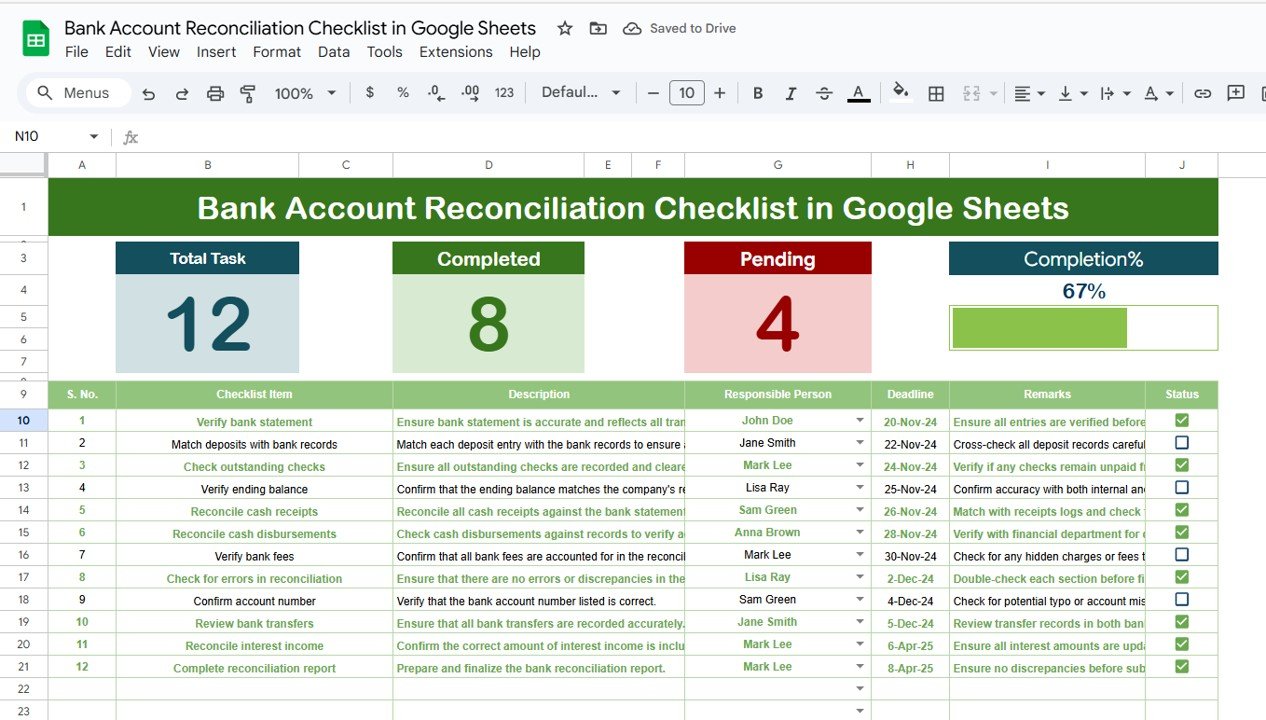In the world of business, managing contracts efficiently is a crucial task. Whether you’re handling vendor agreements, employee contracts, or service renewals, staying on top of contract deadlines and renewal dates is essential for smooth operations. One powerful tool for streamlining this process is the Contract Renewal Checklist in Google Sheets. This article will guide you through the benefits, features, and best practices of using this template, along with opportunities for improvement.
By the end of this article, you will understand how a simple checklist can help you stay organized, improve productivity, and avoid costly mistakes.
What is a Contract Renewal Checklist?
A Contract Renewal Checklist is a tool used by businesses to manage the renewal process of contracts. It helps track important dates, tasks, and actions needed to renew contracts, ensuring that nothing falls through the cracks. With the Contract Renewal Checklist in Google Sheets, businesses can digitally organize these tasks, making the process easier, quicker, and more efficient.
The checklist template is designed to help users manage and track contract renewals in a systematic and organized way. It acts as a reminder for every critical aspect of contract renewal, such as deadlines, responsible parties, and required actions.
Key Features of the Contract Renewal Checklist in Google Sheets
Click to buy Contract Renewal Checklist in Google Sheets
The Contract Renewal Checklist template in Google Sheets comes with several built-in features to streamline your renewal process:
1. Contract Renewal Checklist Sheet
The main sheet tab of the template is where all the checklist information is captured. Here’s a breakdown of the sections and columns:
Top Section
At the top of the sheet, you’ll find three important cards that display key statistics about your checklist progress:
-
Total Count: Shows the total number of checklist items.
-
Completed Count: Displays how many items have been completed.
-
Pending Count: Indicates the number of items still pending.
-
Progress Bar: Visual representation of the percentage of tasks completed.
These metrics give you an instant overview of how your contract renewal process is progressing, helping you stay on top of tasks.
Checklist Table
The checklist table is the core part of this template. It includes the following columns:
-
Serial No.: A unique identifier for each checklist item.
-
Checklist Item: A description of the task or item that needs attention.
-
Description: Further details regarding the checklist item.
-
Responsible Person: The person in charge of completing the task.
-
Deadline: The date by which the task needs to be completed.
-
Remarks: Additional comments or notes related to the checklist item.
-
Status: The status of the item (✔ for completed, ✘ for pending).
The table format allows for easy editing and updating of the contract renewal process, with each task assigned a responsible person, deadline, and status update.

Click to buy Contract Renewal Checklist in Google Sheets
2. List Sheet Tab
The list sheet is used to capture the unique list of responsible persons, allowing you to create a drop-down list in the main checklist table. This feature helps ensure that only valid names are selected, preventing errors and improving data consistency.
By using a drop-down list, users can easily assign tasks to the appropriate person without manually entering names. This enhances the template’s usability and accuracy.

Click to buy Contract Renewal Checklist in Google Sheets
Advantages of Using a Contract Renewal Checklist in Google Sheets
-
Easy Accessibility and Collaboration Google Sheets allows users to access the template from anywhere with an internet connection. This cloud-based functionality makes it perfect for teams working remotely or across different locations. Additionally, multiple users can collaborate on the document in real-time, ensuring everyone stays up-to-date with the renewal process.
-
Customizable for Specific Needs While the template comes with default columns and sections, you can easily customize it to meet your unique business needs. You can add or remove checklist items, adjust deadlines, or modify the layout as necessary.
-
Time-Saving A contract renewal checklist helps you stay on top of deadlines and tasks, saving time in the long run. It eliminates the need to track renewals manually through emails or physical documents. With automated progress tracking, you’ll always know where you stand.
-
Improves Accountability Assigning specific tasks to responsible individuals ensures that everyone knows their duties and deadlines. This increases accountability and reduces the chances of tasks being overlooked or delayed.
-
Visual Progress Tracking The progress bar and statistics provide a quick visual overview of your progress, making it easier to assess how much work is left. You can spot bottlenecks or overdue tasks immediately, allowing you to address them promptly.
-
Cost-Effective Since Google Sheets is free, using this template eliminates the need for expensive software or project management tools. It’s an excellent solution for small businesses or teams looking to manage contracts effectively without a significant financial investment.
Opportunities for Improvement in the Contract Renewal Checklist
-
Integration with Other Tools One way to enhance the functionality of this template is by integrating it with other tools or systems. For example, you could use Google Forms for collecting contract renewal details from various departments or integrate Google Sheets with email platforms to send automated reminders about upcoming deadlines.
-
Automated Reminders While Google Sheets doesn’t have built-in reminder functionality, you can use Google Apps Script to send automated email reminders to responsible individuals as deadlines approach. This adds an extra layer of automation to the renewal process.
-
Advanced Reporting and Analysis For more advanced reporting, you could link the Google Sheets template to a business intelligence tool like Google Data Studio. This would allow you to create dynamic reports and dashboards that provide deeper insights into your contract renewal process.
-
Version Control As contracts change over time, it’s essential to have version control for each contract and renewal. Google Sheets doesn’t have robust version control built-in, but you can manually create backup versions or use add-ons to manage revisions more efficiently.
-
Improving User Interface Although Google Sheets is functional, it might not have the most visually appealing interface. You could improve its appearance by using custom color schemes, fonts, and conditional formatting to make the template more user-friendly and visually appealing.
Best Practices for Using a Contract Renewal Checklist in Google Sheets
Click to buy Contract Renewal Checklist in Google Sheets
-
Maintain Consistency Ensure that the format and structure of your checklist remain consistent throughout the process. Stick to the same naming conventions, deadlines, and statuses to avoid confusion. A well-organized template will make it easier to track and update contract renewals.
-
Regular Updates Set aside time to regularly update the checklist. Assign responsibility to a team member to ensure that the document is updated promptly when new contracts are added or deadlines change.
-
Use Conditional Formatting Use conditional formatting to highlight important information, such as overdue tasks or upcoming deadlines. This will make it easier to spot potential issues and take action before they become bigger problems.
-
Create Backup Copies Before making significant changes to the checklist, it’s a good idea to create a backup copy. This will help prevent any loss of data if something goes wrong and allows you to revert to a previous version if needed.
-
Collaborate with Your Team Google Sheets allows real-time collaboration, so make sure to involve relevant team members in updating and maintaining the checklist. By working together, you can ensure that the renewal process runs smoothly and efficiently.
-
Set Clear Deadlines Ensure that every task has a clear deadline. Use the “Deadline” column to keep track of important dates. This will help you stay ahead of renewals and avoid any last-minute rushes.
Conclusion
A Contract Renewal Checklist in Google Sheets is a simple yet powerful tool that can significantly improve your contract management process. By using this template, businesses can stay organized, streamline their workflows, and ensure that no critical deadlines are missed. Whether you’re managing vendor contracts, employee agreements, or service renewals, this checklist is an essential resource for ensuring timely renewals and compliance.
With its cloud-based functionality, easy customization, and real-time collaboration, this template offers a cost-effective solution to manage your contract renewals efficiently.
Frequently Asked Questions (FAQs)
What is a contract renewal checklist?
A contract renewal checklist is a tool used to track and manage the renewal process of contracts. It helps ensure that important dates, tasks, and actions are completed on time.
How do I create a contract renewal checklist in Google Sheets?
Click to buy Contract Renewal Checklist in Google Sheets
To create a contract renewal checklist in Google Sheets, simply download or create a template that includes columns for checklist items, responsible persons, deadlines, and status updates. Use Google Sheets’ built-in features like drop-down lists, progress bars, and conditional formatting to enhance functionality.
Can I automate reminders in Google Sheets?
While Google Sheets doesn’t have built-in reminders, you can use Google Apps Script to send automated email notifications for upcoming deadlines. This helps keep team members on track.
Is the Contract Renewal Checklist template customizable?
Yes, the Contract Renewal Checklist in Google Sheets is highly customizable. You can add or remove columns, change the layout, and modify the checklist items to suit your specific business needs.
How do I collaborate with my team using the checklist?
Google Sheets allows multiple users to edit the document simultaneously. You can invite team members to access the checklist and collaborate in real-time, ensuring that everyone stays on the same page.
Visit our YouTube channel to learn step-by-step video tutorials
Youtube.com/@NeotechNavigators