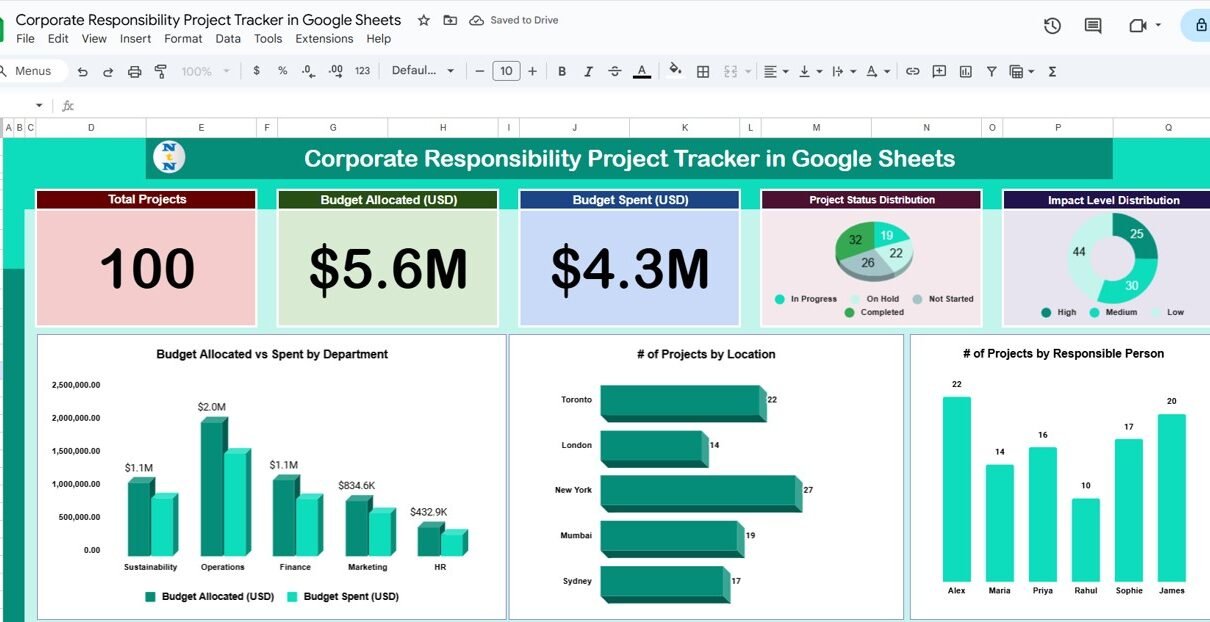Corporate social responsibility (CSR) projects are critical for organizations to maintain ethical practices, contribute to communities, and enhance their brand reputation. Managing multiple CSR initiatives can be complex without a centralized system. The Corporate Responsibility Project Tracker in Google Sheets is a ready-to-use solution to track projects, budgets, and impact efficiently.
In this article, we will explore the features, advantages, and best practices of this tracker.
What Is a Corporate Responsibility Project Tracker?
A Corporate Responsibility Project Tracker is a tool that helps organizations monitor and manage their CSR projects. It consolidates project details, budgets, locations, responsible persons, and progress in one accessible Google Sheet.
Using this tracker, organizations can:
-
Monitor project status and progress
-
Track budgets allocated and spent
-
Evaluate impact levels
-
Ensure accountability and transparency
-
Make data-driven decisions for future initiatives
Key Features of the Corporate Responsibility Project Tracker
Click to Buy Corporate Responsibility Project Tracker in Google Sheets
This tracker contains three main sheets designed for comprehensive project management:
1. Tracker Sheet Tab
The Tracker Sheet provides an overview of all CSR projects with cards and charts.
Cards:
-
Total Projects: Count of all CSR initiatives
-
Budget Allocated (USD): Total funds allocated for projects
-
Budget Spent (USD): Total funds spent to date
Charts:
-
Project Status Distribution: Shows projects by status (e.g., Planned, In Progress, Completed)
-
Impact Level Distribution: Visualizes project impact levels (High, Medium, Low)
-
# of Projects by Responsible Person: Identifies team members managing each project
-
# of Projects by Location: Maps project distribution across different regions or offices
-
Budget Allocated vs Spent by Department: Compares planned versus actual expenditure by department
This sheet provides a quick visual snapshot of all CSR projects and their current status.
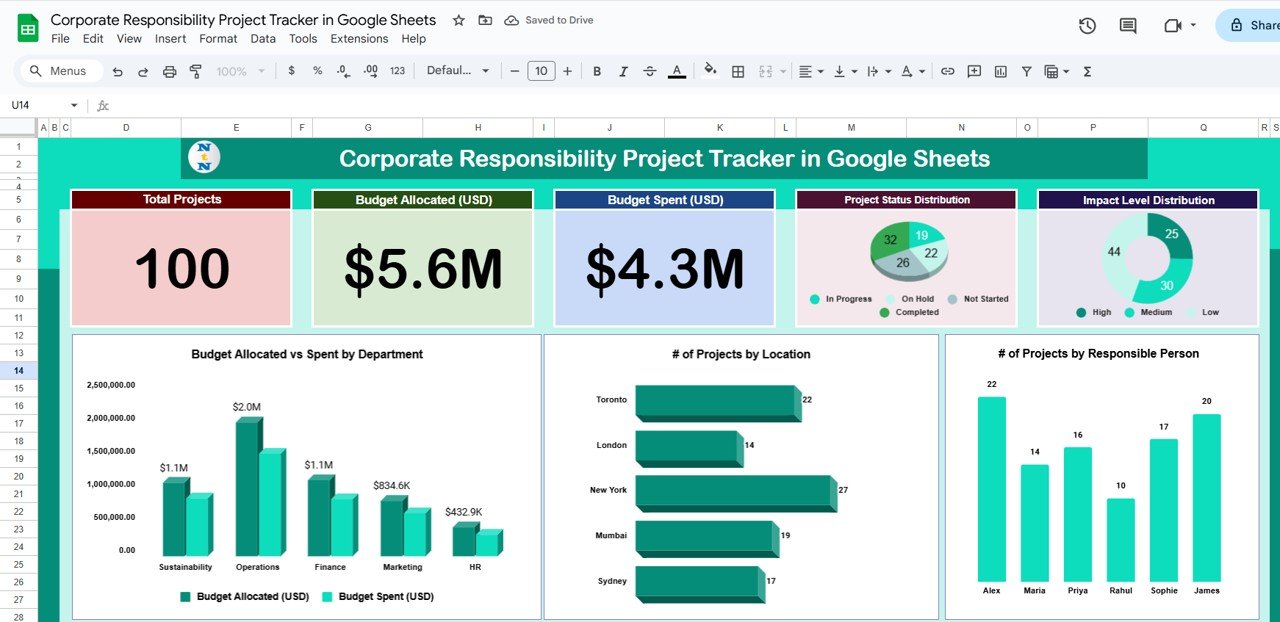
Click to Buy Corporate Responsibility Project Tracker in Google Sheets
2. Search Sheet Tab
The Search Sheet allows quick access to specific projects:
-
Search by keyword and field name (e.g., project name, responsible person, location)
-
Displays relevant records from the Tracker sheet for faster analysis
This sheet improves efficiency by helping managers locate project information quickly.
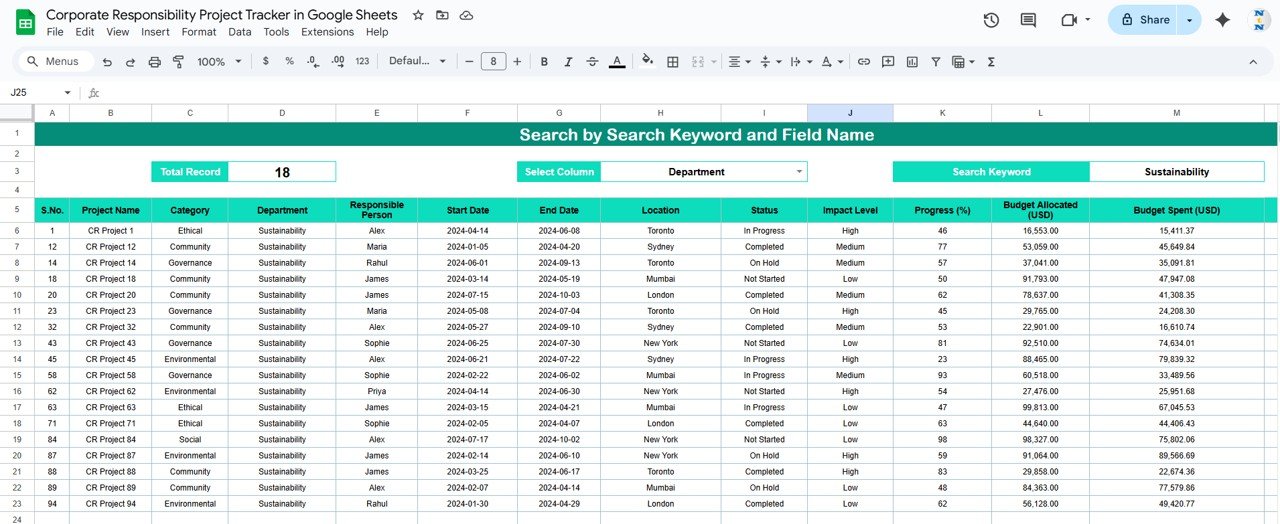
Click to Buy Corporate Responsibility Project Tracker in Google Sheets
3. Data Sheet Tab
The Data Sheet serves as the database for all CSR project information:
-
Each project record includes fields such as project name, responsible person, location, budget, status, and impact level
-
Updating this sheet automatically reflects changes in the Tracker and Search sheets
-
Ensures accurate and consistent reporting across all metrics
This structured approach reduces errors and simplifies project tracking.
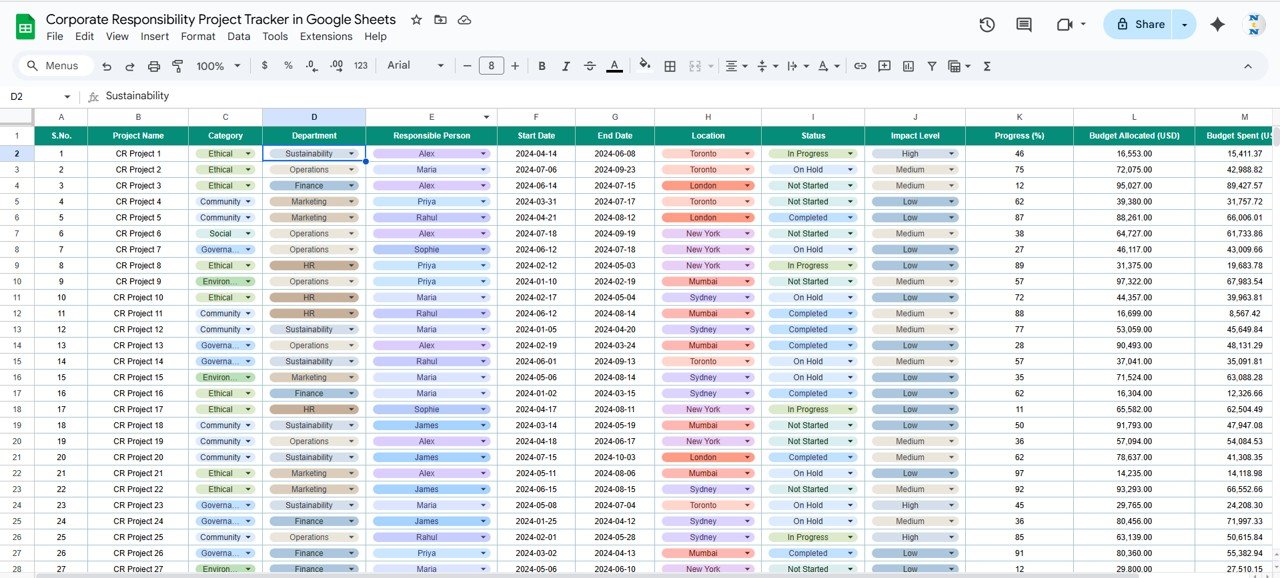
Click to Buy Corporate Responsibility Project Tracker in Google Sheets
Advantages of Using the Corporate Responsibility Project Tracker
-
Centralized Data: All CSR project information is in one place
-
Visual Insights: Charts and cards provide clear insights into project performance
-
Budget Monitoring: Track allocated and spent funds for better financial control
-
Accountability: Assign responsibilities and monitor team members’ performance
-
Time-Saving: Quickly analyze projects using interactive search and dashboards
-
Impact Analysis: Evaluate project effectiveness through impact level distribution
Best Practices for Using the Tracker
Click to Buy Corporate Responsibility Project Tracker in Google Sheets
-
Update Data Regularly: Input project updates promptly to maintain accuracy
-
Segment by Responsible Person and Location: Identify key contributors and regions
-
Monitor Budgets: Compare allocated and spent funds to avoid overspending
-
Track Project Status: Keep projects on schedule by reviewing status regularly
-
Evaluate Impact: Use impact level distribution to prioritize high-value projects
-
Use Search Efficiently: Quickly locate specific projects or departments for reporting
How This Tracker Helps Organizations
-
Enhances Transparency: Clearly shows project status, budget, and impact
-
Improves Decision-Making: Provides insights for planning future CSR initiatives
-
Supports Accountability: Ensures team members are responsible for assigned projects
-
Optimizes Budget Usage: Highlights overspending or underspending areas
-
Simplifies Reporting: Easy-to-use format allows managers to generate reports quickly
Frequently Asked Questions (FAQs)
Click to Buy Corporate Responsibility Project Tracker in Google Sheets
Q1: Can I customize this tracker for my organization?
Yes, you can add or remove fields, charts, and KPIs to suit your CSR tracking needs.
Q2: Can multiple team members update the tracker simultaneously?
Yes, Google Sheets supports real-time collaboration, allowing multiple users to update data.
Q3: Can I track projects by department or location?
Absolutely. Charts for projects by department and location provide clear insights.
Q4: Does this tracker help monitor budget spending?
Yes, the Budget Allocated vs Spent chart tracks financial metrics for each department.
Q5: Can I analyze project impact?
Yes, the Impact Level Distribution chart helps evaluate the effectiveness of CSR initiatives.
Conclusion
The Corporate Responsibility Project Tracker in Google Sheets is a powerful tool for organizations to manage CSR initiatives efficiently. With visual dashboards, search functionality, and structured data input, this tracker ensures projects are monitored, budgets are managed, and impact is maximized. Implementing this tracker improves accountability, transparency, and overall CSR performance.
Visit our YouTube channel to learn step-by-step video tutorials
Youtube.com/@NeotechNavigators
Watch the step-by-step video Demo:
Click to Buy Corporate Responsibility Project Tracker in Google Sheets