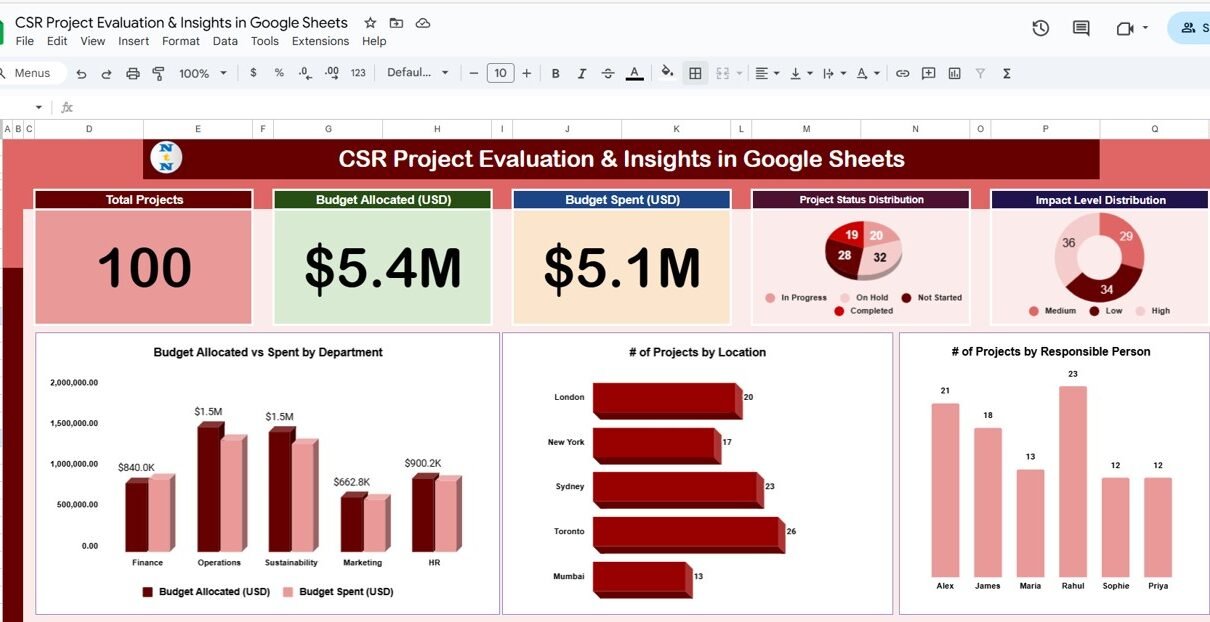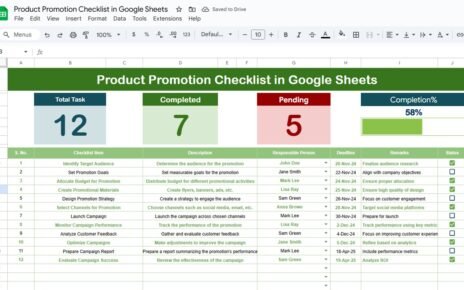Corporate Social Responsibility (CSR) projects play a major role in strengthening communities, improving brand reputation, and creating long-term social impact. However, managing multiple CSR initiatives, budgets, responsible teams, and progress updates can quickly become challenging without a structured tracking system.CSR Project Evaluation & Insights in Google Sheets
The CSR Project Evaluation & Insights Tracker in Google Sheets provides a simple yet powerful solution for organizations that want to track CSR activities efficiently. It offers real-time visibility into project status, impact levels, budgets, locations, and accountability — all inside a user-friendly dashboard.CSR Project Evaluation & Insights in Google Sheets
What Is a CSR Project Evaluation & Insights Tracker in Google Sheets?
Click to Buy CSR Project Evaluation & Insights in Google Sheets
A CSR Project Evaluation & Insights Tracker helps organizations monitor their CSR portfolio across different departments, locations, and project types. It centralizes all project data and turns it into visual insights using automated charts and KPI cards.
Because it is built in Google Sheets, it is cloud-based, collaborative, and cost-effective — making it ideal for CSR teams, NGOs, compliance departments, and leadership groups responsible for evaluating CSR performance.CSR Project Evaluation & Insights in Google Sheets
This tracker allows you to monitor:CSR Project Evaluation & Insights in Google Sheets
-
CSR project counts
-
Budget allocation
-
Budget utilization
-
Project status
-
Impact levels
-
Responsible personnel
-
Department-wise project distribution
Tracker Sheet Tab Overview
Click to Buy CSR Project Evaluation & Insights in Google Sheets
The Tracker Sheet Tab acts as the dashboard for the entire system. It includes both KPI cards and interactive charts that provide a complete picture of CSR activities.
Cards
At the top of the tracker, you will find the following KPI summary cards:
Total Projects
Displays the total number of CSR projects recorded.CSR Project Evaluation & Insights in Google Sheets
Budget Allocated (USD)
Shows the total amount allocated across all CSR initiatives.
Budget Spent (USD)
Summarizes actual expenditure on CSR projects.CSR Project Evaluation & Insights in Google Sheets
These top-level metrics allow CSR managers and leadership teams to quickly assess spending, project volume, and financial utilization.
Charts
The dashboard includes several visual insights to help teams understand CSR performance patterns.
Project Status Distribution
Shows the number of CSR projects in each status category such as:
-
Completed
-
Ongoing
-
Planned
-
On Hold
-
Cancelled
This helps identify delays and plan resource allocation more efficiently.
Impact Level Distribution
Displays impact levels such as:
This helps CSR teams focus their attention on the most impactful initiatives.
Budget Allocated vs. Spent by Department
Shows how each department allocated CSR funds versus what they actually spent.
Great for:
# of Projects by Location
Displays CSR initiative distribution across locations (Cities, Regions, Business Units).
Useful for balanced CSR outreach planning.
# of Projects by Responsible Person
Shows how many CSR projects each owner or manager handles.
This helps track workload distribution and accountability.
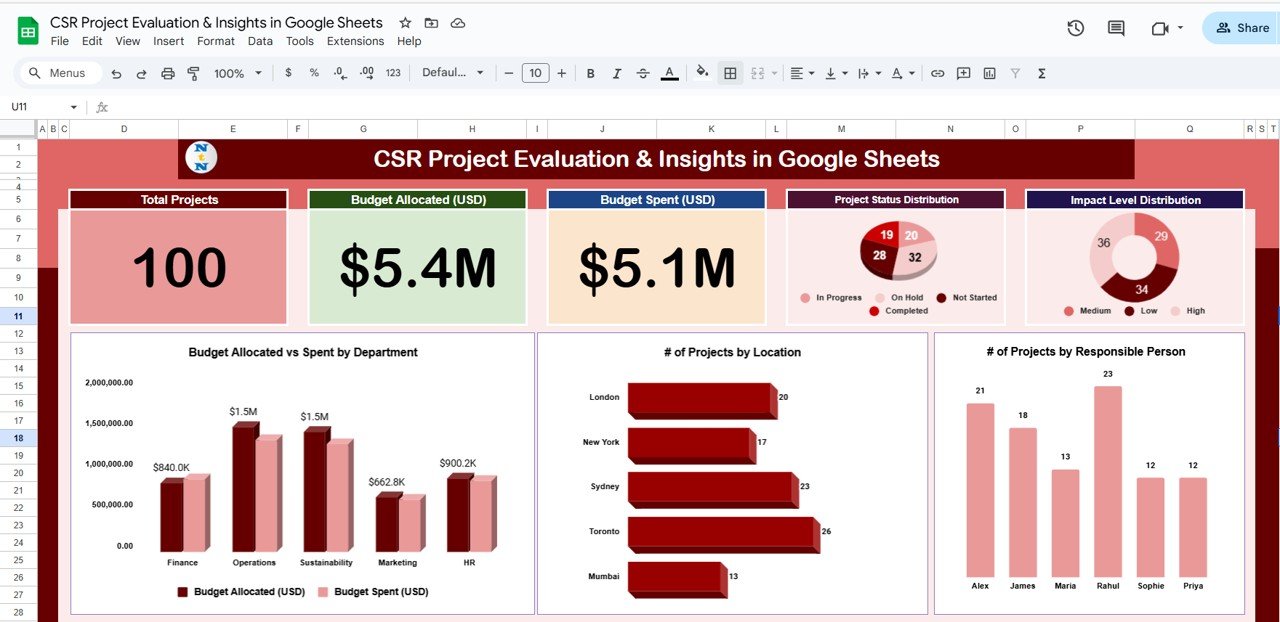
Click to Buy CSR Project Evaluation & Insights in Google Sheets
Search Sheet Tab
The Search Tab provides a powerful, instant lookup function. You can search CSR records by typing a keyword or selecting a field name such as

Data sheet tab
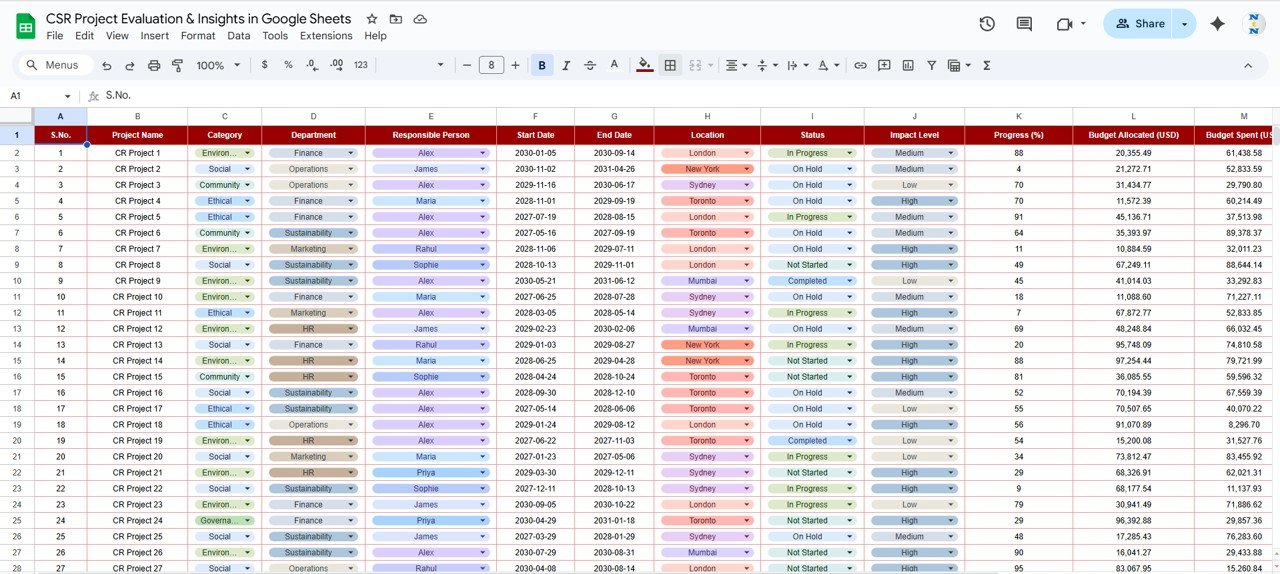
Click to Buy CSR Project Evaluation & Insights in Google Sheets
Advantages of the CSR Project Evaluation & Insights Tracker
-
Centralized CSR project management
-
Real-time visual reporting
-
Clear visibility of budget utilization
-
Improved planning and prioritization
-
Easy collaboration across teams
-
Better transparency for audits and stakeholder reporting
-
Completely customizable and cloud-based
-
Helps demonstrate CSR performance to leadership and regulators
Opportunities for Improvement
You can enhance the tracker with the following optional upgrades:
-
Automated alerts for budget overruns or delayed projects
-
Integration with Google Forms for CSR project submissions
-
Impact Scoring Framework combining multiple metrics
-
CSR Calendar View for event/initiative mapping
-
Approval workflow tracking for project requests
-
Geo-mapping CSR locations using Google Maps
-
Document attachment fields for reports, bills, and photos
Best Practices for CSR Project Monitoring
Click to Buy CSR Project Evaluation & Insights in Google Sheets
-
Update the project data regularly for accurate reports.
-
Keep status labels consistent (e.g., Completed, Ongoing, Planned).
-
Review budget utilization monthly.
-
Set clear impact criteria to prioritize important projects.
-
Share dashboard insights with senior leaders for better decision-making.
-
Use remarks to capture important observations or follow-ups.
-
Track high-impact projects closely and allocate resources wisely.
Conclusion
The CSR Project Evaluation & Insights Tracker in Google Sheets makes CSR monitoring simple, structured, and data-driven. With automated charts, real-time updates, and clear KPI summaries, it empowers organizations to execute CSR activities more efficiently and maintain transparency across teams.CSR Project Evaluation & Insights in Google Sheets
Visit our YouTube channel to learn step-by-step video tutorials
Youtube.com/@NeotechNavigators
Watch the step-by-step video Demo:
Click to Buy CSR Project Evaluation & Insights in Google Sheets