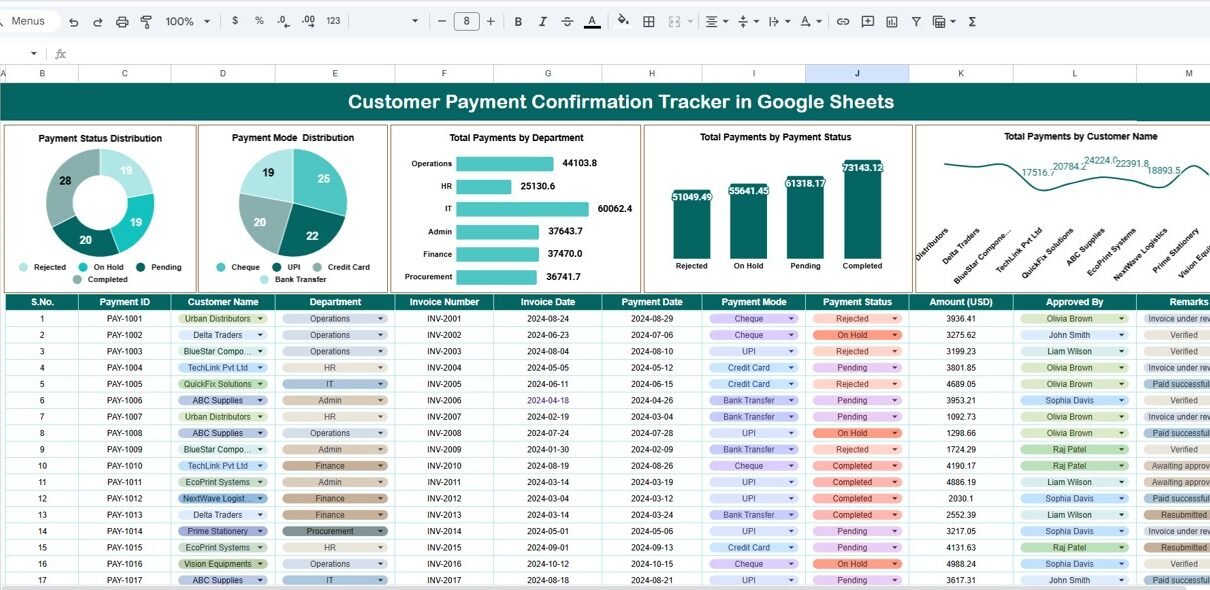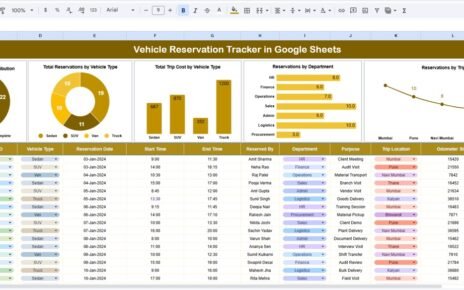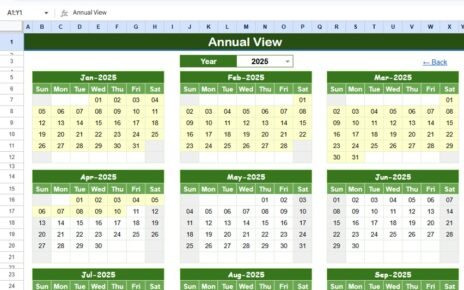Managing customer payments efficiently is essential for every business. Delays in tracking payment confirmations or mismatched records can disrupt cash flow and create financial confusion. The Customer Payment Confirmation Tracker in Google Sheets helps businesses eliminate these problems by offering a transparent, real-time, and automated payment tracking solution.Customer Payment Confirmation Tracker in Google Sheets
In this detailed article, you’ll learn everything about this tracker—its structure, charts, key benefits, opportunities for improvement, and best practices. A FAQ section at the end provides quick answers to common questions.Customer Payment Confirmation Tracker in Google Sheets
What Is a Customer Payment Confirmation Tracker in Google Sheets?
A Customer Payment Confirmation Tracker in Google Sheets is a pre-built, ready-to-use tool that helps businesses record, monitor, and analyze all customer payment activities in one place.Customer Payment Confirmation Tracker in Google Sheets
It enables users to track payment status, payment mode, department, and customer details, ensuring that no transaction goes unnoticed. Since it’s built entirely in Google Sheets, it provides real-time collaboration and can be customized easily without complex software.Customer Payment Confirmation Tracker in Google Sheets
Structure of the Tracker
Click to Buy Customer Payment Confirmation Tracker in Google Sheets
This tracker consists of several interactive and easy-to-navigate sheets.
2.Tracker Sheet Tab
The dashboard provides an instant snapshot of payment trends and overall collection health.
It includes the following dynamic charts:
-
Payment Status Distribution – Displays the proportion of Completed, Pending, and Failed payments.
-
Payment Mode Distribution – Shows how customers are paying—via Bank Transfer, Cash, or Credit Card.
-
Total Payments by Department – Highlights which departments generate the most transactions or revenue.
-
Total Payments by Payment Status – Helps identify bottlenecks in collections or confirmations.
-
Total Payments by Customer Name – Visualizes contributions from individual customers, making it easier to track key clients.
These charts automatically update whenever you modify the data sheet, providing real-time insights for business decisions.
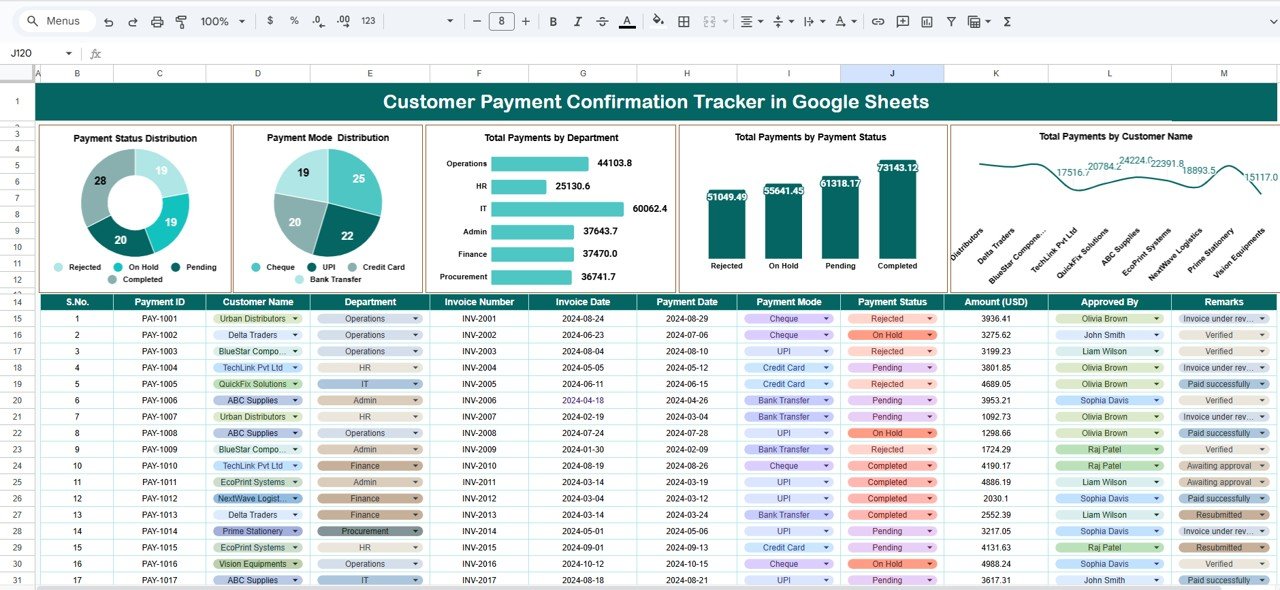
Click to Buy Customer Payment Confirmation Tracker in Google Sheets
3. Search Sheet Tab
The Search tab makes it easy to find any transaction quickly.
You can search by keyword and field name—for instance, typing “Pending” or a customer’s name instantly filters relevant records.
This is particularly useful for finance teams that handle hundreds of payments daily.
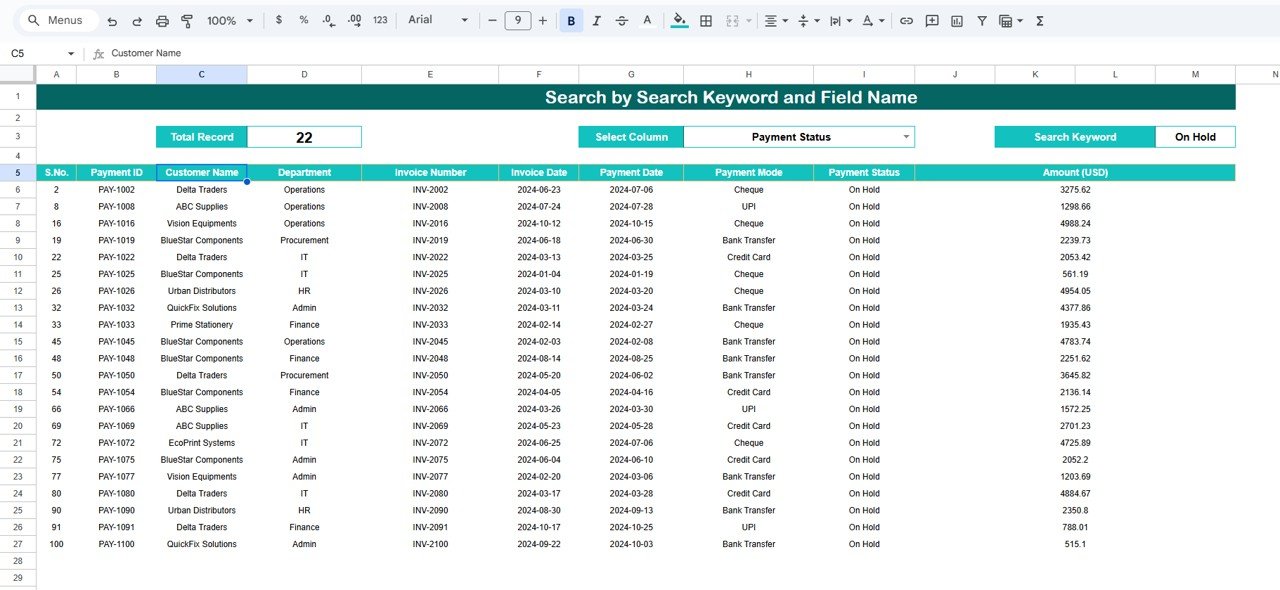
Click to Buy Customer Payment Confirmation Tracker in Google Sheets
Key Features of the Customer Payment Confirmation Tracker
-
Completely Ready-to-Use Template – Just open and start tracking immediately.
-
Real-Time Dashboard – Visual insights update automatically.
-
Payment Summary by Status – View Completed vs Pending vs Failed payments.
-
Search Functionality – Instantly find records by keyword or field name.
-
Flexible and Shareable – Access from any device and share with your finance team.
-
Customizable – Add new columns, filters, or charts as per your business need.
-
No Extra Software Required – 100% built using Google Sheets.
Advantages of Customer Payment Confirmation Tracker in Google Sheets
Click to Buy Customer Payment Confirmation Tracker in Google Sheets
-
Centralized Payment Management: Consolidate all customer payments in one place.
-
Real-Time Collaboration: Multiple users can update or verify data simultaneously.
-
Error Reduction: Minimize manual mistakes with automated calculations and charts.
-
Enhanced Transparency: Track every payment from initiation to confirmation.
-
Performance Insights: Understand which departments or customers contribute most to revenue.
-
Instant Search: Save time by finding transactions instantly using the Search tab.
-
Accessible Anywhere: Cloud-based platform ensures global access.
Opportunities for Improvement in the Tracker
While the tracker works efficiently, you can further enhance its functionality with these improvements:
-
Auto-Reminders: Use Google Apps Script to send reminders for pending or failed payments.
-
Payment Verification Workflow: Add a column for “Verified By” and “Verification Date.”
-
Invoice Link Integration: Attach invoice URLs for quick access.
-
Actual vs Expected Payment Analysis: Include comparison charts for forecasted vs actual collections.
-
Color Coding: Use conditional formatting to highlight overdue payments.
-
Integration with Google Forms: Allow customers or teams to submit payment updates automatically.
Best Practices for Using Customer Payment Confirmation Tracker
Click to Buy Customer Payment Confirmation Tracker in Google Sheets
-
Update Data Daily: Keep your tracker current to maintain financial accuracy.
-
Define Payment Status Clearly: Use consistent terms like “Completed,” “Pending,” or “Failed.”
-
Secure Sensitive Data: Restrict editing permissions to authorized users only.
-
Use Filters and Sorts: Quickly analyze data by date, department, or payment mode.
-
Add Notes for Exceptions: Mention remarks for delayed or disputed payments.
-
Review Charts Weekly: Use dashboard insights to improve collection efficiency.
-
Automate Reports: Schedule weekly summary emails via Google Sheets integration.
Who Can Use This Tracker?
Click to Buy Customer Payment Confirmation Tracker in Google Sheets
-
Finance Teams – To monitor payment status and confirmation details.
-
Account Managers – To track client-wise payment completion.
-
Sales Teams – To verify whether customer payments are received on time.
-
Small Businesses & Freelancers – To maintain a clear record of customer transactions.
Conclusion
The Customer Payment Confirmation Tracker in Google Sheets is a simple yet powerful tool for managing customer payments with ease and accuracy. It ensures full visibility into financial transactions, promotes accountability, and saves valuable time spent on manual reconciliation.
By leveraging its real-time charts, keyword search, and visual summaries, you can quickly identify pending payments, confirm receipts, and improve your cash flow management process.
If you want a smart, shareable, and cost-effective payment management solution—this tracker is exactly what you need.
Frequently Asked Questions (FAQ)
Click to Buy Customer Payment Confirmation Tracker in Google Sheets
1. Can I track both expected and actual payments?
Yes, simply add an “Expected Payment Date” column to compare with actual receipt dates.
2. Is this tracker suitable for freelancers?
Absolutely. Freelancers can use it to track invoices and client payments efficiently.
3. Can I share this sheet with multiple team members?
Yes. Google Sheets allows real-time collaboration with multiple users.
4. Can I use this tracker to send reminders for pending payments?
Yes, by integrating Google Apps Script, you can automate reminder emails.
5. Is the dashboard dynamic?
Yes, all charts and summaries update automatically whenever data is modified.
Visit our YouTube channel to learn step-by-step video tutorials
Youtube.com/@NeotechNavigators
Watch the step-by-step video Demo:
Click to Buy Customer Payment Confirmation Tracker in Google Sheets