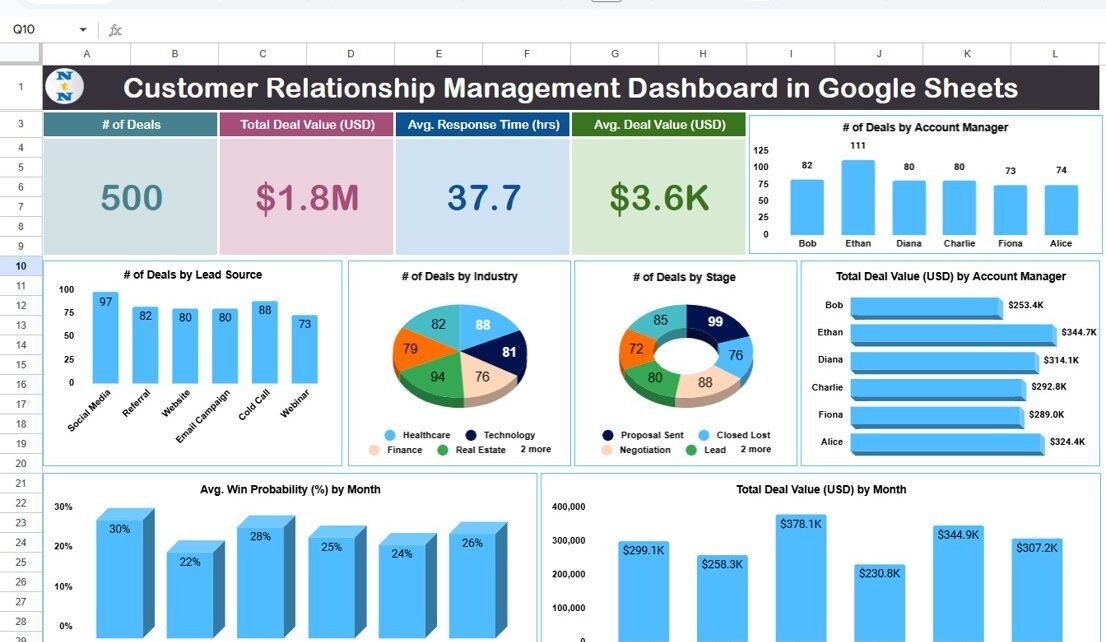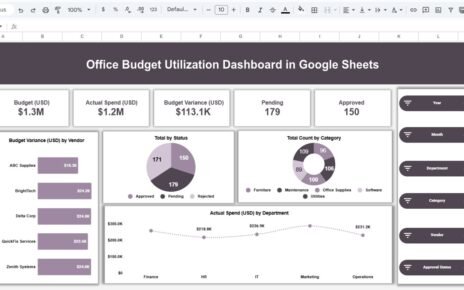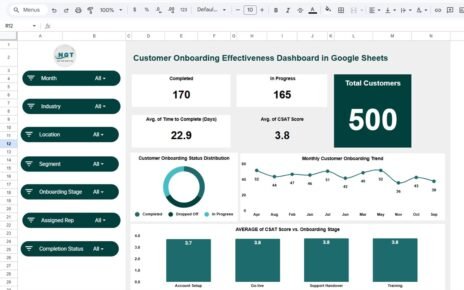Efficiently managing customer relationships is essential for business growth. A Customer Relationship Management (CRM) Dashboard in Google Sheets allows sales teams and managers to track deals, analyze performance, and make data-driven decisions. This ready-to-use dashboard consolidates key metrics, visualizations, and search functionalities in a single Google Sheet.Customer Relationship Management Dashboard in Google Sheets
In this article, we will explain the key features, advantages, best practices, and FAQs of using a CRM Dashboard in Google Sheets.Customer Relationship Management Dashboard in Google Sheets
What Is a Customer Relationship Management Dashboard?
A CRM Dashboard is a visual and interactive tool that consolidates sales and customer data in one place. It enables managers to:
-
Track the number of deals and their values
-
Monitor average response time and deal performance
-
Analyze deals by account manager, stage, industry, and lead source
-
Identify trends over time for revenue growth and pipeline management
Using Google Sheets ensures accessibility, real-time collaboration, and ease of customization for all team members.
Key Features of the CRM Dashboard
Click to Buy Customer Relationship Management Dashboard in Google Sheets
This dashboard includes three main worksheets:
1. Dashboard Sheet Tab
The Dashboard sheet provides a high-level overview with cards and charts:
Cards:
-
# of Deals: Total deals currently in the pipeline
-
Total Deal Value (USD): Total revenue potential from all deals
-
Avg. Response Time (hrs): Average time to respond to customers
-
Avg. Deal Value (USD): Average value per deal
Charts:
-
# of Deals by Account Manager: Track the workload and performance of each sales rep
-
Total Deal Value by Account Manager: Visualize revenue contribution by rep
-
# of Deals by Stage: See distribution across different stages of the sales pipeline
-
# of Deals by Industry: Identify which industries generate the most deals
-
# of Deals by Lead Source: Analyze which sources generate the most opportunities
-
Total Deal Value by Month: Track monthly revenue trends
-
Avg. Win Probability (%) by Month: Evaluate the likelihood of winning deals over time
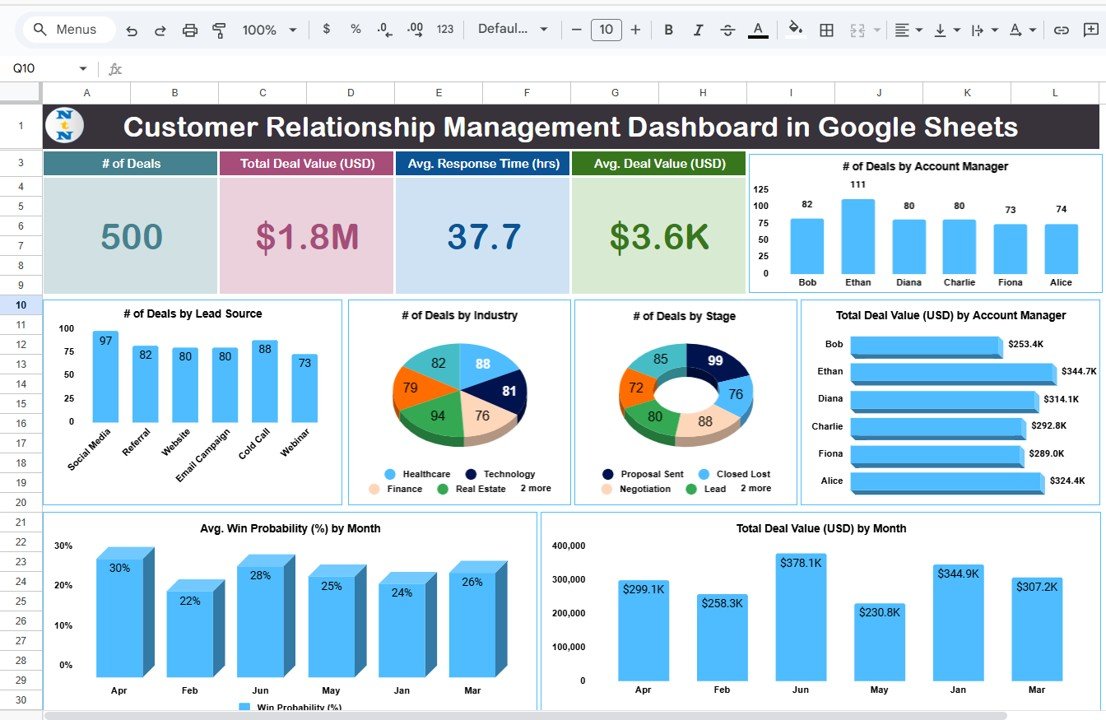
Click to Buy Customer Relationship Management Dashboard in Google Sheets
2. Search Sheet Tab
The Search sheet allows users to quickly find specific deals using keywords and field names:
-
Search by Account Name, Deal Value, Stage, or Assigned Manager
-
Quickly access deal details without scrolling through the entire dataset
This sheet improves efficiency and saves time for sales teams managing multiple deals.
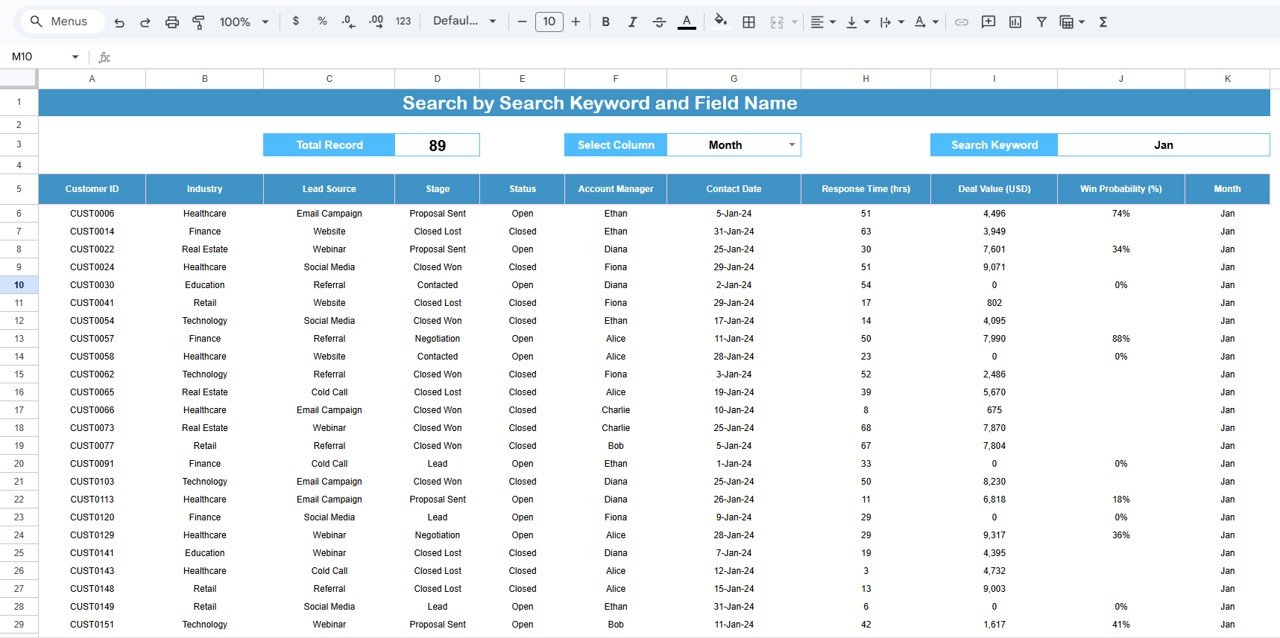
Click to Buy Customer Relationship Management Dashboard in Google Sheets
3. Data Sheet Tab
The Data sheet is the input sheet where all CRM data is recorded:
-
Each deal record includes details like Deal Name, Account, Industry, Lead Source, Deal Value, Stage, Assigned Manager, Response Time, and Win Probability
-
Updating this sheet automatically reflects changes in the Dashboard and Search sheets
-
Ensures accurate and consistent tracking of all sales metrics
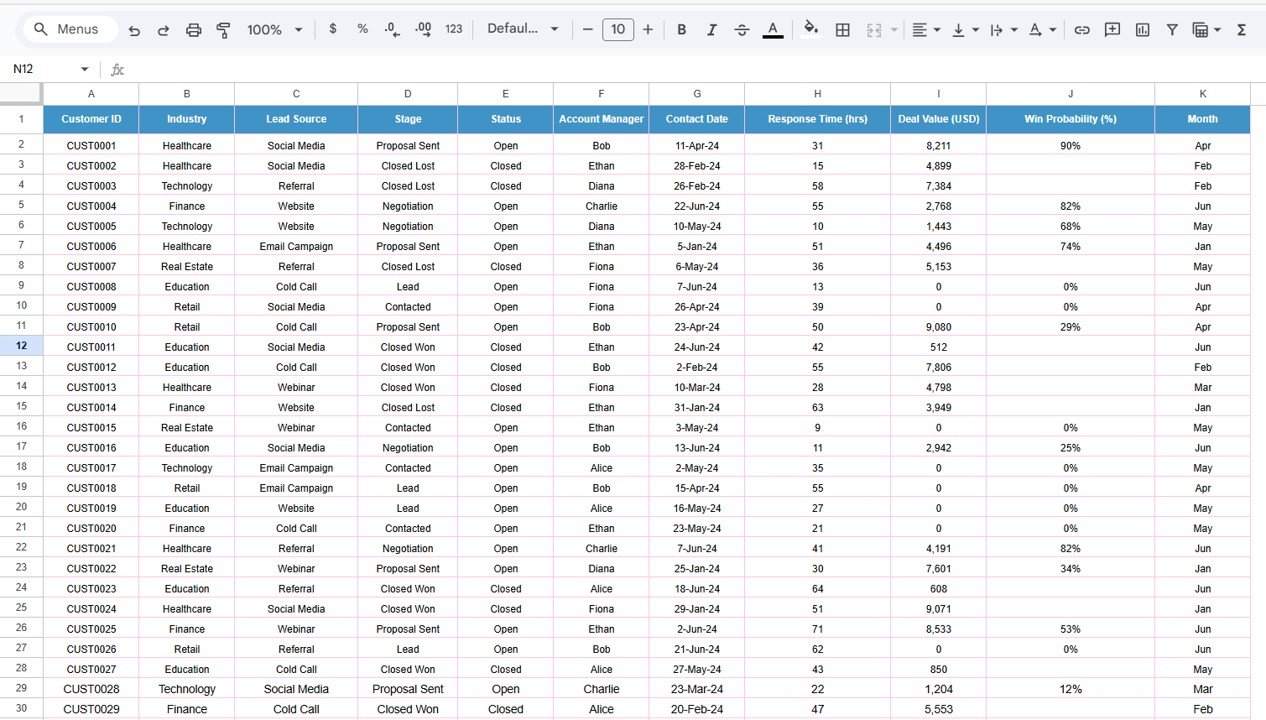
Click to Buy Customer Relationship Management Dashboard in Google Sheets
Advantages of Using a CRM Dashboard in Google Sheets
-
Centralized Data: Track all deals, values, and KPIs in a single Google Sheet
-
Real-Time Insights: Updates instantly when new deal information is entered
-
Performance Analysis: Evaluate sales rep performance and lead sources
-
Trend Monitoring: Identify revenue patterns and pipeline bottlenecks
-
Ease of Use: No need for complex software; accessible via Google Sheets
-
Customizable: Adjust KPIs, charts, and filters to match your business needs
Best Practices for Using the CRM Dashboard
-
Update Data Promptly: Enter new deals and update statuses regularly to maintain accuracy
-
Segment Analysis: Track deals by account manager, stage, industry, or lead source for detailed insights
-
Monitor KPIs: Use cards and charts to track average deal value, response time, and total deal value
-
Analyze Trends: Review monthly deal values and win probabilities to forecast revenue
-
Collaborate: Share the Google Sheet with the team to enable real-time updates and accountability
How This Dashboard Helps Sales Teams
Click to Buy Customer Relationship Management Dashboard in Google Sheets
-
Optimize Pipeline Management: Track deals across stages to prioritize efforts
-
Enhance Team Performance: Evaluate sales rep contributions and identify coaching needs
-
Improve Revenue Forecasting: Use monthly trends and win probabilities for accurate predictions
-
Identify High-Performing Sources: Focus on lead sources generating the highest value deals
-
Streamline Operations: Quickly search and access deal information for faster decision-making
Frequently Asked Questions (FAQs)
Q1: Can I add custom KPIs to the dashboard?
Yes, you can add new KPIs such as customer satisfaction, deal age, or follow-up rates to the data sheet.
Q2: How often should I update the dashboard?
Update data in real-time or at least weekly to ensure accurate performance tracking.
Q3: Can multiple users collaborate on the dashboard?
Yes, Google Sheets allows multiple users to edit and update data simultaneously.
Q4: Can I track deals by region or office location?
Absolutely. Add a location column in the data sheet and use it in charts or filters.
Q5: Can this dashboard help forecast revenue?
Yes, by tracking total deal value, monthly trends, and win probability, it supports revenue forecasting.
Conclusion
Click to Buy Customer Relationship Management Dashboard in Google Sheets
The Customer Relationship Management Dashboard in Google Sheets is a powerful yet simple tool to monitor sales performance, optimize pipelines, and improve decision-making. By consolidating deal data, visualizing KPIs, and enabling quick searches, this dashboard helps sales teams stay organized, efficient, and data-driven.
Visit our YouTube channel to learn step-by-step video tutorials
Youtube.com/@NeotechNavigators
Watch the step-by-step video Demo:
Click to Buy Customer Relationship Management Dashboard in Google Sheets