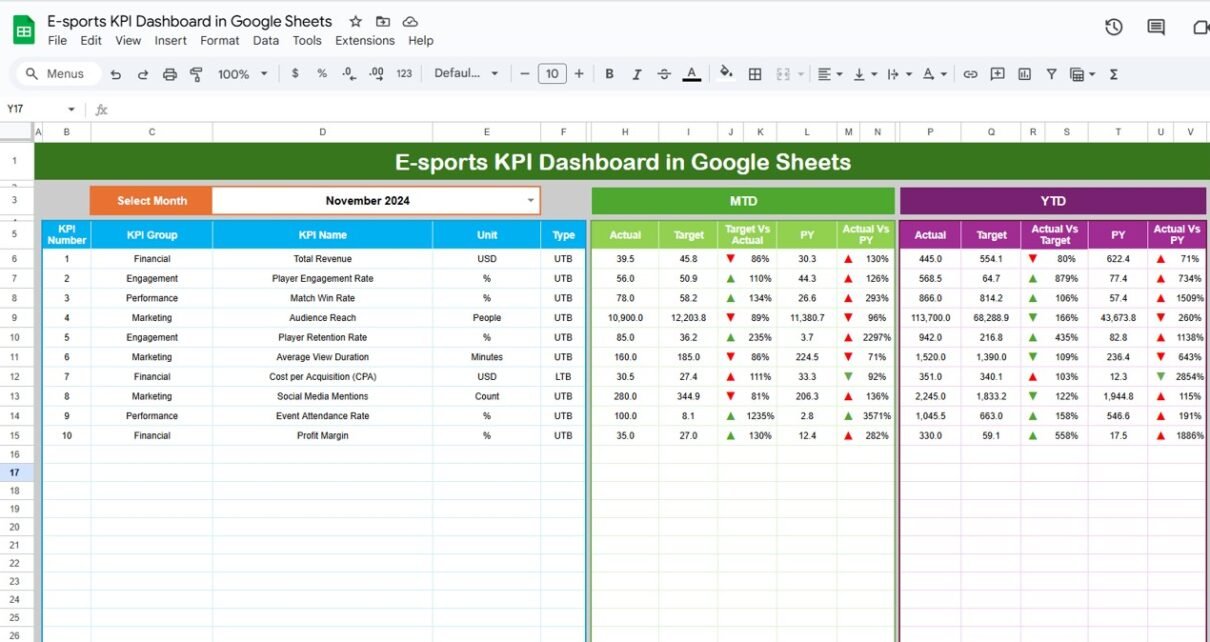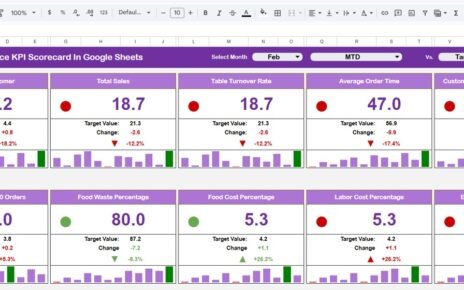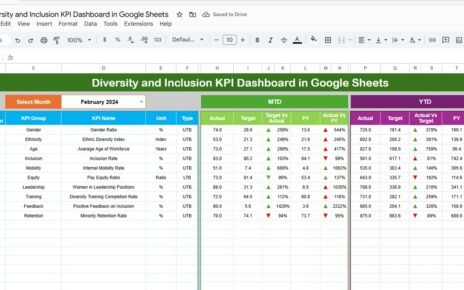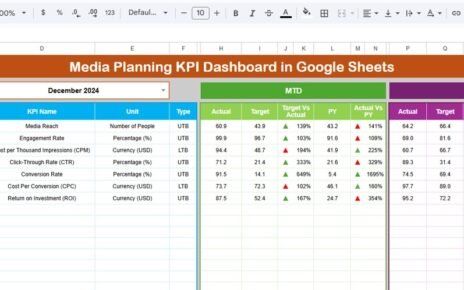In the fast-paced world of competitive gaming, tracking performance metrics is critical for teams, organizations, and tournament managers. Accurate data analysis helps improve strategies, monitor player growth, and ensure team success. That’s why we created the E-sports KPI Dashboard in Google Sheets — a ready-to-use, interactive solution for managing all key performance indicators (KPIs) in one place.
What is the E-sports KPI Dashboard in Google Sheets?
The E-sports KPI Dashboard in Google Sheets is a comprehensive tool designed for gaming teams, e-sports organizations, and coaches. It tracks all performance metrics including match stats, player efficiency, tournament results, and revenue KPIs. This dashboard allows you to monitor monthly and yearly trends, compare targets vs actuals, and identify areas for improvement.
It is perfect for e-sports managers who want data-driven insights to optimize team performance and make strategic decisions.
Key Features of the E-sports KPI Dashboard
Click to Buy E-sports KPI Dashboard in Google Sheets
The dashboard consists of six worksheets, each designed for a specific purpose:
1. Dashboard Sheet Tab
This is the main sheet where all KPIs are displayed in a visual and interactive format.
Features Include:
-
Select the month from dropdown (Range D3); all data updates automatically for the selected month.
-
View MTD Actual, Target, Previous Year data along with conditional formatting (up/down arrows) for quick insights.
-
View YTD Actual, Target, Previous Year data along with performance comparisons.
-
Interactive cards, charts, and tables for all KPIs.
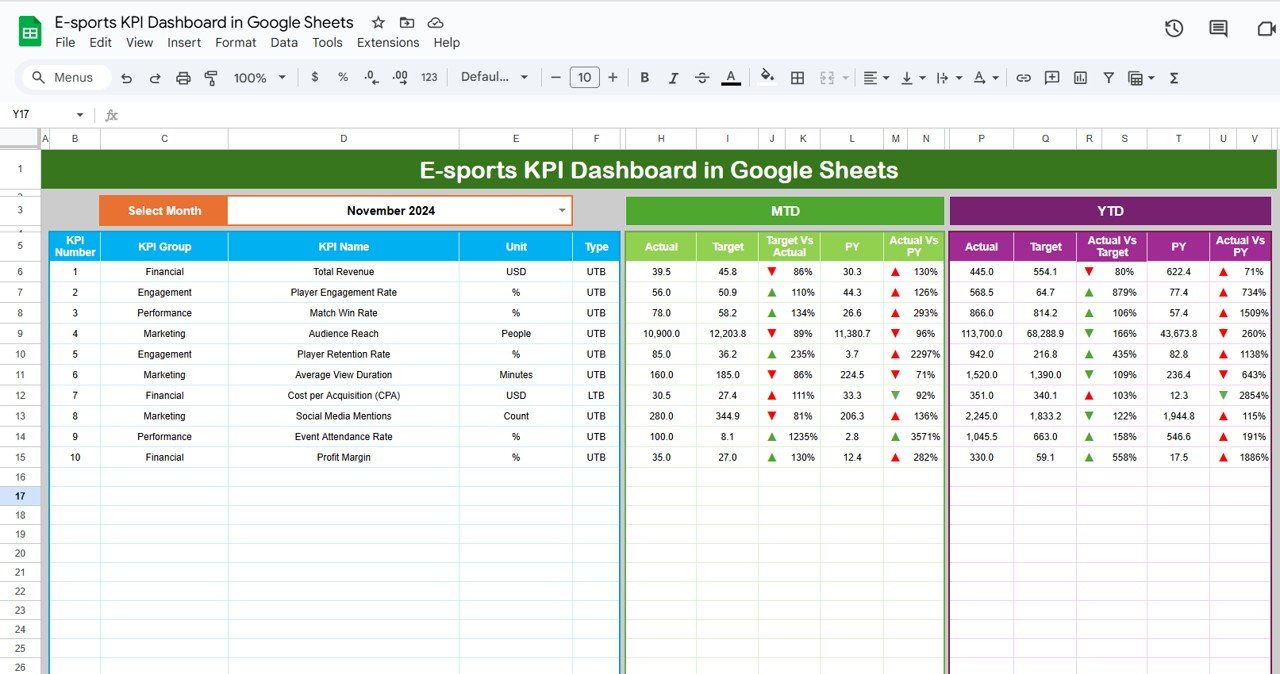
Click to Buy E-sports KPI Dashboard in Google Sheets
2. KPI Trend Sheet Tab
This sheet allows you to analyze each KPI individually.
Features Include:
-
Select a KPI from dropdown (Range C3).
-
Displays KPI Group, Unit, Type (Lower the better / Upper the better).
-
Shows formula used to calculate the KPI.
-
Provides a detailed KPI definition for clarity.
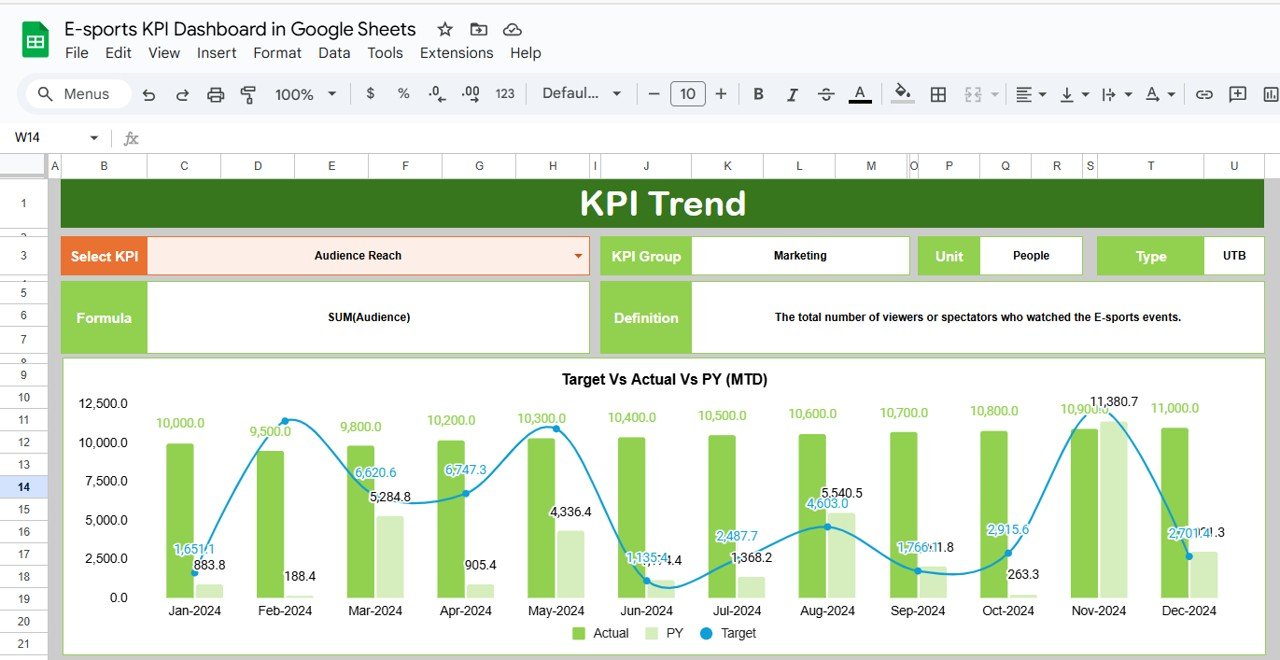
3. Actual Number Sheet Tab
Here you can enter actual performance data for each KPI.
Features Include:
-
Input MTD and YTD values for the selected month.
-
Change the month from Range E1; the dashboard updates accordingly.
-
Supports detailed tracking for each player, match, or event.
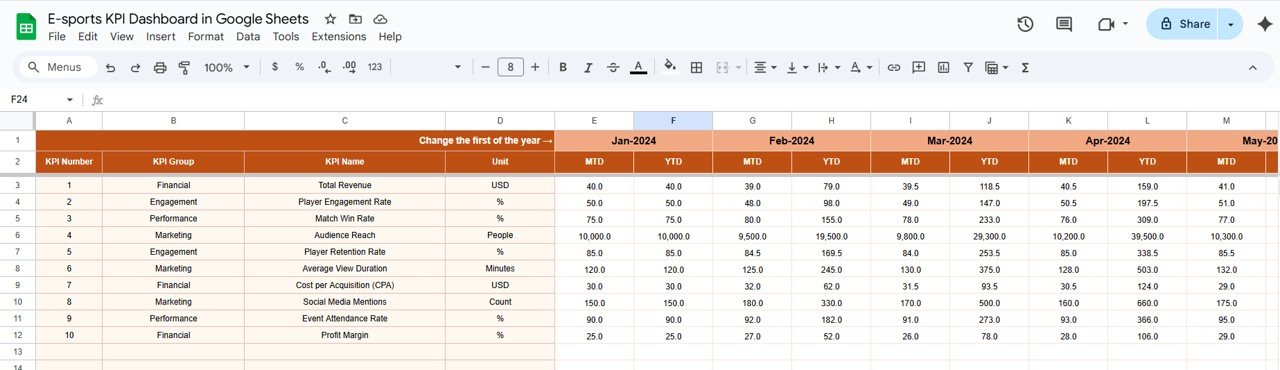
Click to Buy E-sports KPI Dashboard in Google Sheets
4. Target Sheet Tab
This sheet is for entering KPI targets.
Features Include:
-
Enter monthly targets for MTD and YTD.
-
Targets can be set for each KPI individually.
-
Helps compare performance against expectations in the dashboard.
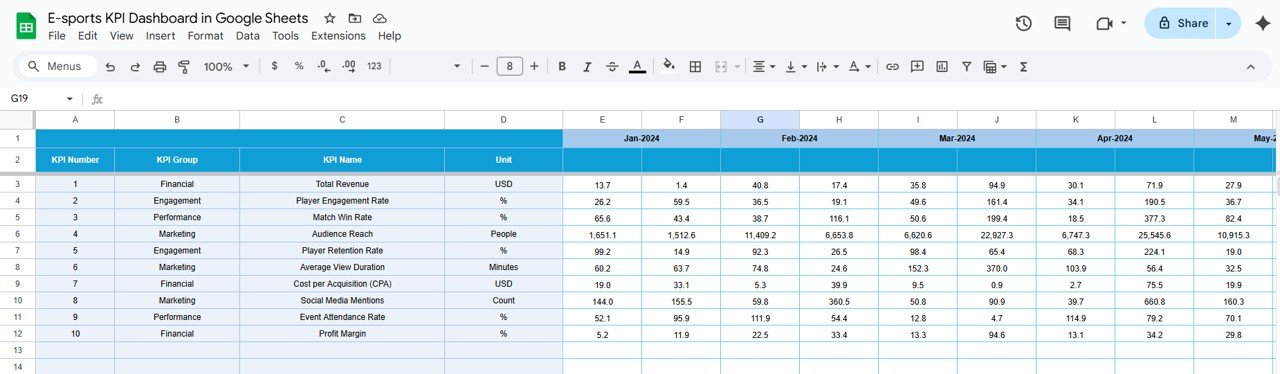
5. Previous Year Number Sheet Tab
Track past performance by entering previous year KPI data.
Features Include:
-
Input numbers similar to the current year.
-
Supports year-over-year comparison in the dashboard.
-
Useful for trend analysis and strategy planning.
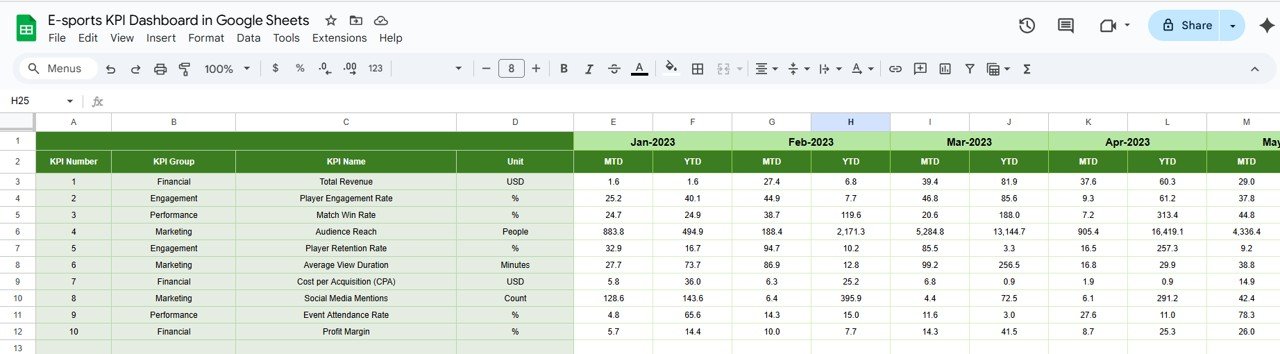
Click to Buy E-sports KPI Dashboard in Google Sheets
6. KPI Definition Sheet Tab
This sheet provides a central reference for all KPIs.
Features Include:
-
Enter KPI Name, KPI Group, Unit, Formula, and Definition.
-
Helps standardize metrics across your team or organization.
-
Ensures clarity and consistency in KPI tracking.
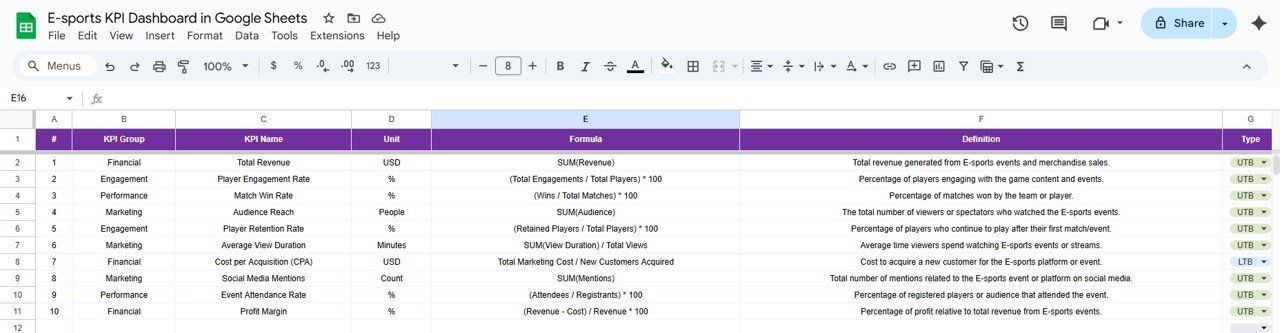
Advantages of Using This Dashboard
-
Centralized Performance Tracking: Consolidate all e-sports metrics in one sheet.
-
Data-Driven Decisions: Monitor KPIs to improve player and team performance.
-
Trend Analysis: Compare MTD, YTD, and previous year data for strategic planning.
-
Customizable: Add new KPIs or adjust formulas to match your organization’s needs.
Best Practices for E-sports KPI Management
Click to Buy E-sports KPI Dashboard in Google Sheets
-
Update Data Regularly: Enter match results and player stats promptly.
-
Use Conditional Formatting: Highlight top performers and underperforming KPIs.
-
Analyze Trends: Review YTD vs Target and previous year comparisons for decision-making.
-
Document Definitions: Maintain clarity on KPI formulas and measurement methods.
Conclusion
The E-sports KPI Dashboard in Google Sheets is an essential tool for teams, organizations, and coaches who want to optimize performance through data. By consolidating all key metrics in one interactive dashboard, you can track player efficiency, tournament results, and revenue KPIs with ease. Take control of your e-sports performance and drive your team to victory with data-backed insights.
Visit our YouTube channel to learn step-by-step video tutorials
Youtube.com/@NeotechNavigators
Watch the step-by-step video Demo: