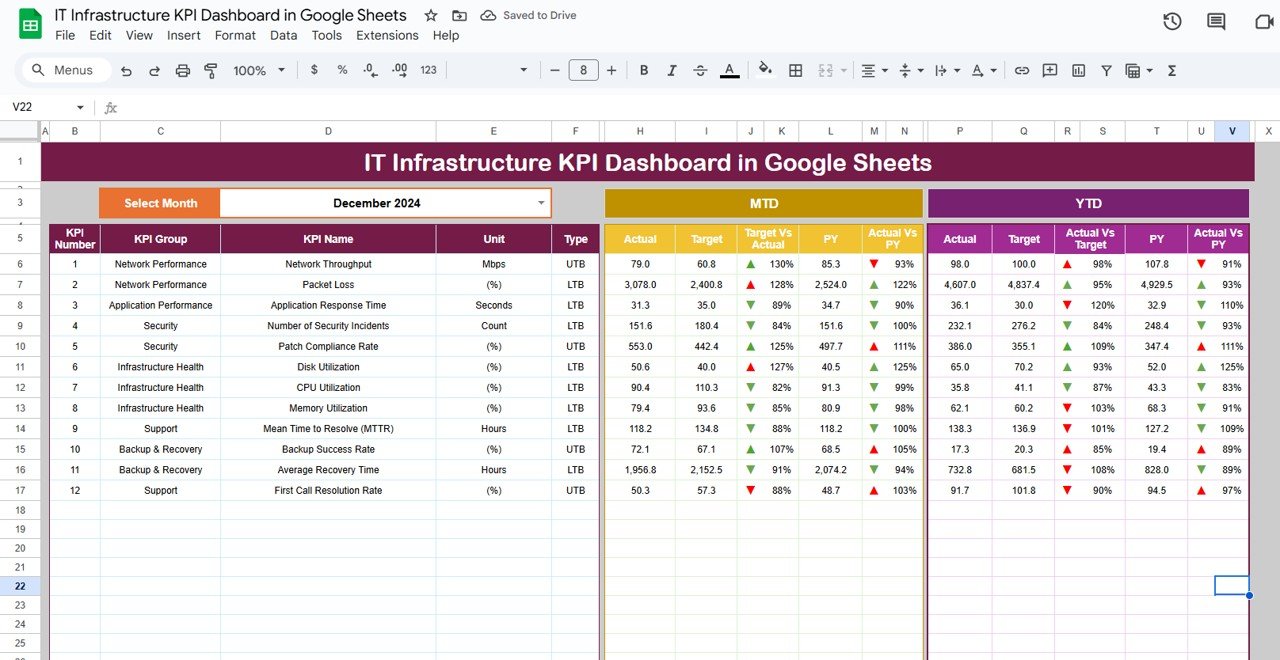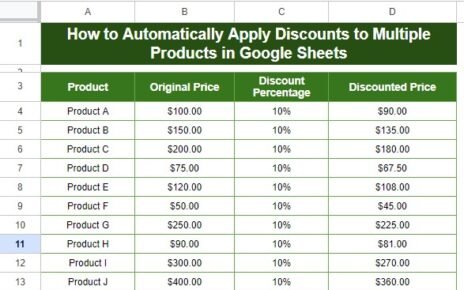Tracking employee feedback is essential for improving workplace satisfaction, resolving issues, and fostering a positive work environment. The Employee Feedback Tracker in Google Sheets is a ready-to-use tool designed to capture and analyze employee feedback, allowing organizations to improve communication, identify concerns, and address issues promptly.
In this article, we’ll walk through the key features and benefits of the Employee Feedback Tracker and explain how it can help HR professionals, managers, and team leaders track feedback and take necessary actions.
What is the Employee Feedback Tracker in Google Sheets?
The Employee Feedback Tracker in Google Sheets is a customizable template that enables businesses to efficiently monitor employee feedback across departments. This tracker allows HR teams to collect valuable insights from employees, track the resolution status of feedback, and measure satisfaction levels to improve overall workplace conditions.
The tracker includes multiple charts, data points, and visualizations to help managers and HR professionals gain a deeper understanding of employee feedback trends, identify patterns, and address concerns effectively.
Key Features of the Employee Feedback Tracker Template
Click to buy Employee Feedback Tracker in Google Sheets
The Employee Feedback Tracker includes several features that simplify the process of managing and analyzing feedback:
1. Tracker Sheet Tab
This sheet is the core of the tracker, where you can input and manage all employee feedback data. It also includes several charts for visualizing feedback trends.
Charts:
- Feedback Type by Department: Visualizes the distribution of different types of feedback (e.g., complaints, suggestions, praise) by department.
- Resolution Status by Department: Shows the status of feedback resolutions (e.g., resolved, pending, in progress) across different departments.
- Department by Job Title: Displays the distribution of job titles within each department.
- Employee Work Quantity by Employee: Visualizes how much work each employee has contributed, based on feedback.
- Employee Timeliness by Employee: Displays how timely employees are in completing tasks or responding to feedback.

Click to buy Employee Feedback Tracker in Google Sheets
Data Section:
The data section captures all relevant information about employee feedback, including:
- Employee ID: A unique identifier for each employee.
- Employee Name: The name of the employee providing the feedback.
- Department: The department to which the employee belongs.
- Job Title: The employee’s job title.
- Feedback Date: The date the feedback was given.
- Feedback Type: The type of feedback (e.g., suggestion, complaint, positive).
- Resolution Status: The current status of the feedback (e.g., resolved, pending, in progress).
- Priority Level: The urgency of the feedback (e.g., low, medium, high).
- Follow-Up Date: The date by which feedback should be addressed.
- Employee Satisfaction: The level of satisfaction (typically on a scale of 1-5).
- Employee Work Quality: An assessment of the employee’s work quality.
- Employee Timeliness: An assessment of how timely the employee completes their tasks.
- Manager Rating: The rating provided by the manager regarding the feedback.
- Resolved By: The person who resolved the feedback.
- Date Resolved: The date the feedback issue was resolved.
- Feedback Verified: Indicates whether the feedback has been verified.
- Remarks: Additional notes or comments related to the feedback.
Advantages of Using the Employee Feedback Tracker
- Centralized Data Management: Keep all employee feedback data in one place for easy access and management.
- Improved Decision Making: By analyzing feedback data, managers can make informed decisions to improve team performance and morale.
- Track Resolution Progress: Visualize feedback resolution statuses to ensure timely responses and resolutions.
- Measure Employee Satisfaction: Monitor employee satisfaction levels to assess the overall work environment and identify areas for improvement.
- Customize the Tracker: Customize the tracker to include additional metrics or categories specific to your organization.
Best Practices for Using the Employee Feedback Tracker
Click to buy Employee Feedback Tracker in Google Sheets
- Update Data Regularly: Ensure that feedback is recorded in real-time to keep track of progress and resolution status.
- Analyze Feedback Trends: Use the charts to track patterns in feedback types, department issues, and employee satisfaction levels to identify common challenges.
- Assign Responsibility for Resolution: Assign a clear owner for resolving each piece of feedback to ensure timely actions are taken.
- Set Follow-Up Dates: Make sure all feedback has a follow-up date and is resolved promptly.
- Involve Employees: Involve employees in the feedback process by regularly seeking their opinions on improvements, and then acting on it.
Conclusion
The Employee Feedback Tracker in Google Sheets is an indispensable tool for organizations looking to foster a more transparent, responsive, and productive workplace. By tracking and managing employee feedback, HR teams can identify areas for improvement, address concerns effectively, and enhance overall employee satisfaction. With customizable charts, data organization, and real-time insights, the tracker helps businesses make informed decisions that benefit both employees and the organization.
Frequently Asked Questions (FAQs)
Click to buy Employee Feedback Tracker in Google Sheets
1. How do I enter feedback into the Employee Feedback Tracker?
You can input employee feedback data directly into the Tracker Sheet Tab, filling in the required fields such as feedback type, employee satisfaction, and resolution status.
2. Can I customize the Employee Feedback Tracker for my organization?
Yes, the tracker is fully customizable. You can add new columns, modify the existing ones, and adjust the charts to track the specific metrics that are most relevant to your organization.
3. How can I use the feedback data for team performance improvement?
By regularly reviewing the feedback data, you can identify trends, monitor satisfaction, and address any performance or operational issues in a timely manner.
4. Can I share the tracker with other team members?
Yes, the Employee Feedback Tracker in Google Sheets can be easily shared with others by granting access through Google Sheets. Simply share the link or invite collaborators via email.
Visit our YouTube channel to learn step-by-step video tutorials
Youtube.com/@NeotechNavigators