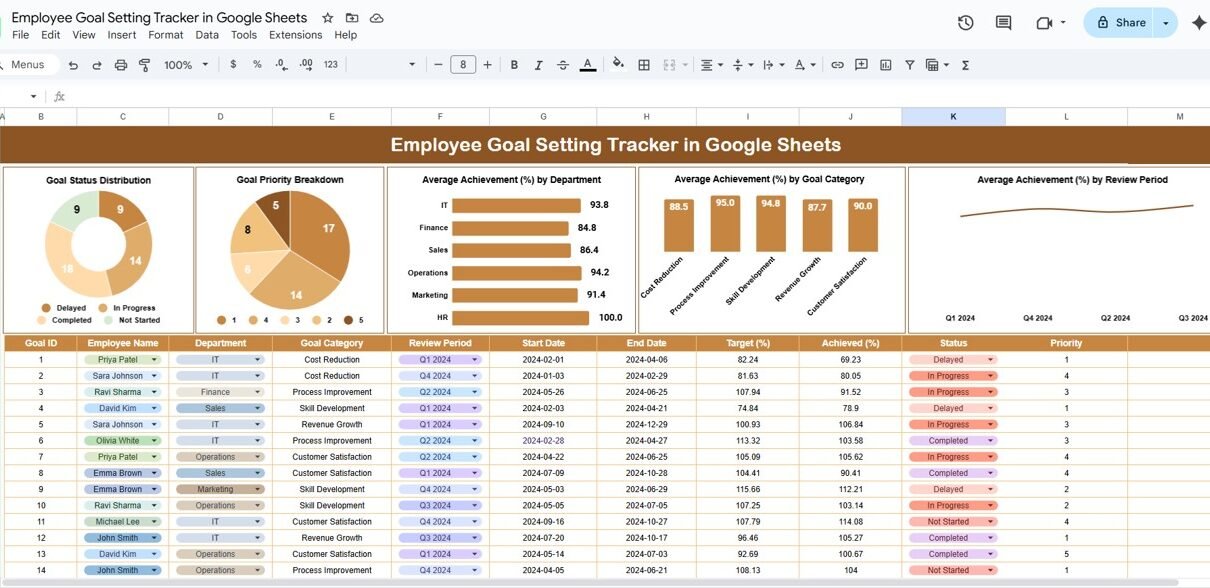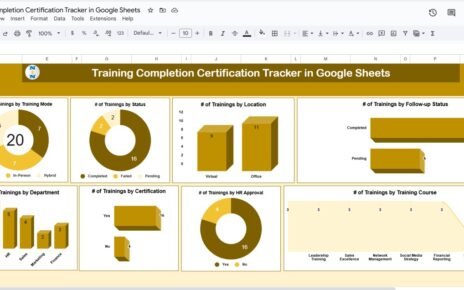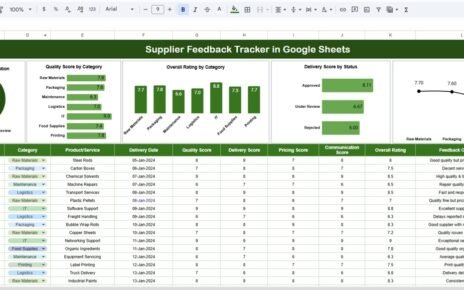Setting clear goals is essential for employee productivity, alignment, and growth. The Employee Goal Setting Tracker in Google Sheets provides a ready-to-use dashboard that helps managers track goals, monitor progress, and evaluate employee performance effectively.
In this article, we will explain the key features, advantages, and best practices for using this tracker to optimize performance management.
What Is an Employee Goal Setting Tracker?
An Employee Goal Setting Tracker is a digital tool that consolidates employee goals, progress, and achievements in a single Google Sheets dashboard. It enables managers and HR teams to:
-
Track the status of all employee goals
-
Analyze goal achievement by department, category, or review period
-
Identify high-priority or delayed goals
-
Make data-driven performance evaluations
This tracker ensures transparency, accountability, and alignment across teams.
Key Features of the Employee Goal Setting Tracker
Click to Buy Employee Goal Setting Tracker in Google Sheets
This Google Sheets tracker consists of two main sheets:
1. Tracker Sheet Tab
The Tracker Sheet provides visual insights into goal-setting and achievement through charts:
Charts Include:
-
Goal Status Distribution: Visualizes the percentage of goals that are completed, in progress, or pending
-
Goal Priority Breakdown: Shows goals by high, medium, and low priority
-
Average Achievement (%) by Department: Evaluates goal completion across departments
-
Average Achievement (%) by Goal Category: Compares performance across different goal types (e.g., sales, training, innovation)
-
Average Achievement (%) by Review Period: Tracks performance over monthly, quarterly, or annual review cycles
This sheet acts as the main dashboard for monitoring all goal-setting activities.
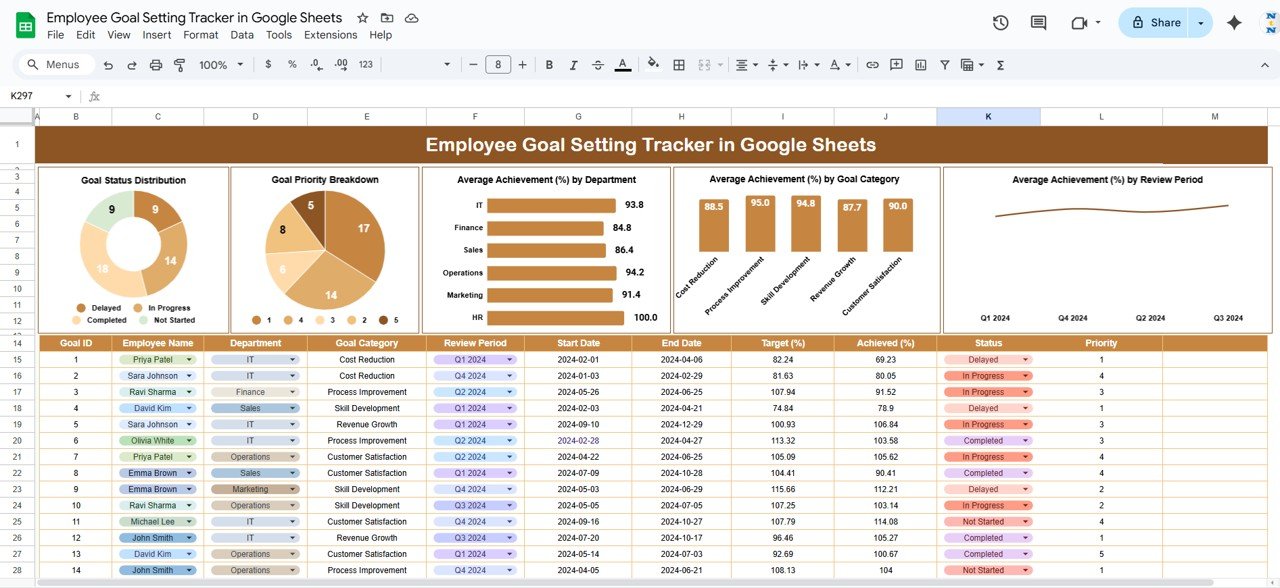
Click to Buy Employee Goal Setting Tracker in Google Sheets
2. Search Sheet Tab
The Search Sheet allows users to quickly find specific goals or employees:
-
Search by keyword or field name
-
Quickly locate goals, priorities, or review periods without scrolling through the entire dashboard
-
Enhances efficiency for HR teams and managers
This sheet ensures easy access to detailed goal information when needed.
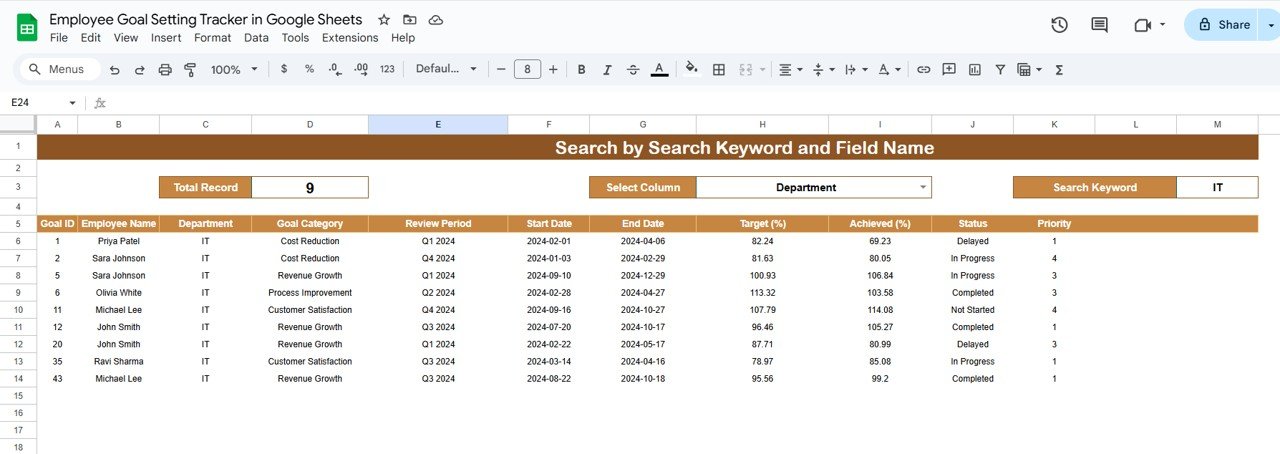
Click to Buy Employee Goal Setting Tracker in Google Sheets
Advantages of Using the Employee Goal Setting Tracker
-
Centralized Tracking: All employee goals are recorded in one place
-
Visual Performance Insights: Charts and graphs make it easy to understand progress
-
Departmental Comparison: Identify which departments or teams are meeting goals effectively
-
Priority Monitoring: Focus on high-priority goals for better outcomes
-
Data-Driven Decisions: Supports performance appraisals and coaching initiatives
-
Time-Saving: Reduces manual tracking and reporting effort
Best Practices for Using the Dashboard
-
Update Goals Regularly: Ensure all goals and achievements are entered timely
-
Segment Goals: Track by department, goal category, and review period
-
Monitor Priority Goals: Pay attention to high-priority or overdue goals
-
Use Visual Insights: Leverage charts to communicate progress to teams and leadership
-
Align with Performance Reviews: Integrate tracker insights into appraisal and coaching discussions
How This Tracker Helps HR and Managers
Click to Buy Employee Goal Setting Tracker in Google Sheets
-
Enhances Transparency: Everyone knows their goals and progress
-
Supports Performance Appraisals: Provides objective data for reviews
-
Identifies High Performers: Recognize employees achieving high goal completion
-
Spot Gaps Early: Address low-performing goals or departments before they impact business results
-
Aligns Teams with Objectives: Ensures all goals support organizational priorities
Frequently Asked Questions (FAQs)
Click to Buy Employee Goal Setting Tracker in Google Sheets
Q1: Can I add more goal categories to this tracker?
Yes, you can customize the tracker by adding additional goal categories to suit your organization’s objectives.
Q2: How often should goals be updated?
Update the tracker as goals progress. Monthly updates are ideal to keep performance data accurate.
Q3: Can I track goal achievement by department?
Yes, the dashboard includes charts for average achievement by department for easy comparison.
Q4: Is this tracker suitable for remote or hybrid teams?
Absolutely. Google Sheets supports real-time collaboration, making it ideal for distributed teams.
Q5: Can I filter goals by priority or review period?
Yes, you can use built-in filters to focus on specific priorities or review periods.
Conclusion
The Employee Goal Setting Tracker in Google Sheets is a powerful, ready-to-use dashboard for tracking employee goals, measuring progress, and enhancing performance management. With interactive charts, priority monitoring, and search functionality, it helps managers and HR teams make informed decisions, boost accountability, and ensure organizational objectives are met.
Visit our YouTube channel to learn step-by-step video tutorials
Youtube.com/@NeotechNavigators
Watch the step-by-step video Demo: