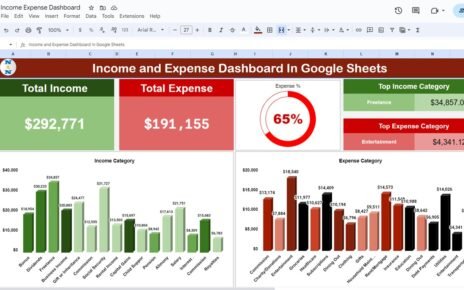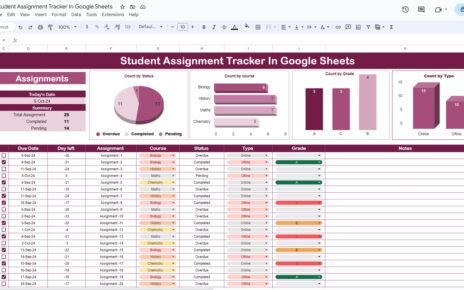Employee onboarding is a crucial process for any organization, ensuring that new hires integrate smoothly into the company and become productive members of the team. The Employee Onboarding Tracker in Google Sheets is a ready-to-use template designed to help HR departments and managers efficiently track and manage the onboarding process of new employees.
In this article, we will explain the Employee Onboarding Tracker in Google Sheets, its key features, and how it can simplify the tracking and management of new hires from the moment they join your company.
What is the Employee Onboarding Tracker in Google Sheets?
Click to buy Employee Onboarding Tracker in Google Sheets
The Employee Onboarding Tracker in Google Sheets is an interactive tool that helps businesses streamline their employee onboarding process. This template allows HR teams to track all relevant employee information, monitor the progress of their onboarding tasks, and ensure a smooth transition into the organization.
The tracker is built with a single data sheet, which includes both summary metrics (like total headcount and average salary by position) and detailed employee information (such as contact details, department, and onboarding status). This combination makes it easy to visualize the overall onboarding progress and access the necessary employee details.
Key Features of the Employee Onboarding Tracker in Google Sheets
Click to buy Employee Onboarding Tracker in Google Sheets
The Employee Onboarding Tracker is organized into various sections to help you manage employee onboarding more effectively. Below are the key features:
1. Tracker Sheet Tab
The Tracker Sheet is where all the employee data and relevant metrics are captured. It is divided into two main sections: the Top Section (for summary metrics and charts) and the Middle Section (for detailed employee data entry).
Top Section:
In this section, you will find summary metrics and visual charts that provide an overview of the current state of employee onboarding. Key features include:
Cards:
- Total Head Count: Displays the total number of employees currently onboarded.
Charts:
- Head Count by Gender: A chart that shows the distribution of employees by gender.
- Head Count by Status: A chart that categorizes employees based on their current status (e.g., completed onboarding, in progress).
- Head Count by Department: Displays the distribution of employees across different departments.
- Head Count by Position: Shows how many employees occupy each job position within the organization.
- Avg. Salary by Position: Displays the average salary for each job position within the company.

Click to buy Employee Onboarding Tracker in Google Sheets
Data Entry:
The Section is where you enter detailed data for each new employee. This section contains the following columns:
-
Employee ID: A unique identifier for each employee.
-
Name: The full name of the employee.
-
Date of Birth: The employee’s birth date.
-
Gender: The gender of the employee.
-
Joining Date: The official start date of the employee at the company.
-
Department: The department the employee will work in.
-
Position: The job title or position held by the employee.
-
Salary: The employee’s salary.
-
Email: The employee’s email address.
-
Phone Number: The employee’s phone number.
-
Address: The employee’s home address.
-
Emergency Contact: The name and phone number of the employee’s emergency contact.
-
Previous Employer: The name of the employee’s previous employer.
-
Education: The educational background of the employee.
-
Skills: The skills that the employee brings to the role.
-
Status: The current status of the employee’s onboarding process (e.g., completed, in progress).
Advantages of Using the Employee Onboarding Tracker
Click to buy Employee Onboarding Tracker in Google Sheets
-
Centralized Employee Data Management: All employee onboarding data is stored in one place, making it easier to track, manage, and analyze information related to new hires.
-
Real-Time Updates: The template updates automatically as you enter new employee data and onboarding statuses, providing real-time insights into the onboarding process.
-
Clear Workforce Metrics: The Top Section provides clear and concise workforce metrics, helping HR teams quickly assess key information such as total headcount, employee distribution by gender, department, and position, and average salaries.
-
Visual Insight: The charts and graphs in the Top Section provide a visual summary of key data, making it easy to identify trends and track workforce diversity.
-
Customizable for Your Needs: The template can be customized to include additional information or data points relevant to your company’s onboarding process. For example, you can add new columns to track training progress or employee feedback.
Best Practices for Using the Employee Onboarding Tracker
-
Regularly Update Employee Data: Ensure that the data is entered and updated regularly so that the tracker reflects the most current information about each employee’s status.
-
Set Clear Onboarding Milestones: Define specific milestones for the onboarding process (e.g., first week, completion of training, etc.) and update the Status column as employees move through these stages.
-
Use Charts to Identify Trends: Leverage the charts to identify any trends or areas that need attention, such as a lack of gender diversity or a departmental shortage.
-
Track Progress Across Multiple Locations: If your organization operates in multiple locations, ensure that the Location column is filled in, and use the Head Count by Location chart to track the distribution of employees across different areas.
Frequently Asked Questions (FAQs)
Click to buy Employee Onboarding Tracker in Google Sheets
1. How do I update the Employee Onboarding Tracker?
Simply enter or update the relevant information in the Middle Section, including personal details, job information, and onboarding status. The Top Section will update automatically.
2. Can I track multiple onboarding processes at once?
Yes, you can track multiple employees simultaneously. Each employee’s information will be entered in a new row, and the dashboard will update accordingly.
3. Can I customize the tracker for specific onboarding needs?
Yes, the tracker is customizable. You can add or remove columns to fit the specific requirements of your company’s onboarding process.
4. How do I monitor employee performance during onboarding?
While this template focuses on tracking onboarding logistics, you can add additional columns for performance evaluations or feedback to monitor employee progress more comprehensively.
Conclusion
The Employee Onboarding Tracker in Google Sheets is an essential tool for managing and streamlining the onboarding process for new hires. With its easy-to-use data entry system, clear charts, and real-time updates, this tracker ensures that HR teams can stay on top of employee integration and monitor key workforce metrics effectively. Whether you are managing a small team or a large organization, this template will help you efficiently track employee onboarding and ensure that new hires have the best possible start with your company.
Visit our YouTube channel to learn step-by-step video tutorials
Youtube.com/@NeotechNavigators
Click to buy Employee Onboarding Tracker in Google Sheets