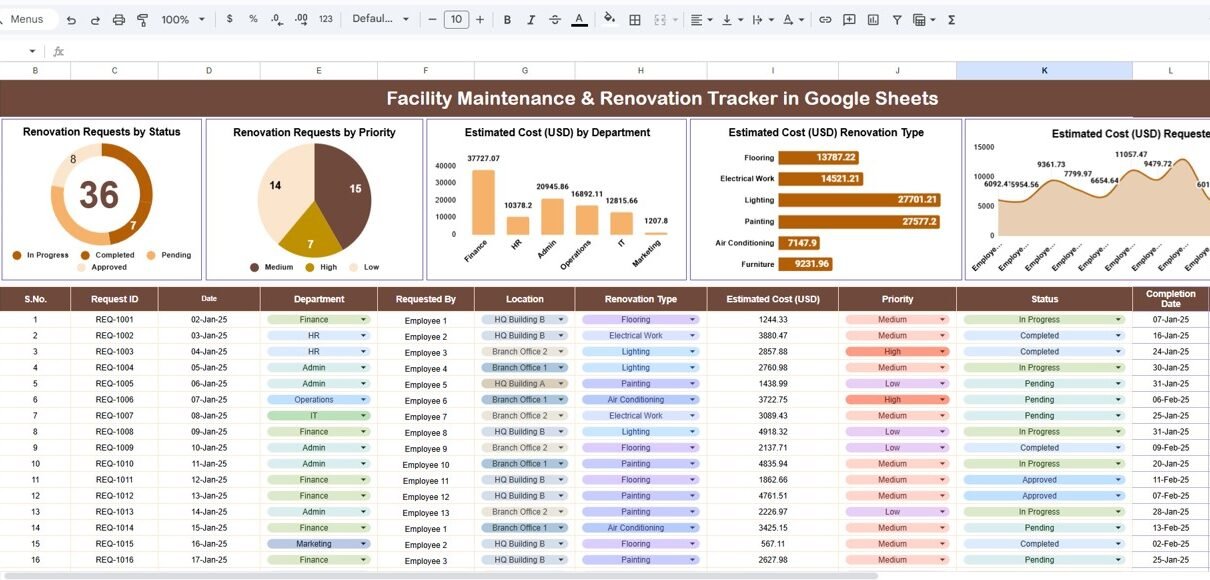Every facility—whether it is an office building, school, hospital, warehouse, manufacturing unit, or retail space—requires ongoing maintenance and periodic renovation. However, tracking maintenance requests, renovation plans, estimated costs, priority levels, and department-wise needs becomes difficult when you do everything manually. Because of this, a Facility Maintenance & Renovation Tracker in Google Sheets becomes the perfect tool to manage, analyze, and monitor all activities from one place.Facility Maintenance & Renovation Tracker in Google Sheets
This ready-to-use tracker helps facility managers, operations teams, admin staff, and maintenance supervisors work efficiently. In this article, we will explain every part of the tracker, how it works, its advantages, and the best practices you should follow.Facility Maintenance & Renovation Tracker in Google Sheets
What Is a Facility Maintenance & Renovation Tracker in Google Sheets?
Click to Buy Facility Maintenance & Renovation Tracker in Google Sheets
A Facility Maintenance & Renovation Tracker in Google Sheets is an easy-to-use tool designed to record maintenance requests, track renovation tasks, estimate costs, assign responsibilities, and generate visual insights. Since it works inside Google Sheets, the tracker becomes accessible from any device and allows real-time collaboration.
This tracker helps you manage:
- Renovation requests
- Maintenance issues
- Priority levels
- Request status
- Estimated cost
- Departments involved
- Renovation types
- Staff or requesters
- Comments and updates
With this tracker, you monitor everything clearly without using complex software.
Why Do Organizations Need a Maintenance & Renovation Tracker?
Facility maintenance affects safety, cleanliness, productivity, and employee satisfaction. When departments report issues late or track them manually, problems increase. A dedicated tracker provides structure, consistency, and transparency.
Organizations need this tracker because:
- It improves maintenance response time.
- It reduces downtime due to unresolved issues.
- It avoids miscommunication between teams.
- It gives financial clarity through estimated cost tracking.
- It helps managers plan renovation budgets.
- It ensures accountability among staff.
- It helps you prioritize tasks based on urgency.
With this tracker, every maintenance and renovation request becomes easier to handle.
Key Features of the Facility Maintenance & Renovation Tracker
Click to Buy Facility Maintenance & Renovation Tracker in Google Sheets
This Google Sheets tracker includes powerful features that help you stay organized.
Tracker Sheet: The Core of the Dashboard
The Tracker Sheet tab is the main data entry section of this tool. It usually includes fields like:
- Request ID
- Renovation or Maintenance Type
- Priority Level
- Department
- Requested By
- Estimated Cost
- Request Date
- Status
- Completion Date
- Comments or Notes
When you maintain this sheet properly, the dashboard delivers accurate insights.
Charts Included in the Facility Maintenance & Renovation Tracker
Click to Buy Facility Maintenance & Renovation Tracker in Google Sheets
The dashboard includes several charts to help you analyze maintenance and renovation activities with clarity. Let us explore each one.
Renovation Requests by Status
This chart helps you track:
You immediately understand where the team needs to focus.
Renovation Requests by Priority
Different renovation tasks have different urgency levels. The priority chart may include:
Estimated Cost (USD) by Department
Renovation and maintenance costs vary from department to department. This chart shows how much each department plans to spend or needs for:
Estimated Cost (USD) by Renovation Type
Renovation types may include:
Estimated Cost (USD) by Requested By
This chart shows which team members raise most renovation requests. It highlights:

Click to Buy Facility Maintenance & Renovation Tracker in Google Sheets
Smart Search Feature
The search tool lets you locate records using:
- Any keyword
- Name
- Department
- Renovation type
- Status
- Priority
This helps you save time while reviewing old or active maintenance tasks.
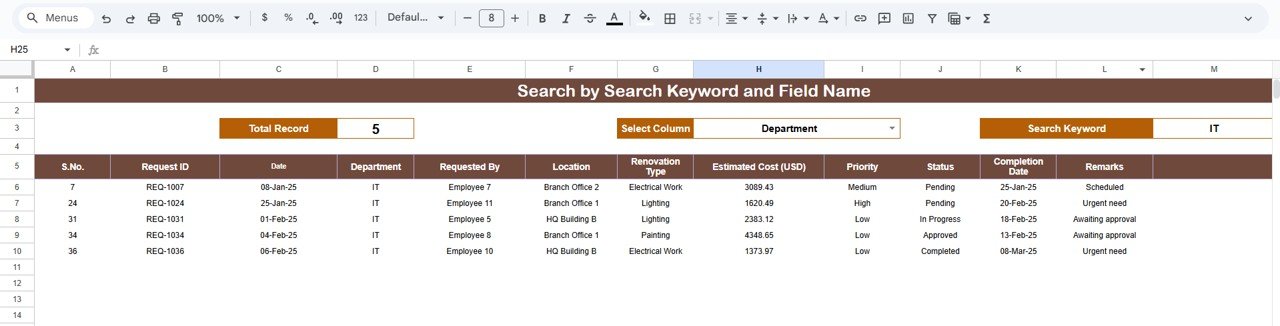
How the Tracker Helps Different Teams
This maintenance tracker helps many departments in different ways:
- For Facility Managers: They gain complete visibility of workload and pending issues.
- For Operations Teams: They track what needs immediate attention.
- For Admin Teams: They manage cleaning, repairs, and renovation requests quickly.
- For Finance Teams: They understand estimated costs and future budget requirements.
- For Employees: They get a simple process to raise maintenance requests.
Advantages of a Facility Maintenance & Renovation Tracker in Google Sheets
Click to Buy Facility Maintenance & Renovation Tracker in Google Sheets
Using this tracker provides many benefits for your organization. Here are the most valuable ones:
- You Improve Response Time: You act on maintenance requests faster.
- You Prioritize Tasks Better: The priority chart guides your action plan.
- You Prevent Cost Overruns: Estimated cost tracking avoids surprise expenses.
- You Maintain Facility Quality: You ensure that the workplace stays safe and efficient.
- You Track Department-Wise Requests: You understand which departments need more attention.
- You Maintain a Clear Record: You build a complete history of renovations.
- You Ensure Accountability: Assigned staff must update the status properly.
- You Support Decision-Making; Charts provide quick insights for leadership teams.
Opportunities for Improvement in This Tracker
Although this dashboard is powerful, you can enhance it further with additional features:
- Add automated email alerts for pending tasks
- Add cost variance analysis
- Add priority-based color formatting
- Add automated completion reminders
- Add approval flow for big renovation projects
- Add mobile-friendly request submission form
- Add vendor and contractor tracking
These improvements help you manage facility operations more professionally.
Best Practices for Using the Maintenance & Renovation Tracker
Click to Buy Facility Maintenance & Renovation Tracker in Google Sheets
Follow these best practices for smooth functioning:
- Update the tracker daily
- Use dropdowns for renovation types and departments
- Keep status names consistent
- Review pending requests every week
- Enter accurate estimated costs
- Keep the Data Sheet clean
- Train your team on how to log requests
These habits maintain accuracy and improve the dashboard’s performance.
Conclusion
A Facility Maintenance & Renovation Tracker in Google Sheets helps organizations manage renovation tasks, maintenance requests, cost estimates, and priority levels without confusion. With interactive charts, search capabilities, and real-time collaboration, this tracker gives complete visibility of your facility operations.
Whether you manage a small office or a large corporate building, this tracker helps you plan budgets, assign tasks, complete renovations on time, and maintain a safe working environment.
Frequently Asked Questions (FAQs)
Click to Buy Facility Maintenance & Renovation Tracker in Google Sheets
1. Who can use this tracker?
Facility managers, admin teams, supervisors, and department heads can use it.
2. Do I need technical skills to use this dashboard?
No, basic Google Sheets knowledge is enough.
3. Can I customize the renovation types?
Yes, you can add or modify categories anytime.
4. Does the tracker support cost analysis?
Yes, it shows estimated costs across departments, renovation types, and requesters.
5. Can multiple people use the tracker at the same time?
Yes, Google Sheets supports real-time collaboration.
Visit our YouTube channel to learn step-by-step video tutorials
Youtube.com/@NeotechNavigators
Watch the step-by-step video Demo:
Click to Buy Facility Maintenance & Renovation Tracker in Google Sheets