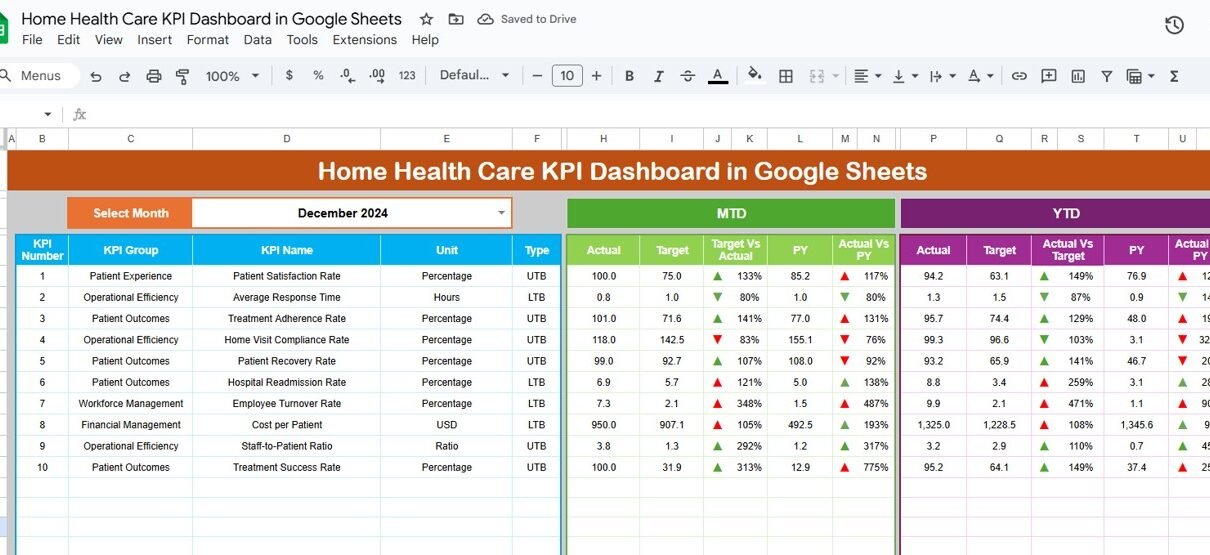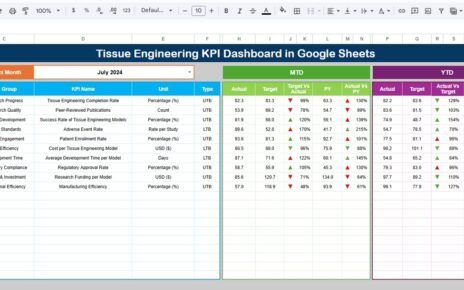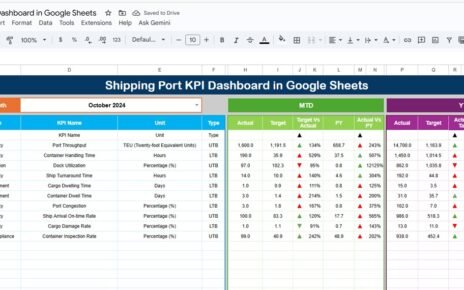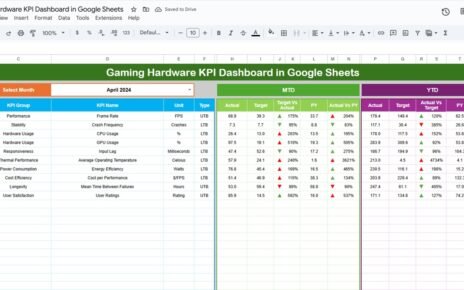Home health care agencies rely on timely data to evaluate patient care quality, staff efficiency, and operational performance. The Home Health Care KPI Dashboard in Google Sheets offers a ready-to-use, fully automated solution for tracking performance across clinical, operational, and financial KPIs.Home Health Care KPI Dashboard in Google Sheets
In this article, we’ll explain how this dashboard works, its key features, advantages, best practices, and how it helps improve overall healthcare service delivery.Home Health Care KPI Dashboard in Google Sheets
What Is a Home Health Care KPI Dashboard?
A Home Health Care KPI Dashboard is a management tool that consolidates vital performance indicators related to patient care, staff productivity, and service quality.
When built in Google Sheets, it provides interactive, real-time visibility into essential metrics—making it easy for administrators and care managers to analyze data, track progress, and make data-driven decisions.
Key Features of the Dashboard
This dashboard includes six essential worksheets, each with a defined purpose:
1. Dashboard Sheet Tab
The main dashboard sheet displays all KPI data at a glance.
-
Users can select a month (cell D3) from a drop-down to view month-specific performance.
-
Displays both MTD (Month-to-Date) and YTD (Year-to-Date) metrics, including Actual, Target, and Previous Year values.
-
Includes conditional formatting (▲▼) to indicate performance status compared to targets.
Metrics shown include:
-
MTD Actual vs Target with percentage difference
-
PY (Previous Year) comparisons
-
YTD performance summaries
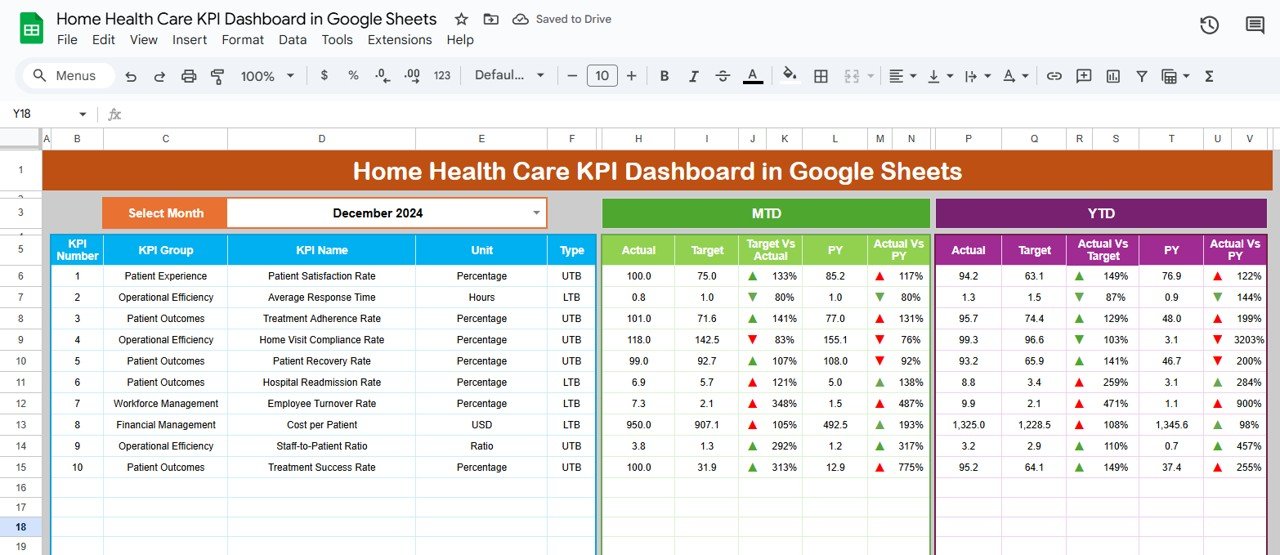
Click to Buy Home Health Care KPI Dashboard in Google Sheets
2. KPI Trend Sheet Tab
The KPI Trend page helps analyze trends for individual KPIs.
-
Select KPI name from a drop-down (cell C3).
-
Automatically displays KPI Group, Unit, Type (UTB or LTB), Formula, and Definition.
-
Provides dynamic charts for MTD and YTD trends.
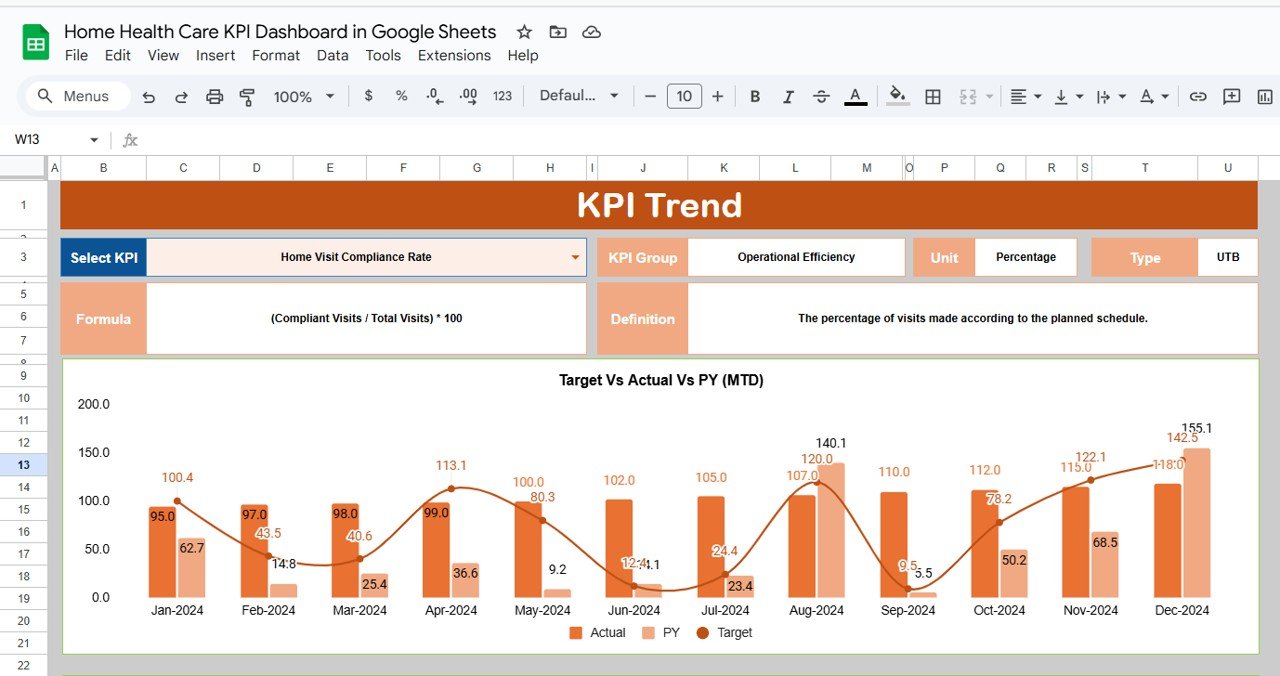
3. Actual Numbers Sheet Tab
-
Enter actual monthly data for each KPI.
-
Update the base month in cell E1 (first month of the year).
-
Supports both MTD and YTD data entry for seamless reporting.
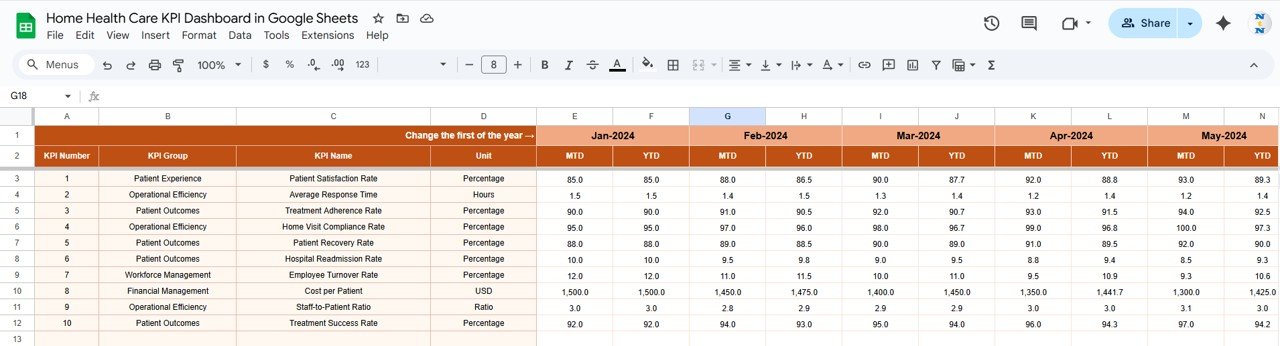
Click to Buy Home Health Care KPI Dashboard in Google Sheets
4. Target Sheet Tab
-
Input KPI targets for each month.
-
Tracks both monthly and annual goals.
-
Enables clear comparison between planned and achieved results.
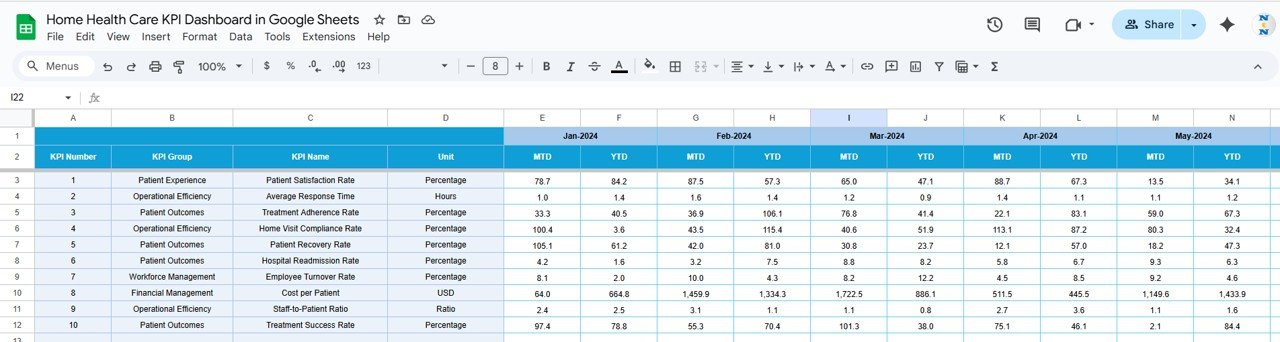
5. Previous Year Numbers Sheet Tab
-
Record last year’s data for accurate year-over-year comparisons.
-
Useful for identifying growth patterns and performance improvements.
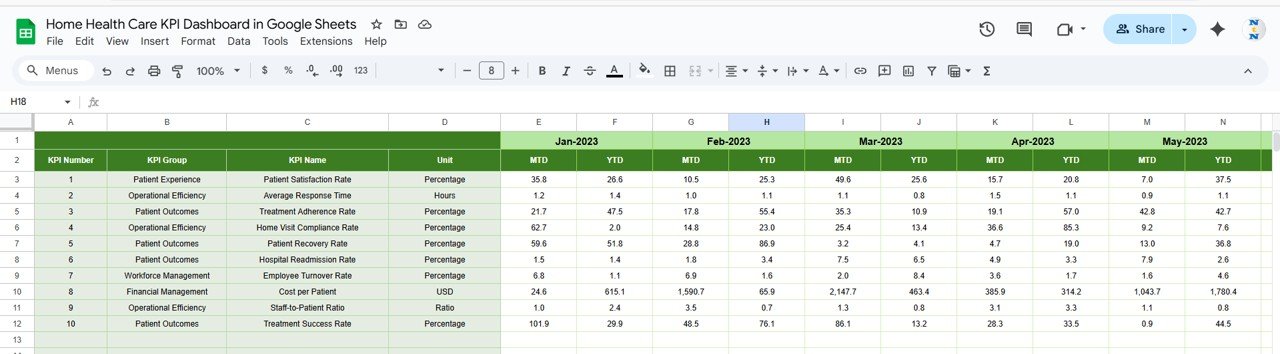
Click to Buy Home Health Care KPI Dashboard in Google Sheets
6. KPI Definition Sheet Tab
Maintain a reference of all KPIs with the following columns:
- KPI Group
- KPI Name
- Unit
- Formula
- Definition
- Type (UTB or LTB)
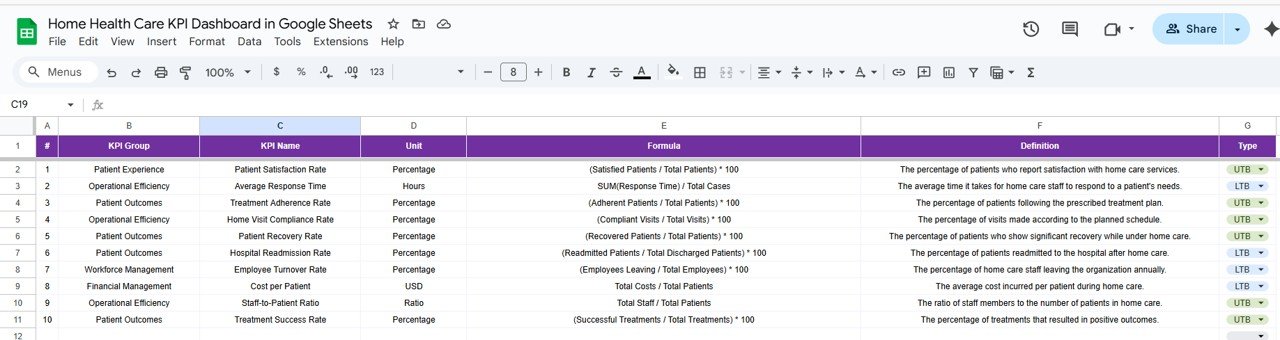
Advantages of Using the Dashboard
-
Centralized Insights: Consolidates all key metrics in one easy-to-use platform.
-
Data Transparency: Tracks both clinical and operational KPIs with real-time updates.
-
Performance Benchmarking: Compare current results against targets and previous years.
-
Actionable Analytics: Conditional icons and color coding highlight areas that need attention.
-
Accessibility: Built in Google Sheets, accessible from any device with sharing permissions.
-
Customization: Add or modify KPIs based on organization-specific requirements.
Best Practices for Using the Dashboard
Click to Buy Home Health Care KPI Dashboard in Google Sheets
-
Update Data Monthly: Keep actual and target numbers current for accurate reporting.
-
Use Consistent Units: Maintain standard units across all KPIs for clarity.
-
Compare MTD vs YTD: Evaluate short-term and long-term performance simultaneously.
-
Highlight Key Trends: Use KPI Trend Sheet to spot recurring issues or achievements.
-
Set Clear Targets: Ensure each KPI has measurable, realistic targets aligned with strategic goals.
-
Engage Teams: Share dashboard insights during team reviews to encourage accountability.
How the Dashboard Helps Home Health Care Organizations
-
Improves Patient Outcomes: Identifies care quality gaps for timely corrective actions.
-
Enhances Staff Efficiency: Tracks workloads, visit durations, and compliance levels.
-
Supports Compliance: Monitors KPIs linked to healthcare standards and reporting.
-
Boosts Transparency: Promotes open communication between management and caregivers.
-
Enables Data-Driven Decisions: Provides visual analytics for better resource allocation.
Frequently Asked Questions (FAQs)
Click to Buy Home Health Care KPI Dashboard in Google Sheets
Q1: Can I add custom KPIs for my clinic?
Yes. You can edit or add new KPIs with custom formulas and targets in the KPI Definition sheet.
Q2: How can I compare data from multiple years?
Simply update the Previous Year Numbers sheet for historical analysis.
Q3: Does the dashboard automatically calculate YTD?
Yes, YTD metrics are auto-calculated based on the month and cumulative actual data.
Q4: Can I share the dashboard with my team?
Absolutely. Google Sheets allows you to share the dashboard securely with team members.
Q5: Is this dashboard suitable for small and large agencies?
Yes, it’s scalable—ideal for both small clinics and large home healthcare organizations.
Conclusion
The Home Health Care KPI Dashboard in Google Sheets is a powerful, ready-to-use tool for monitoring performance and improving patient outcomes. With clear KPIs, interactive visuals, and real-time tracking, it helps managers optimize operations, ensure compliance, and deliver quality care efficiently.
Visit our YouTube channel to learn step-by-step video tutorials
Youtube.com/@NeotechNavigators
Watch the step-by-step video Demo:
Click to Buy Home Health Care KPI Dashboard in Google Sheets