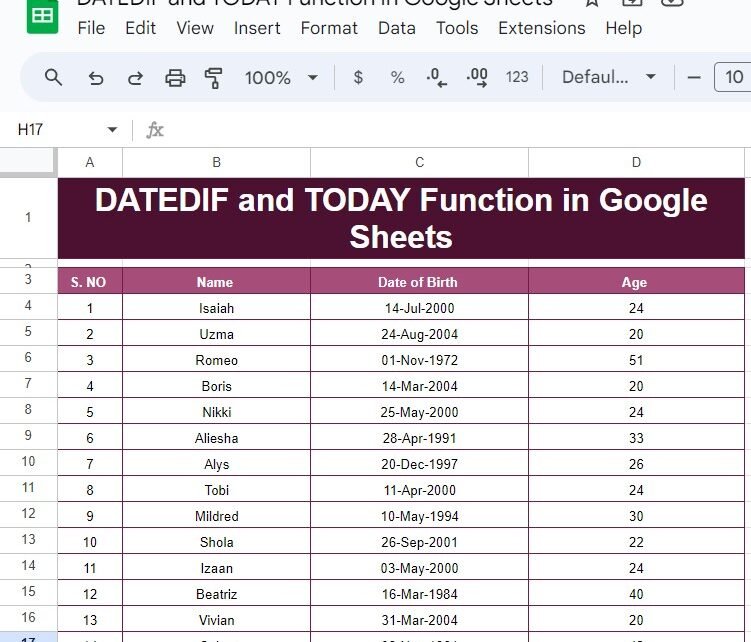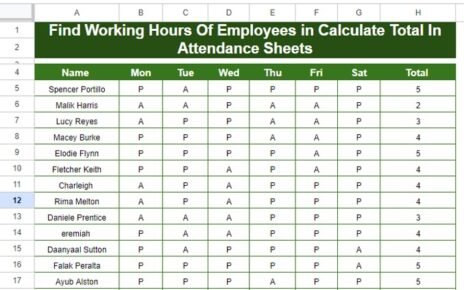f you’ve ever needed to calculate someone’s age or figure out the difference between two dates, Google Sheets makes it incredibly easy with the DATEDIF and TODAY functions. These two functions, when combined, can help you dynamically calculate ages, durations, or any other date-based differences without manually updating the values. In this blog post, we’ll guide you through using these functions step by step with a practical example.
What are the DATEDIF and TODAY Functions in Google Sheets?
Before we jump into the example, let’s quickly break down what these two functions do.
- DATEDIF Function: This function calculates the difference between two dates. It can return the difference in years, months, or days, depending on the unit you specify.
- TODAY Function: This function returns the current date. You don’t need to update it every day—it dynamically adjusts itself to always show today’s date.
When used together, you can easily calculate the age of a person or the duration between any two dates.
Example Dataset
Here’s the sample dataset that we’ll use in our example. We have a list of people with their dates of birth, and we want to calculate their current age.
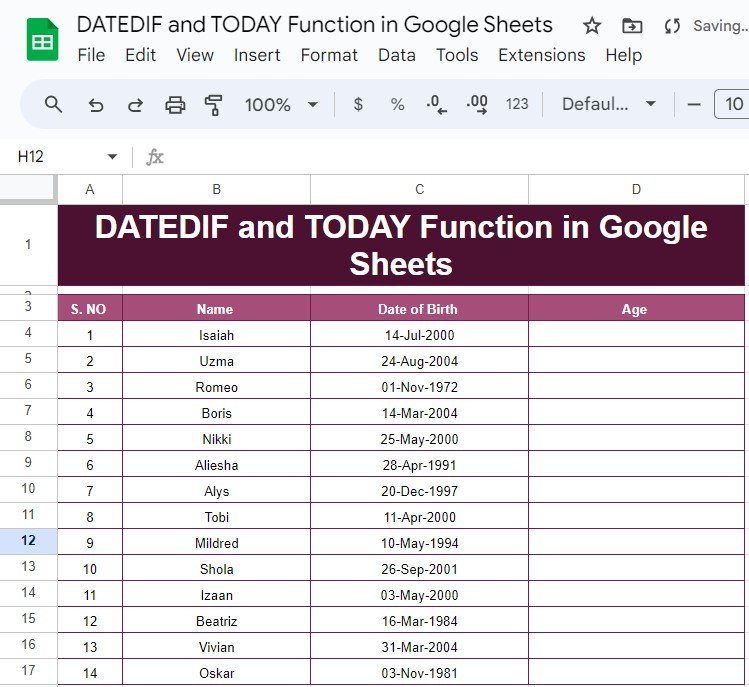
Using the DATEDIF and TODAY Functions to Calculate Age
Now, let’s write the formula to calculate the current age based on each person’s date of birth. We’ll use the following formula:
=DATEDIF(C4, TODAY(), "Y")
Let’s break this down:
- C4: This refers to the cell that contains the date of birth. In this case, we are starting with Isaiah’s birthdate, which is in cell C4.
- TODAY(): This function provides today’s date, which will automatically update every day.
- “Y”: This argument tells the DATEDIF function to calculate the difference in years.
In essence, this formula calculates how many full years have passed between the date of birth in cell C4 and today’s date.
Formula Output
After applying the formula to each row, here’s the output we get for the ages:
As you can see, the formula accurately calculates the current age for each person based on today’s date.
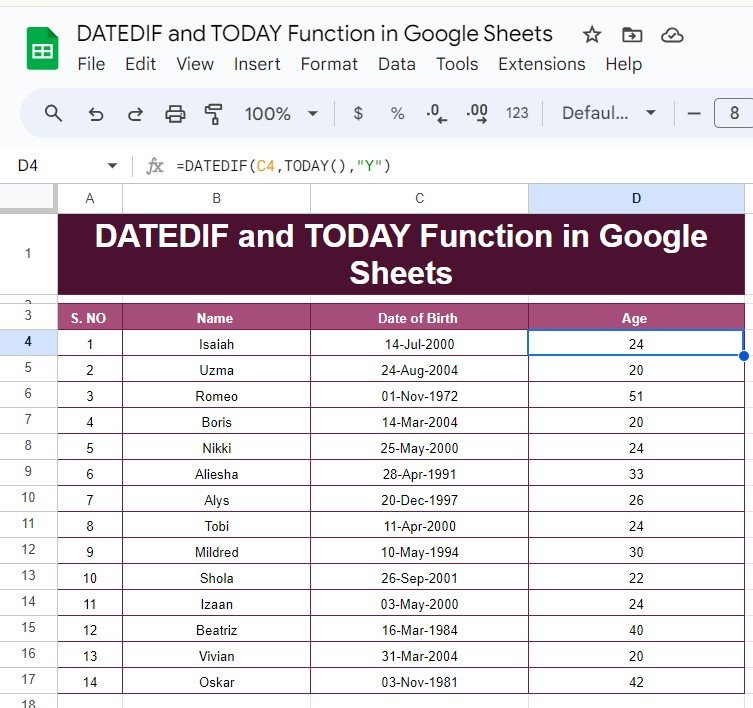
Why Use the DATEDIF and TODAY Functions?
There are many reasons why these functions are useful for your everyday calculations:
- ✨ Automatic Updates: Since the TODAY function refreshes daily, you don’t have to worry about updating the dates manually.
- ✨ Accurate Age Calculation: The combination of DATEDIF and TODAY allows for accurate, automatic age calculation down to the day, without any guesswork.
- ✨ Time-Saving: If you’re working with large datasets, these functions save time by automating the process of calculating the difference between dates.
Final Thoughts
The DATEDIF and TODAY functions in Google Sheets make it easy to calculate ages or any time-based differences with little effort. Whether you’re managing a list of birthdays or tracking durations between dates, this formula will streamline your workflow.
Visit our YouTube channel to learn step-by-step video tutorials
Youtube.com/@NeotechNavigators
View this post on Instagram
Click here to Make the copy of this Template