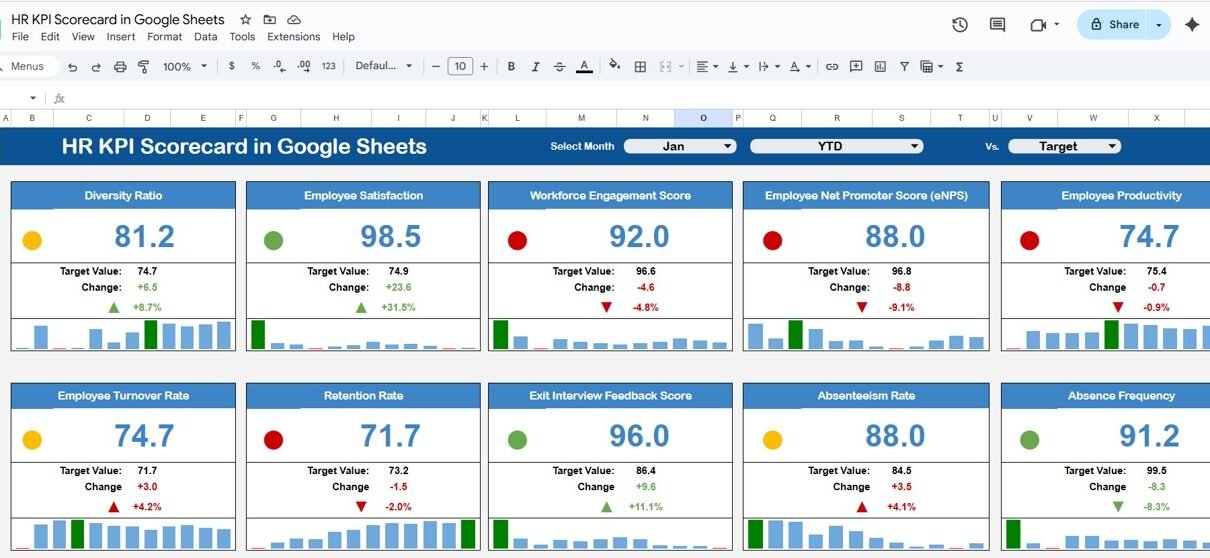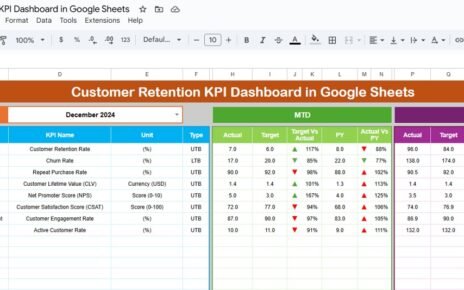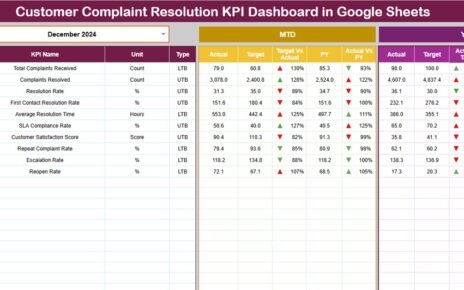Human Resources (HR) plays a critical role in the success of any organization. Monitoring key metrics such as employee turnover, training effectiveness, recruitment efficiency, and employee engagement is essential for informed decision-making. The HR KPI Scorecard in Google Sheets provides a ready-to-use template to track, analyze, and visualize HR performance in a structured and easy-to-understand format.
In this article, we’ll explain the features, advantages, best practices, and frequently asked questions about this HR KPI Scorecard.
What Is an HR KPI Scorecard?
An HR KPI Scorecard is a performance management tool that consolidates all HR metrics into one interactive dashboard. Using Google Sheets, this scorecard allows HR managers and executives to:
-
Monitor Month-to-Date (MTD) and Year-to-Date (YTD) performance
-
Compare actual results against targets and previous year (PY) numbers
-
Track trends over time with visual charts
-
Identify areas of improvement and make data-driven decisions
This scorecard simplifies HR performance tracking and helps align HR strategies with organizational goals.
Key Features of the HR KPI Scorecard
This template is designed with 4 worksheets, each serving a specific purpose:
1. Scorecard Sheet
The Scorecard Sheet is the main interface where you can view KPI performance at a glance.
Key Features:
-
Dropdown Menus: Select Month, MTD, or YTD for dynamic performance analysis
-
Actual vs Target Values: Compare actual performance against targets for each KPI
-
Visual Indicators: Color-coded visuals or conditional formatting to quickly see KPI status
-
Comprehensive KPI Overview: Display all relevant KPI information, including MTD and YTD comparisons
-
Multiple KPIs in View: Track up to 10 KPIs simultaneously for efficient monitoring
This sheet provides a snapshot of overall HR performance and highlights areas needing attention.
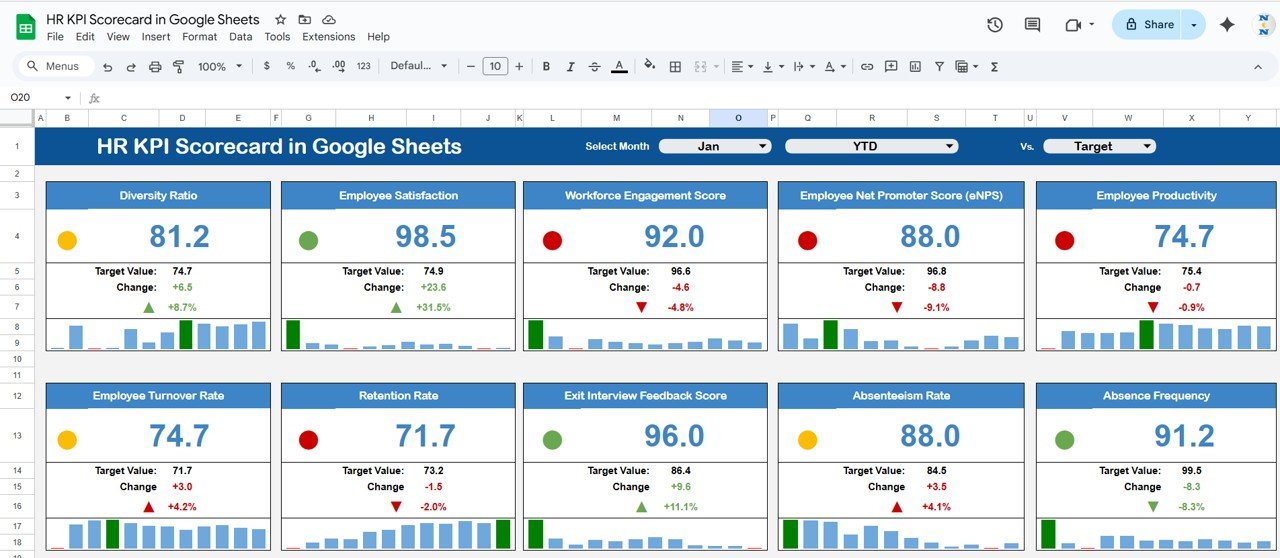
Click to Buy HR KPI Scorecard in Google Sheets
2. KPI Trend Sheet Tab
The KPI Trend Sheet allows in-depth analysis of each KPI.
Key Features:
-
Select a KPI from the dropdown in Range C3
-
Displays KPI Group, Unit, Type (Lower-the-Better or Upper-the-Better), Formula, and Definition
-
Visual MTD and YTD trend charts showing Actual, Target, and PY numbers
-
Helps identify trends, patterns, and performance gaps
This sheet is ideal for managers who want a deeper understanding of HR metrics over time.

Click to Buy HR KPI Scorecard in Google Sheets
3. Input Data Sheet
The Input Data Sheet is where all KPI data is entered.
Key Features:
-
Data Entry: Record actual values, targets, and other HR metrics for each KPI
-
Flexibility: Easily update data as new results become available, keeping the scorecard current
-
Ensures accurate and consistent tracking across all KPIs
This sheet serves as the foundation for all calculations and visualizations in the scorecard.

Click to Buy HR KPI Scorecard in Google Sheets
4. KPI Definition Sheet Tab
The KPI Definition Sheet provides clarity and context for each KPI.
Key Fields:
-
KPI Name
-
KPI Group
-
Unit
-
Formula
-
KPI Definition
Having a dedicated KPI Definition Sheet ensures that all stakeholders understand the metrics and how they are calculated.
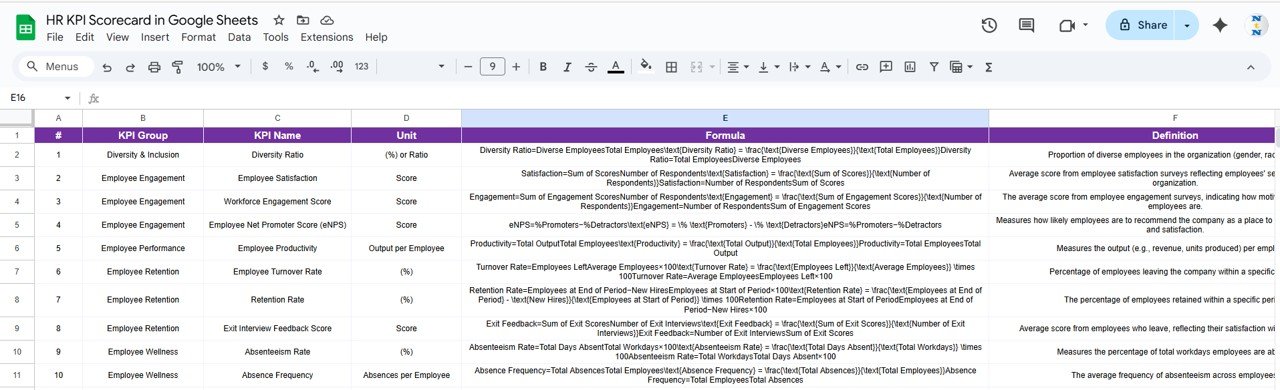
Click to Buy HR KPI Scorecard in Google Sheets
5. Color Settings:

Click to Buy HR KPI Scorecard in Google Sheets
Advantages of Using the HR KPI Scorecard
-
Centralized HR Metrics: Track multiple HR KPIs in one dashboard
-
Real-Time Insights: Update data to instantly reflect changes in the scorecard
-
Trend Analysis: Monitor MTD, YTD, and PY trends to identify patterns
-
Quick Decision Making: Visual indicators highlight underperforming areas
-
Customizable: Add or modify KPIs based on your organization’s HR priorities
-
Improved Accountability: Assign responsibility for KPI results to relevant HR personnel
Best Practices for Using the HR KPI Scorecard
-
Regularly Update Data: Input actual values promptly for accurate tracking
-
Focus on Critical KPIs: Prioritize metrics that directly impact HR goals
-
Use Visual Indicators Effectively: Leverage color-coded formatting to quickly identify performance gaps
-
Monitor Trends: Compare MTD and YTD values against previous year performance
-
Review KPI Definitions: Ensure all stakeholders understand the calculation and meaning of each KPI
Examples of HR KPIs to Track
Click to Buy HR KPI Scorecard in Google Sheets
Some common HR KPIs that can be monitored using this scorecard include:
-
Employee Turnover Rate (%) – Percentage of employees leaving the organization
-
Average Training Hours per Employee – Measures training effectiveness
-
Time to Hire (Days) – Average duration to fill open positions
-
Employee Engagement Score – Survey-based measure of engagement
-
Absenteeism Rate (%) – Percentage of employees absent
-
Cost per Hire ($) – Recruitment efficiency metric
-
Employee Satisfaction Score – Overall satisfaction level of employees
Frequently Asked Questions (FAQs)
Click to Buy HR KPI Scorecard in Google Sheets
Q1: Can I add more KPIs to this scorecard?
Yes, you can add additional KPIs in the Input Data and KPI Definition sheets and update the Scorecard Sheet to include them.
Q2: How often should data be updated?
Update monthly or as new HR data becomes available to maintain accuracy.
Q3: Can multiple users edit the scorecard simultaneously?
Yes, Google Sheets allows real-time collaboration, so multiple HR team members can update data simultaneously.
Q4: Can I track MTD, YTD, and previous year comparisons?
Absolutely. The Scorecard and KPI Trend sheets provide MTD, YTD, and PY comparisons with visual indicators.
Q5: Is this scorecard suitable for large organizations?
Yes, it is scalable and can track multiple HR KPIs across departments and teams.
Conclusion
The HR KPI Scorecard in Google Sheets is a comprehensive and interactive tool for tracking HR performance. With MTD, YTD, and PY trend analysis, visual indicators, and a structured data input system, HR teams can monitor employee performance, engagement, and operational efficiency effectively. This scorecard helps organizations make informed decisions, improve HR processes, and align HR goals with overall business objectives.
Visit our YouTube channel to learn step-by-step video tutorials
Youtube.com/@NeotechNavigators
Click to Buy HR KPI Scorecard in Google Sheets