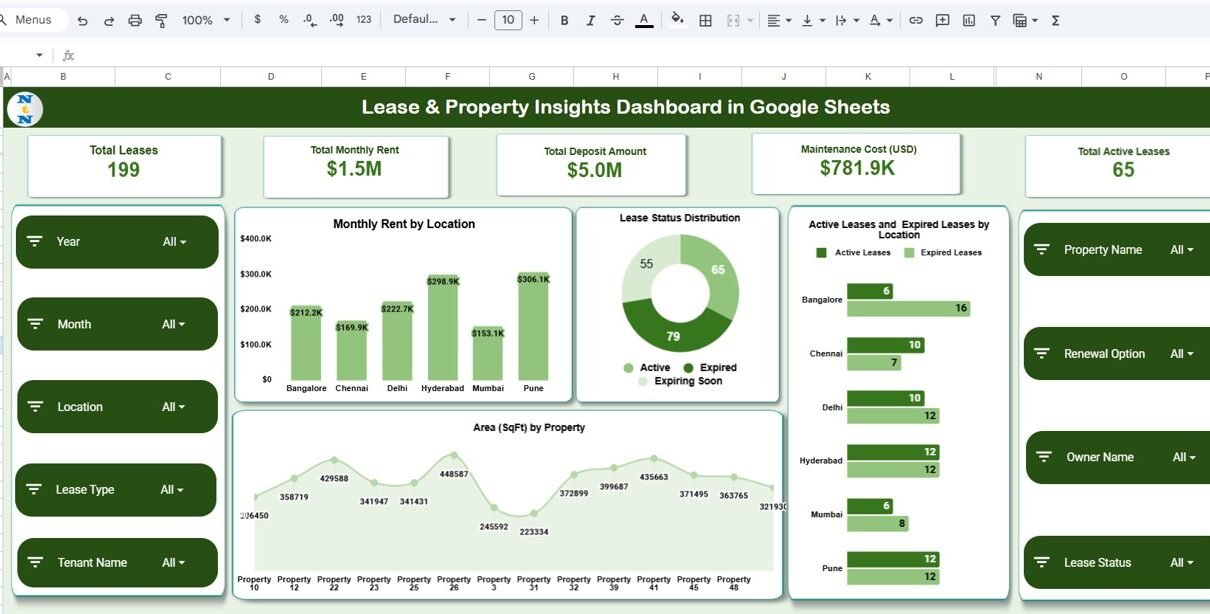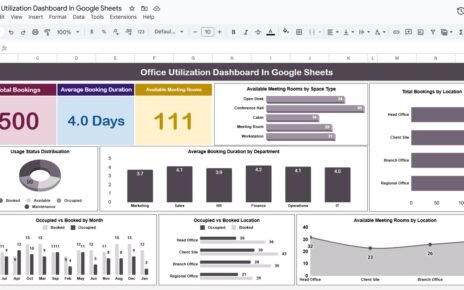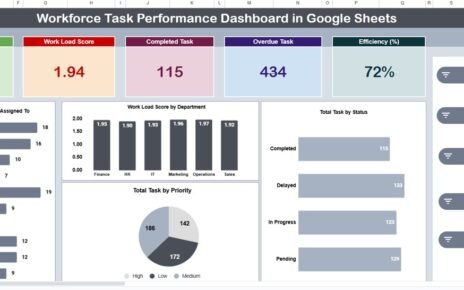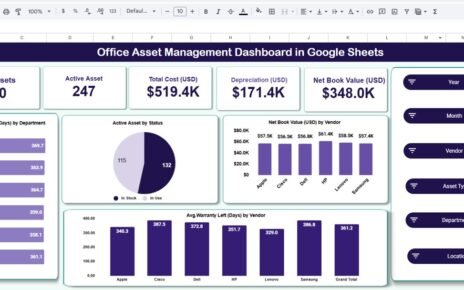Property managers handle many responsibilities every single day. They track lease agreements, monthly rent, security deposits, maintenance costs, tenant details, area usage, renewal dates, and property performance across different locations. As the number of properties grows, manual tracking becomes time-consuming and stressful. Because of this, a Lease & Property Insights Dashboard in Google Sheets helps you simplify every task.Lease & Property Insights Dashboard in Google Sheets
This ready-to-use dashboard shows your financials, space utilization, tenant behavior, lease expiry details, and property performance in one place. You view everything clearly and make faster decisions. This article explains the dashboard in detail, highlights its advantages, and shares best practices to help you use it effectively.Lease & Property Insights Dashboard in Google Sheets
What Is a Lease & Property Insights Dashboard in Google Sheets?
A Lease & Property Insights Dashboard in Google Sheets is a smart and interactive tool designed for property managers, real estate companies, landlords, leasing teams, and facility managers. It organizes all lease-related data into meaningful charts, cards, and summaries.
You track your total leases, monthly rent, deposits, expiry dates, area usage, tenant distribution, and maintenance costs with complete accuracy. Since the dashboard runs in Google Sheets, you do not need advanced software. You only need your browser.
This template works perfectly for residential properties, commercial spaces, retail stores, warehouses, and corporate offices. You can update your data anytime, and the dashboard refreshes automatically.Lease & Property Insights Dashboard in Google Sheets
Why Do You Need a Lease & Property Insights Dashboard in Google Sheets?
Click to Buy Lease & Property Insights Dashboard in Google Sheets
Property management teams handle many numbers like rent, deposits, lease duration, maintenance expenses, and tenant information. When you bring all that data into one dashboard, you ensure:Lease & Property Insights Dashboard in Google Sheets
-
Faster decision-making
-
Better financial control
-
Real-time insights
-
Cleaner data structure
-
Clear reporting for leadership
-
Improved communication with stakeholders
Without a centralized dashboard, you face delays, mistakes, and confusion. Therefore, a dashboard helps you manage everything with clarity.
Key Features of the Lease & Property Insights Dashboard
This Google Sheets dashboard includes many user-friendly features that make property analysis simple. You can filter, search, and compare leases within seconds.
KPI Cards
These cards give instant insights:
-
Total Leases
-
Total Monthly Rent
-
Total Deposit Amount
-
Maintenance Cost (USD)
-
Total Active Leases
These cards highlight your top numbers and help you understand your current standing.
1. Overview Section Your Primary Snapshot
The Overview Page gives you a clear summary of your entire property portfolio. It shows:
Dashboard Cards
The cards show total leases, total monthly rent, deposit amount, active leases, and maintenance cost. These metrics help you understand your overall financials and lease conditions.
Key Charts
-
Monthly Rent by Location: This chart helps you compare rent amounts across cities, regions, or property clusters.
-
Lease Status Distribution: You see how many leases are active, expired, renewed, or terminated.
-
Area (SqFt) by Property: Compare the total area of each property.
-
Active Leases vs Expired Leases by Location: This shows lease movement in each location.
The Overview Page becomes the most used page because it combines financial, spatial, and status insights in one place.

Click to Buy Lease & Property Insights Dashboard in Google Sheets
2. Lease Expiry & Renewal Section: Track What’s Ending Soon
Lease expiry management becomes easier with this section. It helps you understand which leases need immediate attention.
The section includes four important charts:
- Expiring Soon by Location; View location-wise leases that will expire soon. You can prepare renewal plans ahead of time.
- Expired Leases by Lease Type: This chart helps you identify which lease categories expire faster.
- Expiring Soon by Renewal Option: You understand which leases are ready for renewal or need negotiation.
- Expiring Soon by Property; Check property-wise expiring leases and create follow-up action plans.
This section ensures that no lease ends without your awareness.

Click to Buy Lease & Property Insights Dashboard in Google Sheets
3. Financial Analysis Section: Understand Your Money Clearly
Financial performance decides the success of any property management business. This section helps you track money with clarity.
The charts include:
- Maintenance Cost (USD) by Location; Know where you spend most on repairs, utilities, and maintenance.
- Monthly Rent (USD) by Lease Type: Compare rent earnings from commercial, residential, retail, warehouse, and industrial leases.
- Monthly Rent (USD) vs Deposit Amount (USD) by Property: Understand the financial ratio between rent and deposit for each property.
This section helps you maintain budget control, reduce unnecessary costs, and improve revenue forecasting.

Click to Buy Lease & Property Insights Dashboard in Google Sheets
4. Space & Utilization Section: Use Your Properties Efficiently
Space usage plays a major role in leasing strategy. If you want to increase occupancy, you must understand where space is under-used or fully utilized.
This section includes three charts:
- Area (SqFt) by Location: Compare total area across your locations.
- Area (SqFt) by Lease Type; Know how much space each lease category consumes.
- Area (SqFt) by Property: Understand property-wise area distribution.
Space insights help you make better decisions on leasing, expansion, renovation, or reconfiguration.

Tenant Analysis Section: Study Your Tenants for Smarter Decisions
Tenant behavior and financial contribution matter a lot. This section helps you analyze tenant performance.
The charts include:
- Monthly Rent (USD) by Tenant Name: Identify high-paying tenants and understand their contribution.
- Deposit Amount (USD) by Tenant Name: Track deposit patterns tenant-wise.
This information helps you improve communication, check pending issues, and identify loyal tenants.

Click to Buy Lease & Property Insights Dashboard in Google Sheets
Search Function: Find Any Lease Instantly
The search feature allows you to look for information using:
- Keywords
- Field Names
- Property Names
- Tenant Details
- Lease Types
- Locations
It works like a smart filter and saves a lot of time.

Data Sheet: The Core of Your Dashboard
All dashboard pages work based on the raw data stored in the Data Sheet tab. You must update this sheet regularly with:
- Property Names
- Tenant Details
- Lease Amounts
- Deposit
- Lease Dates
- Location
- Area
- Maintenance Costs
- Lease Type
- Renewal Status
Once you enter data, the dashboard updates automatically.

Click to Buy Lease & Property Insights Dashboard in Google Sheets
Advantages of Lease & Property Insights Dashboard in Google Sheets
This dashboard brings many advantages to real estate teams. Let us explore them.
- You save time on reporting: All insights appear instantly.
- You track leases in one place: No more manual searching.
- You make quick renewal decisions: You see expiry dates clearly.
- You reduce financial risks; You track rent, deposits, and maintenance easily.
- You understand tenant contribution: You view tenant-wise financials.
- You monitor space utilization: You know which areas require attention.
- You access the dashboard anywhere: Google Sheets works on any device.
- . You avoid mistakes: Automated charts reduce manual errors.
Opportunities for Improvement in This Dashboard
Click to Buy Lease & Property Insights Dashboard in Google Sheets
You can improve the dashboard with additional features:
- Add lease reminders using Google App Script
- Add profit and loss projection
- Add occupancy rate calculation
- Add color-scale conditional formatting
- Add automated monthly reporting
- Add dashboard versioning for team use
These improvements make the dashboard even stronger.
Best Practices for Using the Lease & Property Insights Dashboard
To get the best results, follow these simple rules:
- Keep your data updated weekly
- Enter values using consistent formats
- Avoid merging cells in the Data Sheet
- Use filters carefully to avoid conflicts
- Create a backup before major updates
- Review expiring leases every month
- Standardize property and tenant names
Best practices ensure smooth performance.
Conclusion
Click to Buy Lease & Property Insights Dashboard in Google Sheets
A Lease & Property Insights Dashboard in Google Sheets helps you manage leases, financial performance, property details, tenant behavior, space usage, and monthly trends with ease. With smart charts, KPI cards, expiry alerts, and financial analysis, this dashboard becomes your complete property management solution.
If you want to improve efficiency, reduce manual work, and make informed decisions, this dashboard will help you every single day.
Frequently Asked Questions (FAQs)
1. What does the Lease & Property Insights Dashboard track?
It tracks rent, deposits, expiry dates, maintenance cost, property area, tenant details, and financial performance.
2. Can beginners use this dashboard easily?
Yes, the dashboard uses simple visuals and requires basic data entry skills.
3. Do I need Google Workspace to use it?
No, it works on a regular Google account.
4. Can I customize the charts?
Yes, you can update chart types, colors, and labels based on your needs.
5. Is the Data Sheet editable?
Yes, you can add, delete, or modify any data rows.
6. Does the dashboard support multiple locations?
Yes, it fully supports multi-location analysis.
7. Can I share this dashboard with my team?
Yes, Google Sheets allows easy sharing and collaboration.
8. How often should I update the sheet?
Update it whenever a lease starts, ends, or changes.
Visit our YouTube channel to learn step-by-step video tutorials
Youtube.com/@NeotechNavigators
Watch the step-by-step video Demo:
Click to Buy Lease & Property Insights Dashboard in Google Sheets