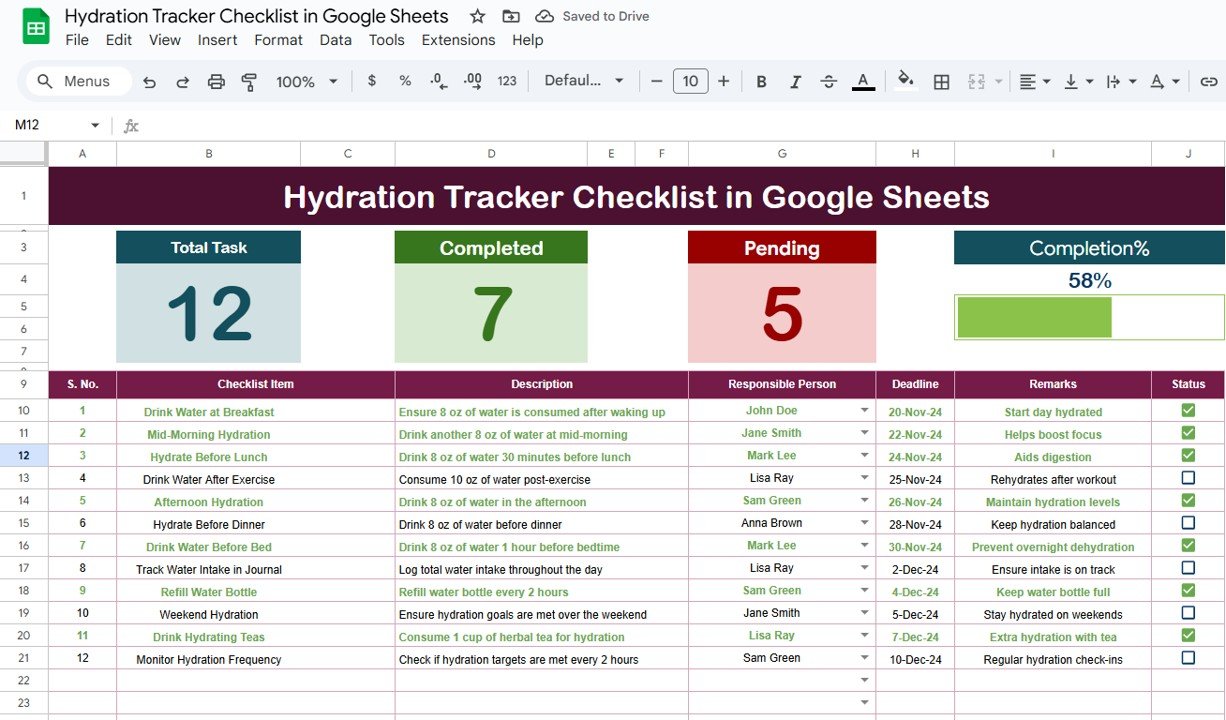Managing legal compliance within an organization is crucial for avoiding legal risks and ensuring operational success. The Legal Compliance KPI Dashboard in Google Sheets is a powerful tool for tracking and measuring key performance indicators (KPIs) related to legal compliance. This dashboard enables organizations to monitor their adherence to regulatory standards, mitigate legal risks, and stay on top of key legal processes.
In this article, we’ll walk you through the key features and benefits of the Legal Compliance KPI Dashboard, along with the KPIs it tracks and how it can help improve your organization’s legal compliance efforts.
What is the Legal Compliance KPI Dashboard in Google Sheets?
The Legal Compliance KPI Dashboard in Google Sheets is a customizable template designed to help businesses track and manage their legal compliance metrics. The dashboard allows organizations to monitor compliance with legal requirements, track performance against set targets, and evaluate the effectiveness of compliance programs.
With this template, you can input actual and target values for various KPIs, visualize compliance trends, and analyze data for informed decision-making.
Key Features of the Legal Compliance KPI Dashboard
The Legal Compliance KPI Dashboard includes several worksheets that track different compliance-related metrics. Below are the key features of each worksheet:
1. Dashboard Sheet Tab
The Dashboard Sheet is the main overview page where all KPIs are displayed.
Month Selection (D3): You can select the month from the dropdown to display the relevant data for that month.
Key Metrics:
- MTD Actual, Target, Previous Year Data: Tracks the actual performance for the month, compares it to the target, and assesses progress against previous year data.
- YTD Actual, Target, Previous Year Data: Monitors year-to-date performance and compares it with the annual goals and last year’s data.
-
Conditional Formatting: The dashboard uses arrows (up and down) to indicate whether KPIs are meeting, exceeding, or falling short of targets.

Click to buy Legal Compliance KPI Dashboard in Google Sheets
2. KPI Trend Sheet Tab
The KPI Trend Sheet allows you to view and track the performance of selected KPIs over time.
-
KPI Selection (C3): Choose the KPI you want to track from a dropdown list.
-
KPI Group, Unit, and Type: This section displays the KPI group (e.g., regulatory compliance, risk management), unit of measurement (e.g., number of audits), and whether the KPI is “Lower the Better” (LTB) or “Upper the Better” (UTB).
-
Formula and Definition: The formula behind each KPI is displayed here, along with its definition to clarify its significance in maintaining legal compliance.

3. Actual Numbers Sheet Tab
This sheet is used for entering the actual performance data for each KPI.
-
MTD and YTD Data: Input the actual values for the month-to-date (MTD) and year-to-date (YTD), ensuring that the dashboard is up-to-date.

Click to buy Legal Compliance KPI Dashboard in Google Sheets
4. Target Sheet Tab
The Target Sheet allows you to enter the target numbers for each KPI.
-
Monthly and YTD Targets: Set the target values for each KPI for the selected month and year-to-date. The dashboard will compare the actual values with the target values to measure performance.

5. Previous Year Numbers Sheet Tab
This sheet tracks historical performance data for comparison purposes.
-
Previous Year Data: Enter data for the previous year to compare current performance with the same period last year

.Click to buy Legal Compliance KPI Dashboard in Google Sheets
6. KPI Definition Sheet Tab
This sheet provides detailed information about each KPI.
-
KPI Name, Group, Unit: Lists the name, group, and unit of each KPI.
-
Formula and Definition: The formula behind each KPI is clearly explained, along with its definition and relevance to the organization’s legal compliance efforts.

Advantages of Using the Legal Compliance KPI Dashboard
The Legal Compliance KPI Dashboard offers several key benefits for businesses:
-
Comprehensive Monitoring: Track all critical legal compliance KPIs in one place, ensuring a holistic view of your organization’s legal performance.
-
Real-Time Data: Keep the dashboard up-to-date by entering actual data regularly to get real-time insights into your legal compliance efforts.
-
Data-Driven Decisions: Use data to make informed decisions, identify compliance gaps, and optimize your legal operations.
-
Visual Representation: The dashboard provides visual charts and conditional formatting that make it easy to interpret complex data.
-
Customization: Customize the dashboard to track KPIs that are specific to your organization’s legal and compliance requirements.
Opportunity for Improvement in the Legal Compliance KPI Dashboard
Click to buy Legal Compliance KPI Dashboard in Google Sheets
While the Legal Compliance KPI Dashboard is highly effective, there are opportunities to enhance it further:
-
Automated Data Integration: Integrating the dashboard with your legal case management system or regulatory software could automate data entry and ensure data accuracy.
-
Mobile-Friendly Version: Developing a mobile version of the dashboard would make it easier for compliance managers to access data on the go.
-
Advanced Reporting: Adding custom reporting features could allow for deeper analysis of legal compliance data and trends over time.
-
Predictive Analytics: Implementing predictive analytics could help forecast compliance risks and identify areas that need improvement in advance.
Best Practices for Using the Legal Compliance KPI Dashboard
To maximize the value of the Legal Compliance KPI Dashboard, follow these best practices:
-
Regularly Update Data: Keep your data up-to-date by entering the latest compliance metrics and comparing them against targets and historical performance.
-
Set Clear Targets: Establish clear and measurable compliance targets that align with your organization’s legal requirements.
-
Review Trends: Regularly review KPI trends to identify potential compliance risks and take proactive measures to address them.
-
Share Insights: Share the insights from the dashboard with key stakeholders to ensure that everyone is aligned on legal compliance objectives.
-
Monitor Compliance Gaps: Use the dashboard to identify compliance gaps and address them before they lead to legal issues.
Conclusion
Click to buy Legal Compliance KPI Dashboard in Google Sheets
The Legal Compliance KPI Dashboard in Google Sheets is a valuable tool for tracking and improving compliance efforts within an organization. By monitoring key metrics like audit compliance, regulatory filing timeliness, and legal case resolution, the dashboard helps businesses ensure they meet legal and regulatory requirements. With real-time data and visual insights, this dashboard supports better decision-making and ensures ongoing compliance with applicable laws and regulations.
Frequently Asked Questions (FAQs)
1. What KPIs are tracked in the Legal Compliance KPI Dashboard?
The dashboard tracks KPIs such as Audit Compliance Rate, Regulatory Filing Timeliness, Legal Risk Incidents, and more.
2. Can I customize the Legal Compliance KPI Dashboard?
Yes, the dashboard is fully customizable. You can add new KPIs, change chart types, or modify the layout to suit your compliance needs.
3. How do I update the Legal Compliance KPI Dashboard?
Simply input the actual data in the Actual Numbers Sheet and set targets in the Target Sheet to keep the dashboard updated.
4. Can I integrate the dashboard with other tools?
Yes, you can integrate the dashboard with legal case management or regulatory software to automate data entry.
5. How often should I update the Legal Compliance KPI Dashboard?
It’s recommended to update the dashboard regularly, especially when new compliance data becomes available.
Visit our YouTube channel to learn step-by-step video tutorials
Youtube.com/@NeotechNavigators
Watch the step-by-step video Demo:
Click to buy Legal Compliance KPI Dashboard in Google Sheets