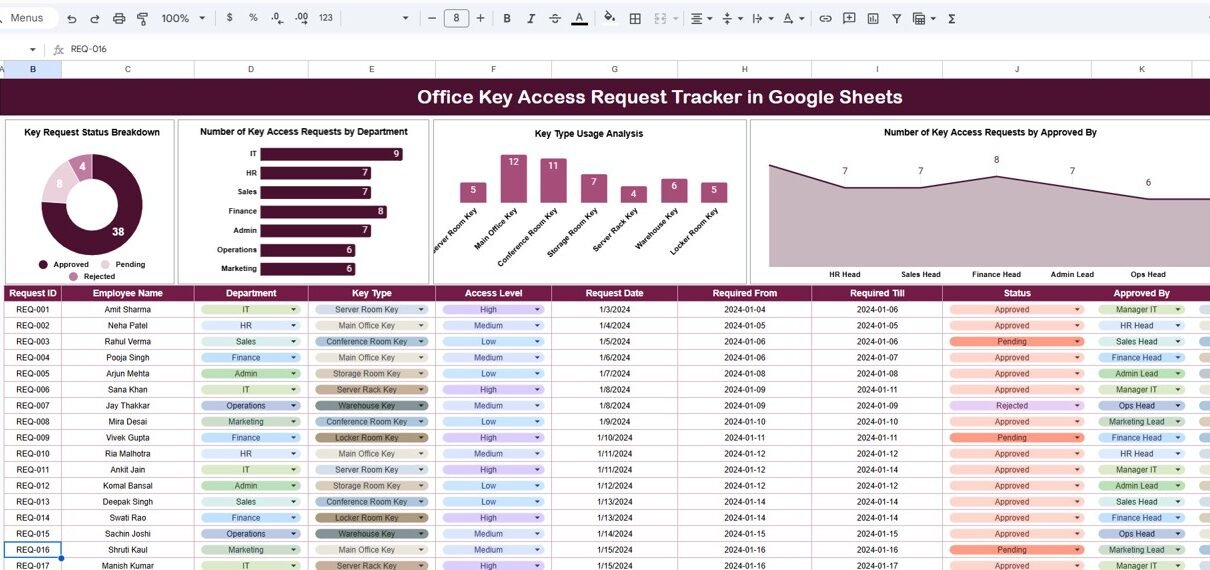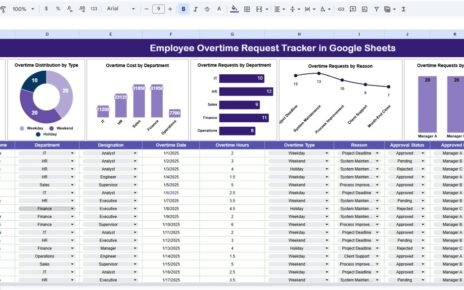Managing office key access is an essential part of workplace security, facility control, and employee access management. The Office Key Access Request Tracker in Google Sheets is a ready-to-use, automated tracker that helps organizations log, monitor, and analyze key access requests in a simple and efficient way.Office Key Access Request Tracker in Google Sheets
This article explains the complete structure of the tracker, how it works, and the insights it provides to strengthen security and access control processes.Office Key Access Request Tracker in Google Sheets
What Is an Office Key Access Request Tracker in Google Sheets?
The Office Key Access Request Tracker is a Google Sheets–based tool designed for HR, Facilities, Admin, and Security Teams. It centralizes the entire key-access workflow, from request submission to approval and issuance.
With automated charts and a built-in search system, you can track:
-
Who requested access
-
Department-wise key allocation
-
Key type usage trends
-
Approval and status updates
-
Key handover or returned status
It simplifies record-keeping and enhances security oversight.
Tracker Structure
Click to Buy Office Key Access Request Tracker in Google Sheets
The tracker contains the following key sheets:
Tracker Sheet Tab
This is the main analytics dashboard where all key insights appear through dynamic charts.
Charts Included:
Key Request Status Breakdown
Shows the distribution of key requests by status such as:
Number of Key Access Requests by Department
Shows how many key access requests come from each department such as HR, Finance, IT, Operations, Marketing, etc.
This helps identify department-level access needs or unusual activity.
Key Type Usage Analysis
Analyzes which key types are requested most frequently, such as:
Number of Key Access Requests by Approved By
Shows the distribution of approval authority, such as:
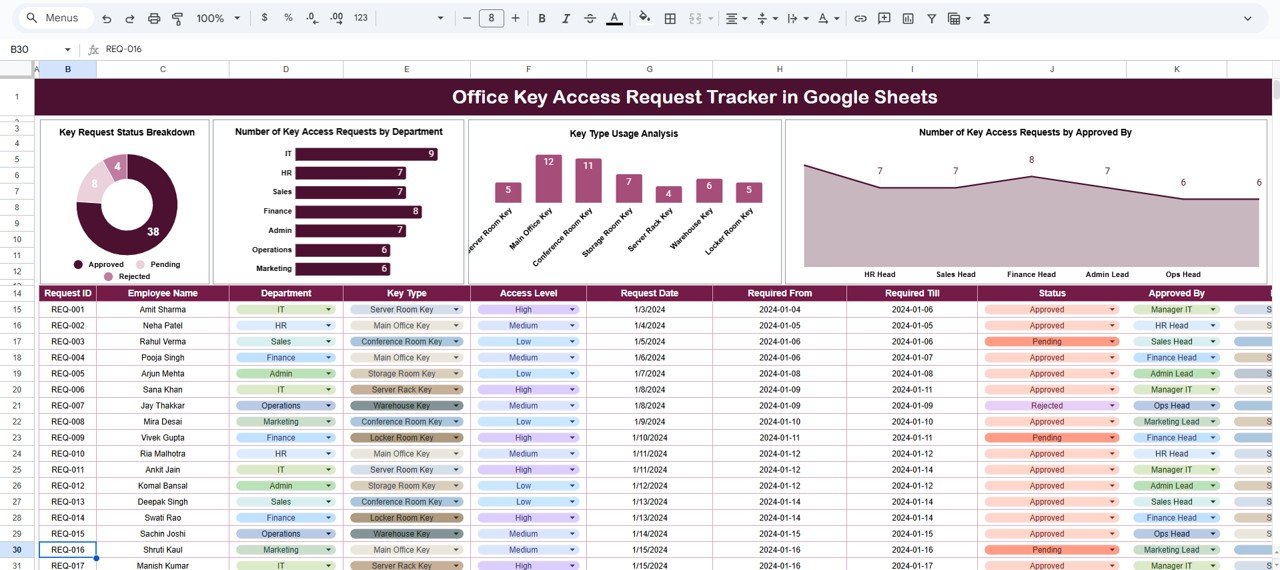
Click to Buy Office Key Access Request Tracker in Google Sheets
Search Sheet Tab
The Search Tab makes it easy for users to instantly look up any record.
🔍 Search By:
-
Keyword (e.g., employee name, key type, status)
-
Field Name (e.g., department, approved by, request date)
Examples:
-
Search “Pending” → All pending key requests
-
Search “IT” → All key requests from the IT Department
-
Search “Storage Key” → All requests for storage room access
This makes audits and reviews fast and accurate.
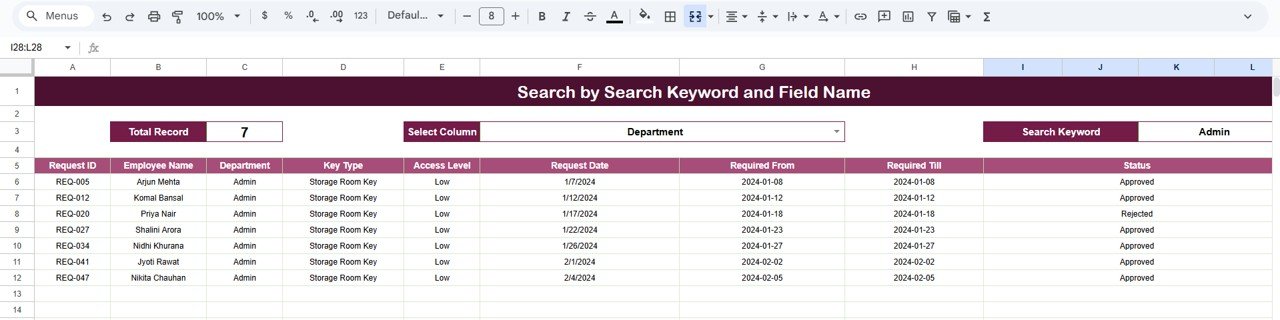
Click to Buy Office Key Access Request Tracker in Google Sheets
Advantages of Office Key Access Request Tracker
-
✔ Centralized logging of all key access requests
-
✔ Tracks approval and issuance in real time
-
✔ Improves office security & access transparency
-
✔ Highlights abnormal or high-volume requests
-
✔ Simple, automated charts for instant insights
-
✔ Enhances compliance and audit readiness
-
✔ Easy to collaborate using Google Sheets
Opportunities for Improvement
You can enhance the tracker by adding:
-
Key inventory tracking
-
Automated email alerts for pending approvals
-
QR-code-based key issuance logs
-
Key handover & return due-date alerts
-
Integration with Google Forms for request submission
Best Practices
Click to Buy Office Key Access Request Tracker in Google Sheets
-
Update the status of each request promptly
-
Use the Search tab before approval to avoid duplicates
-
Conduct periodic reviews of key issue logs
-
Restrict editing rights on sensitive sheets
-
Maintain a consistent naming format for key types
Conclusion
The Office Key Access Request Tracker in Google Sheets is a simple yet powerful tool for managing key issuance, approvals, and security compliance.
With automated charts, smart search capabilities, and organized data management, this tracker ensures transparency, reduces misuse, and strengthens overall access control in the workplace.
Visit our YouTube channel to learn step-by-step video tutorials
Youtube.com/@NeotechNavigators
Watch the step-by-step video Demo:
Click to Buy Office Key Access Request Tracker in Google Sheets