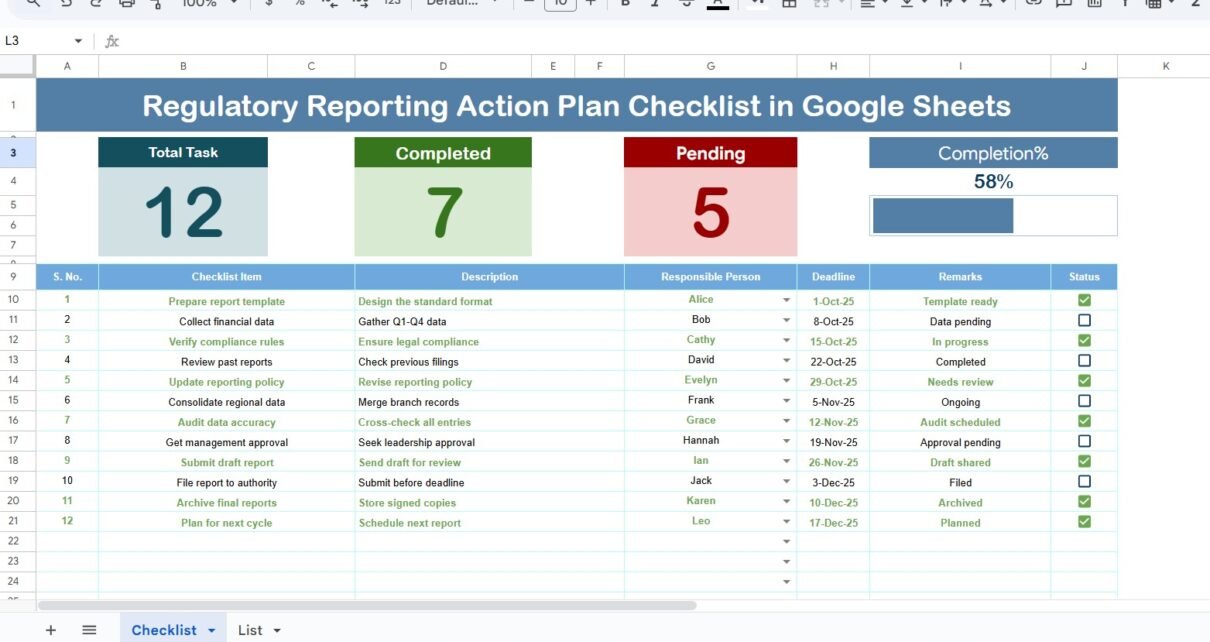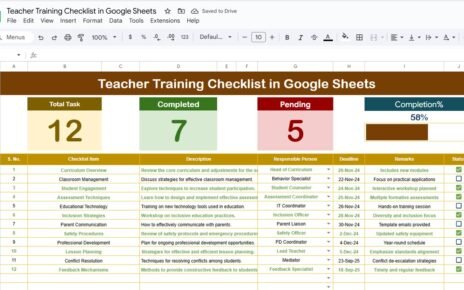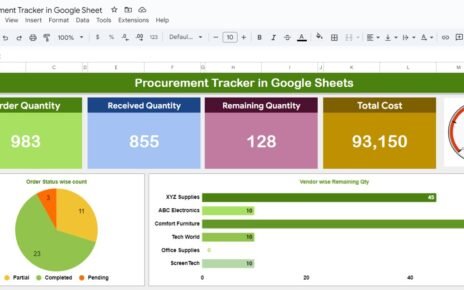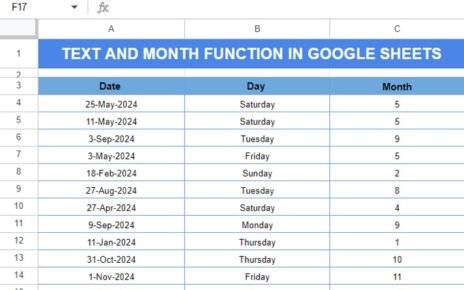In today’s rapidly changing business and compliance environment, regulatory reporting has become more than just a legal requirement—it is a critical function that ensures transparency, accountability, and trust. Organizations across industries must comply with strict regulations to avoid penalties, reputational damage, and operational disruptions. However, preparing and tracking regulatory reports can often be overwhelming without a structured system.
This is where a Regulatory Reporting Action Plan Checklist in Google Sheets proves to be a game-changer. Instead of juggling multiple files, sticky notes, and scattered tasks, you can streamline your reporting process with a ready-to-use digital checklist that keeps everything organized, trackable, and accessible in one place.
In this article, we will explore every detail about the Regulatory Reporting Action Plan Checklist in Google Sheets—its structure, features, benefits, best practices, and how it can transform your compliance management.
🔎 What Is a Regulatory Reporting Action Plan Checklist in Google Sheets?
A Regulatory Reporting Action Plan Checklist in Google Sheets is a pre-built template designed to help compliance teams, auditors, and managers organize their reporting activities. It acts as a centralized system to track tasks, assign responsibilities, monitor deadlines, and measure progress in real time.
Unlike traditional spreadsheets, this checklist comes with interactive features such as status indicators (✔ or ✘), progress tracking, dropdown selections for responsible persons, and automated counts of completed vs. pending items.
By using this template, organizations can ensure that no compliance deadline is missed and every reporting task is properly documented.
Click to Purchases Regulatory Reporting Action Plan Checklist in Google Sheets
🛠️ Key Features of the Template
The Regulatory Reporting Action Plan Checklist in Google Sheets comes with two main worksheet tabs that make compliance planning effortless.
1. Main Checklist Sheet
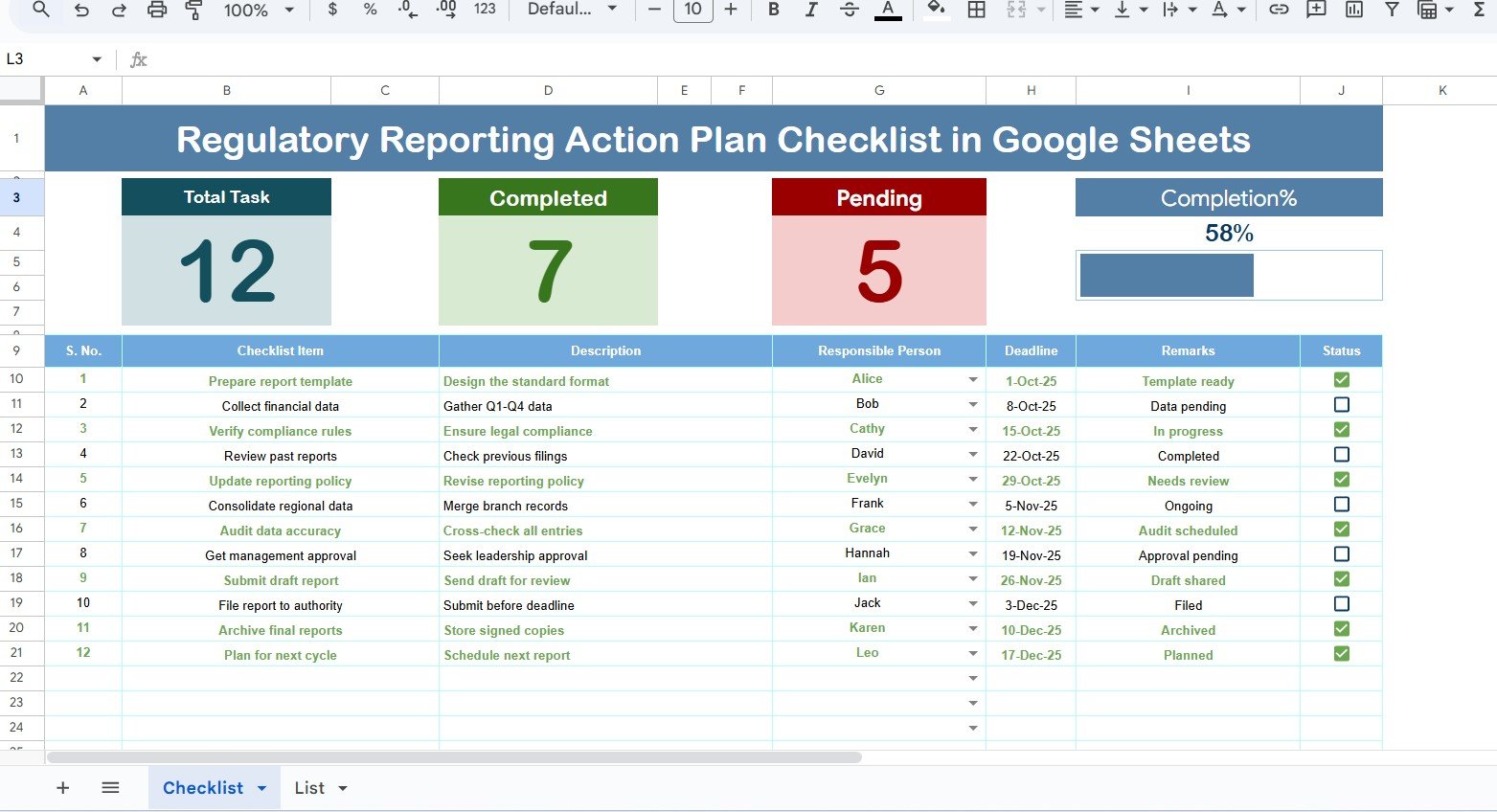
This is the heart of the template where all reporting tasks are recorded and tracked.
-
Top Section (Dashboard Overview):
-
Total Count – The number of tasks in the checklist.
-
Completed Count – Automatically updated when tasks are marked ✔.
-
Pending Count – Remaining tasks marked ✘.
-
Progress Bar – A visual bar that shows percentage completion.
-
-
Checklist Table Columns:
-
Serial No. – Automatically generated numbering for easy tracking.
-
Checklist Item – The specific compliance or reporting task.
-
Description – Short explanation of the task.
-
Responsible Person – Assigned team member.
-
Deadline – Due date for the task.
-
Remarks – Any additional notes or clarifications.
-
Status (✔ or ✘) – Task completion status.
-
This setup makes it very easy to see at a glance where you stand with your reporting obligations.
2. List Sheet Tab
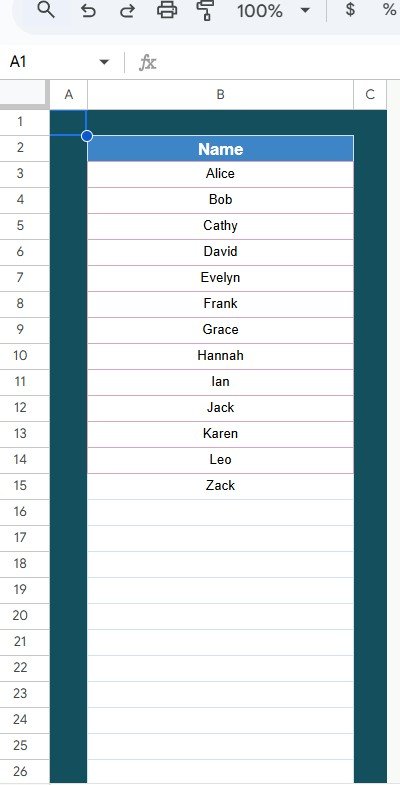
This secondary sheet is designed to store the unique list of Responsible Persons.
-
It creates a dynamic dropdown menu in the main checklist.
-
Helps avoid duplicate entries and typing errors.
-
Ensures a standardized way of assigning tasks to individuals.
This simple yet powerful feature reduces errors and improves accountability in compliance reporting.
✅ Why Use Google Sheets for Regulatory Reporting?
Google Sheets offers several advantages for managing regulatory reporting checklists:
-
Accessibility: Works on any device, anytime, anywhere.
-
Collaboration: Multiple team members can update the same checklist in real time.
-
Automation: Simple formulas and progress bars reduce manual effort.
-
Transparency: Everyone sees the latest status updates instantly.
-
Cost-Effective: No need for expensive compliance management tools.
By leveraging these features, you can transform compliance reporting into a smooth, stress-free process.
Click to Purchases Regulatory Reporting Action Plan Checklist in Google Sheets
⭐ Advantages of Regulatory Reporting Action Plan Checklist in Google Sheets
Here are some of the biggest advantages of using this template:
📌 Improved Organization – All compliance tasks in one place.
📌 Deadline Management – Clear visibility of upcoming reporting deadlines.
📌 Increased Accountability – Each task is assigned to a responsible person.
📌 Real-Time Tracking – Instantly see progress with visual dashboards.
📌 Error Reduction – Dropdown menus reduce mistakes in assignments.
📌 Scalability – Easily add more tasks, departments, or reporting categories.
📌 Cost Savings – Free Google Sheets tool instead of costly compliance software.
📊 Use Cases of the Checklist
The Regulatory Reporting Action Plan Checklist in Google Sheets is highly versatile and can be used across industries:
-
Finance & Banking – Tracking compliance with financial reporting regulations.
-
Healthcare – Ensuring accurate submission of patient safety and quality reports.
-
Education – Monitoring regulatory submissions for accreditation and governance.
-
Manufacturing – Managing safety and environmental compliance reporting.
-
IT & Cybersecurity – Recording and reporting data protection and GDPR compliance tasks.
No matter the industry, this checklist helps teams stay on track and avoid costly penalties.
💡 Best Practices for Using a Regulatory Reporting Checklist
To get the maximum benefit from this template, follow these best practices:
-
Keep It Updated: Regularly update the checklist with new compliance requirements.
-
Assign Clear Ownership: Always specify a responsible person for each task.
-
Set Realistic Deadlines: Align due dates with actual reporting cycles.
-
Use Status Indicators Consistently: Mark ✔ when completed and ✘ when pending.
-
Review Progress Frequently: Use the dashboard overview for weekly or monthly reviews.
-
Integrate with Other Tools: Link it with Google Calendar or email reminders for deadlines.
-
Encourage Team Collaboration: Allow multiple team members to contribute updates.
By applying these best practices, you’ll turn your checklist into a powerful compliance management system.
🚀 How to Get Started with the Template
-
Download the Template – Get your copy of the Google Sheets checklist.
-
Customize It – Add your organization’s compliance tasks.
-
Assign Roles – Use the list sheet to define responsible persons.
-
Set Deadlines – Enter realistic submission dates for each task.
-
Track Progress – Use the dashboard to monitor ✔ and ✘ updates.
-
Review & Improve – Refine the checklist based on lessons learned after each cycle.
📌 Conclusion
Regulatory reporting does not have to be stressful or chaotic. With a Regulatory Reporting Action Plan Checklist in Google Sheets, you can organize compliance tasks, assign responsibilities, monitor deadlines, and track progress—all in one simple yet powerful tool.
Whether you’re in finance, healthcare, IT, or any other regulated industry, this checklist will help your team save time, reduce errors, and ensure timely compliance.
Click to Purchases Regulatory Reporting Action Plan Checklist in Google Sheets
👉 Start using this checklist today and transform the way you manage regulatory reporting.
❓ Frequently Asked Questions (FAQs)
1. What is a Regulatory Reporting Action Plan Checklist?
It is a structured template in Google Sheets that helps track regulatory compliance tasks, deadlines, and responsibilities.
2. Who can use this checklist?
Compliance officers, auditors, managers, and teams across industries like finance, healthcare, IT, and manufacturing.
3. Can I customize the checklist for my organization?
Yes, the template is fully customizable. You can add tasks, departments, or adjust deadlines based on your needs.
4. How does the progress bar work?
The progress bar updates automatically based on ✔ and ✘ task statuses, showing overall completion percentage.
5. Is Google Sheets better than Excel for this checklist?
Google Sheets allows real-time collaboration and easy access, making it better for distributed teams, while Excel may suit offline needs.
6. Does it require technical skills to use?
No, the template is user-friendly and requires only basic knowledge of Google Sheets.
7. Can this checklist prevent compliance penalties?
While the template helps you stay organized and on schedule, compliance still depends on accurate reporting and timely submission.
Visit our YouTube channel to learn step-by-step video tutorials
Youtube.com/@NeotechNavigators
Click to Purchases Regulatory Reporting Action Plan Checklist in Google Sheets
Watch the step-by-step video tutorial: