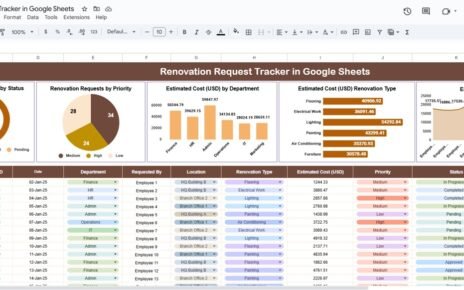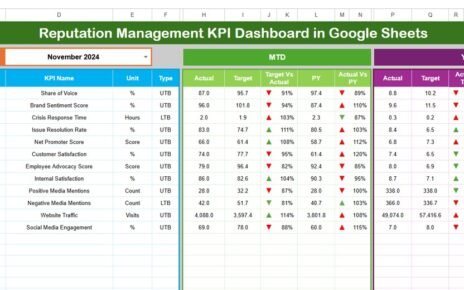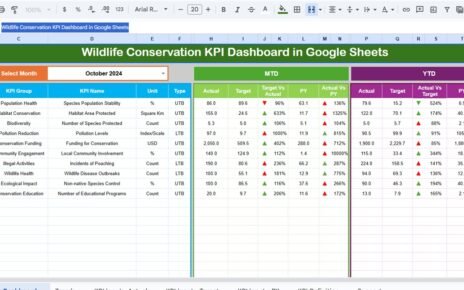In today’s competitive business world, timing plays a crucial role in the success of marketing campaigns. Companies that align their promotions with seasons, festivals, and customer behavior gain more visibility, higher sales, and stronger engagement. To make this process simpler, a Seasonal Promotions Calendar in Google Sheets offers an organized, easy-to-use, and flexible system for planning, tracking, and executing promotional activities throughout the year.
This article will walk you through everything you need to know about this powerful template: its structure, features, advantages, best practices, and real-world applications. By the end, you’ll be fully equipped to leverage this tool for driving consistent results.
Click to buy Seasonal Promotions Calendar in Google Sheets
What Is a Seasonal Promotions Calendar in Google Sheets?
A Seasonal Promotions Calendar in Google Sheets is a pre-designed, ready-to-use digital calendar that helps businesses plan their marketing promotions across different seasons and events. Instead of juggling multiple spreadsheets or third-party apps, you get a centralized system that integrates annual, monthly, and daily views along with an event database.
This template eliminates guesswork and gives marketing teams, small business owners, and e-commerce professionals an easy way to:
- Map out promotions in advance.
- Track important seasonal events.
- Organize campaigns by date, time, and location.
- Ensure no sales opportunity is missed during peak seasons.
Key Features of the Seasonal Promotions Calendar
The template is built with five interactive worksheets, each serving a unique purpose. Let’s break them down:
Home Sheet Tab: Your Control Center
The Home sheet acts as an index page with navigation buttons. From here, you can quickly move to:
- Annual View
- Monthly View
- Daily View
- Events Database
This structure saves time and ensures smooth navigation across different views.
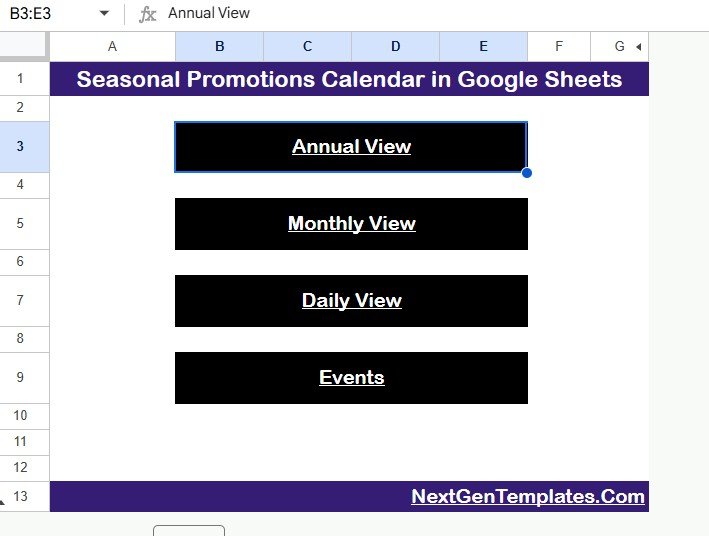
Click to buy Seasonal Promotions Calendar in Google Sheets
Annual View Sheet Tab: Big Picture Planning
The Annual View provides a 12-month calendar layout, ideal for high-level planning.
- Input Group Options:
- Select the Year to update the calendar automatically.
- Change the starting month for custom fiscal years.
- Adjust the starting day of the week (Sunday or Monday).
This sheet is particularly useful for long-term campaign planning such as summer sales, Black Friday, holiday promotions, or annual clearance events.]
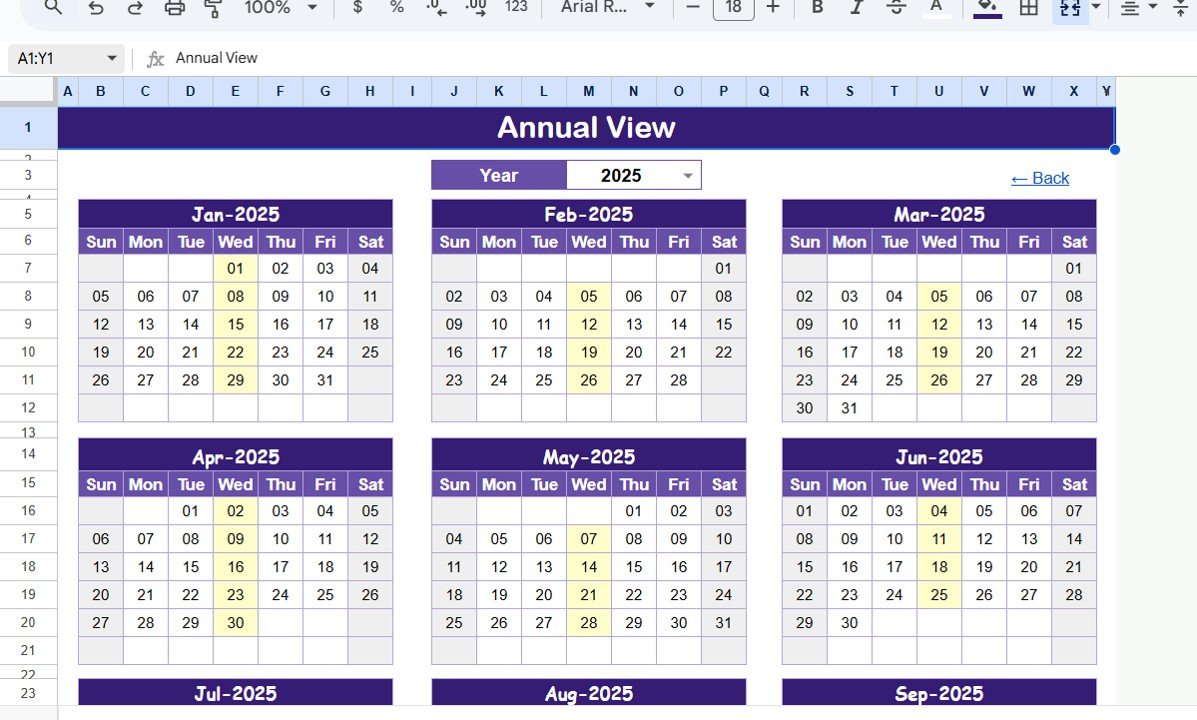
Monthly View Sheet Tab: Focused Campaigns
The Monthly View allows you to drill down into specific months.
- Select the Month and Year from the top.
- View scheduled promotions for that period.
- If multiple events fall on the same day, it shows as “more than 1…” for quick recognition.
This ensures you don’t overbook dates or miss out on smaller campaigns.
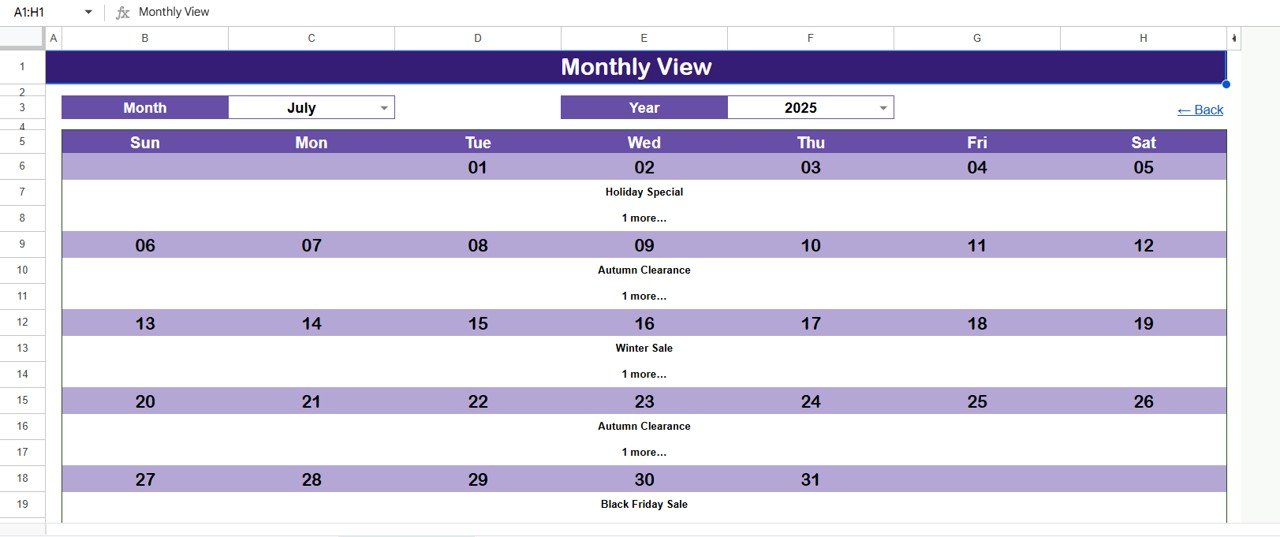
Click to buy Seasonal Promotions Calendar in Google Sheets
Daily View Sheet Tab: Detailed Execution
The Daily View lists all promotions within a selected date range.
- Enter the Start Date and End Date using calendar pickers.
- Get a clear breakdown of every event with detailed fields.
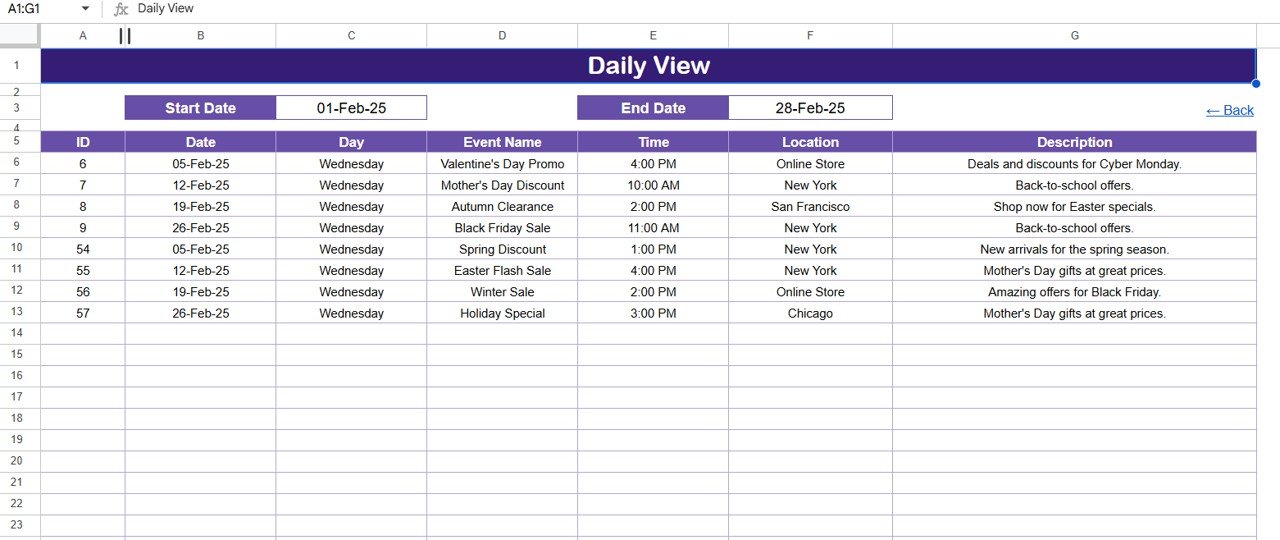
This is perfect for daily marketing operations, last-minute updates, and team coordination.
Events Sheet Tab: Centralized Database
The Events Sheet works as the data backbone of the template. Each promotion is logged with key details:
- ID: Unique identifier for tracking.
- Date: Scheduled date of the promotion.
- Day: Day of the week (Monday, Tuesday, etc.).
- Event Name: Title of the promotion.
- Time: Scheduled start time.
- Location: Place (online store, physical outlet, or hybrid).
- Description: A short note about the event.
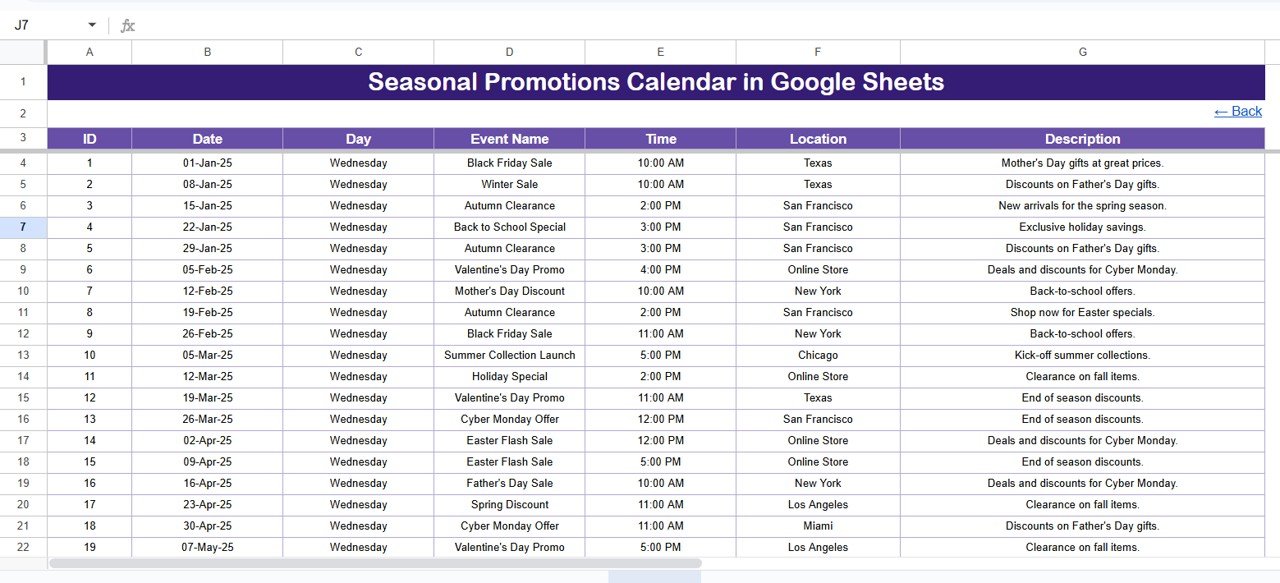
This makes it easier to filter, analyze, and track all promotions in one place.
Why Businesses Need a Seasonal Promotions Calendar
A seasonal promotions calendar is not just a scheduling tool; it’s a strategic advantage.
- Consistency: Ensures campaigns are always on time.
- Coordination: Helps teams stay aligned across channels.
- Productivity: Reduces manual planning effort.
- Revenue Boost: Maximizes opportunities during peak sales periods.
- Flexibility: Easily adapts to changing market needs.
Advantages of a Seasonal Promotions Calendar in Google Sheets
Using this template can transform how businesses run seasonal campaigns. Here are some of the top advantages:
- Organized Planning
Stay on top of yearly, monthly, and daily campaigns.
- Cost-Effective Solution
Google Sheets is free and cloud-based—no software costs involved.
- Real-Time Collaboration
Teams can update and view promotions simultaneously.
- Improved Decision-Making
With all events in one place, managers can quickly decide campaign timelines.
- Easy Customization
Add branding, adjust formats, or include extra columns to suit your business.
Best Practices for the Seasonal Promotions Calendar
To get maximum value, follow these best practices:
- Plan Ahead: Enter major events like holidays, festivals, and industry-specific seasons at the start of the year.
- Use Color Coding: Highlight different types of promotions (discounts, product launches, flash sales).
- Track Performance: After each event, add notes about performance to improve future campaigns.
- Integrate with Marketing Tools: Link the calendar with tools like Google Analytics or email campaigns for seamless execution.
- Review Monthly: At the end of each month, review and adjust upcoming promotions based on results.
- Real-World Applications of the Calendar
This calendar works for a wide range of businesses and industries:
- Retail Stores: Manage holiday sales, clearance events, and local promotions.
- E-commerce Brands: Plan global campaigns like Cyber Monday or Valentine’s Day offers.
- Hospitality Industry: Schedule seasonal offers for travel, hotels, or dining.
- Education Providers: Align promotions with admission cycles or exam seasons.
- Nonprofits: Plan fundraising events tied to awareness days.
Step-by-Step Guide to Using the Template
- Open the template in Google Sheets.
- Start with the Events Sheet by entering all your promotions.
- Use the Annual View to see how campaigns look across the year.
- Switch to Monthly View for focused analysis.
- Track Daily View during campaign weeks for execution.
- Regularly update the database and keep notes for improvements.
Conclusion
A Seasonal Promotions Calendar in Google Sheets is more than a simple calendar—it’s a strategic marketing tool. By organizing promotions in a clear, flexible, and collaborative way, it helps businesses maximize revenue, reduce planning stress, and deliver campaigns at the right time.
If you want to stay ahead in today’s fast-moving market, adopting this system is not just helpful—it’s essential.
Frequently Asked Questions (FAQs)
- Why should I use Google Sheets instead of traditional calendars?
Google Sheets allows real-time collaboration, easy customization, and cloud storage—making it superior to traditional paper or offline calendars.
- Can I customize the Seasonal Promotions Calendar for my industry?
Yes! You can add new columns, change colors, or insert branding to fit your business needs.
- How does the calendar improve marketing ROI?
By aligning campaigns with peak seasons and ensuring no opportunity is missed, businesses can increase conversions and revenue.
- Can multiple team members use the calendar at the same time?
Absol
Iategic advantage.
- Consistency: Ensures campaigns are always on time.
- Coordination: Helps teams stay aligned across channels.
- Productivity: Reduces manual planning effort.
- Revenue Boost: Maximizes opportunities during peak sales periods.
- Flexibility: Easily adapts to changing market needs.
Advantages of a Seasonal Promotions Calendar in Google Sheets
Using this template can transform how businesses run seasonal campaigns. Here are some of the top advantages:
- Organized Planning
Stay on top of yearly, monthly, and daily campaigns.
- Cost-Effective Solution
Google Sheets is free and cloud-based—no software costs involved.
- Real-Time Collaboration
Teams can update and view promotions simultaneously.
- Improved Decision-Making
With all events in one place, managers can quickly decide campaign timelines.
- Easy Customization
Add branding, adjust formats, or include extra columns to suit your business.
Best Practices for the Seasonal Promotions Calendar
To get maximum value, follow these best practices:
- Plan Ahead: Enter major events like holidays, festivals, and industry-specific seasons at the start of the year.
- Use Color Coding: Highlight different types of promotions (discounts, product launches, flash sales).
- Track Performance: After each event, add notes about performance to improve future campaigns.
- Integrate with Marketing Tools: Link the calendar with tools like Google Analytics or email campaigns for seamless execution.
- Review Monthly: At the end of each month, review and adjust upcoming promotions based on results.
Real-World Applications of the Calendar
This calendar works for a wide range of businesses and industries:
- Retail Stores: Manage holiday sales, clearance events, and local promotions.
- E-commerce Brands: Plan global campaigns like Cyber Monday or Valentine’s Day offers.
- Hospitality Industry: Schedule seasonal offers for travel, hotels, or dining.
- Education Providers: Align promotions with admission cycles or exam seasons.
- Nonprofits: Plan fundraising events tied to awareness days.
Step-by-Step Guide to Using the Template
- Open the template in Google Sheets.
- Start with the Events Sheet by entering all your promotions.
- Use the Annual View to see how campaigns look across the year.
- Switch to Monthly View for focused analysis.
- Track Daily View during campaign weeks for execution.
- Regularly update the database and keep notes for improvements.
Conclusion
A Seasonal Promotions Calendar in Google Sheets is more than a simple calendar—it’s a strategic marketing tool. By organizing promotions in a clear, flexible, and collaborative way, it helps businesses maximize revenue, reduce planning stress, and deliver campaigns at the right time.
If you want to stay ahead in today’s fast-moving market, adopting this system is not just helpful—it’s essential.
Frequently Asked Questions (FAQs)
- Why should I use Google Sheets instead of traditional calendars?
Google Sheets allows real-time collaboration, easy customization, and cloud storage—making it superior to traditional paper or offline calendars.
- Can I customize the Seasonal Promotions Calendar for my industry?
Yes! You can add new columns, change colors, or insert branding to fit your business needs.
- How does the calendar improve marketing ROI?
By aligning campaigns with peak seasons and ensuring no opportunity is missed, businesses can increase conversions and revenue.
- Can multiple team members use the calendar at the same time?
Absolutely. Since it’s cloud-based, multiple users can update and view it simultaneously.
- Do I need advanced skills to use the template?
No. The calendar is user-friendly, requiring only basic Google Sheets knowledge.
- Can this calendar handle international promotions?
Yes, you can easily adjust dates, time zones, and events for global campaigns.
- Is it possible to track past promotions?
Yes, the Events Sheet keeps a history of all campaigns, making analysis easy.
utely. Since it’s cloud-based, multiple users can update and view it simultaneously.
- Do I need advanced skills to use the template?
No. The calendar is user-friendly, requiring only basic Google Sheets knowledge.
- Can this calendar handle international promotions?
Yes, you can easily adjust dates, time zones, and events for global campaigns.
- Is it possible to track past promotions?
Yes, the Events Sheet keeps a history of all campaigns, making analysis easy.
Visit our YouTube channel to learn step-by-step video tutorials
Youtube.com/@NeotechNavigators