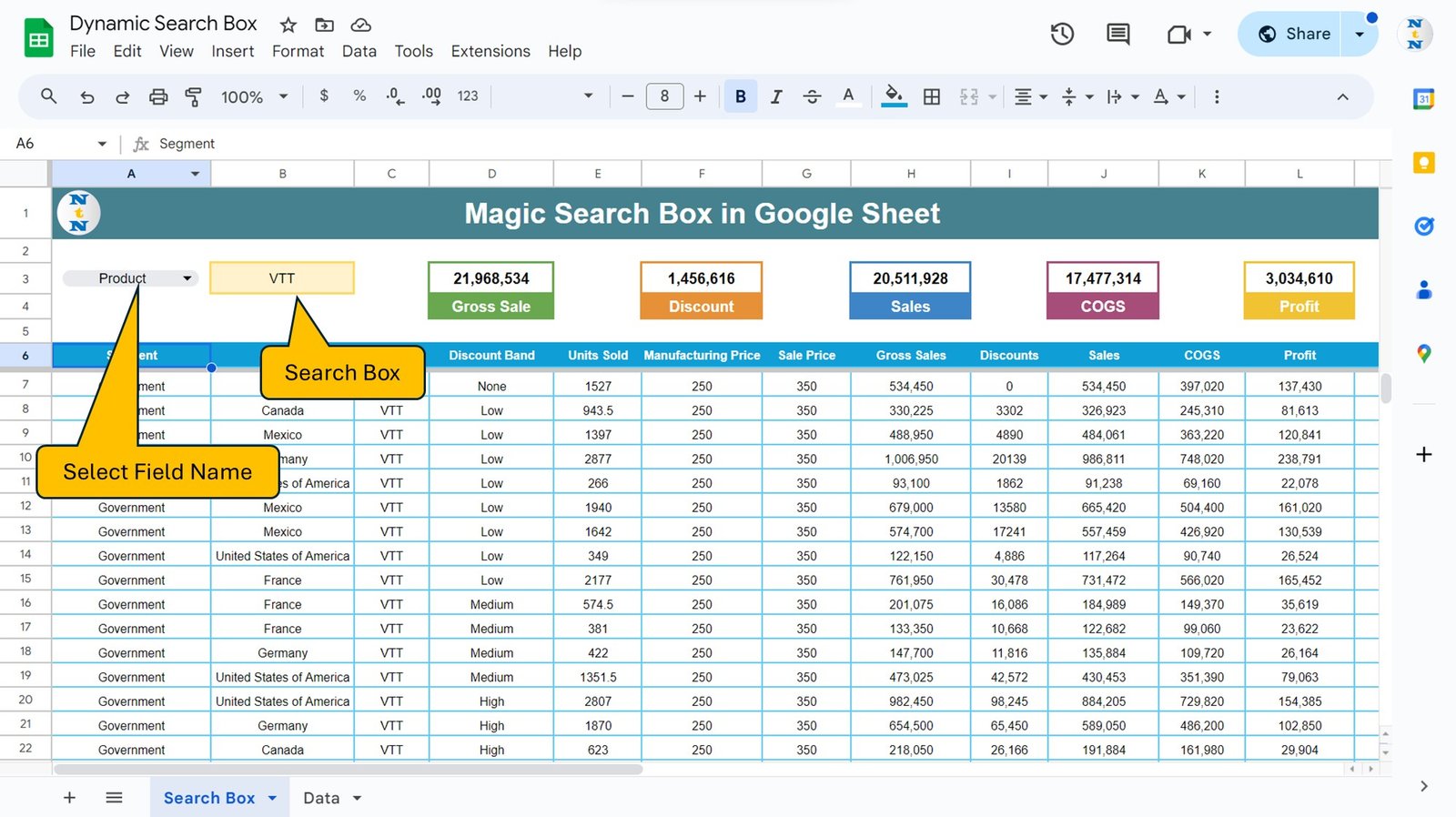Managing social media accounts for your business or personal brand can be overwhelming without the right tools. The Social Media Management Checklist in Google Sheets is a ready-to-use template that helps you stay organized and on top of all your social media tasks. From planning posts to tracking engagement, this checklist will ensure you’re consistently meeting your social media goals.
In this article, we’ll explore the Social Media Management Checklist in Google Sheets, its features, and how it can streamline your social media management process.
Key Features of the Social Media Management Checklist in Google Sheets
Below are the key features of this checklist template:
1. Social Media Management Checklist Sheet Tab
This is the main sheet where you will capture all social media tasks.
Top Section:
The top section includes 3 cards displaying:
- Total Count: The total number of tasks to be completed.
- Completed Count: The number of tasks you’ve finished.
- Pending Count: The number of tasks still pending.
- Progress Bar: A visual representation of your task completion progress.
Checklist Table:
The checklist table allows you to mark each task as ✔ (completed) or ✘ (pending). The table includes the following columns:
- Serial No.: Unique identifier for each task.
- Checklist Item: The task related to social media management (e.g., scheduling posts, engaging with followers).
- Description: A brief description of the task.
- Responsible Person: The person responsible for completing the task (if applicable).
- Deadline: The due date for completing the task.
- Remarks: Additional comments or notes related to the task.
- Status: The current status of the task (✔ or ✘).

Click to buy Social Media Management Checklist in Google Sheets
2. List Sheet Tab
This sheet contains a unique list of responsible persons, allowing you to create a drop-down list for the Responsible Person column in the main checklist table.
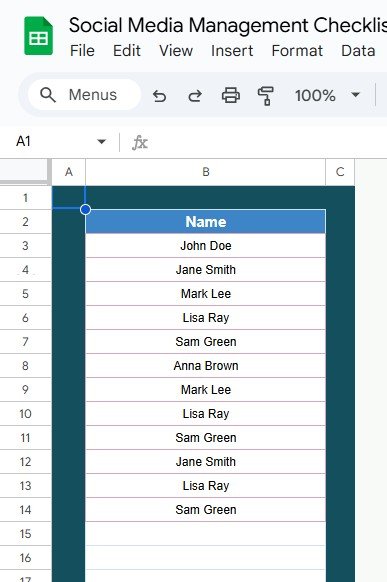
Advantages of Using the Social Media Management Checklist in Google Sheets
The Social Media Management Checklist in Google Sheets offers several benefits:
-
Stay Organized: Keep track of all your social media tasks and deadlines in one place.
-
Monitor Progress: The progress bar allows you to quickly see how much of your social media plan has been completed.
-
Accountability: Assign tasks to team members and ensure they are meeting deadlines and targets.
-
Customizable: Tailor the checklist to your social media needs by adding tasks, changing deadlines, and adjusting responsibilities.
-
Real-Time Updates: Update the checklist in real-time to keep track of completed tasks and ongoing work.
How to Use the Social Media Management Checklist Template
Click to buy Social Media Management Checklist in Google Sheets
-
Add Social Media Tasks: In the main sheet, list the social media tasks you need to complete, such as creating content, scheduling posts, or tracking engagement.
-
Update Status: As you complete each task, mark it as ✔ in the Status column, and leave it as ✘ for tasks that are still pending.
-
Track Progress: Use the progress bar to visualize how much of your social media plan has been completed.
Best Practices for Using the Social Media Management Checklist
To get the most out of the Social Media Management Checklist in Google Sheets, consider these best practices:
-
Plan Ahead: Break down your social media strategy into manageable tasks and set realistic deadlines.
-
Regularly Update: Keep the checklist updated to reflect completed tasks and new tasks that need to be added.
-
Review and Reflect: At the end of each week or month, review your completed tasks and adjust strategies accordingly.
-
Collaborate with Your Team: Share the checklist with your team for collaborative efforts on content creation, scheduling, and engagement.
-
Use Conditional Formatting: Highlight overdue tasks or key milestones using color coding or arrows to ensure nothing is missed.
Conclusion
Click to buy Social Media Management Checklist in Google Sheets
The Social Media Management Checklist in Google Sheets is an effective and organized tool to help you track and manage your social media tasks. By staying on top of your content, scheduling, and engagement tasks, you can ensure consistency and effectiveness in your social media strategy.
Frequently Asked Questions (FAQs)
How do I update the status in the checklist?
Simply mark the Status column with ✔ for completed tasks and ✘ for pending tasks.
Can I customize the Social Media Management Checklist for my needs?
Yes, the checklist is fully customizable. You can add, remove, or modify tasks, deadlines, and responsibilities to fit your social media strategy.
Can multiple people use the checklist at the same time?
Yes, Google Sheets allows real-time collaboration, so multiple team members can update and track tasks simultaneously.
How do I track my social media progress?
The progress bar at the top of the sheet will automatically update as you mark tasks as completed, giving you a visual representation of your progress.
Visit our YouTube channel to learn step-by-step video tutorials
Youtube.com/@NeotechNavigators
Watch the step-by-step video Demo:
Click to buy Social Media Management Checklist in Google Sheets